Apple sold you on their commitment to customer privacy and remarkable security features, but the Pegasus spyware victims will beg to differ.
Here’s the thing; cybercriminals could be accessing your iPhone and playing around with your microphone, camera, and GPS settings this very instant. The dark web is full of exploit codes that let cybercriminals access your iPhone remotely. They can record you, view your private chats, passwords, and even access your banking information – all the while your iPhone’s in your pocket (or purse). Sounds horrifying, right?
You can’t solely rely on the built-in security and privacy features of the iPhone. Using a premium VPN like CyberGhost on your iPhone prevents third parties and spyware from tracking your information.
The Truth Behind Apple’s Ironclad Security Features
iPhones aren’t just popular for being a status symbol. Apple’s iOS has maintained its reputation for being a more secure OS than Android because Apple’s iOS is a closed platform. Developers, device manufacturers, and end-users can’t modify its source code themselves. That means they can’t introduce security flaws to the original code. It also means cybercriminals can’t find and exploit security loopholes in iOS as easily as they can in Android which is open source.
Sadly, the open source community – developers who contribute to the code by adding features or making it more efficient – can’t speculate on iOS’s source code either. The keen eyes of millions of open source contributors can detect code vulnerabilities that original developers may have overlooked. With iOS, they can’t access the source code, and Apple’s limited internal team can’t always outpace cybercriminals in finding those flaws.
As for encryption, iOS encryption protects your passwords and personal data on your iPhone along with the traffic your iPhone sends back to Apple’s servers. Your browsing sessions, IP address, and pretty much everything you do online is out in the open for ISPs (internet service providers), advertisers, cybercriminals, and digital spies. You’re just as vulnerable on the internet as any Android user.
Even the encrypted data that your iPhone sends to Apple’s servers isn’t safe once it’s stored on those servers. Back in 2015, cybercriminals hacked Apple and got access to 128 million iPhone users. Apple responded by hiding the news. So much for transparency, huh? Later, in 2019, Google discovered 14 security flaws and even developed exploit chains to demonstrate how cybercriminals were taking advantage of the flaws and stealing user data for years while Apple had no idea.
Research even found that more iOS apps had security loopholes that could be exploited by malicious users as compared to Android apps. Sure, Apple has strict security rules for its apps, but that doesn’t mean all iOS developers always follow them accurately. The result? Many apps that should be end-to-end encrypted are, in fact, not!
In short, your iPhone isn’t as impenetrable as Apple wants you to believe. You’ll be in for a not-so-pleasant surprise if the iPhone’s built-in security features are your only line of defense. You have to encryptall your internet traffic with a reliable VPN like CyberGhost if you want to keep your data safe from your ISP or any irrelevant third party.
What Is a VPN on an iPhone?
A Virtual Private Network (VPN) is just a piece of software that keeps you safe and secures your data on the internet. It hides your IP address, meaning no one can trace your online activities back to you. It also encrypts your internet traffic, so no one else can see what you’re up to on the internet.
CyberGhost VPN has a dedicated app for iPhones. When you turn on your CyberGhost VPN iOS app, it’s like using your own secure and private tunnel on a super busy highway (the internet). Malicious riders, despite being on the same highway, can’t identify you or follow you because your car (your internet traffic) is passing through a private lane that’s exclusively yours to ride (surf) freely.
In just one tap, we replace your IP address with one of our 9000+ servers spread across 91 countries. We also encrypt your internet traffic with our industry-leading AES-256 encryption (That’s what militaries use to guard their secrets). No one can steal a glance at your data because it’s all encrypted.
Get CyberGhost VPN on your iPhone to scare off cybercriminals and keep your digital life away from your ISP’s prying eyes.
Do I need a VPN on My iPhone?
That’s like asking if you need a seatbelt on the highway. You don’t get into accidents every day, but a seat belt can save your life if you do. Similarly, the internet is your highway and all the traffic you send over the internet through your iPhone can get into the wrong hands anytime.
Let’s take a look at some of the instances where your iPhone’s top-notch security features will fail you:
-
- When your ISP tracks what you browse through your iPhone and sells your data to third-party advertisers
-
- When the websites you visit record your IP address to see where you’re from and track your Google searches to gauge your interests
-
- When your network administrators at work or school block you from accessing certain websites and applications
-
- When your government decides to spy on you and impose unwarranted censorship
-
- When your ISP tracks your IP address and your activities to slow down your internet speeds when you’re using too much bandwidth playing games or streaming videos(throttling)
-
- When some cyberstalker tries to locate you and snoop in on your private conversations, especially on unprotected public Wi-Fi networks
-
- When cybercriminals hijack your online session to steal sensitive data like your banking information and passwords
You use your iPhone for private chats, social media, banking, and quick work-related tasks like replying to emails or reviewing files before heading to an important meeting. Without a VPN, your work and private life are at stake.
A VPN for your iPhone will protect you from malicious actors trying to spy on your activities. Cybercriminals won’t be able to access important documents and credentials when you’re working remotely, and your network admins won’t catch you gossiping when you’re on your office network.
If you’re worried about your digital security and privacy, which you likely are if you’re here, you need a premium iPhone VPN. If not, our CyberGhost VPN iOS app gives you much more than security and privacy. We open the doors to free and uncensored internet for you even on restricted networks.
By now, your inner geek must be wondering how CyberGhost VPN accomplishes all of that. To understand, let’s take a closer look at what a VPN does on your iPhone.
What does a VPN do on an iPhone?
When you send any data through the internet while connected to our iOS app, we first encrypt it on your iPhone, then send it to one of our ultra-secure and fast servers. We replace your IP address with one of our servers’ before forwarding your traffic to its original destination.
To an outsider, it’ll all be encrypted gibberish originating from our server’s IP address. No one can decipher it or trace it back to you.
When Should I Turn on a VPN on an iPhone?
Turn on your VPN app every time you’re:
-
-
-
-
- Surfing the web
- Making online transactions
- Working from home
- Checking your emails
- Downloading or torrenting
- Streaming
- Shopping online
- Scrolling social media
- Talking to family and friends
-
-
-
Or pretty much every time you turn on your Wi-Fi or cellular data!
Password-protected home and cellular networks are safe though?
Well, no! No matter how strong your Wi-Fi passwords are, they’re no match for the sophisticated cybercriminals hunting for security loopholes to dodge basic iPhone and network protections.
Of course, you’re not actively concerned about your security and privacy. After all, what good is your iOS VPN when streaming Netflix or Euro Sport or planning a graduation trip? You’re underestimating the power of CyberGhost VPN on iPhone.
Protecting your online privacy has more perks than privacy advocates let on.
1. Watch Your Favorite Shows Anytime
Feeling left out when social media is full of posts about a hit serial on a streaming service your school or work network blocks? Perhaps your international business trip coincides with your favorite season’s finale or sports tournaments that don’t stream internationally.
CyberGhost VPN for your iPhone will be your pal when you want to get around network restrictions and safely watch your favorite shows if you’re connecting to unsecured Wi-Fi abroad. Choose your server location after you connect to CyberGhost VPN’s iPhone app. Choose an IP address from a region where the series or tournament is available and voila!
Enjoy buffer-free 4K streaming on your iPhone and any other device with our streaming-optimized servers.
2. Book Cheap Flights
Airfares suddenly go up when you need to book a flight. That’s because airline websites track how many times you visit them to gauge your willingness to pay.
Get a new IP address every time you connect to the internet with CyberGhost’s iPhone app. Websites won’t know you’re the one visiting them every few minutes and won’t overcharge you just because you have to get that flight.
3. Bag the Best Discount Deals Anywhere
Ever wish you were in a different country just because of the discount deals there are to die for?
Get an IP address from that country with our iOS app, and bag the best deals wherever you are. We’ve dispersed our 9000+ servers across 91 countries. You’ll find one where you need your IP address with CyberGhost VPN.
Of course, all that seems too good to be true, so what’s the catch?
Does Using a VPN on an iPhone Have Any Drawbacks?
Unless you’ve fallen for a free or substandard VPN service, no!
You’ve probably heard VPNs slow down your iPhone and VPN providers sell your data to advertisers. Only free and shady VPNs will do that. CyberGhost VPN will protect you anytime, anywhere!
Lightning-Fast Speeds
CyberGhost VPN has an extensive server infrastructure meaning no matter where you are, you’ll likely find a server near you and won’t notice any rerouting lag. We’ve also optimized our state-of-the-art server technology to give you blazing speeds.
We also support several VPN protocols and let you choose one yourself. That means you can choose the fastest VPN protocol like WireGuard® when you need better speed for streaming or gaming, and switch to the more secure (L2TP) / IPSec protocol for activities like online banking and trading on your iPhone.
Strict No-Logs Policy
Now that we’ve busted the VPN-will-slow-you-down myth, let’s settle the VPNs-sell-your-data concern. First, take a look at the newest version of our quarterly Transparency Report. You’ll feel at ease when you see how many data access requests we deny every month.
We are a strictly No-Logs VPN, which means we keep zero tabs on your online sessions. Our servers automatically wipe out your browsing history and personal data the moment you log off your CyberGhost VPN iOS app.
We don’t keep any data on you, so naturally, we can’t share it either.
How to Install CyberGhost on Your iPhone?
Simply download our iOS app from Apple’s App Store, choose your subscription, and enjoy the online privacy and security of CyberGhost VPN on your iPhone, all in a few simple steps:
-
- Find the CyberGhost VPN iOS app in the App Store
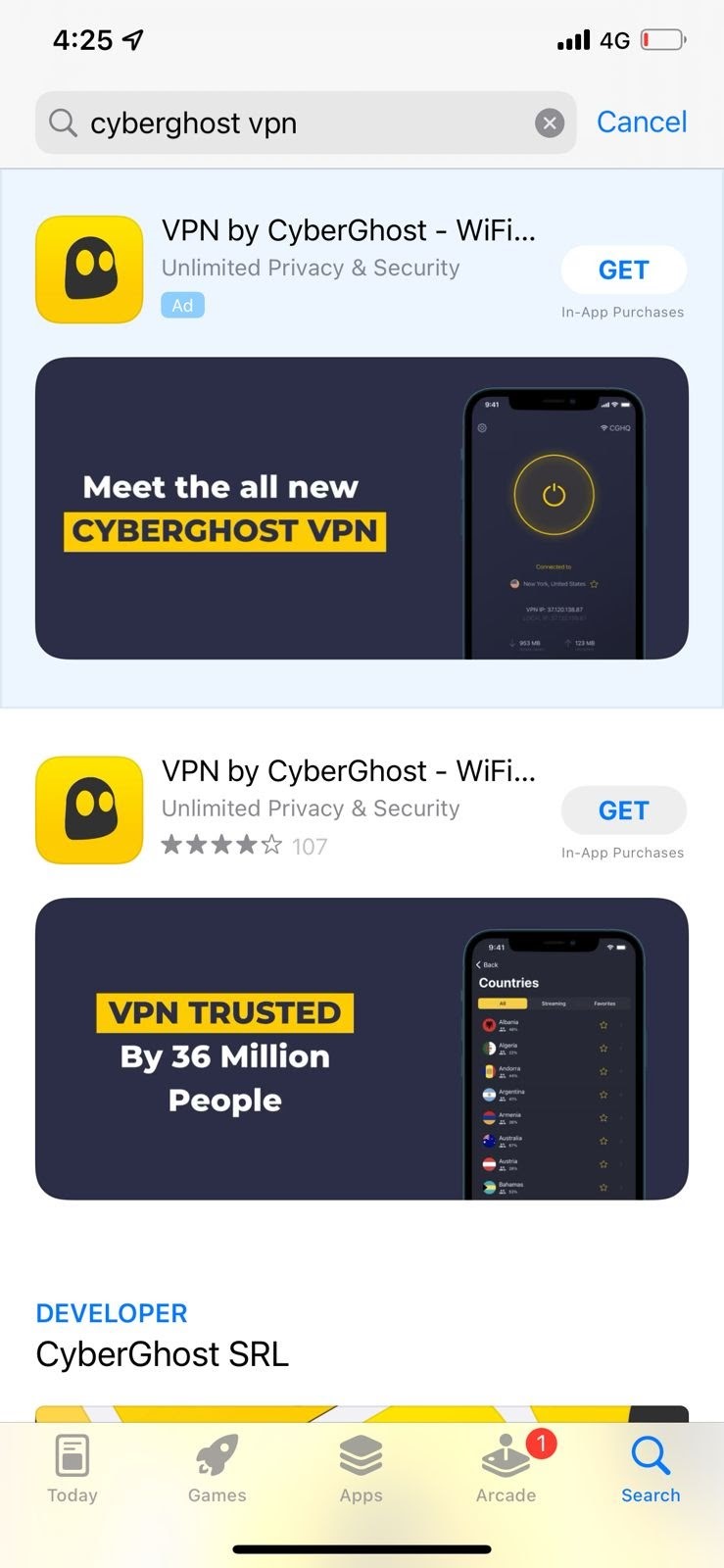
-
- Tap Get to install the app on your iPhone
- Launch the application directly or from your iPhone home screen
- Read our super brief Privacy Policy and tap Agree and Continue. We store nothing that can remotely identify you
- Choose your subscription and log in
- Tap on the power button on your app home screen and we’ll connect you to the best server available for your location. Alternatively, choose your server location yourself
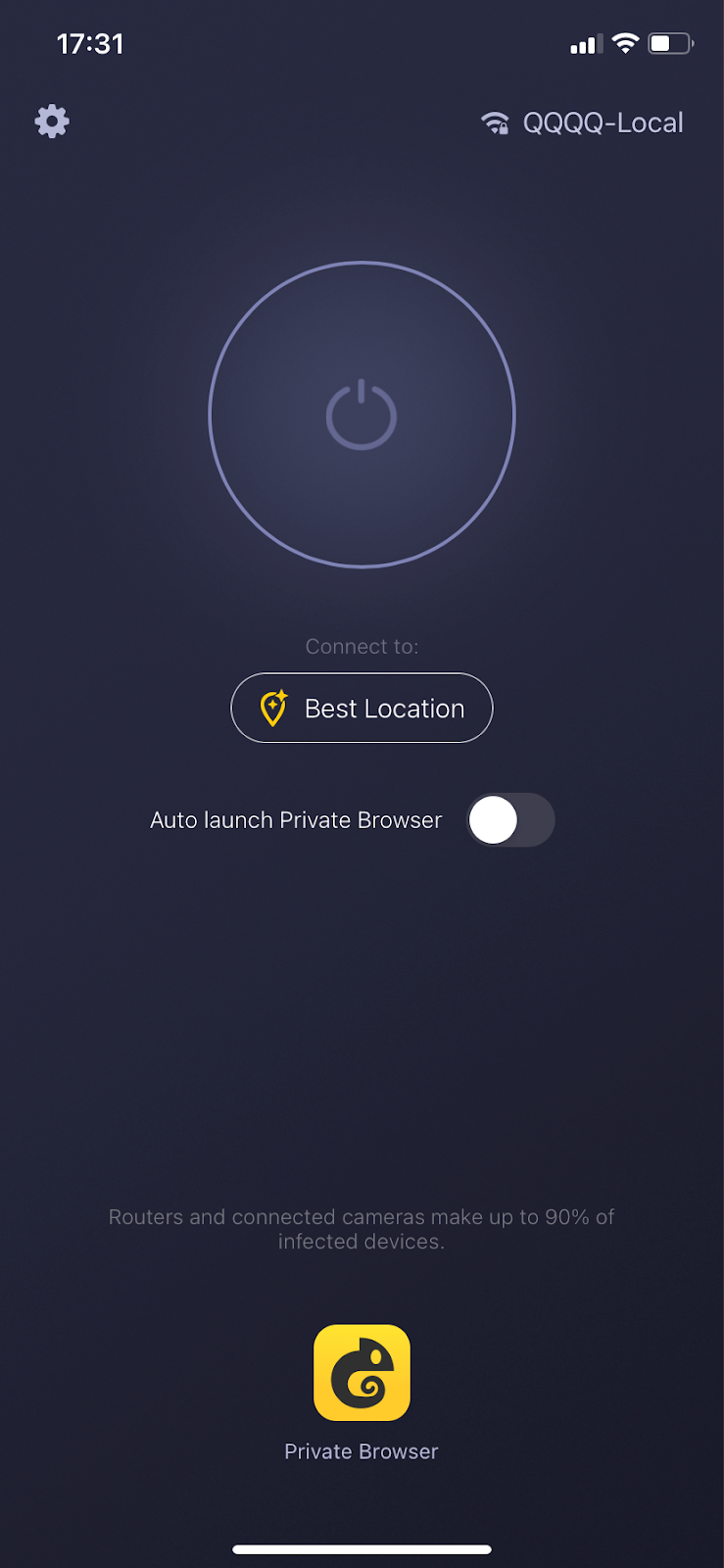
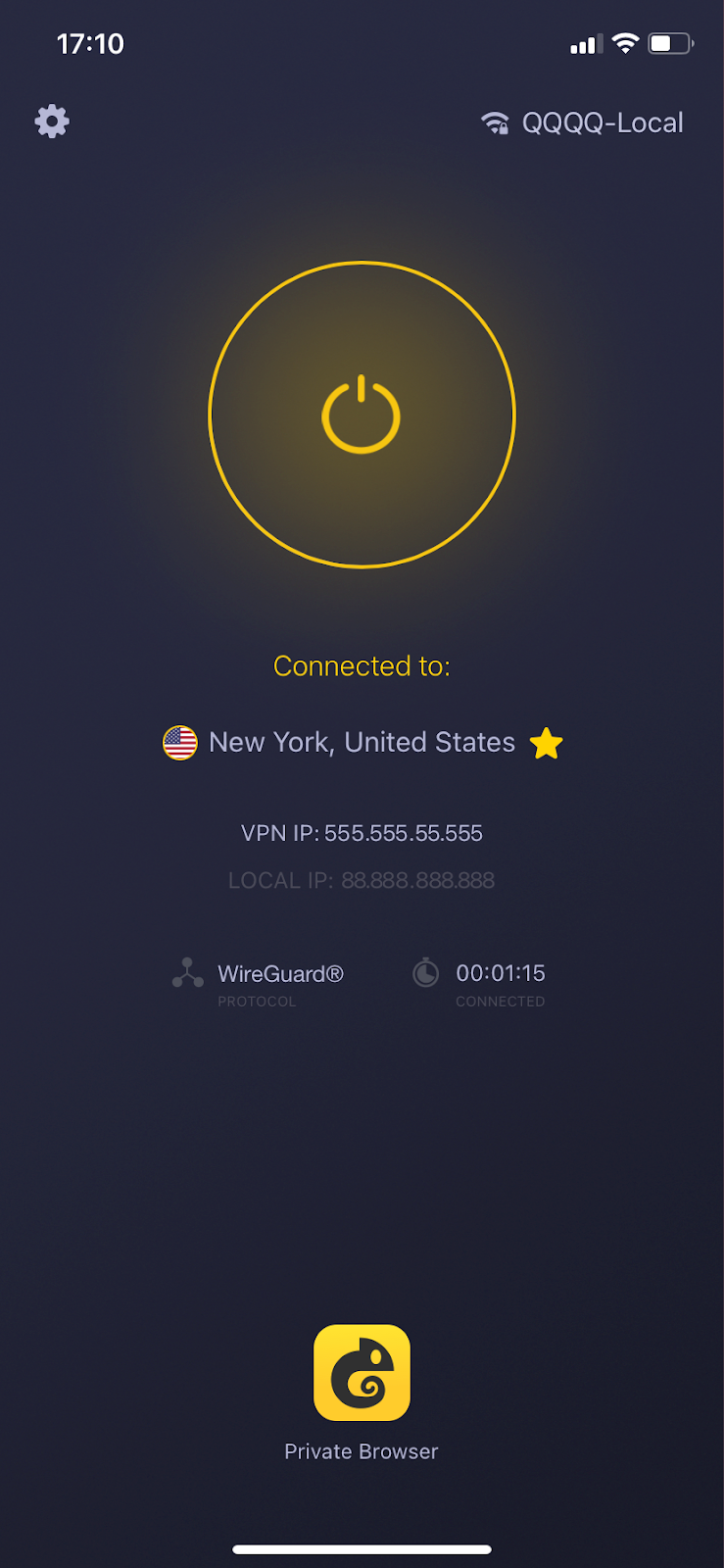
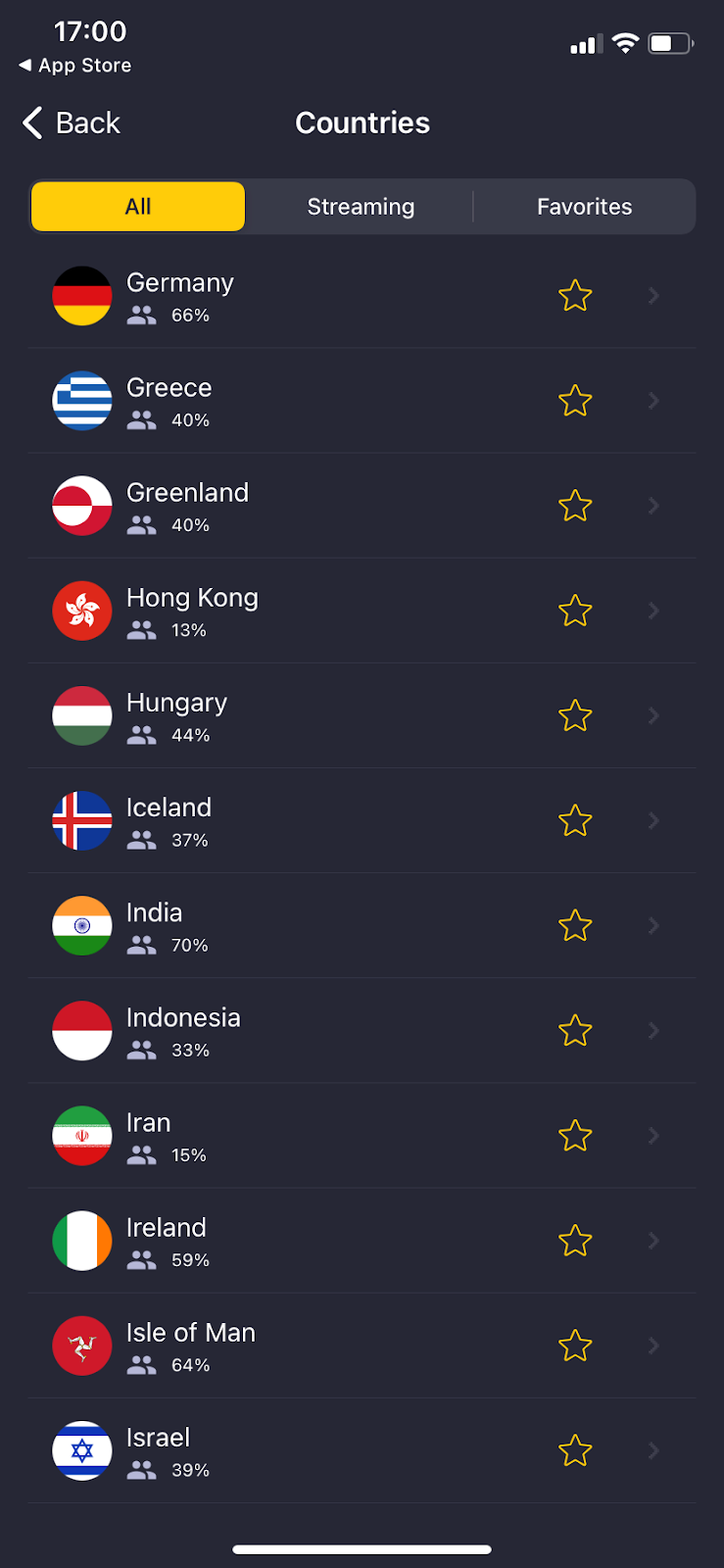
In less time than it took you to read this, you can set up your very own secure and private iPhone tunnel with the CyberGhost VPN iOS app. The best part? You get our trusted 45-day money-back guarantee that means you got nothing to lose except unwarranted spying and unjustified censorship.
Watch the video here:
It can’t get simpler than this!
FAQ
No, iPhones don’t come with pre-installed VPNs. iPhones only have a built-in VPN client allowing you to connect to a VPN server if you know its details. Otherwise, you need to use a separate VPN app to stay secure over the internet.
CyberGhost VPN has a dedicated iOS app that you can install and connect to with a single tap. Skip the technical configurations you need to set for your iPhone VPN, and choose our intuitive and user-friendly iOS application instead.
It’s crucial to use a VPN on your iPhone whenever you’re connected to the internet. The built-in encryptions in iPhones are limited to the traffic your device sends to Apple’s servers. Cybercriminals can easily sneak a peek at the rest of your internet traffic.
The CyberGhost VPN iOS app sends your internet traffic through a private and secure tunnel. We hide your IP address and encrypt your data with military-grade AES-256 encryption. That means cybercriminals and snoopers can’t get a sniff of your sensitive data.
Just because you can get free VPNs for your iPhone doesn’t mean that you should. Free VPNs come with a heavy price in the form of your privacy and data. Free VPN providers are known to profit by selling your data to third-party advertisers. Add to that, free VPNs slow down your connection due to their outdated server infrastructure and aren’t worth the few bucks you’ll be saving.
Most free VPNs won’t even have a dedicated app for your iPhone. You’ll have to deal with mind-boggling certificate installations and complex configurations to make them work on your iPhone. Save yourself the hassle and try CyberGhost VPN’s risk-free iOS app with our 45-day money-back guarantee. All our premium VPN features will only be a single tap away.
iOS inarguably has more security benefits than Android because you’ll only find iOS on Apple products, making it easier for them to manage security updates across all iOS devices. iOS also boasts an encryption feature that secures your passwords and personal data as long as your iPhone is locked.
Although iOS is safer, it is equally as vulnerable to data theft as Androidonce your data leaves your device for the internet. The Apple app store is also rich with malicious apps like the Google Play Store. Your safest bet is installing a VPN on your iPhone. CyberGhost VPN protects your digital identity and keeps your sensitive data private thanks to our stringent No-Logs Policy.
No, but not using one certainly will. The dark and deep web have exploit codes for sale that can essentially turn your iPhone into a tracking device. Choose a reliable VPN like CyberGhost for your iPhone and you’ll never have to choose between your security and speed.
We’ve invested in extensive, state-of-the-art server infrastructure and support multiple VPN protocols, including WireGuard®, to give the ultimate connection speeds. Install CyberGhost VPN’s iOS app to enjoy the privacy and protection of the fastest VPN around.



Leave a comment