Have you just started playing Garena Free Fire? Want to play with your friends in another country? Or maybe you’ve just come back to the game, but the Free Fire got a few huge updates, and now you can’t seem to play with your friends anymore.
Well, things have definitely changed in the game, and switching regions has gotten a little more complicated than it was before. Luckily for you, I’ve prepared an up-to-date guide on how to play on Free Fire servers that are far, far away from you, both with a VPN and without.
How to Change Servers in Free Fire with a VPN
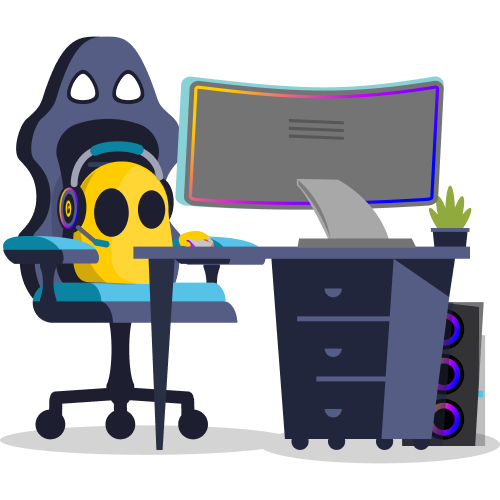
Changing servers with a VPN is by far the easiest way to do it. Here are the steps:
- Sign up for CyberGhost VPN.
- Download the VPN app for Android or iOS.
- Before you connect to the VPN network, start your game.
- Go into settings, and log out of your account.
- Close the game.
- (Optional but potentially helpful step:) Purge the cache for Free Fire in your phone’s settings.
- Open up the CyberGhost VPN app, and connect to the country of your choice.
- Open the game, and log in with a new account. This can be a Google, Twitter, Facebook, or VKontact account.
- Your new account will be locked to the region of your choice, so just start playing.
Pros
-
- 👍 You can play with your friends anywhere in the world.
- 👍 A VPN can actually help reduce your ping, under the right circumstances. This works by creating a more direct connection to the game servers, which can bypass congested networks, misconfigured ISP servers, and other issues. It’s especially helpful if you’re playing on game servers far, far away.
- 👍 A VPN hides your IP address from hackers and even the game servers, which can help prevent DDoS attacks.
- 👍 Your internet traffic between your phone and the VPN server is encrypted. This serves the dual purpose of adding a layer of security for your data, and it keeps network admins and your ISP from throttling your game speeds.
Cons
-
- 👎 Changing servers in this way requires you to essentially give up (albeit temporarily) everything you have earned in the game. This includes your rank, friend list, and inventory.
- 👎 You’ll need to create a different account for every region.
With ultra-fast connection speeds and servers in 100 countries all over the world, CyberGhost is the hottest gaming VPN in the industry. Try it risk-free with our 45-day money-back guarantee.
How to Change Servers in Free Fire without a VPN
There are actually two methods, though I wouldn’t consider either of them to be perfect solutions.
Change Your Region In-Game
The steps for this are almost the same as the process above, with a few key differences.
- Open up the game.
- Go to the settings.
- Change your language to that of the region in which you want to play.
- Use the button on the lower-right corner to log out of the game.
- Restart the game, and again, log in with a different account.
- The game will give you the option to play in the region where your phone is, or the region for the language you’ve selected. This will be happening in a different language. If you can’t really read it, you should probably use the option on the right. Good luck.
- At this point, you can change the language back to your own, and restart the game while staying logged in to the alternate account.
- Play.
Pros
-
- 👍 You can play with your friends anywhere in the world.
- 👍 It’s free. There’s no denying that.
Cons
-
- 👎 Again, you forego everything you have unlocked on your main account.
- 👎 You’ll still need to create a different account for every region.
- 👎 You have none of the advantages provided by a VPN, such as DDoS protection and possibly even a lower ping.
Change Your Region Through Customer Service
This one is quite a bit easier, but a bit more… not permanent, per se, but definitely not as easy as switching accounts to switch regions.
- Open up your game.
- Go to the settings page.
- Next to the Logout button, you’ll see the Customer Service button. Hit it.
- Use the customer service form to request an account transfer to the region of your choice.
- Wait.
- Check back every so often. If the region name in the lower left corner of your screen has changed when you log in, you’re good to go.
Pros
-
- 👍 You can play with your friends anywhere in the world, one region at a time.
- 👍 Also free.
Cons
-
- 👎 You can’t just change your region as much as you like, and it will take time.
- 👎 As long as your account is assigned to one region, you likely won’t be able to play with friends back “home.”
- 👎 You’ll need to create a different account for every region.
- 👎 You still don’t get all the benefits of using a VPN. In fact, this method is probably best used if you’re actually moving to the country in question.
Where Are Garena Free Fire Servers Located?
This is difficult to tell sometimes, as this information isn’t exactly made public, or easily accessible. The most recent estimate puts the number of servers, or server locations, around 16. These are located in the following countries regions:
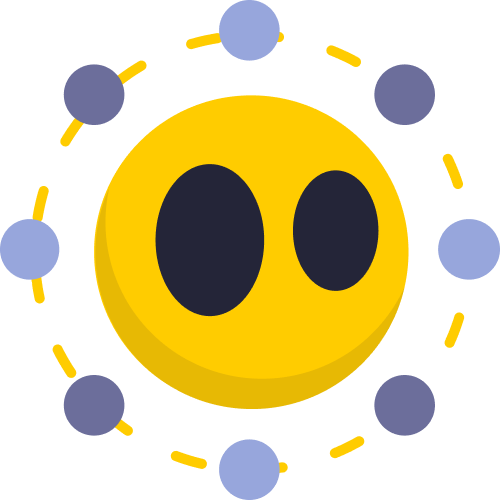
-
- Africa
- Bangladesh
- Brazil
- Europe
- India
- Indonesia
- Malaysia
- Mexico
- Middle East
- Pakistan
- Russia
- Singapore
- Taiwan
- Thailand
- United States
- Vietnam
The most popular of these regions seem to be India, Southeast Asia in general, and Latin America. There’s an especially active player base in Brazil, if you speak Portuguese. Or even if you just like hearing other people speak it.
CyberGhost has VPN server locations in all the regions mentioned above, so you can easily find a VPN server that’s close to the gaming server you want to play on. In addition to changing your region, this could also give you a more direct connection to the game, leading to lower latency and better reaction times.
Conclusion: It’s All About Tradeoffs
As much as I would like to tell you that you could just use our fancy VPN to change regions at will while using your main account the whole time, that’s not the case. The developers of Free Fire have, for reasons unbeknownst to man or God, decided not to make it that easy.
That said, CyberGhost VPN can make it easy for you to play with your friends via multiple accounts while keeping your connection as fast as possible, and safe.
So give it a try. Then get out there and loot that gear, stay inside the circle, and stay low. May you see other players before they see you.
CTA: Get CyberGhost VPN
FAQ
There are two ways to do this. First, you can just change your region within Free Fire itself by changing your language to that of the region of your choice, then logging out and restarting the game.
This has the advantage of being free and relatively easy. However, it means using a different account, which won’t carry over your progress, achievements, or friends list.
The other option is to contact customer service and ask them to move your regular account to another region. Either way, you can use a gaming VPN to help you get a smoother — and maybe even faster — connection.
We recommend CyberGhost VPN. With server locations in 100 countries, you’ll always be able to find a VPN server close to the Free Fire servers, which is essential to getting the fastest connection possible. Combine that with industry-standard security, great speeds, and no data caps, and you have a great VPN for gaming.
What’s more, Cyberghost has native apps for both iOS and Android, making it easy to get started. Sign up, download the app, connect to your target country, and start the game. You can try it all out risk-free with a 45-day money-back guarantee.
While Free Fire doesn’t specifically encourage the use of a VPN, they won’t ban you for using one either. Like most multiplayer games, it depends a lot on how you use the VPN. Just want a smoother and potentially faster connection? Or do you want to play with your friends elsewhere in the world? No problem!
However, some people have been known to use VPNs to cheat. Game developers and their favorite anti-cheat software are always on the lookout for this sort of thing. Just play fair, and you shouldn’t have to worry about it.
Well, that depends entirely on which country you want to play in. There are multiple data servers in different parts of: North America, Latin America, Europe, East and Southeast Asia, and Africa. So… pretty much everywhere.
However, the largest player bases seem to be in Latin America (Brazil in particular), India, and Southeast Asia. If you’re looking for the largest community of Free Fire players, and you happen to live near those areas, you’re in luck. And if you’re not, that’s where the VPN can help! CyberGhost VPN has server locations in all the regions where Free Fire servers are located, so you can just take your pick.



Leave a comment