Do you ever dream of having absolute protection and anonymity on your every device, without having to remember to turn on a VPN app?
Well, to cross this off your wish list, all you need to do is find yourself a reliable VPN and install in on your router.
And we’re to help you each step of the way.
Get familiar with your router
If you have internet at home, you most likely have a router in there. In fact, you even probably had to set it up at one point.
Routers are devices that receive and transmit information to the internet. They’re connected to modems through an internet cable and create your Wi-Fi network. You can thank them for communicating back and forth between your devices and the internet. They’re pretty much the unsung hero of your digital life.
And even though they do all the heavy lifting, routers are vulnerable, just like all your other IoT devices. Any cyber-criminal can easily hack them. And this could spell disaster for you, leading to identity theft, data leaks, your money being stolen, or having malware installed on your devices.
Luckily, the solution is simple and readily available to you: a router VPN.
You need a VPN on your router
First things first. The term VPN stands for Virtual Private Network. It’s a cyber-security tool that ensures all your online activities stay totally private and secure.
And a VPN is exactly what you need on your router at home because it:
-
-
-
- Hides your IP address and changes it to a different one.
- Encrypt all your traffic, so hackers and cyber-criminals can’t get their hands on your data.
- Protects all the devices you connect to your network.
- Makes sure nobody’s tracking your online activity, not even your Internet Service Provider, the authorities, or nosy advertisers.
- Helps you unblock geo-restricted content.
-
-
With a VPN on your router, your laptops, phones, tablets, Smart TVs, and all the other IoT devices from your home are shielded from attacks. Your entire digital life stays safe and protected, and you’re kept anonymous online.
But you need a VPN client you can trust, and we have just the recommendation for you. 😉
CyberGhost is the best VPN for your router
Here at CyberGhost VPN, we take pride in being able to protect your every device, and we have optimized our software for routers as well.
Usually, you can protect up to 7 devices at once with just one CyberGhost VPN subscription. But even though it protects your entire household, your router only takes up one slot. And it comes with the benefit of being always on.
So, when you set up CyberGhost VPN on your router, you’re protecting all your connected devices, and still have room for 6 more. That’s pretty neat if we do say so ourselves.
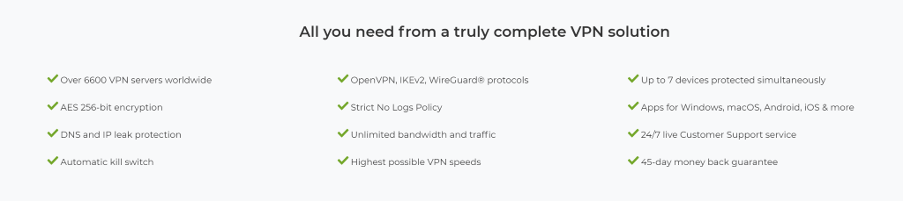
Get CyberGhost VPN on your router
If you’re ready to enjoy all the benefits of CyberGhost VPN and automatically protect all your devices, you got two options:
-
-
-
- Get a router with the CyberGhost VPN app pre-installed.
- Install CyberGhost VPN on the router you currently own.
-
-
If you’re in the market for a new router, we have the ideal suggestion for you: a top-notch one from FlashRouters. It comes with CyberGhost VPN already set up on it, ready to turn you anonymous online.
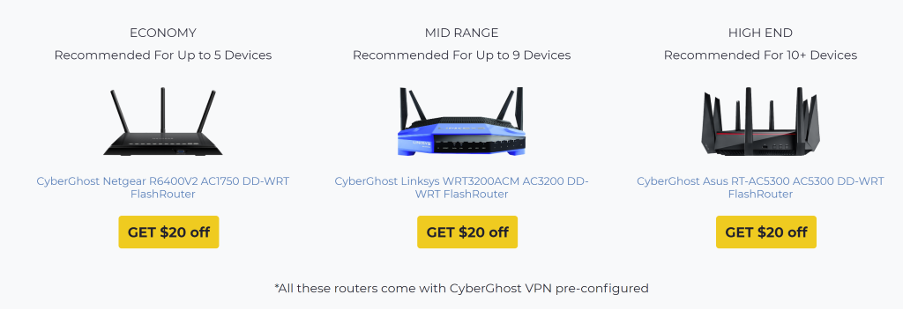
However, if you’re happy with your current router, let’s see how you can CyberGhost VPN on it.
How to install CyberGhost VPN on your router

If you have some tech knowledge, you can set up CyberGhost VPN on any device that supports the OpenVPN and IPSec protocols.
However, not all routers are created equal. They don’t all support VPNs, but that’s where firmware like DD-WRT or Tomato helps. Find out more here.
If you have a modern router, you’re probably good to go.
First, you need to become a Ghostie. Choose the plan that fits you best and stay safe online. Activate your account, and then:
-
-
-
- Configure your router from your CyberGhost VPN account.
- Change your router’s settings.
- Test your network connection.
-
-
For detailed, step-by-step indications, check out our guides:
If you need any help setting up CyberGhost VPN on your router, we’re here for you 24/7. Our Customer Support team is extra-friendly and ready to make some VPN magic happen for you.



Leave a comment
alex
Posted on 11/02/2022 at 00:08
Please add support for Asus routers, the AX11000 can handle full VPNS from all your compteitors but your setup files are incorrect for Asus routers.
Please add support.
Adina Ailoaiei
Posted on 14/02/2022 at 12:43
Hi Alex. We do support Asus routers and we even have a guide for Merlin firmware. If you need more information, our 24/7 support team is ready to assist.
lesleytk
Posted on 06/10/2021 at 01:57
That gud