Between a pandemic, a global economic downturn, and widespread civil unrest, the digital landscape of 2020 was far from rosy.
From ransomware schemes to supply chain attacks, cyberattacks increased tenfold last year. Data breaches exposed 36 billion records in the first half of 2020 alone.
Now experts believe 2021 will be equally dire, as the cybersecurity skills gap remains an issue. But changing just a few of your digital habits can have a significant impact on your online safety.
Here are eight simple things you can do today to increase your privacy, security, and anonymity.
1. Use a VPN
Learn more about what is a VPN.
A VPN is short for Virtual Private Network, and it’s a must for your cybersecurity arsenal.
As the name suggests, VPNs establish a virtual point-to-point connection between your device and the internet, sending your data through an encrypted tunnel.
Because VPNs hide your location and encrypt your internet connection, they’re a safe way of accessing the internet.

Start using a trustworthy VPN today to improve your anonymity and privacy online. Plus, it will keep you safe from the prying eyes of hackers and data miners.
2. Use an antivirus
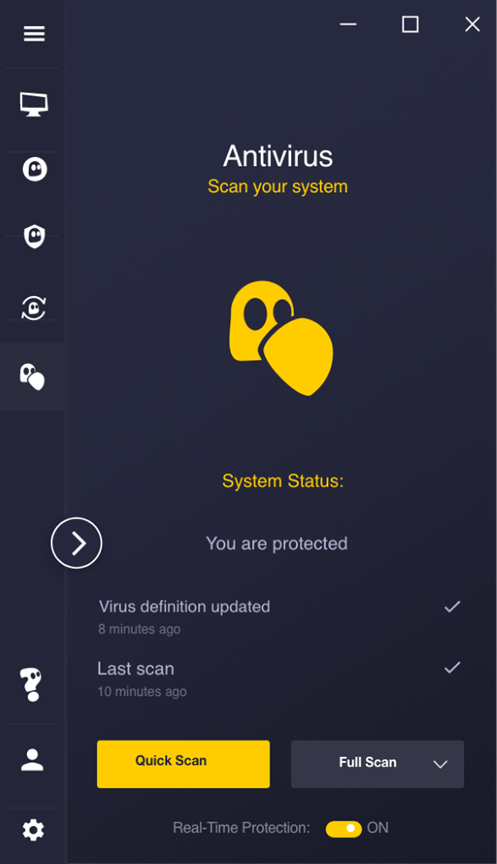
Antivirus software has been around since the ‘90s and is probably what first comes to mind when you think of cybersecurity software.
An antivirus is your first line of defense against viruses, spyware, malware, rootkits, Trojans, phishing attacks, spam attacks, and other cyber threats.
A good antivirus will quickly detect and quarantine any malicious files before they can cause your gadget or your digital life any harm.
And if you want a winning combo, we have it right here. The CyberGhost Security Suite for Windows gives you everything you need to stay safe online. Our VPN and antivirus really pack a punch.
3. Use unique credentials and a password manager
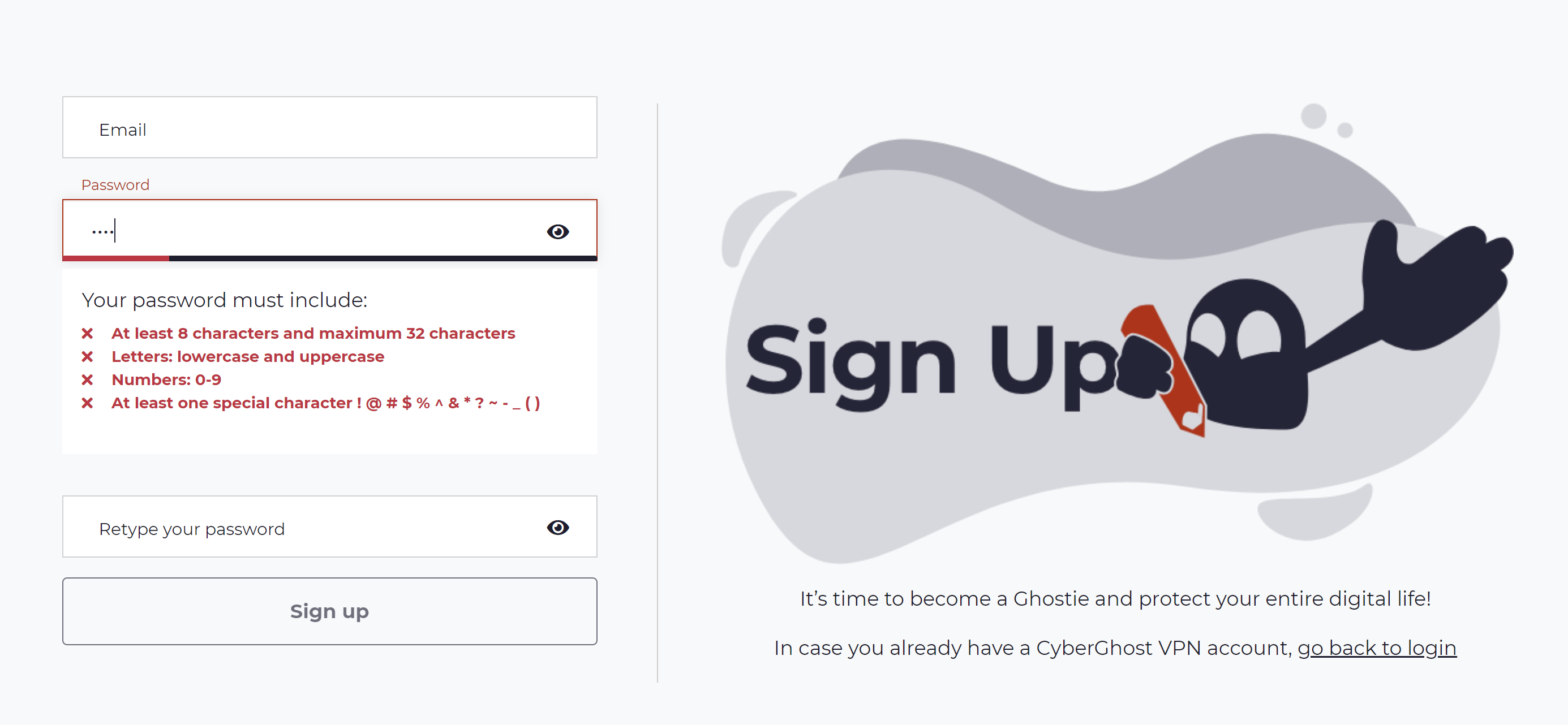
You can’t go online and not deal with passwords. They’re ubiquitous, yet so overlooked. That’s why passwords like “Password123” are still a thing, even in 2021, and hackers can guess them in no time at all.
But the reality is that having the same password for all your accounts is a guaranteed way to compromise your digital identity. So, make sure to avoid that.
Read our 5 tips for creating a strong password.
And what you need is a password manager to help you generate bulletproof credentials, store them securely, AND remember them for you!
Take it from the comedian Michael McIntyre and change your passwords asap:
4. Keep your software up to date
Skipping software updates is almost always a bad idea, as you’re missing out on bug fixes and security upgrades.
If you stick to older versions of your software, you risk making your gadgets vulnerable. And hackers love security flaws.
They usually target flaws with code packaged into malware that can:
-
-
- Steal your data;
- Monitor your activity;
- Track your accounts and financial data;
- Affect your devices and network;
- Redirect your traffic.
-
There’s no limit to hackers’ imagination and capabilities. But you can protect yourself from the repercussions with our Security Updater.
You can use it to:
-
-
- Scan your device and get an overview of all your software
- Spot the apps that need updating
- See the security impact of your outdated apps
-
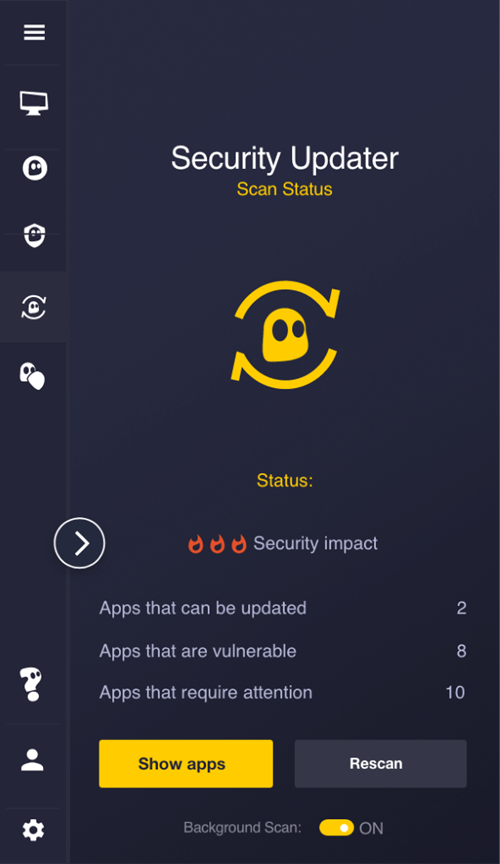
5. Use a privacy-friendly browser
Protecting your privacy online starts with the browser you pick.
Your web activity is valuable to data-miners, advertisement agencies, and even government authorities. So, if you want to keep to yourself, you need to use a private browser.
It’s time to ditch your data-grabbing and privacy-invasive browsers and go for a solution that:
-
-
- Hides your browsing activity;
- Deletes all your browsing data in just one click;
- Keeps you anonymous as no information is stored or shared;
- Lets you surf the web ad & tracker-free;
- Improves your page-loading speeds.
-
6. Use two-factor authentication
To protect your accounts on various platforms, you need two-factor authentication (2FA).
2FA uses a secondary piece of information when you authenticate to go alongside your password.
It’s a great way to prevent unwanted access to your accounts. An attacker won’t be able to compromise your account if they don’t have your phone or secondary device as well.
7. Don’t ignore physical security
Speaking of hackers having your phone, it doesn’t matter how much you invest in cybersecurity software if you’re not careful in the real world.
Here are some of the things you shouldn’t do:
-
-
- Leave your gadgets unattended and unlocked in public spaces;
- Write your passwords on pieces of paper, and them keeping close to your devices in shared spaces;
- Hope your phone will be OK without a PIN.
-
These are all equivalent to you not locking the door when you leave home, so don’t be inviting malicious parties to take advantage of you.
8. Learn how to spot threats
The best offense is a good defense.
When it comes to information security, attackers have come to rely on social engineering, taking advantage of your natural tendencies and emotional reactions to manipulate you into giving away your data and disabling your cybersecurity settings.
So be proactive and learn how to:
What do you do to make sure you’re protecting your digital identity online? Let me know in the comments below.
Until next time, stay safe and secure!



Leave a comment