You’ve had your new phone for what? A couple months? If you’re already getting warnings about storage, it’s not you – it’s likely bloatware.
It goes back to day one. Remember how you couldn’t wait to fire up your new device, only to find it’d been plastered like a bus stop wall with apps for things you’ll never use? That’s bloatware, and it’ll gum up any new device.

Bloatware is any unwanted, unsolicited software you find preloaded on a new device or pick up from websites you visit. However you end up with bloatware, it’s taking up precious space and paying no rent. You’d better believe someone’s cashing in though.
Retailers get kickbacks. You get a slower device full of half-baked trial versions, pop-ups, reminders, autoplaying ads, and apps running in the background that’ll use your data and monitor you in the process. Even worse, bloatware exposes you to backdoor attacks, man-in-the-middle attacks, hidden spyware, and malware. That means your privacy and security are majorly at risk.
Hint: Connect to CyberGhost VPN to limit unsolicited software from finding its way onto your device. Our private network filters out most known bloatware, malware, and threats to keep your data private and your devices lean, mean, and fighting fit.
What Counts As Bloatware?
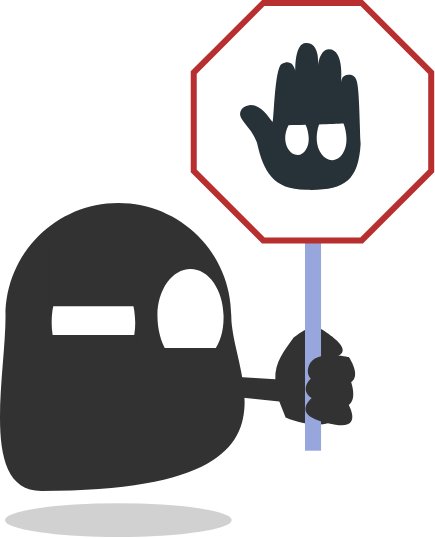
Enough is enough, it’s time to cut that bloatware. Your device should serve you, not the interests of vendors, manufacturers, third parties, or cybercriminals!
If it doesn’t pay rent, kick it out! Spare those priceless wobbly home videos. When you need storage space, better security, and faster speeds, start by cutting bloatware.
I’ve got step-by-step instructions below on how you can ditch the deadweight on any device. I’ve also got tips to keep the bloat from piling back on. Read on to restore your device to the speed and performance it was designed to have – before manufacturers and sneaky third parties traded your interests for easy money.
Excess Baggage
Bloatware – also known as potentially unwanted programs (PUPs)–initially meant any app or program taking up more space on your drive than it’s worth. When manufacturers started bundling proprietary and third-party software into devices, the term’s meaning evolved to include those add-ons too.
Manufacturer bloatware includes everything you didn’t load onto your device yourself when you got it, even the stuff you might find useful like Google Maps or Siri.
Common examples include:
-
- 🚩 Financial/stocks/money apps.
- 🚩 Weather apps.
- 🚩 Game centers.
- 🚩 Sports apps.
- 🚩 Maps/navigation apps.
- 🚩 Health and fitness apps.
- 🚩 Messaging apps.
- 🚩 Music and video players.
- 🚩 Toolbars and junk browser extensions.
- 🚩 System update apps.
- 🚩 Personal assistant apps.
- 🚩 Just about anything else you’re not likely to use.
Bloatware also includes software you’ve unknowingly picked up from websites you’ve visited and software you intentionally downloaded but then forgot about.
Some kinds of bloatware are more annoying than others… like the ones that serve constant pop-ups to bully you into upgrading before their free trial ends? Thanks, but no thanks, McAfee – I’m a Ghostie, myself!
The skinny on bloatware: you typically get three categories of bloatware:
- Software you know manufacturers installed on your device.
- Software you installed but don’t use.
- Software you don’t even know about.
Any of these can hurt your device’s performance. Bloatware guzzles memory and depletes CPU (central processing unit) resources fast.
Bloatware Security Risks
Aside from weighing your device down, bloatware also threatens your privacy and security.
It’s not necessarily malicious. They could be tracking you simply to target personalized ads. But their comprehensive data on you can be co-opted by other surveillance agencies and third parties – including by cybercrooks.
Even the most innocent ad-tracking software can be dangerous. We’re talking about programs hatched by marketing software developers who seldom have the budget or conscience to build and maintain software with your security in mind. That means you’ve got unsafe software sitting around on your machine, easy backdoors for malicious hackers.
For example, in 2014, a vulnerability in some adware preinstalled on all Lenovo laptops called Superfish inadvertently gave hackers complete access to login credentials, credit card details and other personal information.
If this stuff is so risky, how do these manufacturers get away with it? It all started with the best intentions…
What Is Manufacturer Bloatware?
Not so long ago, new computers, smart TVs, and gadgets came with next to nothing preinstalled. You had to:
-
- 🔧 Install all the apps you use.
- 🔧 Install all the plug-ins you need.
- 🔧 Install essential services, like email and browsers.
- 🔧 Log in to all your accounts.
- 🔧 Manually import all phone numbers, photos, etc.
- 🔧 Change settings to your preferred ones.
It was a hassle.
Manufacturers started pre-installing some apps and services to make it easier for you to get a new device (so you’d be more likely to buy one too). Think Google services like Chrome, Gmail, Maps, and YouTube, cloud services, social media apps, and even popular streaming services.
Thanks to this first-generation bloatware, you could get started on a new device in minutes. It made you comfortable with the idea that devices came loaded with good and helpful things.
The downside is that this trend gave retailers and manufacturers a way to tinker with your device before you even touched it. In no time, companies started exploiting pre-installs to cram your device with money-making add-ons.
I’m sure you know the kind.

You typically get 3 types of bloatware:
Trialware
Manufacturers include demo or trial versions of software to hook (or harass) you into upgrading to paid editions. Trial versions of many antivirus programs, Adobe, and Google or Bing are configured to badger you into using them from the start. Listen, Bing and Google, it’s over between us – I’m with Brave!
Even when the trial versions end, the software sticks around like a bad smell, taking up unnecessary space. There’s good news – trialware is pretty easy to get rid of, as long as you remember to do it!
Adware
Grrrr. Skip this! Where’s that camouflaged X? Adware is responsible for those rude interruptions, ads, pop-ups, and banners that hijack your screen estate.
Marketers pay manufacturers to pack adware on your device. They may even smuggle it in through other innocuous-looking apps. Wasting your time is only half of it – adware can be used to spy on your online activity. It also makes you vulnerable to cyberattacks.
Adware can be hard to detect, so it’s not always easy to eradicate.
Utilities
Most new devices come with a ton of bells and whistles called utilities – and you’ll probably never use many of them. How about those stocks and health apps installed on iOS devices? Maybe it’s just me…
Toshiba laptops are among the worst, jammed with loads of useless, pre-installed utilities. Sony‘s VAIO laptops are almost as bad. Nearly all manufacturers are guilty of adding bloatware, whether they’re the biggest culprits or not.
If you’re not using these utilities, you should probably lose them. They’re wasting valuable space and slowing you down.
Unfortunately, that’s easier said than done. Utilities are among the most difficult to uninstall. Sometimes, the only way to remove them is to jailbreak your device, but that might cancel your warranty (depending on where you are) and introduce other security risks.
Is Bloatware Bad for Your Privacy and Security
Bloatware can be a chore to identify and uninstall… so can’t we just leave it be? What are the risks?
Other than being just plain obnoxious, bloatware brings with it:
-
- ➡ Security concerns. If you don’t use these apps, you’re unlikely to update them. This leaves you with potential vulnerabilities to cybercriminals and malicious software in older versions.
- ➡ Privacy concerns. Data mining is a major problem. Apps and bugged software can easily monitor your activity without you even being aware of it.
- ➡ Performance concerns. Bloatware takes up valuable space. In the long run, it’ll make your device sluggish.
Drop the baggage and you’ll see a marked performance boost and an improvement in your security and privacy. You don’t have to let cybercriminals and greedy companies load your device with baggage and spy on you.

Get it off and keep it off. Get CyberGhost VPN to protect your privacy and security with the toughest encryption available. Our proprietary DNS (Domain Name System) protects your devices from most known sources of malware. Upgrade to include CyberGhost’s Windows Security Suite for the best protection against bloatware, malware, and viruses.
How to Remove Bloatware on Any Device
Here’s a heads up–manufacturers don’t benefit from uninstalls, so they go to great lengths to make bloatware hard to remove. They either downright disable the uninstall button or bundle the bloatware with essential system software.
That said, if you do your homework and follow these steps, you should be able to cut at least some of the clutter.
You’ve got options when it comes to slimming down, but I’ll give you the simplest, quickest ways I know of.
First Things First: Make Sure it’s Bloatware
If you’re not sure it’s unnecessary software, check first.
These are some great free tools to help you identify and get rid of bloatware:
-
-
-
-
- The PC Decrapifier
- Should I Remove It?
- Windows10Debloater.
-
-
-
All three solutions use crowdsourced information to determine which applications you should keep and which to toss.
A top-notch antivirus and anti-malware solution like the CyberGhost Security Suite is also perfect for detecting and disabling bloatware on all your Windows devices.
Otherwise, here’s how to manually delete or disable bloatware or your device.
How to Remove Bloatware on Windows

You can remove some of the Windows bloatware through the normal uninstall process. This works for Windows apps like Money, News, Sports, and others.
- From the Start menu, go to Settings.
- Scroll down to Apps.
- Select the unwanted app and click Uninstall.
Some programs can’t be uninstalled this way. That’s when you need PowerShell. Here’s what you do:
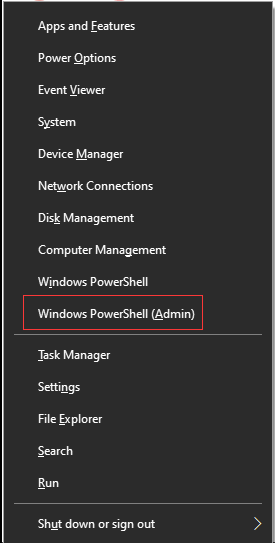
- Type “PowerShell” into your Start search bar.
- Select Windows PowerShell.
- Right-click and select Run as Administrator. Click Yes to confirm that you want to make changes to your system.
- Type in Get-AppxPackage *bloatware* | Remove-AppxPackage.
Replace *“bloatware”* with the name of the app. For example, remove Xbox with the command Get-AppxPackage *Microsoft.XboxApp* | Remove-AppxPackage.
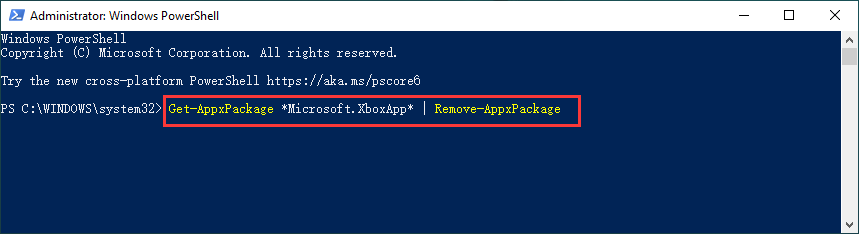
The apps don’t always have names you’d expect – another trick to make it hard to uninstall them. Here’s a cheat sheet of commands to remove common Windows apps in PowerShell:
| App | PowerShell command |
| 3D Builder | Get-AppxPackage *3dbuilder* | Remove-AppxPackage |
| Alarms & Clock | Get-AppxPackage *windowsalarms* | Remove-AppxPackage |
| Cortana | Get-AppxPackage -allusers Microsoft.549981C3F5F10 | Remove-AppxPackage |
| Calculator | Get-AppxPackage *windows calculator* | Remove-AppxPackage |
| Camera | Get-AppxPackage *windowscamera* | Remove-AppxPackage |
| Get Started | Get-AppxPackage *getstarted* | Remove-AppxPackage |
| Groove Music | Get-AppxPackage *zunemusic* | Remove-AppxPackage |
| Mail and Calendar | Get-AppxPackage *windowscommunicationsapps* | Remove-AppxPackage |
| Microsoft Solitaire Collection | Get-AppxPackage *solitairecollection* | Remove-AppxPackage |
| Money | Get-AppxPackage *bingfinance* | Remove-AppxPackage |
| Movies & TV | Get-AppxPackage *zunevideo* | Remove-AppxPackage |
| News | Get-AppxPackage *bingnews* | Remove-AppxPackage |
| Office | Get-AppxPackage *officehub* | Remove-AppxPackage |
| OneNote | Get-AppxPackage *onenote* | Remove-AppxPackage |
| People | Get-AppxPackage *people* | Remove-AppxPackage |
| Phone Companion | Get-AppxPackage *windowsphone* | Remove-AppxPackage |
| Photos | Get-AppxPackage *photos* | Remove-AppxPackage |
| Skype | Get-AppxPackage *skypeapp* | Remove-AppxPackage |
| Store | Get-AppxPackage *windowsstore* | Remove-AppxPackage |
| Sports | Get-AppxPackage *bingsports* | Remove-AppxPackage |
| Voice Recorder | Get-AppxPackage *soundrecorder* | Remove-AppxPackage |
| Weather | Get-AppxPackage *bingweather* | Remove-AppxPackage |
| Xbox | Get-AppxPackage *xboxapp* | Remove-AppxPackage |
Don’t be too quick on the trigger, though. You might want to keep some of these apps (Calculator, Calendar, maybe even Solitaire).
How to Remove Bloatware on macOS
MacOS devices don’t come straight out of the box with as much extra preinstalled software. Instead, they accumulate bloatware over time as you surf the internet or hit dodgy links. That means you’ll need to spring clean every now and then. Here’s how:
- Open a new Finder window.
- Select Applications on the left sidebar.
- Select the unwanted app and drag it to your Trash.
- Right-click on Trash and select Empty Trash.
Simple, huh?
How to Remove Bloatware on Android
It’s not that easy to disable or remove all bloatware from Android devices. First, try the basic uninstall process:
- Go to the Applications tab.
- Tap Settings.
- Tap Apps and Notifications.
- Select the app you want and tap on Uninstall.
If you can’t uninstall the app, you can at least disable it. Here’s how:
- Open up the Settings app.
- Select Apps & notifications.
- Find the app you want to disable and tap it.
- Tap Disable. Confirm Disable app.
You’ll find, try as you might, some apps just can’t be deleted. If you’re really keen on removing them, take your phone to a professional.
How to Remove Bloatware on iOS

Typically, iPhones have less bloatware than Android phones, but they’re harder to customize.
First, let’s try the conventional uninstall method:
- Go to Settings>General>iPhone Storage.
- Find the app you want to offload or delete and tap it.
- Choose to either Offload App or Delete App. Offloading will free up storage while keeping related documents and data intact in case you want to reinstall the app later. Deleting an app is irreversible and will completely remove all data.
If that doesn’t work, you may want to jailbreak your iPhone, though you’ll need some technical know-how and it could void your warranty and put your security at risk. It’s safer to research a reputable bloatware removal tool to safely remove bloatware from your iPhone.
How to Remove Bloatware on Smart TVs

One of the biggest gripes people have about Smart TVs is the number of preloaded apps using up precious space you could fill with the apps you really want. Even worse, the ‘Delete’ option is disabled. In many instances you can only delete the apps you install yourself!
Just like bloatware on your other devices, the extra software on your smart TV opens your home up to prying eyes and malicious third parties, so you can’t afford to just ignore all of it.
To uninstall apps that weren’t preinstalled on the newest Samsung Smart TVs, all you have to do is:
- Look for the Settings gear icon on the Home page.
- Scroll down to Support, and select Device Care.
- Wait for a bit while a scan completes, then click on Manage Storage.
- Find the app you want to uninstall, and click on it.
- Tap Delete. You’ll need to confirm you want to delete it. Hit OK.
Another annoying feature? Unwanted apps that autoplay every time you start up. You may not be able to delete these but here’s a workaround to stop them from getting between you and Schitt’s Creek:
- Go to the Settings gear.
- Go to System, then to Expert Settings.
- Adjust the Autorun Last App setting to Off.
- Turn off your TV.
- Turn it back on and go back to the Autorun Last App setting and switch it back On.
This way, at least you’ll be able to stop unwanted apps from auto-playing at start-up. Instead, the app you used last will open when you turn your TV on, so you’ll get straight back to Netflix.
The process is somewhat similar for other smart TVs, but there will be some variation depending on what OS they’re running.
Pro Tip: Install CyberGhost VPN on your router to safeguard your privacy and protect your Smart TV from malicious apps. Our proprietary DNS shields your connection against most known sources of malware and bloatware.
Now to Keep It Off!

You’ve worked hard to clear out the trash, so the last thing you want is to collect more. Here’s how to keep your devices free of bloatware and malware for good – get CyberGhost VPN.
It’s a simple way to stop bloatware from creeping back on to slow your device and expose you to serious cyberthreats. You’ll get access to our private and secure network, including our proprietary DNS (domain name system)–when you bypass your ISPs DNS, you bypass surveillance.
Cybercriminals, governments, and companies are always looking for ways to hijack your information. Connect to our private network to hide your IP address and encrypt your data in a secure tunnel, so you can evade internet surveillance and tracking. No one–not even your ISP (internet service provider)–can see what you’re doing! We use uncrackable military-grade encryption to keep your data safe.
CyberGhost VPN’s strict No Logs policy gives you a unique level of privacy, since we’re headquartered outside all surveillance alliances in Romania. That means we’ve got zero legal requirement to record what you do online. Check out our Transparency Report to see how many requests we get for private information on our Ghosties–we can’t turn over what we don’t have!
You want all the protection, but how about some other perks too? In just a couple clicks you can get an IP address from 90+ countries to access content and stream shows as if you’re abroad. Your friends and family can join in as well, since 1 subscription lets you connect 7 devices at once.
Upgrade to the CyberGhost Security Suite to get ultimate protection on your Windows devices. You’ll get the fastest VPN on the market, plus state-of-the-art anti-malware and antivirus protection. The suite includes our Security Updater to stop vulnerable apps from becoming backdoors for cybercriminals.
Stop accepting bloatware as the new normal. Get CyberGhost VPN to keep your devices lean and enjoy a secure internet connection.
Almost There!
No one said losing the extra weight was easy, but it’s worth it. You’ll notice an immediate boost in energy, clarity and speed – just like your machine when you ditch the bloatware. It takes some effort, but follow the steps above and you’ll have a leaner, faster device.
Don’t forget the maintenance part. To keep your devices lean and your connection safe you need CyberGhost VPN.
Have you ever ditched some bloatware? How did you get rid of it?
Let me know in the comments below.
Until next time. Stay safe. Stay lean!
FAQ
Bloatware is any unnecessary or unwanted software on your device. It either came preloaded, or crept on as you visited websites or downloaded extras yourself. It takes up storage space, slows your machine, and bombards you with pop-ups and reminders.
Most bloatware is there to make money for manufacturers and third parties, but it’s a major security risk. It easily allows spyware and malware onto your device.
Protect yourself with CyberGhost VPN. Our network is full of features to keep you safe from most known malware threats. Take advantage of our 45-day money-back guarantee to start filtering out bloatware.
Most devices have bloatware of some kind. It starts to add up and slow your device down, so check for bloatware if it’s running slower.
Check your applications and programs inventory for anything you don’t recognize, use, or need. If you’re not sure if an app or program is bloatware, do some research to avoid removing anything you need.
Keep bloatware off and protect yourself online using CyberGhost VPN. If you’ve got questions, reach out to our friendly 24/7 Customer Support team anytime.
Yes, in fact, it’s much safer to remove it than let it stay. Marketing companies can use bloatware to spy on you, and cybercriminals can exploit it to steal your private information.
Check to be sure what you want to remove is actually bloatware (and not something you need), then follow the steps in this article to disable or delete it. Once you remove it, get CyberGhost VPN to avoid picking up more.
We use military-grade encryption, so no one can spy on you and steal your data. Our network filters out dangerous bloatware and keeps your online identity safe.
Yes, a good antivirus and anti-malware solution will detect and stop bloatware, adware, and malware from infecting your Windows machine.
Get CyberGhost VPN to protect all your devices, and upgrade to our Security Suite for Windows – you’ll get all the benefits of a world-class antivirus program and more. The suite checks the security level of all software on your device and alerts you about possible risks.
CyberGhost Security Suite even spots and updates out-of-date apps to reduce your vulnerability. It’s 3-in-1 protection against even the most advanced cyber threats.



Leave a comment
disselberger
Posted on 18/10/2020 at 13:16
privacy security is so important – the so called social media is by far unsocial
Adina Ailoaiei
Posted on 19/10/2020 at 08:17
It’s true that social media has become a major factor in social engineering, sadly. The best we can it to take matters into our hands and protect our privacy and security as best we can.