You might have noticed how Google’s constantly on the receiving end of class-action privacy lawsuits. It may make you wonder whether your data is safe with Google and how much the company exploits you for ill-gotten profits. Can you really trust a multi-billion dollar goliath with your most personal data? Google’s lengthy history of civil offenses suggests you can’t.
DeGoogle is a grassroots movement sparked by privacy-conscious consumers who are suspicious of Google’s motives. While Google started out innocently, it’s not exactly a benign search engine anymore.
If this concerns you, it might be time to reevaluate Google’s presence in your life. This guide explores why you might want to deGoogle your life and shows you how to do just that.
To safeguard your privacy, use a VPN to protect your identity online. Encrypt your internet connection and get a new IP address to enhance your privacy online. Download CyberGhost VPN today and take control of your privacy.
Google’s History: From Simple Search Engine to Big Brother’s Watchful Eye
Google is the world’s largest search engine. Due to its pervading presence in modern life, it’s easy to forget it’s still just a private company and not some omnipotent internet god.
According to Business Insider Google owns about 90% of the global market share of web, mobile, and in-app searches. Semrush statistics state 4.3 billion people use Google worldwide.
Google processes nearly 100,000 inquiries per second. According to Statista, it generated more than $224 billion in ad revenue in 2022. That doesn’t even include revenue from YouTube, Google Play,or other Google products.
Early Days and Product Launches
Stanford University students Larry Page and Sergey Brin launched Google in 1998. It was unique from other search engines in the way it ranked search results. Instead of ranking pages according to how many times a search term appeared on a page, Page and Brin’s PageRank algorithm ranked pages based on links between web pages.
Their software attracted investors’ attention pretty quickly. Google got its first funding from Andy Bechtolsheim, co-founder of Sun Microsystems. He famously told the pair of young developers, “instead of us discussing all the details, why don’t I just write you a check?”
In 2001, Page and Brin received a patent for their PageRank technology, and a period of rapid growth followed. Here’s a quick history of Google’s other product launches:
-
-
-
-
- Google Maps (2005)
- YouTube, the world’s second-largest search engine (2005)
- Google Earth (2005)
- Google Calendar and Google Finance (2006)
- Google Docs (2006)
- Google Chrome (2008)
- Google Voice (2009)
- Google Drive (2012)
-
-
-
Today, Google’s ubiquity is frightening. We use it for everything from sending emails, to getting to a destination, and watching videos. Most of us never stop to think about where the data goes — how many people even care? According to Android Authority, Google makes $92 million in profit every day. The company’s growth trajectory is fast and steady and shows no signs of slowing.
So, a single service provider makes life more convenient for people everywhere — what’s the problem? Well, Google knows everything about you. It knows more than your closest friends and more than your parents. Google knows what’s on your mind and when, it knows who you are, where you are, and what makes you tick.
But your data is safe with Google, right? It wouldn’t do anything nefarious with your private information, would it? I’m sorry to disappoint you.
7 Notorious Google Data Breaches & Privacy Lawsuits
Google is no stranger to the courtroom. It’s had more than its fair share of class-action lawsuits and is constantly embroiled in courtroom controversy. Here’s a brief run-down of Google’s most notorious data-related lawsuits.
- Nearly 5 Million User Passwords Leaked (2014)
Google claimed its system wasn’t compromised. But almost 5 million Gmail passwords got published online. So, whose fault was it?
- Google+ Bug Exposes 52 Million People’s Data (2018)
A bug in the Google+ system led to the public exposure of 52 million users’ private data. Compromised data included phone numbers, addresses, dates of birth, and occupations. The breach was no joke — cybercriminals can use this type of data to attack you or even steal your identity.
- Unauthorized Location Tracking (2018)
Google states turning off location settings stops it from tracking you. But your location data is still stored in the “web and app activity” section — without your explicit consent.
- $170 Million Fine for Violating Child Privacy Laws (2019)
Google allegedly failed to get parental consent before collecting data from minors aged 13 and under. I think we can agree harvesting data from young kids without consent crosses a serious red line.
- Google Agrees to Pay $13 Million in Street View Privacy Lawsuit (2019)
Google forked out millions of dollars to settle lawsuits related to its Street View cars illegally collecting emails, passwords, and other private information from Wi-Fi networks in more than 30 countries.
- Lawsuit for Tracking “Private” or “Incognito” Browsing (2020)
While Google claims to inform users about its incognito mode data policy, the lawsuit claims it failed to properly notify users of its harvesting practices in its so-called “private browser.” If this lawsuit goes through, you could get a hefty payout!
- India Fines Google for Anti-Competitive Practices
After a three-year investigation by the Competition Commission of India, Google got a fine of $162 million in October 2022. The fine was due to Google’s anti-competitive practices related to Android devices.
Do you ever feel your internet privacy is out of your control? Use a VPN to reclaim your online privacy. A VPN makes it harder for websites, cybercriminals, or governments to link your activity back to you.
While using a VPN doesn’t prevent Google from collecting your data if you agree to Google’s service conditions, it does help prevent third parties from stealing your data when you connect to public Wi-Fi. It also hides your activity from your internet provider.
A VPN also masks your IP address, so it’s harder to link your online activity to your physical location. This can also help mask your identity — so long as you take some other precautions too.
CyberGhost VPN uses 256-bit AES encryption and to help you stay safe online. Download CyberGhost VPN to boost your online privacy.
Google’s Political Bias
Despite Google claiming its algorithms are “politically blind,” research proves it has a political bias. A 2020 article by Forbes outlined how the bias was so obvious, a middle schooler proved it with ease. Published peer-reviewed research also demonstrates Google’s socio-political bias.
Politics is a sensitive issue and it never fails to fuel stark disagreements. To be well-informed, don’t you need access to unbiased search results? Google apparently doesn’t think so. It’s quite sad really — the search engine most people use is willing to undermine the so-called “democratic” model of the internet.
Some argue that since Google is a private company, it has the right to dictate its algorithms. Others feel that since Google has unprecedented influence and shares data with governments, we should update laws to regulate it properly.
Google Drops Its “Don’t Be Evil” Motto
During Google’s early days, the phrase “don’t be evil” was a sort of motto for Google. It sat at the top of its internal code of conduct and was like an employee mantra. What’s concerning is how the company quietly dropped the motto from its code. So, it’s okay to be evil now, Google?
It might seem harmless or irrelevant, but I feel it speaks volumes about Google’s change in attitude over the years. Not being evil should be a bare minimum for every individual and organization — especially if they’re as powerful as Google. But I guess that’s not the world we live in.
Google (Still) Stores Private Health Care Information
In a recent data privacy investigation reported in the Washington Post, Google was found to store sensitive information about visits to private health care services — despite promising not to. In July, 2022, Google publicaly promised to delete sensitive records about visits to Planned Parenthood clinics, cosmetic surgeons, weight loss clinics, and addiction recovery facilities.
Turns out Google still stored information about visits to Planned Parenthood clinics. While it did delete some of the data, it didn’t delete everything. The investigator couldn’t identify what lead to some visits being saved and others deleted.
Abortions are now banned in 14 states in the US. It’s not currently illegal to cross state lines to seek abortions. However, some are advocating to prosecute people who travel out of state to procure abortions, and we may see legislative initiatives in this direction. If such laws are enacted, prosecutors could use Google data about Planned Parenthood visits to charge women who previously crossed state lines for abortion purposes.
The Psychological Impact of Passive Surveillance
You might be familiar with the saying, “if you’ve got nothing to hide, you don’t need to worry who’s watching you.” But is it really that simple? What about the psychological effects of surveillance? Even Apple’s CEO Tim Cook thinks people’s behavior changes when they’re constantly being watched. I wonder what Google has to say about it…
Google’s CEO, Eric Schmidt is a proponent of the “everything should be transparent” philosophy. In 2009, he made a few chilling statements:
If you have something that you don’t want anyone to know, maybe you shouldn’t be doing it in the first place.
The reality is that search engines — including Google — do retain this information for some time.
It is possible that all that information could be made available to the authorities.Eric Schmidt, Google’s CEO
Harvard University research fellow, Jon Penney, documented how simply knowing you’re being monitored changes your behavior. It deters you from exercising your rights. It also causes you to self-censor or not look at something you’re interested in out of fear of judgment.
He outlines how knowing someone is monitoring you stifles your “freedom to read, think, and communicate.” He goes on to declare how surveillance-induced self-censorship is “corrosive to political discourse” — I agree with him.
Privacy International, a UK-based privacy-rights group, raised concerns about centrally located data warehouses like Google. It ranked Google as “Hostile to Privacy” — the lowest possible rank on its system.
What Google Knows About You
Think about how often you use Google services and what data you give away when using its search engine or apps. Then, you can begin to visualize how much Google knows about you. You can also get a summary report from Google to find out exactly what information it has on you.
If you don’t want to bother with that, here’s a list of data Google collects about you:
-
-
-
-
- Browsing history
- Likes, dislikes, and preferences
- Your religion, political stance, age, gender, and nationality
- Your location and Google Maps data
- What you say near your Android phone and Google Nest devices
- Which Android apps you use and when
- YouTube history
- Contacts and conversations from Google Hangouts
- Upcoming events, plans, and appointments
- Google Pay spending habits
- Reading history
- Online shopping habits
- What you’re interested in
- Contacts, sent emails, and email content
-
-
-
Google knows what you look like, where you live, your income, political leaning, fitness level, and much more. Your personality is often reflected in your online life. Google knows this and uses it to its advantage. The algorithm understands people so well, it can even predict what they’re going to type. Pretty disturbing, no?
Google gives you a false sense of security by leading you to believe you can “browse privately.” You can’t — it keeps logs about everything you do in so-called “incognito mode.”
VPNs protect your data from Google by masking your IP address, but not when you’re logged into your Google account. So, if you want to browse with increased privacy on Google, don’t log into an account and connect to a trustworthy VPN.
CyberGhost VPN uses government-level encryption to make your online life more private. Try CyberGhost VPN risk-free with a 45-day money-back guarantee.
What Is DeGoogling?
“DeGoogling” means reducing your reliance on Google to protect your privacy from itself. It involves using privacy-focused alternatives to Google services. It can be time-consuming and might be less convenient. But if you care about your privacy, it’s worth it.
Alongside escaping Google’s intrusive data harvesting, deGoogling protects your data from unrelenting advertisers and other, sometimes malicious, third parties. Let’s explore more pros and cons of deGoogling your life.
Why DeGoogle Your Life: Pros & Cons
Deciding whether to deGoogle your life can be a tortuous decision. It’s natural to have mixed feelings about it. Without trying to convince you how to live your life, I want to shed some light on the situation. That way, you can make an informed decision.
Pros to DeGoogling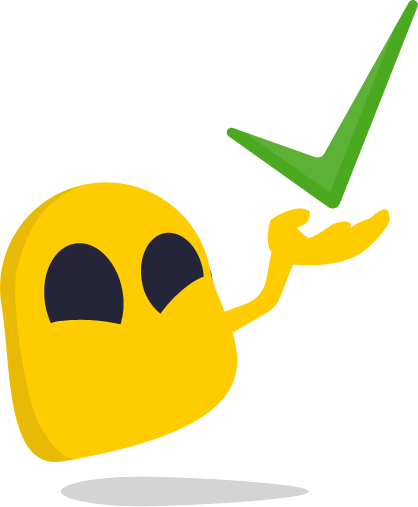
-
-
-
-
- Greater control over your data: Without Google monitoring you and collecting untold amounts of your data, you’ll have more control over where your information goes.
- Increased internet privacy: Privacy-focused browsers keep your activity more private.
- Reduced dependence on a single corporate giant: If nothing else, being reliant on a single company just doesn’t feel good. When you deGoogle, you relieve yourself of the icky feeling that comes with dependence.
- Less surveillance anxiety: Knowing you’re being monitored causes anxiety. Use privacy-focused services to reduce this low-key (yet very real) anxiety trigger.
- Anonymity from advertising companies: It can make you feel like a rat in a cage knowing that advertising companies are using your data to hack your brain. You get a sense of freedom when you take back control of your data.
- Unbiased search results: When you use politically blind browsers, you know you’re getting unbiased, unadulterated results. This allows you to make informed decisions based on diverse and nuanced information.
-
-
-
Cons to DeGoogling
-
-
-
-
- Lack of access to certain services: Google serves as a central hub for accessing many sites, platforms, and services. Without a Google account, you might find it harder to access certain popular services.
- Reduced convenience: Life without Google is less convenient. From sending emails to getting to a destination, everything becomes more cumbersome.
- Multiple accounts and passwords for services: With Google, you can use one password for almost everything because your account is linked across services. When you deGoogle your life, you’ll have more passwords to keep track of. To mitigate this, consider using a password manager.
-
-
-
How to Strike a Balance Between Privacy & Convenience
While we might have big dreams of becoming Google-free, cutting all links with Google can be tough. Many employers require you to use Google Docs or Sheets, for example. If you’re a researcher, you might need Google Scholar to search for literature. Don’t give up hope — you can still do a lot to reclaim your privacy.
If you can’t fully remove Google from your life, consider deGoogling certain devices. You can also opt to only use a logged-out version of the Google browser and use a VPN for extra privacy.
With thousands of servers worldwide and a strict No Logs policy, we never keep tabs on what you do online. Install CyberGhost VPN today to enjoy greater internet privacy.
How to DeGoogle Your Devices
When it comes to deGoogling, every device has nuances and obstacles. In this section, I’ll explain how to deGoogle different devices, including Android, iOS, and PCs.
DeGoogle Your Phone
Google owns Android, which makes it pretty tough for people to use Android devices without signing into Google. Android OS has previously shared data directly with Google, even when people turned off these settings — which is against the law. Google is so ingrained into Android OS, running it without Google is virtually impossible.
While you can delete Google apps from your phone and disable the Play Store, this won’t stop Google from tracking you. But, if you want to enjoy Android without Google, there are a few things you can do:
-
-
-
-
- Buy a deGoogled phone: Another option is to buy a professionally deGoogled device with a different operating system. Professional deGooglers offer a range of operating systems for you to choose from.
- Root your device and change the operating system: This might take time and effort to learn how to do, and you might want to try it out on an old Android device first, but it is an option. You have plenty of alternative open-source operating systems to choose from. Be careful with this approach as it can make your phone less secure if you don’t know what you’re doing and can even brick your device. Also, some phones can’t be rooted.
-
-
-
Luckily, deGoogling your iPhone isn’t as complicated. This is because Apple has its own version of major apps. You can use an iPhone with your Apple ID and simply delete Google apps and services.
DeGoogle Your PC
Compared to Android devices, it’s quite easy to use your PC without Google. If you have any Google apps installed, delete them. On PCs, Google Chrome is the most likely data-harvesting culprit. This is especially true if you’re permanently logged into your Google account.
Choose a privacy-focused browser and avoid using a Google account on apps or other browsers to free your PC from Google’s grip.
How to DeGoogle Your Business
It’s not just regular people who are sick of Google knowing everything about them, it’s businesses too. But since businesses often use Google as a marketing tool, it’s harder for them to chisel it away. If you own a business and want to reduce dependence on Google, here are a couple of steps you can take.
Opt-out of Using “Free” Google Products
While Google’s free products are convenient for collaboration, using them requires your team to use a Google account. If your team is privacy conscious, look at other ways to collaborate. You could use more old-school methods like MS Word and Excel. Or you could check out cloud-based alternatives to these products.
Advertise in Different Ways
It’s true, Google helps businesses make money. Whether it’s pay-per-click ads, website traffic, or Google ads, Google gives businesses plenty of reasons to engage. But if you’re tired of Google, consider other advertising methods.
You can spread your effort across multiple platforms so income isn’t solely Google-related. Email marketing campaigns are still quite effective. Plus plenty of social media platforms also provide effective tools advertising purposes.
Google Alternatives
The key to removing Google from your life is finding good Google alternatives. You can even switch to more privacy-friendly YouTube alternatives, although you might miss your favorite YouTubers’ weekly uploads. I’ve put together a list of privacy-friendly options to use instead of Google products.
Browsers & Search Engines 
-
-
-
-
- Brave: This privacy-focused browser is free to download and use. Unlike Google, Brave doesn’t store records of your browsing history or offer politically biased search results. It blocks cross-site trackers, fingerprinting, invasive ads, and third-party cookies.
- Opera: Opera takes private browsing to the next level with tracker blocking, highly customizable privacy features, and a built-in VPN. It uses a strong encryption standard to protect your data while you browse.
- Firefox: Mozilla’s browser offers Enhanced Tracking Protection to prevent hidden trackers from collecting your data or slowing down your browsing.
- Tor: Often confused with the dark web, Tor is an ultra-private search engine that’s often used to access the Dark Web. However, the price you pay for privacy is an ultra-slow browsing experience.
- DuckDuckGo: Operating under a strict privacy policy, DuckDuckGo claims that searching is completely anonymous. Unlike Google which tracks your activity in both regular and so-called “incognito mode,” DuckDuckGo says it doesn’t track your browsing at all.
-
-
-
Alternatives to Google Maps
-
-
-
-
- OsmAnd: This offline map and navigation tool enables you to travel while disconnecting from the online world. It has map data for hiking and biking trails and also provides information on altitude and speed.
- HERE WeGo: Compatible with Apple OS and Android, HERE WeGo has 35 years of map-making experience and covers all 195 countries. It provides in-city traffic data and while it does use behavioral advertising, you can switch this off in the settings.
- OpenStreetMap: This open-source mapping project operates on generous data donations. While it’s said to be extremely user-friendly, you can only access it via a standard browser.
-
-
-
Gmail Alternatives
-
-
-
-
- StartMail: An annual StartMail subscription costs $60 and gives you unlimited email accounts. This means you can prevent spam from overwhelming your main email account. It also uses state-of-the-art security solutions to protect your privacy.
- Mailfence: Mailfence uses encryption that’s based on open-source cryptographic fundamentals. It has an excellent reputation and publishes regular transparency reports to keep you in the loop about what’s going on behind the curtains.
- ProtonMail: Founded in Geneva, Switzerland in 2013, ProtonMail uses end-to-end asymmetric encryption to protect emails from snooping.
-
-
-
Google Drive Alternatives
-
-
-
-
- Dropbox: Dropbox collects metadata about how you use the service, but it encrypts your files with 256-bit AES encryption. However, Dropbox has experienced hacking attacks in the past and has also faced security-related lawsuits. You only get 2 GB of storage with a free account.
- MEGA: This privacy-focused cloud storage service gives you 20 GB of storage — a third more than Google Drive’s 15 GB of free storage.
- Physical Storage: There’s a lot to be said for good old physical storage. If you store your hard drive in a safe place, you’ll never need to worry about your data getting into the wrong hands.
-
-
-
Breaking Free From Google’s Clutches
Google’s old motto might have been “Don’t Be Evil,” but after silently dropping it from their code of conduct, it makes you wonder what their current attitude is. The sad truth is, despite how dependent many of us are on Google products, the company doesn’t respect our privacy. The company’s long and dense history of privacy violations is a clear testament to that.
If you care about data privacy, deGoogling your life might appeal to you. If so, I hope this guide has helped you understand how you can do that. Not everyone can break free from Google completely.
You can restrict what information Google has on you by limiting your usage of its services, not signing in, and choosing privacy-focused alternatives. It’s always worth using a VPN to encrypt your internet traffic, too.
CyberGhost VPN offers military-grade encryption to safeguard your online privacy. It also keeps you safe and private on both private and public Wi-Fi networks. Get CyberGhost VPN and reclaim control over where your data goes.
FAQ
DeGoogling means getting rid of Google products and replacing them with privacy-focused alternatives.
The first step is to stop using Google products. This includes Gmail, Google Chrome, and YouTube. You can replace them with alternatives. By taking steps to de-Google your life, you can take back control of your data and safeguard your privacy.
DeGoogling is only necessary if you worry about Google having your information. Google has a history of unlawfully collecting and abusing data. It’s been at the center of too many lawsuits to list. If you care about privacy, deGoogling your life might be a good idea.
Protect your privacy when browsing by staying logged out of Google and using a VPN to encrypt your connection. Download CyberGhost VPN to enjoy more privacy online.
Google tracks Android OS activity. It’s impossible to use the Android operating system without having Google see your data. However, you can convert your Android to a Google-free operating system like Linux or Lineage OS. You’ll need to root your device and install the new operating system. Check out the section above on deGoogling your phone.
It’s certainly possible to deGoogle your business, but doing so comes at a cost. You can choose to stop using Google collaboration products which will mean having to find a competitive alternative. Choosing not to use Google ads or analytics may result in less website traffic and revenue if you don’t properly substitute it with other marketing tools.
Yes. For every Google product, you have other choices. They aren’t always as convenient as Google’s products, but they’re typically more respectful of your privacy. Whether you’re searching for an alternative to Google Chrome, Maps, Gmail, or Sheets, you’ll be able to find something usable.



Leave a comment