The idea of somebody watching you through your phone is next-level disturbing, and you’re not being paranoid if you’re worried about it. Your phone’s camera is a prime spying tool. Digital privacy isn’t a given. It’s something you need to grapple with on an ongoing basis. In a world of data-hungry corporations, cybercriminals, overstepping governments, and tech-savvy stalkers, it helps to be alert to potential privacy invasions.
When Edward Snowden revealed the NSA’s illegal mass surveillance program in 2013, phone spying suddenly became a major talking point across the globe. Concern has only grown as the majority of governments have since invested in remote phone hacking technology. Spyware (and stalkerware) has also become more widely available and harder to detect.
If you want to find out if someone is watching you through your phone camera, you’re in the right place.
Can Someone Hijack Your Phone or Device Camera and Spy on You?
In theory, it’s possible to hijack any camera for spying purposes, including your phone — regardless of which model you have. Cybercriminals (or jealous ex-partners) only need the right spyware and an entry point into your device. This could be an outdated app, an infected link, or an unencrypted Wi-Fi connection. Once they’ve got that, they can easily spy on you through your camera, microphone, and apps.
Spyware can control your phone’s camera in several ways:
-
-
-
-
- Taking photos
- Recording videos
- Live remote monitoring
-
-
-
While you can’t prepare for every threat, you can keep your security tight to protect yourself as much as possible. If your phone’s security isn’t up-to-standard, you’re an easier target. You can adopt security-minded habits to improve your chances of avoiding spyware: install software updates when they become available, remove unused apps, and don’t click on suspicious links. Scroll down to see a longer list of tips for protecting your device.
Cybercriminals can infect your device with spyware if you connect to unsecured networks like public Wi-Fi. Protect yourself against online spying and surveillance by using a reliable VPN. CyberGhost VPN encrypts your internet traffic to prevent it from falling into the wrong hands.
Who’s Spying on You Through Your Phone?
Organizations and individual people both have reasons to spy on you. The threat of stalkers and cybercriminals isn’t just fictional fancy. In our increasingly tech-savvy world, these malicious entities will keep gaining a bigger foothold in your life.
Social media apps also gather untold amounts of data about you — some can even control your camera. Governments aren’t much better. Insights from whistleblowers tell us they have no qualms about using people’s personal devices to spy on them.
Here’s an overview of who’s most likely to spy on you through your camera.
Cybercriminals
Cybercrime is a dynamic and growing world. Every year, cybercriminals get their hands on new tools and techniques that make it easier to infiltrate your devices. Hackers can even use ChatGPT to write malicious code and launch attacks.
According to Cybersecurity Ventures, cybercrime will cost its victims $8 trillion globally in 2023, reaching $10.5 trillion by 2025. Cybercriminals are a major threat — yes, even to you. They can easily spy on you through your camera if you’ve got spyware on your phone. Black hat hackers are motivated by financial gain. One way for them to achieve this is by hacking phone cameras and collecting sexually explicit recordings and blackmailing victims.
If a cybercriminal messages you saying they have explicit footage of you, it’s highly likely they’re bluffing. Instead of taking the chance, though, it’s better to secure your devices so you don’t get any nasty surprises.
Stalkers
If a tech-savvy creep decides to target you, they could watch you through your camera. Sadly, reports regularly surface about people spying on others through their cameras. These often involve men using malware to watch and record women via their webcams or phones.
Government employees aren’t the only ones abusing their access privileges either. Officials have caught Amazon employees spying on people through their cameras and Airbnb guests have even found hidden cameras in intimate places like bedrooms and bathrooms.
It’s also more common than you might think for jealous ex-spouses to spy on former partners. A NortonLifeLock survey from 2021 revealed that about 1 in 10 people in the UK admit to having used spyware to keep track of their partners. Between spyware apps quietly activating cameras, keyloggers, and location trackers, creepy ex-partners have no shortage of ways to spy on former lovers. Spyware can also be a primary feature of domestic abuse.
Apps and Big Tech
If you’re using apps like Facebook, Instagram, Snapchat, or WhatsApp, you’ve probably given Meta and Snap Inc. permission to use your camera and microphone. This gives these apps the ability to:
-
-
-
-
- Gain access to both the front and rear cameras
- Capture photos and videos discreetly, without notifying you
- Store and share the photos and videos it captures with third parties
- Use real-time facial recognition to identify your facial features and expressions
- Live stream the camera feed to the internet
- Get information about your environment
- Use advanced face recognition software to search for existing online photos of you and construct a 3D model of your face
-
-
-
You consent to this when you agree to app permissions. Even if it wasn’t listed on the Terms of Service (ToS) you agreed to, most companies reserve the right to change privacy policies at any time. Many even include conditions stating they don’t need to let you know when they change their policies. If they want more access to your camera or microphone, they can simply take it. Unfortunately, you won’t be able to use a service unless you accept its user agreement — this doesn’t leave you with many options.
We reserve the right to change or modify these Terms on a going-forward basis at any time and in our sole discretion.
Meta’s Oculus Legal Policy
In 2020, Instagram faced legal accusations of spying on iPhone users through their phone cameras. While Meta declined to comment, reports say it was related to a bug that turned on users’ cameras when they weren’t in use. The Facebook app had a similar bug in 2019. Even if this was a legitimate mistake, it doesn’t cancel out the fact that tech companies have access to your personal life and plenty of space to abuse it.
Big Tech has created a reality where your most private data doesn’t belong to you. If you use these apps, this is the trade-off you face. Companies like Meta and Google publicly make privacy claims to keep you happy but break them as soon as they stand in the way of profit. The income these companies generate from breaching data privacy laws often far outweighs the fines they face after lawsuits.
Governments
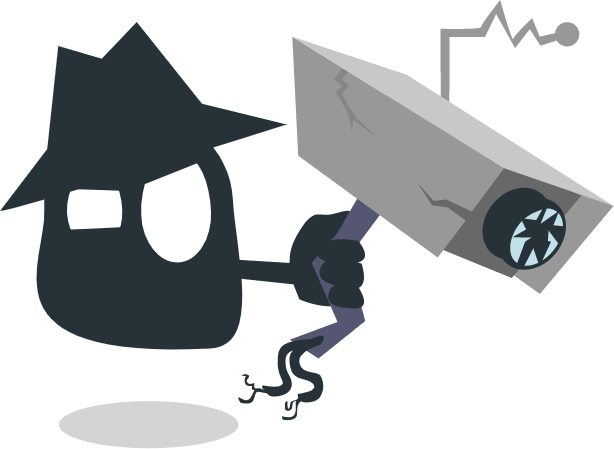
Unless you’re on an intelligence agency’s watchlist, it’s unlikely someone is actively watching you through your phone camera. However, governments are probably collecting and storing your data. Your phone might feel like a tool for personal freedom, but it’s also the ultimate surveillance device. If your government suddenly decides you’re a person of interest, nothing stands in the way of them knowing everything about you.
Snowden’s revelations showed us how the NSA can illegally watch people through their device cameras. We have every reason to believe intelligence agencies continue to do this in the post-Snowden era. In 2022, rumors surfaced of the CIA bypassing privacy protections to spy on citizens in and outside the US.
Luckily, the battle sways in both directions and privacy advocates worldwide are making strides against unethical privacy invasion. As an example, in 2021, Privacy International won an appeal in the Supreme Court to stop UK governments and intelligence agencies from acting on “general warrants.” These warrants gave authorities permission to hack into citizens’ devices and spy on them indiscriminately.
While this win is good, it’s hard to imagine governments will respect these types of rulings or be forthcoming about spying activities. It’s more likely they’ll just continue doing it behind a curtain of secrecy. After all, who gave governments permission to spy on human rights activists, journalists, and other targets using the NSO Group’s Pegasus spyware?
At this point, you might be freaked out and eager to know how to tell if a camera is watching you. Let’s explore some telltale signs.
Check out our ultimate guide to avoiding surveillance and learn how to stay private. You can also encrypt your connection with CyberGhost VPN to improve your privacy and shield your devices against online snooping.
6 Signs Someone Is Using Your Phone Camera to Watch You
If your camera is watching you (and it isn’t Big Tech on the other side), it’s usually because you have spyware on your phone. While spyware is designed to operate as quietly as possible, it has a few hallmark signs letting you know it’s there. Here are some of the most common signs your device is infected with spyware.
1. Strange Camera Activity
Is your phone camera acting strangely? If your phone camera turns on by itself, it means it’s in use when it shouldn’t be. You might try to take a picture or hop on a video call and get an error message saying your camera’s already in use. You might also find photos or videos on your device you don’t remember taking.
Unless you’ve got faulty hardware or software problems, this shouldn’t happen. Update and restart your phone and apps to see if the problem resolves. If it doesn’t, don’t ignore the problem as it could be someone spying on you.
2. Background App Activity
Low-level spyware is often easy enough to detect — it might appear as an app running in the background. More sophisticated spyware won’t show itself so easily. If you check background app activity on your phone, you could still notice unfamiliar apps or suspicious activity. Go into your battery usage or screen time settings to check which apps are most active on your device.
If an app you haven’t been using shows high and recent activity, it could be hosting spyware — get rid of it. Bear in mind that location services, Bluetooth, and background apps drain your battery too. Be sure to rule out other causes before jumping to conclusions!
3. Camera Light
Your camera indicator light or flashlight turning on by itself is a big concern and means your camera is active. However, skilled hackers can use your camera without triggering the light. If you’re not seeing this sign, it doesn’t necessarily mean you’re out of the woods.
4. Excessive Data Use
Excessive data usage on your phone is a spyware red flag. Spyware silently gathers and uploads your data without your knowledge or consent. This causes an abnormal surge in your data consumption, but you won’t notice unless you check.
If your browsing habits stay the same but your data usage has increased, it could be cause for concern. You can check which apps use the most data, but if the spyware is well-hidden, you might not be able to see where the data usage is coming from.
5. Unfamiliar Apps or Files
Unfamiliar files and apps are clear signs of tampering. Cybercriminals often use unsecured or infected apps to secretly install malware on your device. If someone has access to your phone, they can download malicious apps.
Cybercriminals can also hijack your connection and install malware that way — this is known as a Man-in-the-Middle (MiTM) attack. MiTM attacks are more common on public Wi-Fi networks and websites with poor security.
You can regularly check your downloads folder for anything that shouldn’t be there. Spyware also affects your storage availability and you might notice your storage is full when it shouldn’t be. It’s a good idea to monitor your storage regularly, so you’ll notice strange activity as soon as it happens.
6. Messages or Emails You Didn’t Send
Different types of spyware will record and upload images and videos taken through your camera in different ways. Some stream the media files directly to a cloud server or another device without saving them to yours. Others might send the files via your messages, messaging apps, or email. Keep a look out for any messages you didn’t send yourself or even deleted messages you don’t remember deleting.
How to Prevent Phone Camera Spying
The best way to prevent phone camera spying is by practicing good cyber hygiene. This involves staying on top of software updates and removing old files and apps regularly. Here’s an overview of six other ways to prevent your phone camera from spying on you.
1. Remove Malware
You should run regular anti-malware scans to identify potentially unwanted programs (PUPs) and threats. If your phone is infected with a common type of spyware, anti-malware software can pick it up and help you remove it.
You can find plenty of free antivirus software, and while it’s better than nothing, paid versions run deeper scans and offer better real-time protection. You also run the risk of downloading malware if you choose free antivirus apps.
2. Change App Permissions
You can change which apps have permission to access your camera. Go into App permissions and individually switch off your apps’ camera access. You’ll often get the option to allow camera use “only when using the app” which is better than giving apps permanent access to your device.
3. Disable Apps
If disabling camera permissions doesn’t feel good enough, you can also disable apps while you’re not using them. You could designate specific times during the day to use certain apps and keep the rest of your day private. Check out our tips and tricks for social media privacy.
4. Delete Social Media Apps
Facebook and Instagram have unrestrained access to your microphone and camera. If you don’t want that, the best thing you can do is delete these apps. It doesn’t mean you need to stop using social media altogether. You can still use it on your browser when you want. If you do so through privacy-focused browsers while connected to a VPN, you’ll significantly reduce how much data they can gather at a time.
5. Turn off the Camera
On most new devices, you can turn off your camera and microphone with relative ease. The problem is, it’s difficult to know if they’re really turned off. Companies like Apple and Google frequently face charges for not sticking to their own privacy settings and limits. We can only hope that it’s really off when we turn it off.
6. Don’t Reply to Suspicious Emails or Messages
Phishing is one of the most common ways to get infected with malware. Threat actors try to create engaging stories to tempt your curiosity or make you panic — don’t fall for it. If you get an email saying you’ve won a car or a million dollars, you almost certainly haven’t. Just ignore suspicious emails or messages and don’t click on links or download files sent by strangers.
7. Only Use Well-Known Apps
Fake apps are a growing threat, and while major app stores try to enforce security, malicious apps often slip through the cracks. Cybercriminals try to trick you into thinking their apps are legitimate, so they’re often disguised as useful or even well-known apps.
They’ll have strikingly similar logos and names to the genuine versions to fool you into installing them. When you do, a malicious payload is installed on your phone giving threat actors remote access to your device (including your camera).
8. Use a VPN
Spyware infections can occur over public Wi-Fi due to the inherent vulnerabilities of open networks. Public Wi-Fi hotspots are often unencrypted, which makes it easy for cybercriminals to intercept traffic on the network. Hackers can exploit these weaknesses to deploy malware, launch MiTM attacks, and carry out packet sniffing.
You just never know who else is sharing your network and what kind of threats lay in wait. CyberGhost VPN establishes a secure pathway between your device and the internet to safeguard you from potential eavesdropping and data interception.
Our automatic Kill Switch ensures you stay protected even if your VPN connection drops, which would otherwise leave you temporarily exposed. It stops all traffic to and from your device until you establish a connection to the VPN, so you don’t need to worry about data leakage.
You can use CyberGhost VPN to secure your connection with unbreakable 256-bit AES encryption, even on unsecured networks. We also adhere to an independently verified No Logs policy which guarantees we don’t store or share your data.
I Spy… With Your Little Camera
The thought of someone spying on you through your camera is enough to make anybody uneasy. It’s unfortunate that we live in a world where it can easily happen — and does. Governments illegally spy on citizens, cybercriminals launch spyware attacks on unsuspecting victims, and stalkerware is cheap and easy to find.
Owning a smartphone comes with major privacy trade-offs. It’s extremely convenient and evermore necessary to have. It’s also a powerful surveillance device recording every move you make, every picture you take, and every message you send. To stay private, it’s important to know the tell-tale signs of a spyware-infected phone and the steps to take to remove it.

Of course, it’s better to avoid spyware infections in the first place. That’s why practicing good cyber hygiene and using a VPN is crucial. VPNs keep your internet traffic encrypted and protect you on public Wi-Fi. With CyberGhost VPN you can enjoy military-grade encryption and an ultra-private browsing experience. A single subscription lets you connect up to 7 devices and stay protected at all times.
Not sure if you’re ready to make the investment? Take CyberGhost VPN for a spin with our 45-day money-back guarantee.
FAQ
Yes, if you’re using social media apps, you agreed to let them access your camera. Governments and intelligence agencies can also use your device’s camera to spy on you. If your phone is infected with spyware, whoever is controlling it can remotely access your phone camera.
Yes, here are some signs you might have spyware on your phone:
1. Your battery is draining too quickly
2. Your storage is full without you using it
3. Your camera shows strange activity
4. You notice excessive data use
5. You find background apps you don’t recognize
6. Your camera indicator light turns on by itself
Yes, let’s explore some examples:
1. Apps can access anything you approve when they request app permissions on your phone.
2. Governments can spy on your phone using backdoors and spyware.
3. Cybercriminals can infect your phone with malware and access your camera.
4. Stalkers and family members can install spyware on your phone.
5. If your phone is unlocked, anyone with direct access to it can use it.
If you notice your phone is acting differently, it could be a sign that your phone is infected with malware or spyware. When someone is watching your phone activity, you may notice emails or messages you didn’t send, the camera turning on by itself, photos or videos you didn’t take, or the phone being active without your input.
It’s not always easy to know if someone is watching your phone activity. The best thing to do is take steps to prevent it. Check for malware by running regular virus scans, don’t click on suspicious links, and use a VPN to keep your browsing activity private. CyberGhost VPN masks your IP address and encrypts your traffic to prevent people from snooping on your online activity. Get CyberGhost VPN to stay private online.



Leave a comment