Remote Access Server
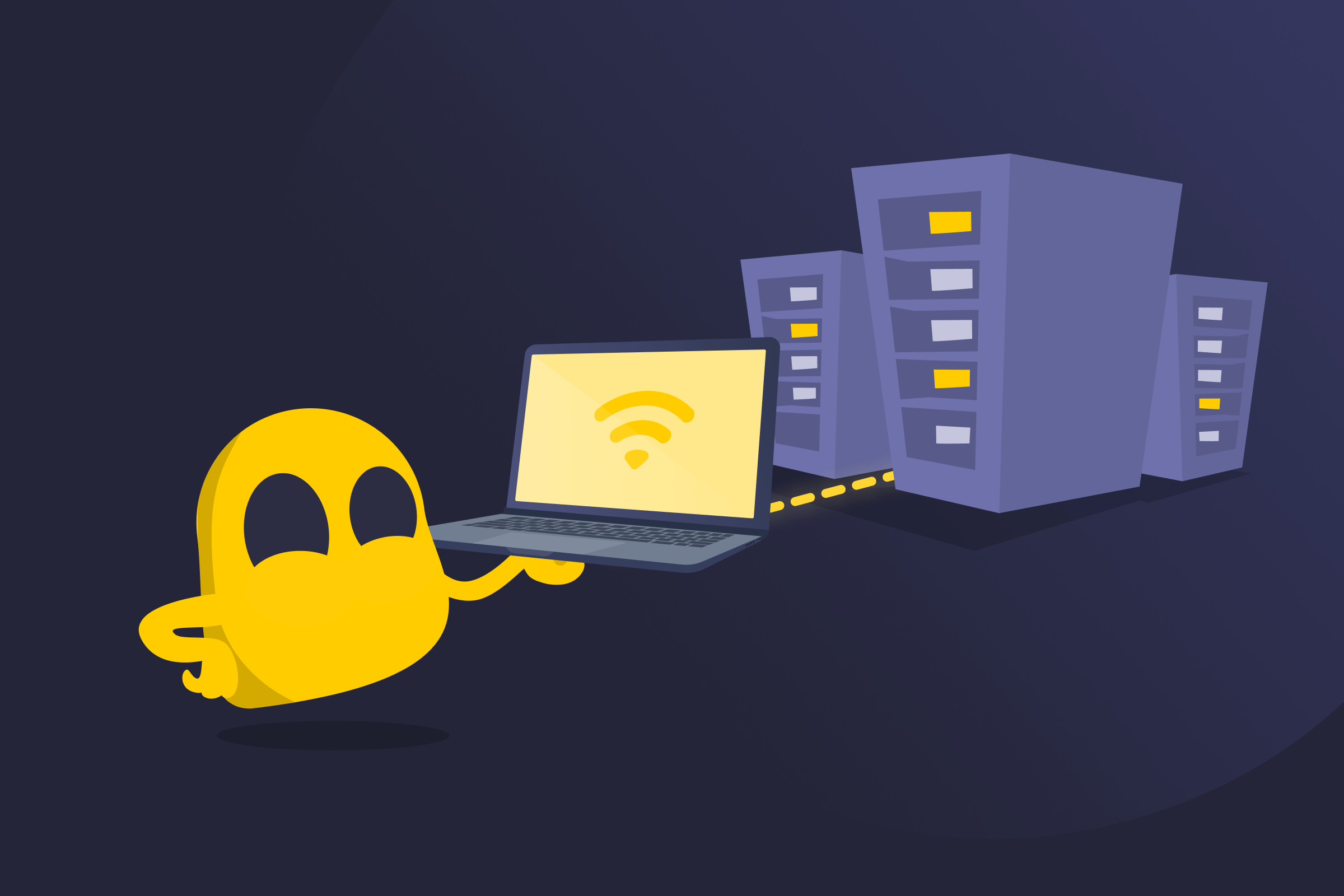
Remote Access Server Definition
A remote access server (RAS) is a network device that enables remote users to securely connect to a private network. It acts as a central gateway between external connections and internal systems, authenticating users before granting access. In simpler terms, a remote access server enables individuals outside an office, such as employees, IT administrators, or contractors, to access company resources as if they were connected locally.
How a Remote Access Server Works
A remote server provides a secure entry point between a remote device and a private network. When a connection request is made, the RAS verifies the user’s identity, creates a secure connection, and manages how traffic flows. The process usually follows these steps:
- Authentication: The server first checks the user’s credentials, such as a username, password, or digital certificate. This prevents unauthorized users from connecting to sensitive systems.
- Encryption: Once verified, the RAS encrypts the connection to protect data as it travels over the internet. Encryption ensures that even if someone intercepts traffic, the information remains unreadable.
- Session management: After the connection is established, the RAS allocates resources, applies access rules, and tracks the user’s activity. It may also disconnect idle or expired sessions for additional security.
Remote access servers use VPN protocols like PPTP, L2TP, or SSTP. The purpose of a VPN protocol is to create and manage encrypted connections. Each of those comes with a different type of encryption, so organizations can choose how to secure remote connections.
Common Uses of Remote Access Servers
- Enable remote work: Allow employees to access company files, internal systems, or shared drives from anywhere with an internet connection.
- Support remote administration: Let IT teams manage, monitor, and troubleshoot devices without needing to be physically on site.
- Host remote desktop sessions: Allow users to control an office computer remotely as if they were sitting in front of it.
- Facilitate file sharing: Enable teams to transfer data safely between remote and on-site devices using encrypted connections.
- Connect branch offices: Link multiple office networks securely through the same central infrastructure.
Benefits of Using Remote Access Servers
- Improves accessibility: Provides employees and administrators access to network resources from any location; essential for hybrid or remote work setups.
- Enhances security: Offers encrypted connections and authentication tools that protect company networks from cyber threats.
- Reduces cost: Minimizes expenses linked to maintaining physical office spaces, such as rent, utilities, and on-site maintenance.
- Improves collaboration: Allows teams to share files, access shared systems, and communicate effectively, even across different locations and time zones.
- Simplifies IT management: Enables IT administrators to manage updates, resolve issues, and maintain systems remotely.
- Supports scalability: Grows the network easily as the company expands without redesigning the entire infrastructure.
Read More
FAQ
In computer networking, RAS stands for Remote Access Server. It’s a system that lets users connect to a private network from a remote location. Once connected, users can access files, applications, and other internal resources just as if they were on-site.
Remote access allows users to connect to a network or its shared resources, such as servers or databases. Remote desktop lets a user take full control of another computer’s screen, files, and apps. In short, remote access gives entry to the network, while remote desktop gives control of a specific device.
A remote access server provides the gateway for users to connect to a private network. A VPN (Virtual Private Network) creates the secure, encrypted tunnel that carries the data between the user and the network. In modern setups, VPNs and RAS servers work together. RAS manages access permissions, while the VPN protects the data in transit.

 45-Day Money-Back Guarantee
45-Day Money-Back Guarantee