Corporate tech goliaths no longer need to offer competitive privacy features — so they don’t. Browsers like Google Chrome and Microsoft Edge seem to answer to nobody, and it’s reflected in their lack of respect for your data. If you want to keep your search history to yourself, you can use a private browser to safeguard your data and protect your online privacy. Let’s explore the top 5 private browsers for Android and see which ones you may want to avoid.
The 5 Best Private Browsers for Android
1. Brave
| Pros | Cons |
|
|
Brave is a feature-packed anti-tracking and privacy-focused browser. It’s built on Chromium (the same framework as Google Chrome) and offers a smooth and familiar experience without the massive privacy trade-offs. Unlike Chrome, it doesn’t share your data with third parties. Brave’s privacy policy is transparent and simple — it doesn’t keep any records of your browsing history.
The script control feature lets you stop digital fingerprinting and data collection. This means websites can’t harvest your browsing data to create digital profiles about you or your habits. It’s worth noting that advanced script blocking can cause certain website functions to stop working.
Brave’s randomized fingerprinting feature stops websites from creating accurate digital fingerprints by configuring browser settings randomly. When your configurations aren’t ultra-personalized and unique, it’s more difficult for websites to profile and track you.
You can choose how aggressively you want to block fingerprinting. Brave offers three anti-fingerprinting levels: allow fingerprinting, block fingerprinting, and aggressively block fingerprinting. If you’re happy to allow fingerprinting but just want to block cookies, the cookie-blocking feature should be enabled by default, so you don’t even have to do anything.
The Shields all-in-one protection button is another great Brave feature. It provides instant protection against nasty trackers, ads, cookies, and more. An extra perk of using Shields is by blocking website trackers, your browsing speed increases.
Brave browser also has a built-in VPN, but you’ll have to pay extra for this feature. It also only encrypts your in-browser traffic, not activity on the rest of your device.
CyberGhost VPN offers military-grade encryption and all-device protection to securely conceal your traffic inside and outside of any browser you use. You can get CyberGhost VPN risk-free with a 45-day money-back guarantee.
Other built-in features include Tor integration and unlimited private in-browser calls. Currently, the Tor feature is only compatible with desktops but we’re hoping to see it integrated on Android OS soon!
2. Mozilla Firefox
| Pros | Cons |
|
|
Firefox has been a key player in internet browsing since the beginning. It’s stayed competitive even in the face of the Google Chrome era.
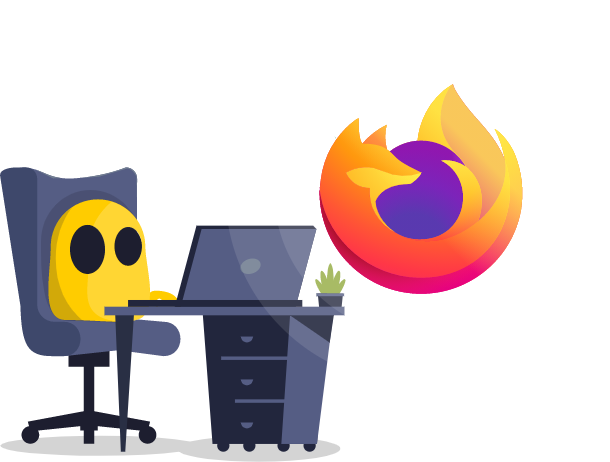
What sets Firefox apart is its attitude toward privacy and profit. Firefox is a not-for-profit company, and it respects your privacy. Mozilla never harvests your data and doesn’t keep tabs on your browsing activity.
You’ll need to set up an account to make the most of Firefox’s privacy features. Firefox’s Enhanced Tracking Protection is enabled by default. It blocks ads and trackers, including fingerprinting and crypto mining.
It isolates cookies in a “Cookie jar” to stop them from tracking your activity. The Enhanced Tracking Protection features let you choose the level of blocking most suited to your needs.
Firefox for Android also has HTTPs-Only Mode which forces websites to use HTTPs connections. It encrypts your connection, stopping snoopers from looking at your in-browser information, like credit card details or your address. This is especially important when you’re browsing on unsecured Wi-Fi.
The one-tap incognito mode feature lets you enter into a private browser with a single click. This means you can surf the web without your activity history being saved. You can also enable automatic history deletion to clear your browsing history every time you exit the browser.
3. DuckDuckGo
| Pros | Cons |
|
|
You might know DuckDuckGo as the best search engine to use to get unbiased search results. DuckDuckGo is a browser and a search engine — which means you can use it by itself or with other browsers.
DuckDuckGo’s Smarter Encryption feature ensures your connection is encrypted as often as possible. If a website you visit supports encryption, DuckDuckGo will do its best to ensure it’s encrypted. The Email Protection feature removes known trackers from your emails before they reach your recipient.
The Global Privacy Control feature forces websites to respect a “do not track” request which also includes a “do not sell” element. This prevents your personal data from being sold to advertisers. Speaking of pesky advertising — DuckDuckGo’s Cookie Pop-up Manager automatically configures cookies to maximize privacy. You won’t have to deal with annoying cookie banners every time you visit a new site.
DuckDuckGo for Android has a handy feature called App Tracking Protection. This stops other apps on your phone from tracking you, which means less targeted ads. But this feature is currently only available in Beta. I’ve personally tested this and was shocked to see thousands of trackers blocked in just one week — I’ll be keeping it switched on from now on!
Special feature: DuckDuckGo’s Fire button is a handy privacy feature for quickly clearing all tabs and data. It destroys all browsing data and tabs with a single click. If you’re in the habit of deleting your history after each session, this tool will save you a lot of time and energy.
4. Tor
| Pros | Cons |
|
|
The Onion Router (Tor) is famous as the dark web browser, but that’s not all it’s good for. If you’re looking for extreme anonymity — that’s what you’ll get. Tor protects privacy by redirecting your internet traffic through a series of random pathways (or nodes). This creates multiple lines of internet activity, so it’s tough to trace anything back to you. It also wraps your traffic in encrypted code until it reaches the final destination (exit node), keeping your activity concealed.
Tor comes at a cost. While it provides unrivaled anonymity and privacy, you sacrifice speed and user-friendliness. The Tor Browser app for Android has the same drawbacks as the desktop version. It’s painfully slow and not suitable for regular browsing.
Another disadvantage is you can’t just search terms on Tor and get a list of websites. You can’t get to websites unless you have the specific onion links already. Plus, Dark Web domains can be unsafe, so it can be tough to filter through legitimate dark web links.
The Dark Web is a cesspit of malware and scams, so visiting it can be dangerous. We advise setting up a Tor–over-VPN connection to stay safe. You can get CyberGhost VPN to add another layer of encryption to your Tor activity and shield yourself from malicious Tor nodes.
5. Vivaldi
| Pros | Cons |
|
|
As its reputation grows as one of the best private browsers for Android phones, Vivaldi has more than 2.4 million worldwide users.
The Vivaldi Android app is ultra-customizable and features a built-in ad and tracking blocker. Vivaldi lets you choose your preferred level of blocking and you can add website domains to the Exception List for sites you don’t mind tracking you. Like on the DuckDuckGo app, you can see real-time information about how many trackers are blocked.
Vivaldi doesn’t make money by ruthlessly exploiting your privacy or pumping your screen with ads. It generates income through partnerships with search engines. Whenever you use Vivaldi to search for something on a pre-installed search engine, Vivaldi gets paid. Not so bad, right?
How to Choose the Best Private Browser for Android
When all browsers claim to be privacy-friendly, it’s not always easy to identify which are really private. Here are some key factors to consider when choosing the best private browser for your Android device:
-
- Privacy Policy. You should know what you’re agreeing to when using a service, so make sure to check out the privacy policies. While it may be too time-consuming to thoroughly check every policy, you might be able to read summaries online for a good overview.
- Profit streams. Look into how a browser generates revenue. Some browsers rely heavily on advertising for profit. They compromise your privacy by tracking your online activity. Opt for browsers with alternative revenue streams. The best private browsers prioritize privacy over advertising.
- Digital fingerprinting. Check whether the browser prevents digital fingerprinting. A private browser should have built-in mechanisms to block fingerprinting.
- Built-in VPN. Consider whether the browser offers a built-in VPN or encryption feature. A browser with a built-in VPN can provide an added layer of protection.
- Open source. Open-source browsers make their code public, allowing independent audits by experts. Transparency promotes trust as it shows there are no hidden privacy-invasive features. Firefox, Brave, DuckDuckGo, and Tor Browser all have open-source code, but Vivaldi doesn’t.
- Ad blocking. Look for browsers with effective ad and cookie-blocking capabilities. Ad blockers enhance your browsing experience while preventing sites from monitoring your online behavior.
- Corporate goliaths. Consider the ownership and affiliations of the browser. Some browsers are owned by large corporations with data-driven business models. These corporations may have conflicting interests when it comes to user privacy. Opt for browsers developed by entities known for their commitment to privacy.
- Privacy scandals. Research past privacy scandals associated with the browser. Look into the browser’s track record of data breaches or privacy controversies. A clean history and a strong commitment to privacy are essential.
Which Browsers Are Worst for Privacy?
Now it’s time to dig into the downsides of the browsers you probably use most often. Between privacy scandals, class-action lawsuits, and flat-out disregard for privacy, these browsers give us many reasons to down-talk them. It’s not to say they don’t have positive aspects. Their convenience often makes us hand over our privacy — it’s a classic love-hate dynamic. Let’s take a look at why you should avoid Google Chrome or Microsoft Edge if you care about privacy.
Google Chrome: A Surveillance Business Model
Google is a prime example of a double-edged sword. At face value, it seems to give more than it takes, but when you dig a little deeper, the nasty truth emerges. Since Google’s parent company owns Android, Google Chrome is the default browser on Android phones — but it’s the worst for privacy.
Among these missteps are Google child privacy law breaches, tracking location without your consent, and stealing email addresses in more than 30 countries. It also knowingly misled users about privacy protection in incognito mode.
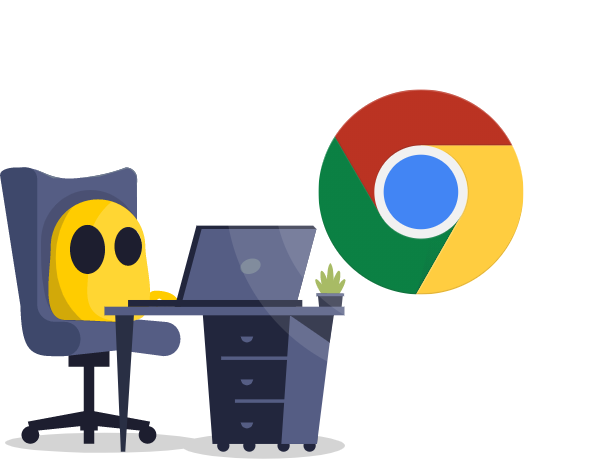
Chrome tracks your every move and links every piece of data it has on you to your identity. It creates a psychological profile of you for targeted marketing purposes. Google profits from privacy exploitation.
According to the Business Standard, Chrome was the worst browser for privacy in 2022. It had a cumulative total of 3,159 cybersecurity vulnerabilities.
If you’re looking for ways to opt out of Google services and claim back your privacy, it might be time to de-Google your life. When you get rid of Google, you lose out on some convenience, but it’s a major win for your digital privacy.
Microsoft Edge: No — We’re the Worst!
A study from Trinity College Dublin found Microsoft Edge to actually be the one of the worst browsers for privacy — I guess we’ll have to call it a tie. The researchers claim Microsoft Edge sends device identifiers and web pages to back-end servers. This means Microsoft knows everything you look at online and your activity is linked directly to you.
When it comes to privacy, it’s not all about who collects what data. It’s also about how much data is linked back to you. If you think about it, that’s what really breaches your privacy. Google Chrome and Microsoft Edge link your activity directly back to your identity.
When it comes to class-action privacy lawsuits, Microsoft isn’t much different than Google. The Messenger News revealed Microsoft paid $20 million for mishandling children’s XBox data. It’s also facing a $3 billion lawsuit in a ChatGPT-related privacy lawsuit.
Is Incognito Mode Private?
Despite the impression you get from the terms “private” or “incognito,” it’s really no more private than your regular browser. When you browse incognito, you’re only protecting your browsing history from other people who might share your device.
It doesn’t stop websites from collecting your data or your ISP from snooping on your browsing activity. The private tab just makes sure your search history isn’t stored on your side. When all is said and done, it’s kind of useless.
Give Your Android Next-Level Privacy
All browsers make extravagant privacy claims, but how many of them can you trust? You can’t always take their word at face value. Google has demonstrated how it has no qualms with breaking its own policies when profit calls.
The good news is, Google Chrome and Microsoft Edge aren’t the only browsers. The best private browsers for Android are all free and packed with attractive features. Between Brave, DuckDuckGo, and Mozilla, you can rest assured private browsing is possible.
In today’s digital culture, VPNs are becoming a necessity for protecting your data privacy. You can get CyberGhost VPN to protect your activity on public Wi-Fi and stop ISPs from snooping on you. It also keeps your IP address masked so websites can’t track you.
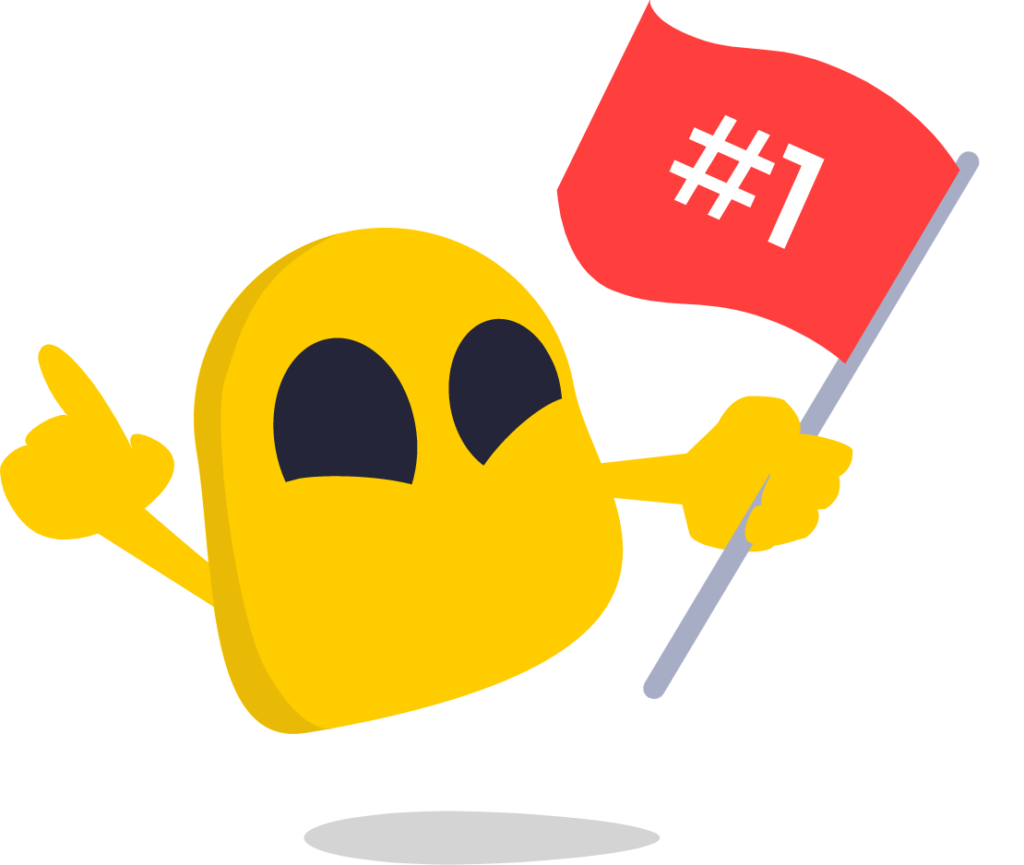
Our strict No Logs policy ensures we never log your data or share it with anyone. As a gesture of full transparency, we invited Deloitte to independently audit us. CyberGhost VPN also publishes quarterly transparency reports to let you know everything going on behind the scenes.
FAQ
Brave browser is the most private browser for Android. From unlimited private calls to digital fingerprint and script blocking, Brave has a lot to offer. You can take your privacy to the next level by using Brave with our Android VPN.
Android doesn’t come with a private browser pre-installed, but you can download private browsers from the Google Play Store. The top 5 options are Brave, DuckDuckGo, Firefox, Vivaldi, and Tor. Tor is useful if you’re planning to visit the dark web or want to make your traffic private. But it can be extremely slow, so unless you can live with that, it’s not suitable for everyday use.
Brave, Tor, and DuckDuckGo are some of the most private browsers, but no browser can guarantee 100% privacy. These browsers have many privacy-focused features, such as feature script blocking and other anti-tracking and anti-fingerprinting elements to stop websites from collecting data about you. For better privacy, use one of our recommended browsers with a VPN on all your devices.
Virtually any privacy-focused browser is better than incognito mode on generic browsers like Chrome of Edge. Despite common perception, incognito mode often only protects your browsing data from other people sharing your device. In incognito mode, websites can still collect information about you, so unless you’re using a private browser and a high-grade VPN, you’re still susceptible to ISP and third-party spying.



Leave a comment