BitLocker
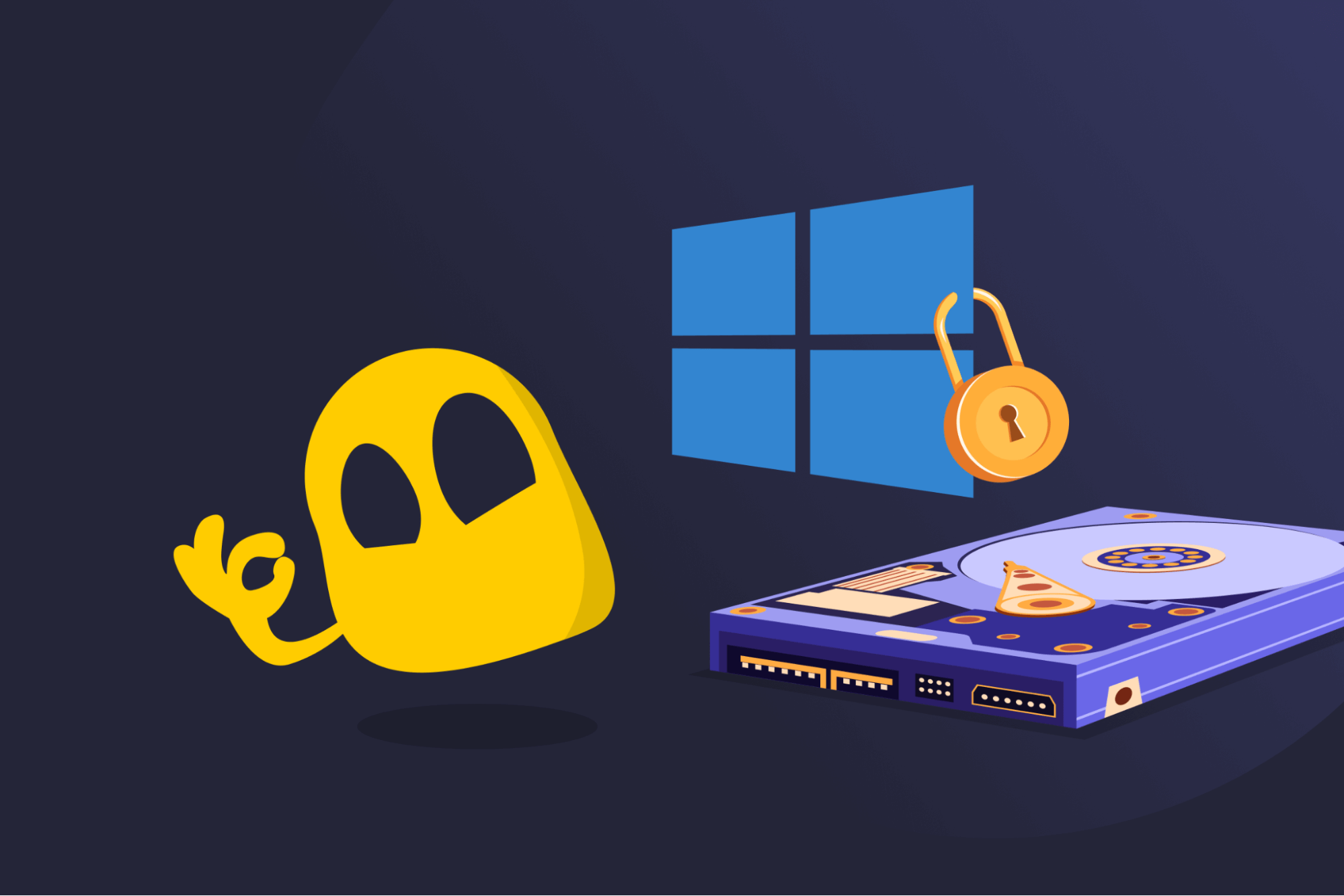
BitLocker Definition
BitLocker is a built-in Windows security feature that provides full-disk encryption. It makes all data on a drive (including the operating system) completely unreadable. The only way to access BitLocker-encrypted data is with a set user authentication method, like a password or PIN.
How BitLocker Works
BitLocker encrypts data using the AES (Advanced Encryption Standard) cipher, which is one of the most secure protocols by today’s standards. When setting up BitLocker, you can pick between AES 128- and AES 256-bit encryption and choose if it encrypts the entire drive or only selected parts.
BitLocker uses an encryption key to make data unreadable. To access the data, you need to unlock the encryption key by using an authentication method, like a password or PIN, startup key, or TPM (Trusted Platform Module). TPM is a specialized chip that stores the BitLocker encryption key, which allows the system to decrypt data.
Microsoft recommends using a TPM on compatible Windows devices, alongside a PIN code or startup key. This provides maximum protection as it adds multi-factor authentication (MFA) to the startup process. If a TPM isn’t available, Microsoft suggests the startup key, since using only a password can be more prone to brute-force attacks.
Benefits of Using BitLocker
- Protects data in case of device theft: Stops criminals from accessing sensitive data on a stolen device.
- Ensures compliance with data protection laws: Helps organizations comply with data security regulations, such as HIPAA, PCI-DSS, and GDPR.
- Secures removable media: Allows you to secure USB flash drives, external hard drives, and SD cards via the BitLocker to Go feature.
- Offers file security for remote workforces: Makes sure data stays safe on personal or work-issued employee devices when used off-site.
- Prevents potential insider threats: Blocks unauthorized users from copying, extracting, and compromising sensitive files.
BitLocker vs Device Encryption
BitLocker and Device Encryption are Windows security features. Device Encryption is essentially a simplified version of BitLocker. It secures data with BitLocker-based encryption, but doesn’t let you change advanced settings. Device Encryption also secures only the operating system drive and other internal drives, not removable media.
Read More
FAQ
To access a BitLocker-encrypted drive, you’ll need to use the right authentication method. BitLocker supports TPM (Trusted Platform Module), a password or PIN, or a startup key for authentication, though the availability varies depending on your device’s hardware.
BitLocker is used to encrypt data on your Windows device, such as the operating system drive, other internal drives, or removable media. This secures your data in case of device theft, protects businesses from insider threats, and helps organizations comply with data protection laws.
According to Microsoft, the best option is to use TPM (Trusted Platform Module) alongside a PIN code or startup key. If your device doesn’t support TPM, you should use a startup key. Passwords are also available, but they’re less secure than startup keys as they’re more prone to brute-force attacks.
You can only use BitLocker on specific Windows editions, like Windows 10 and 11 Pro, Enterprise, and Education; Windows Vista, Windows 7 Enterprise and Ultimate; and Windows 8 Pro and Enterprise. Windows Home only has Device Encryption, which is a streamlined version of BitLocker.
BitLocker’s most common recovery method is the recovery key, which is a 48-digit numerical key automatically generated during setup. You can also manually set up a BitLocker recovery password, but this is less common. Whichever recovery method you use, make sure to back it up—without it, you’ll permanently lose access to the encrypted data.

 45-Day Money-Back Guarantee
45-Day Money-Back Guarantee