Disk Defragmentation
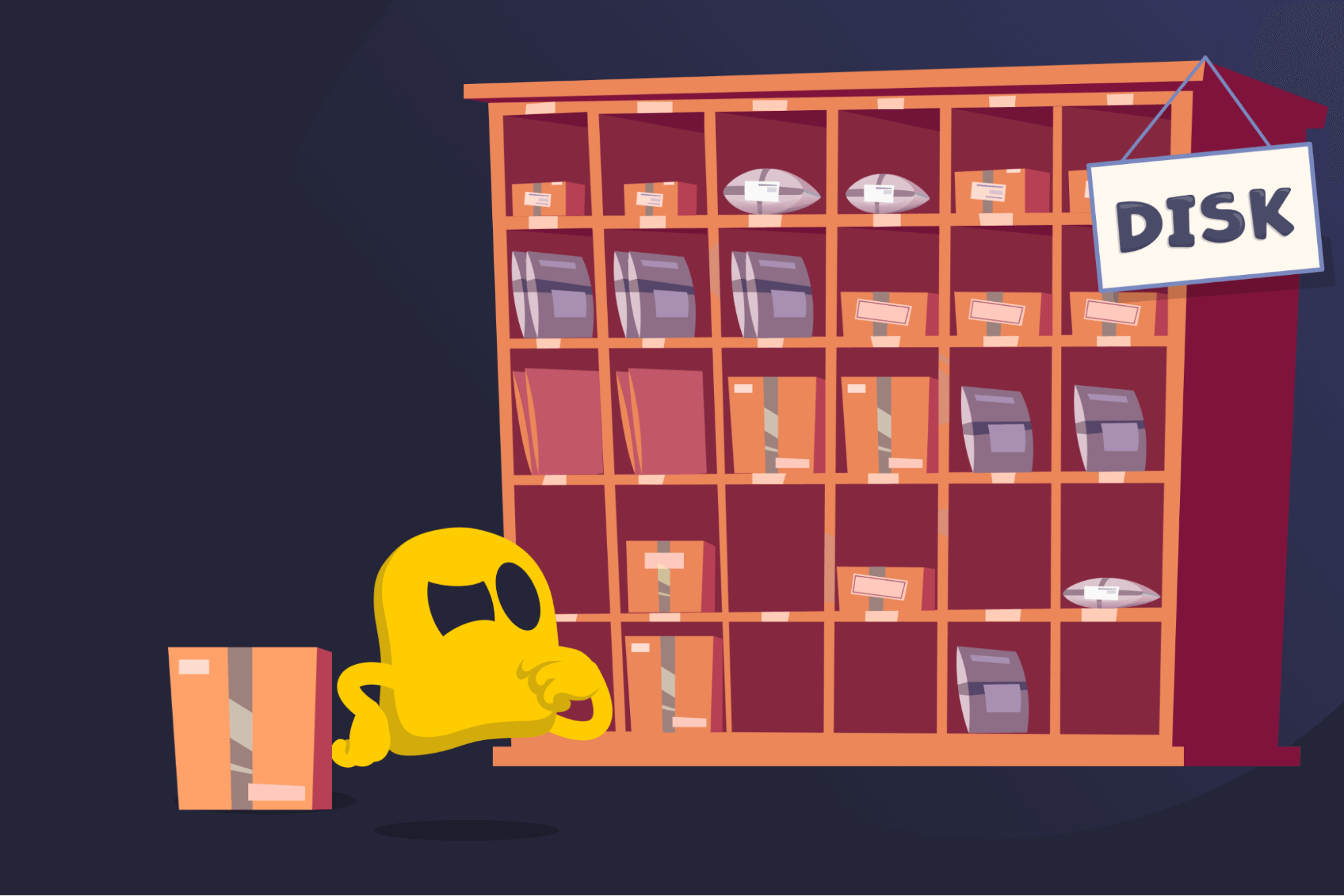
Disk Defragmentation Definition
Disk defragmentation is the process of reorganizing scattered data on a hard disk to place related files closer together. Fragmentation causes data clusters to be stored in different parts of the disk, which happens gradually as you create, edit, and delete files. Defragmentation rearranges these pieces so they sit next to each other, which helps your computer read and load files quicker.
How Disk Defragmentation Works
When you run a defragmentation tool, the system:
- Identifies files that are split into pieces and stored in different locations on the disk.
- Reorders those pieces so each file is stored in one continuous block.
- Consolidates free space so new files can be saved without becoming fragmented.
Why Does Disk Defragmentation Matter?
Fragmentation slows down your computer by making it harder for the system to find and load scattered file pieces. This can lead to noticeable lag, especially on older devices with traditional hard disk drives (HDDs). Defragmentation helps by placing related data close together, which improves file loading and overall system performance.
Defragmentation only benefits HDDs. Solid-state drives (SSDs) don’t need it because they have no moving parts (they use ultra-fast flash memory) and can access data instantly. Most modern computers also handle defragmentation automatically, running the process periodically in the background.
Read More
FAQ
Yes, but only if it has a hard disk drive (HDD). Fragmentation builds up over time and slows performance, so occasional defragmentation can help. Most modern systems do this automatically.
Yes, but only for HDDs. Those drives are often found in older systems, but they’re also used in brand-new computers next to an SSD drive. Defragmenting your HDD helps keep it running smoothly.
No. SSDs store data in a way that allows instant access, so fragmentation isn’t an issue. Defragmentation won’t improve speed and may cause unnecessary wear from extra write cycles.
 45-Day Money-Back Guarantee
45-Day Money-Back Guarantee