Integrated Drive Electronics
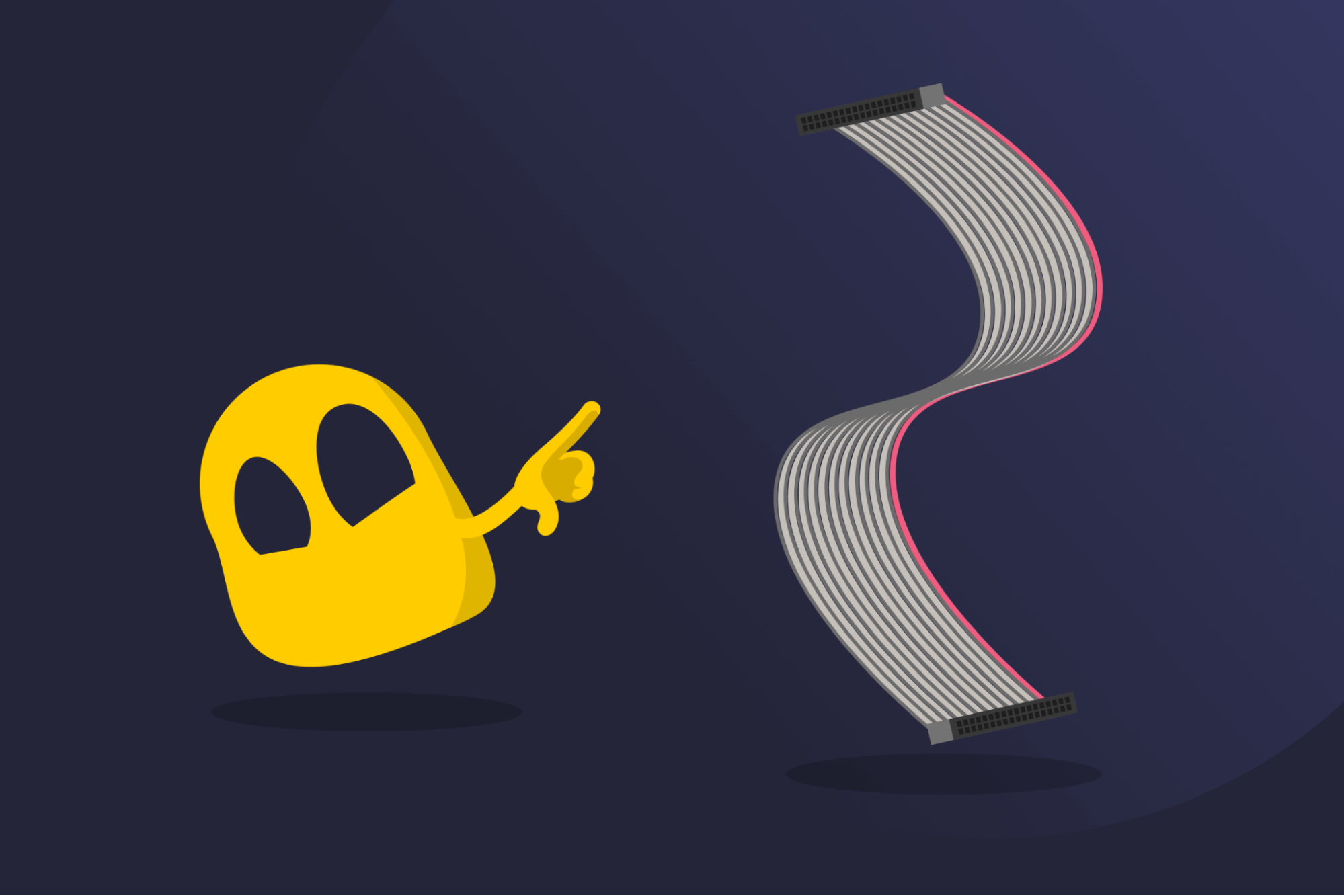
Integrated Drive Electronics Definition
Integrated Drive Electronics (IDE) is a standard interface for connecting storage drives, like hard disks or CD-ROM drives, to your computer. It’s also known as Advanced Technology Attachment (ATA).
Most new motherboards don’t include IDE ports, as IDE was phased out in the mid-2000s when SATA took over. However, you might still see IDE drives in old desktop PCs or laptops, legacy servers or lab equipment, retro gaming setups or collector builds, and data recovery tools.
Note: Be careful not to confuse Integrated Drive Electronics with Integrated Development Environment (also abbreviated as IDE), which is software used for coding.
How IDE Works
IDE uses a flat, 40-pin ribbon cable to connect the drive to the motherboard. That cable handles everything, including sending commands, moving data across the data bus, and helping the drive communicate with the rest of the system. Data travels over this cable using a protocol called ATA (Advanced Technology Attachment). That’s why IDE is also known as ATA or PATA (Parallel ATA). All of these terms refer to the same type of connection.
IDE includes a built-in controller on the drive itself, so it doesn’t need separate hardware to send and receive data. This makes it possible to simply plug a hard drive into the motherboard and add power for it to work.
IDE vs PATA, SATA, SCSI, and NVMe
- IDE vs PATA: These are the same. IDE is the older name, while PATA became the official term later. Both use the same 40-pin ribbon cable and technology.
- IDE/PATA vs SATA: SATA (Serial ATA) replaced IDE around the mid-2000s. It sends data one bit at a time instead of in wide batches like IDE, which makes it faster and more efficient. SATA also uses thinner cables.
- IDE/PATA vs SCSI: SCSI (Small Computer System Interface) was mostly used in servers and enterprise systems. It supports multiple drives and offers better performance, but it’s more complex to set up than IDE.
- IDE/PATA vs NVMe: NVMe is built for modern SSDs and doesn’t use cables. Instead, it connects directly to the motherboard through a PCIe port. It’s much faster than IDE and is now standard for high-speed storage.
Read More
FAQ
IDE stands for Integrated Drive Electronics. It’s a standard that connects storage devices to a computer. IDE was one of the first technologies to combine the drive controller with the drive itself. It was widely used in the 1990s and early 2000s, but it’s been replaced by SATA and NVMe in modern systems.
On older motherboards, the IDE port is where you’d plug in drives such as hard disks or CD-ROMs using a 40-pin ribbon cable. These ports were typically labeled IDE and were common on PCs built before the mid-2000s. Today, SATA and NVMe have replaced IDE because they’re faster and easier to work with.
Examples of IDE include hard disk drives (HDDs), CD-ROM and DVD drives, Zip drives, and tape backup drives. Although it’s mostly no longer used, you might still find IDE in older desktop PCs, lab equipment, retro gaming builds, or data recovery tools.
Yes, IDE is the same as ATA (Advanced Technology Attachment) and PATA (Parallel ATA). IDE is the general term for the technology that integrates the drive and controller into a single unit. ATA is the technical name for this standard, and PATA was introduced later to distinguish it from SATA.
SATA (Serial ATA) and NVMe replaced IDE as the standard for connecting storage drives in most modern systems. SATA offers faster speeds, simpler cables, and better airflow inside computer cases, while NVMe has become the go-to for high-speed SSDs.

 45-Day Money-Back Guarantee
45-Day Money-Back Guarantee