Memory Allocation
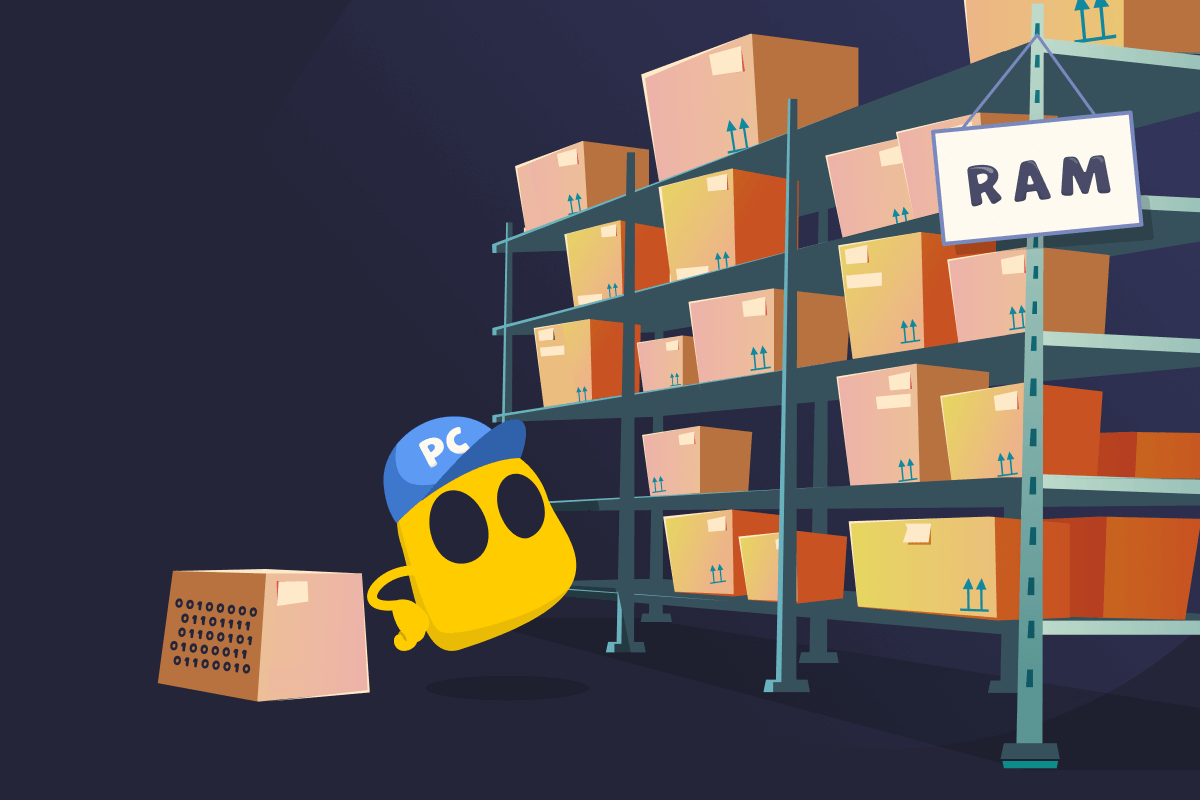
Memory Allocation Definition
Memory allocation is the process of assigning space in a device’s memory so programs and processes can run at the same time. This occurs whenever an application launches, a website loads, a process requests more memory as it runs, or the operating system performs background tasks. Each process requires a portion of the system’s available memory to function correctly.
How Memory Allocation Works
Memory allocation assigns space in a device’s memory so programs can run. When an application starts, the operating system sets aside a block of RAM (Random Access Memory) for it to use. As it runs, the app may request more memory, which the system assigns as needed. When the application closes, its allocated memory is freed so other programs can use it.
If RAM becomes full, the system uses virtual memory on a storage drive, like a hard drive or an SSD, to extend available space. This prevents programs from crashing, but it’s slower than RAM, so it may cause lag when switching between apps or performing heavy tasks.
Benefits of Memory Allocation
- Smooth performance: Memory allocation ensures programs receive enough memory to work properly, even on devices with limited RAM.
- Efficient memory use: It allocates only the memory that’s needed, keeping the operating system responsive.
- Conflict prevention: Allocation separates memory spaces for each program to avoid data getting overwritten.
- Better security: It isolates each program’s memory access, limiting the spread of malicious code.
Types of Memory Allocation
- Static memory allocation: Useful when a program’s memory needs are known and fixed. The size is written in the program code, so the operating system reserves that space when the program starts. It doesn’t change while the software runs.
- Dynamic memory allocation: Useful when memory needs vary at runtime (e.g., browsers, games). The program requests and releases memory while it’s running. The operating system can grow and shrink these memory blocks as needed.
Read More
FAQ
To allocate memory means to reserve space in a device’s RAM so programs can use it while they run. Devices handle this automatically, storing data in RAM first, then using other storage (like a hard drive or SSD) as backup when needed.
There are two types of memory allocation (static and dynamic), and determining which one is better depends on the app or program. Static memory allocation is faster, but it requires software developers to know exactly how much memory their program needs in advance. Dynamic memory allocation is more flexible, but it relies on the operating system to make the final call on how much memory each application should get. If RAM gets tight, the system may swap to disk, which is much slower to read and write data, causing a slowdown.
Memory allocation is handled automatically by the operating system. Applications request memory, and the OS provides and reclaims it as needed. This means it happens in the background as soon as you power on your device, be it a computer, smartphone, tablet, gaming console, or Smart TV. Software developers can use static memory allocation to set a fixed amount of memory for a program before it runs. However, that’s a good fit only for software with steady, known needs, like calculators, simple tools, or built-in software on devices.
Memory allocation affects performance in a pretty big way. Modern operating systems keep improving how they manage memory to reduce overhead and waste. Efficient memory use makes apps faster, more responsive, and more stable. Poor allocation can cause slowdowns or crashes.
 45-Day Money-Back Guarantee
45-Day Money-Back Guarantee