Network Hub
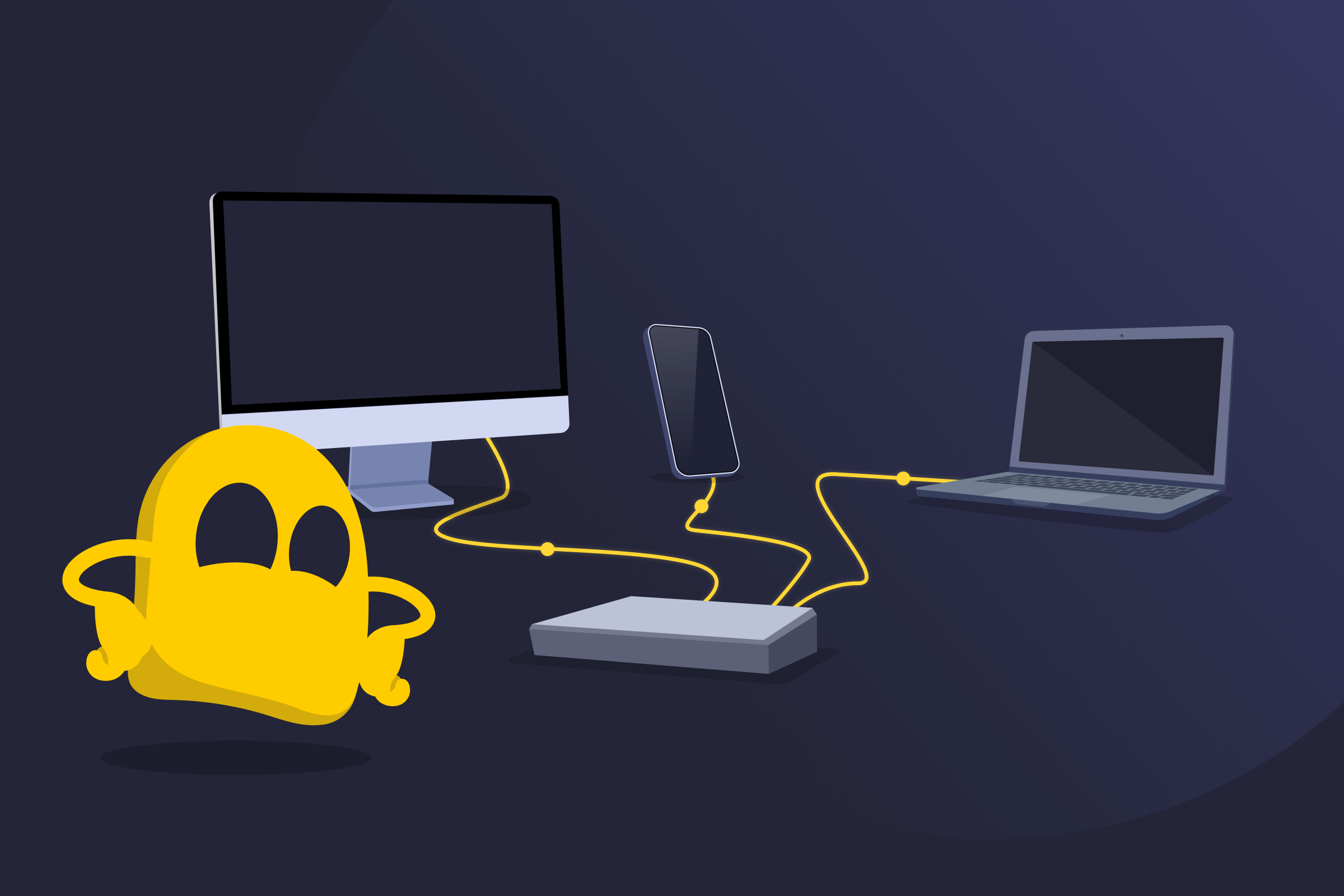
Network Hub Definition
A network hub is a basic piece of hardware that connects multiple devices within a local area network (LAN). It acts as a central point, receiving data packets from one device and sending them to other gadgets on the network.
Because a hub broadcasts data to every connection, all devices on the network have to share bandwidth. If two or more devices send data at the same time, the signals can collide and slow the network down. This is why network hubs have been replaced in most use cases with network switches, which send data only to the intended recipient.
How a Network Hub Works
A network hub works at Layer 1 of the OSI model, known as the physical layer. It connects several devices using Ethernet cables, usually across 4-12 ports. When one device sends data, the hub receives that information and copies it to every other device connected to the network, regardless of the intended recipient. This design makes hubs simple to use but not very efficient when more devices are added.
Types of Network Hubs
- Passive hub: Connects devices and lets data pass through without changing it. It doesn’t boost the signal and is usually used in small, simple networks.
- Active hub: Strengthens or regenerates the signal before sending it to other devices, helping the data travel over longer distances without degrading.
- Intelligent hub: Has the same functionality as an active hub, plus extra features to monitor network traffic and help manage data flow.
Advantages of Network Hubs
- Easy to set up and manage: Plug-and-play devices that aren’t complicated to install, use, and maintain.
- Cost-effective: They offer an affordable way to connect several devices to a network.
- Ideal for small networks: Their simplicity makes them well-suited for home setups or basic business networks.
- Highly compatible: Network hubs don’t require special or expensive accessories to work.
- Basic connectivity: Hubs provide straightforward device interconnection without advanced configurations.
Disadvantages of Network Hubs
- Broadcasts all data: Sends data to all devices, not just the intended one.
- Slower when busy: Shared bandwidth and frequent data collisions make performance drop as activity increases.
- Doesn’t scale well: Adding more devices to the network can impact its speed and reliability.
- No traffic control or security: Hubs don’t manage traffic or protect your data, which can be a problem on larger networks.
Network Hub vs Switch
A network switch is a more advanced networking device that directs data only to the specific device it’s meant for, instead of sending it to every device like a hub does. This reduces unnecessary traffic, prevents data collisions, and makes the network faster and more efficient, especially as it grows. That’s why network switches have now replaced network hubs in nearly all modern networks.
Read More
FAQ
No. A network hub only works with wired Ethernet connections. If you need wireless access, you’ll want a Wi-Fi router or wireless access point instead. A hub can still sit on the same network, but it won’t provide any Wi-Fi on its own.
Yes, but it’s not recommended. Connecting hubs can increase network size, but it may also cause more collisions and reduce overall performance. For anything more than a very small setup, a switch will handle expansion more smoothly.
Most hubs have between 4 and 12 ports. You can connect one device per port, but adding too many devices can cause network congestion and collisions, which may lead to performance drops.
Yes, as long as the devices support wired Ethernet connections. However, because hubs are slower and less efficient than switches, they’re rarely used in modern networks outside of testing small, temporary setups.

 45-Day Money-Back Guarantee
45-Day Money-Back Guarantee