Rogue Device
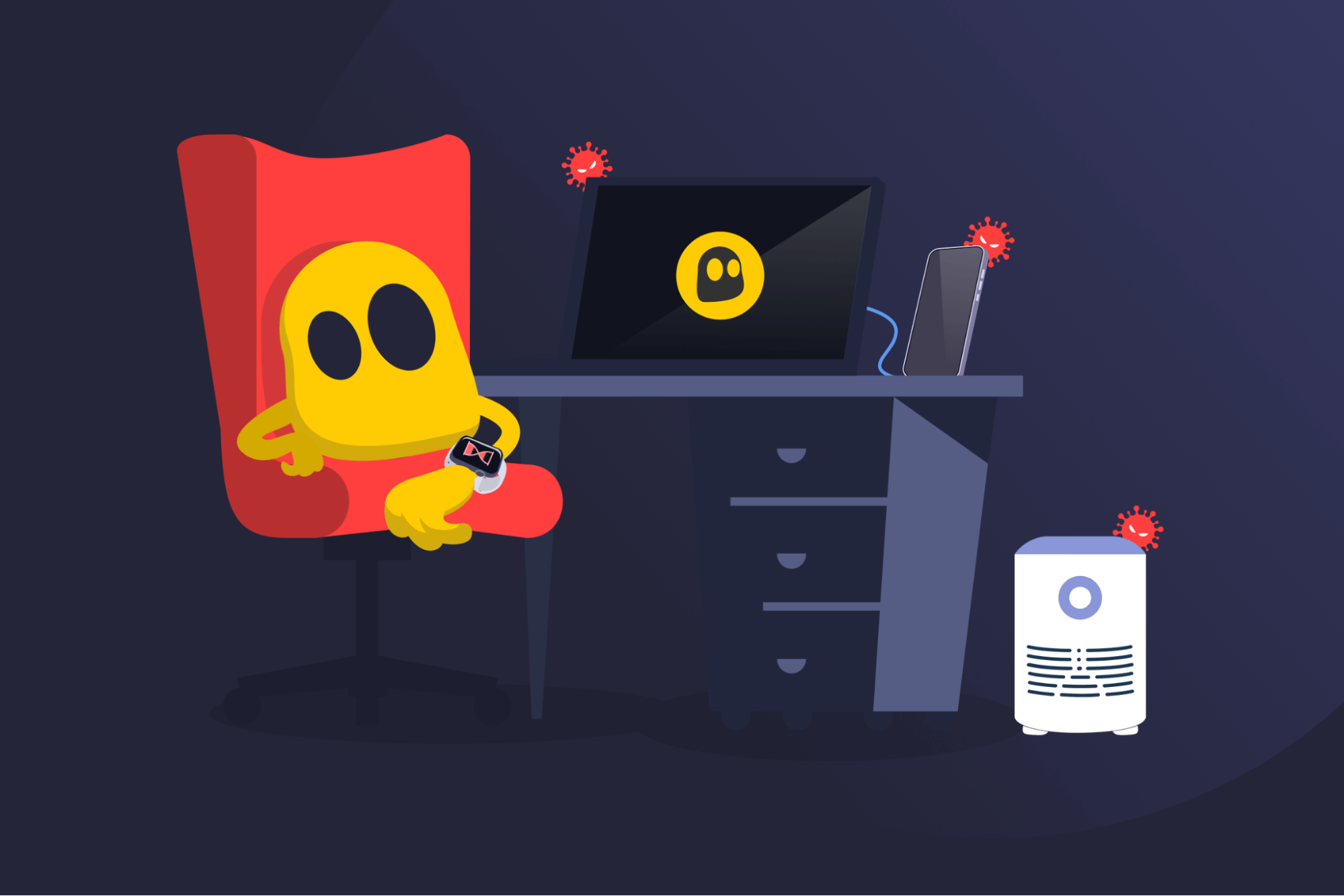
Rogue Device Definition
A rogue device is any piece of hardware connected to a network without proper authorization or permissions. These devices can pose a significant threat to a network because attackers can use them as a backdoor to steal data, spread malware, or disrupt systems.
How Rogue Devices Enter Networks
- Personal devices: An employee’s personal device, like a laptop or phone, can introduce a vulnerability to an office network if it’s infected with malware or lacks adequate security.
- Unsecured equipment: An unauthorized router or access point can create a hidden backdoor into the network.
- Physical access: If attackers physically gain access to the premises, they may tamper with routers or plug malicious devices into open Ethernet ports.
- Insider activity: In rare cases, personnel might deliberately connect unauthorized devices or assist outsiders in doing so.
- Hacked IoT devices: Smart gadgets, like thermostats, clocks, or speakers, may have weak security and be used as footholds into the network.
Rogue Device Threats
- Data theft: Rogue devices can act as packet sniffers, stealing sensitive data on the network, like customer or employee information, financial records, or confidential files.
- Malware infection: Viruses, spyware, and ransomware can spread from rogue devices to other systems, often bypassing security software since they start inside the network.
- Network attacks: Rogue devices can launch attacks like man-in-the-middle (MITM) attacks or DDoS (Distributed Denial of Service).
- Compliance fines: Regulations like GDPR or HIPAA require strong data protection. A breach caused by a rogue device could lead to fines for non-compliance.
- Reputation damage: Breaches caused by a rogue device can damage the trust customers and partners have in an organization.
Protecting Against Rogue Devices
- Establish strong policies for employees on what devices they may connect.
- Disable unused network ports in public areas.
- Use network monitoring tools to detect and flag unknown devices.
- Implement Network Access Control (NAC) to verify every device before it connects.
- Separate critical systems between network segments to stop unauthorized devices from reaching everything at once.
- Require unique login credentials and multi-factor authentication (if possible) before devices can access sensitive resources.
- Keep a list of all approved devices, so new or suspicious connections stand out.
Read More
FAQ
While all rogue devices introduce some risk, unauthorized wireless access points are particularly dangerous. That’s because they can open a backdoor into the network that bypasses standard security controls. For example, if an employee sets up a personal Wi-Fi router at work, it may create an unsecured network that attackers could exploit.
IT teams typically use specialized detection tools to find rogue devices and prevent them from connecting. These tools continuously scan the network, catalog every connected device by its unique identifier (MAC address), and alert administrators if an unknown or unauthorized device is found.
Not necessarily. Many rogue devices enter the network unintentionally, for example, because an employee added a router from home to improve the signal at their workstation without realizing the risks. Even if the intent isn’t harmful, the result can still create security gaps.

 45-Day Money-Back Guarantee
45-Day Money-Back Guarantee