Root Access
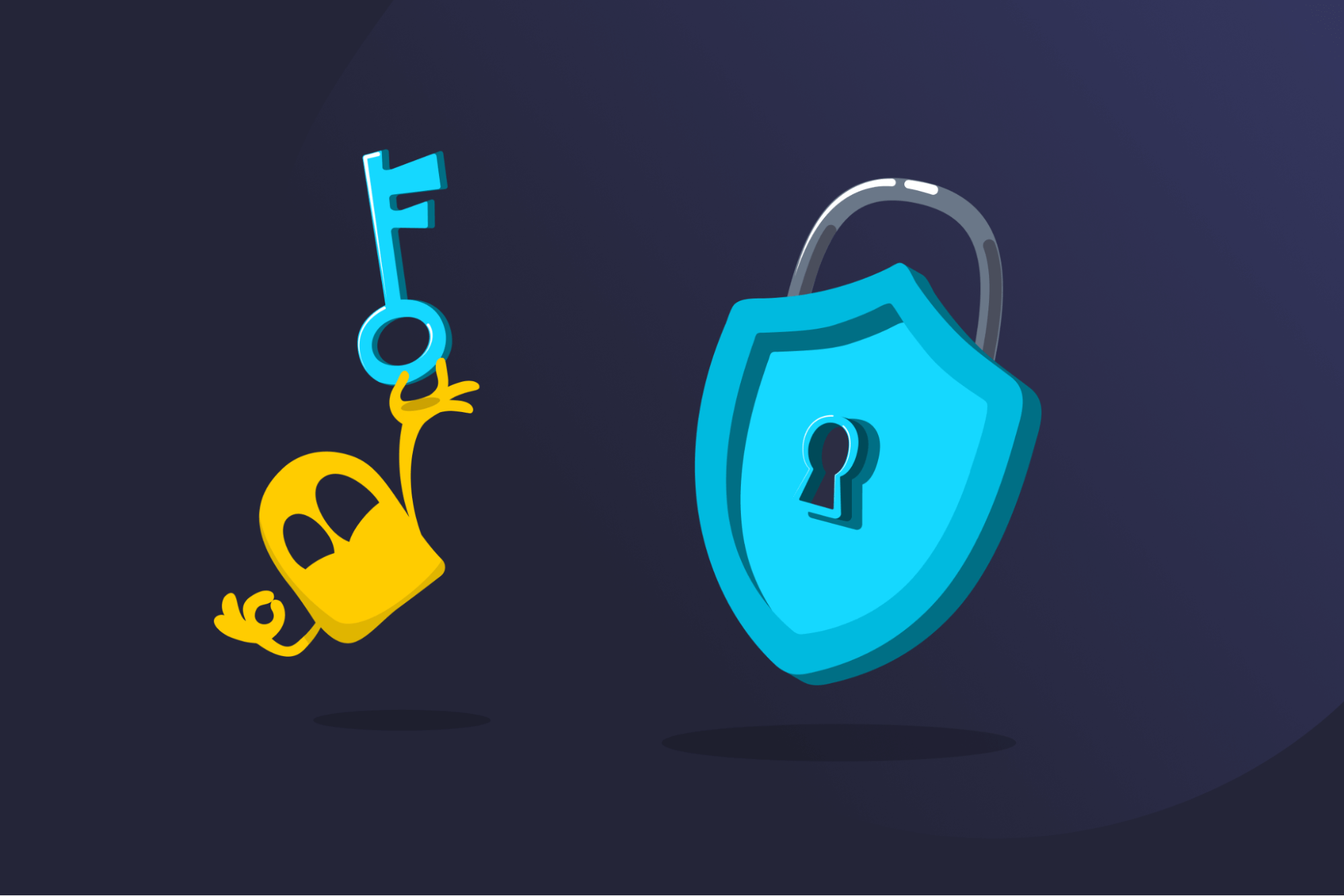
Root Access Definition
Root access is the highest level of control over a computer or mobile device. It allows system-level changes that are normally restricted, like editing core files, removing pre-installed apps, or installing advanced tools. On Windows, this role is called an Administrator, while Linux and macOS use the root account. On servers, root access offers full access and control over the system’s software, users, and settings.
How Root Access Works
When a user or process has root access, the operating system removes its usual restrictions, which lets commands run with full privileges instead of being blocked by permission checks. This makes it possible to run advanced tools or scripts, customize system features, manage security controls, and host services like databases or applications. While such a high level of control provides flexibility, it also increases the risk of misconfiguration or damage.
Root Access Safety Tips
- Strong authentication: Use unique, strong passwords and enable two-factor authentication on remote admin access to protect root accounts from brute-force attacks.
- Limited exposure: Stay logged in to the root account only as long as necessary, and avoid granting root privileges to unverified apps and services.
- System updates: Keep operating systems, apps, and security tools patched so attackers can’t exploit root-level vulnerabilities.
- Backups and recovery: Maintain regular system backups before making configuration changes that could affect stability.
- Secure connections: Encrypt your traffic with a secure VPN or use other security tools when accessing root accounts remotely so attackers can’t intercept your connection.
- Monitoring and oversight: Track which apps or users request root access and check logs for suspicious activity.
FAQ
Depends on why you’re doing it. Rooting your phone can void your warranty, but it’s legal in many countries. However, if you use it to bypass copyright protection or steal paid content, you're breaking the law and may be held accountable.
Giving root access to a trusted app or tool is usually safe, but it removes built-in protection. If malicious software gains root privileges, it can cause more serious damage than on unrooted devices.
It depends on your phone, but most Android devices require you to unlock the bootloader first. Then, you need to install a rooting tool. While some phones make this easy, others are locked down tight. Always look up a guide for your model and learn what you should and shouldn’t do when it’s enabled. You should also keep in mind that unlocking or modifying the bootloader can potentially wipe out data on your device.

 45-Day Money-Back Guarantee
45-Day Money-Back Guarantee