Staging Server
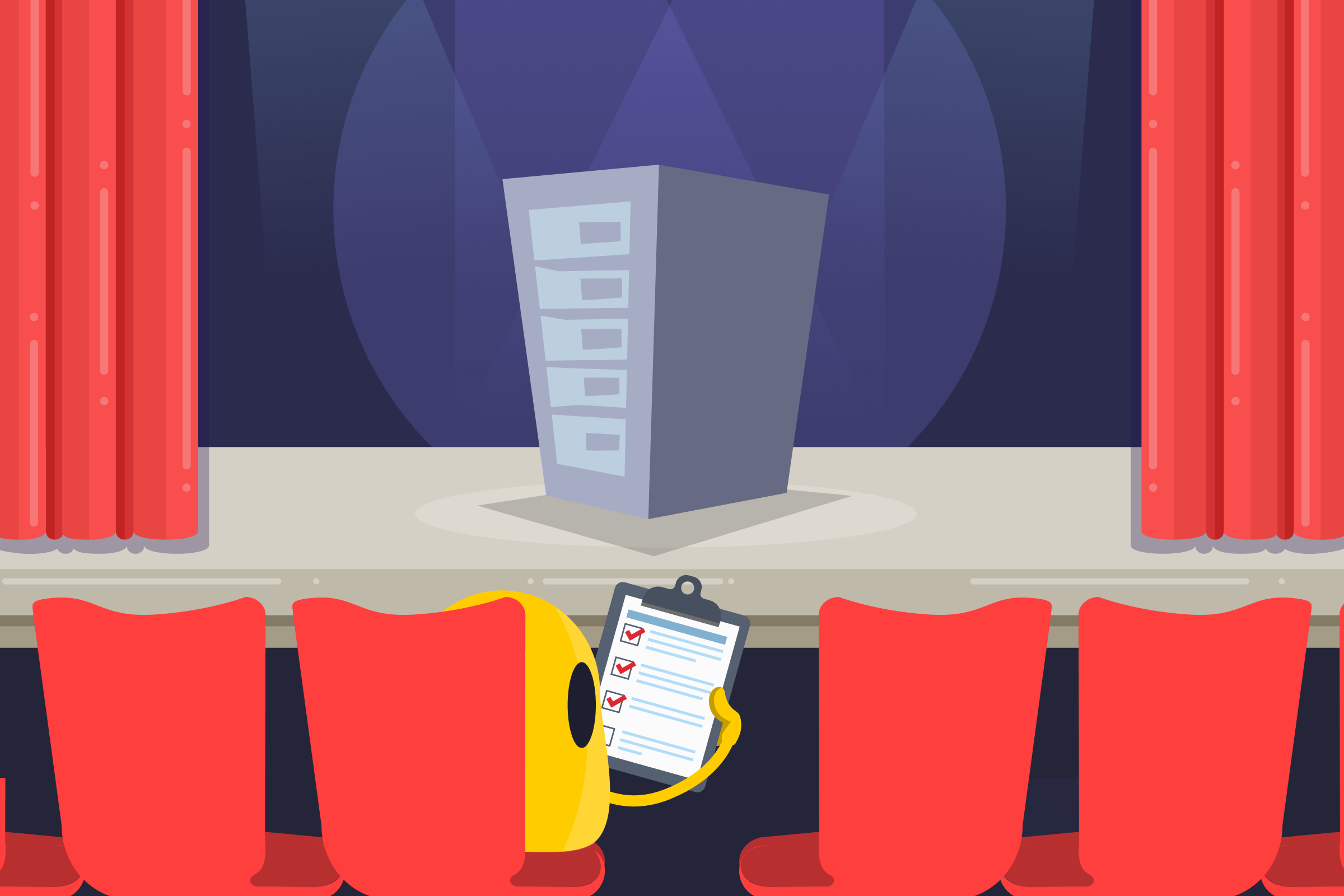
Staging Server Definition
A staging server is a copy of a system used to test a website or app before it goes live. It’s a part of the “pre-production” environment, which means the staging server mirrors the real production environment as closely as possible but remains private. This allows teams to thoroughly check the system for bugs, errors, or performance issues before they can affect real users.
How Staging Servers Work
When developers are done writing and testing code on a development server (the first draft space), the project is sent to a staging server. The staging server is configured to match the live system, so it uses the same operating system, software versions, and settings. This matters because many issues show up only when the code runs under real-world conditions.
Staging servers aren’t typically accessible to the public. Only developers, QA teams, product owners, and anyone else involved in testing have access. They use realistic test data (with personal details removed) to simulate how the system will behave in production without exposing any vulnerable information.
Since staging is isolated, any existing issues stay contained within it. If a checkout button breaks, a page loads too slowly, or a patch introduces an error, the issue can be fixed and rolled back without interrupting the live website or app.
Common Uses of Staging Servers
- Testing functionality: Making sure that features, buttons, and links behave as expected.
- Checking performance: Measuring how the system handles traffic, load times, and resource use.
- Validating security: Checking how security patches, feature updates, and configuration changes perform without risking downtime.
- Reviewing compatibility: Ensuring updates work across web browsers, operating systems, and devices.
- Simulating integrations: Testing connections to external services like payment gateways or logging tools.
- Rehearsing deployment: Practicing the release process to identify errors before going live.
Read More
FAQ
A staging server is used for final testing in a secure, separate environment. It mirrors the live system as closely as possible, but it’s isolated, so errors don’t affect end users.
A development server is where new features are built and tested, often with incomplete code or experimental setups. A staging server is more stable and mimics the live system to check how everything works before release.
A QA (Quality Assurance) server is mainly used for testing during development. It may not fully match the live environment and often focuses on finding errors in the early stages of software development. A staging server is set up to mirror the production server as closely as possible. It’s the final checkpoint where teams verify that everything works correctly before going live.

 45-Day Money-Back Guarantee
45-Day Money-Back Guarantee