Terminal Emulation
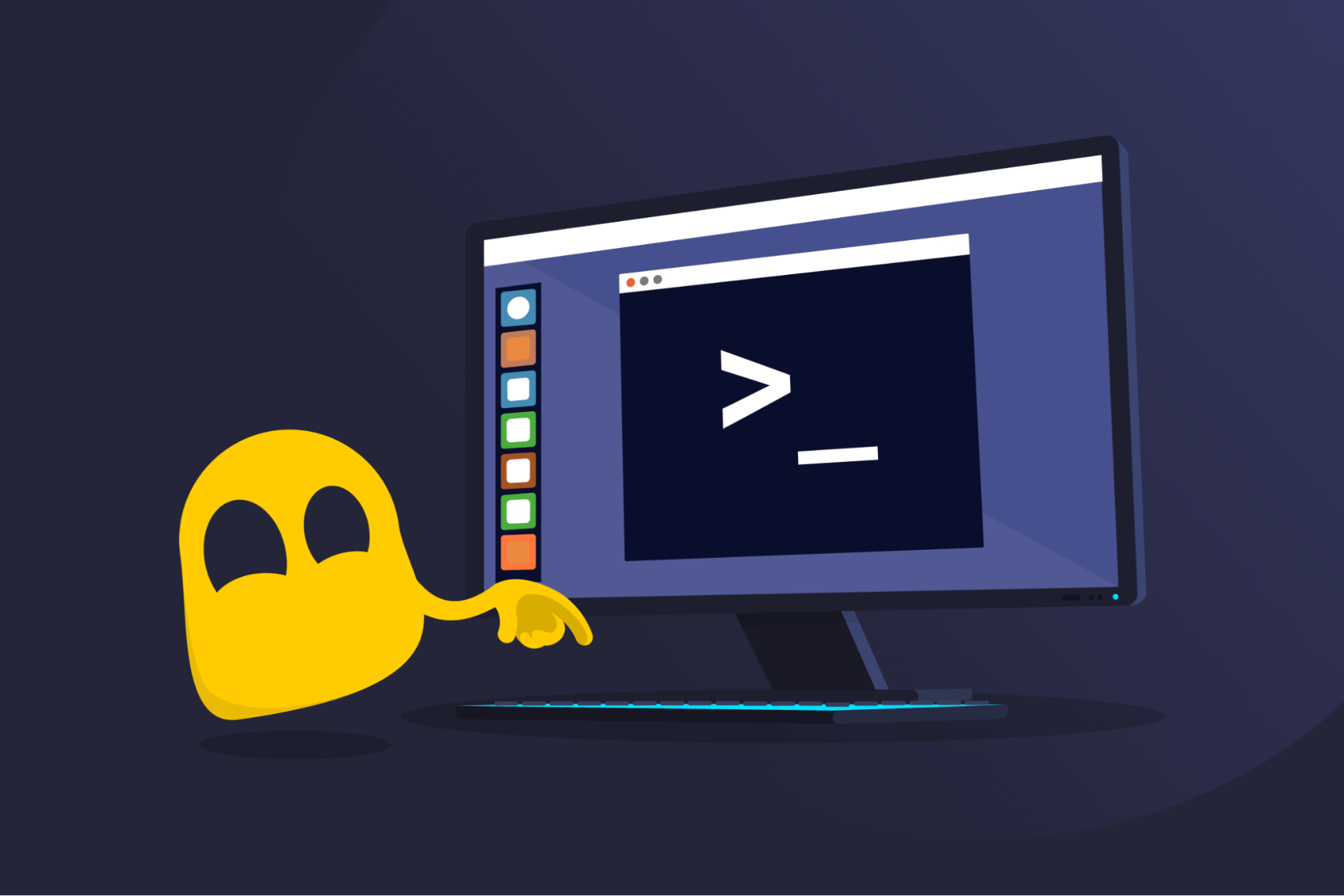
Terminal Emulation Definition
Terminal emulation lets you use software (a terminal emulator) to mimic the behavior of old computer terminals. A terminal was a device with a screen and keyboard that was used to access central systems, like mainframes.
Developers and IT professionals use terminal emulators to manage remote servers, run scripts, work with command-line tools, automate tasks, and connect to cloud systems. Healthcare, banking, and government industries also use terminal emulation to access older systems running legacy software.
How Terminal Emulation Works
Terminal emulation follows set steps:
- Launching the terminal emulator: The user opens a terminal emulator on their device.
- Emulating the terminal environment: The emulator creates a terminal-like interface to talk to the target system.
- Connecting to a remote system: The user enters the system’s IP address or hostname and selects a protocol—a set of rules that lets the devices communicate. It could be SSH or Telnet (though Telnet is largely obsolete due to the lack of encryption, which SSH provides).
- Sending input to the remote system: The user types commands, and the emulator sends them to the system.
- Receiving and displaying output: The remote system processes the user’s input and responds, and the emulator shows the output in real time.
- Ending the session: The user exits the terminal emulator or disconnects with a command.
Terminal Emulation vs Software Emulation
Terminal emulation and software emulation sound alike, but they’re quite different. Terminal emulation replicates the functionality of a physical terminal, allowing you to access and execute command-line tasks on a system. Software emulation mimics operating systems or hardware, so programs made for one platform can run on another. For example, a software emulator can mimic an older Windows environment on Linux or run legacy console games on modern PCs.
Read More
FAQ
Terminal emulation is the process of using a terminal emulator (an app or software) to replicate the behavior of a physical computer terminal on a modern device. It can be used to access remote servers, run scripts, use command-line tools, and interact with systems that run legacy software.
System administrators, developers, and IT professionals use terminal emulators to manage remote servers, code, and automate workflows. Organizations that use legacy systems (like healthcare, financial, or government institutions) use terminal emulators to access mainframes and critical business systems.
Terminal emulation mimics the behavior of a physical computer terminal using text-based interfaces and command lines. Software emulation replicates graphical systems, entire operating systems, and even hardware. Developers use it to test cross-platform code, while regular users rely on it to run apps and games made for other operating systems.

 45-Day Money-Back Guarantee
45-Day Money-Back Guarantee