Feel that you’re being watched? Trust your intuition, don’t ignore it. According to a satisfaction survey, 58% of respondents said they were worried about hidden cameras in Airbnbs. On top of that, 11% have actually found one in their Airbnb accommodation.
Using hidden cameras to spy on people has never been easier. High-tech spy cameras are available for as low as $15 on common marketplaces like Amazon. It’s reasonable to be extra cautious about your privacy when this kind of technology is so easily accessible. Use these tips to learn how to find a hidden camera, especially when you visit a hotel, rent an Airbnb, a car, or use any public facility.
Why Do People Use Hidden Cameras?
People use hidden cameras for a range of reasons – some ethical, others not so much. You may install hidden surveillance on your property so intruders can’t tell they’re being watched. You may also use a nanny cam to keep an eye on a caregiver while you’re away.
Law enforcement agencies use hidden cameras to ensure law and order in public places. Employers can also sometimes use this technology to keep a check on employees and for security purposes. But in a lot of cases, people use spy cams unethically.
If you find a secret camera in your home, office, hotel room, rental apartment, public restroom, or anywhere you might expect privacy, it’s probably someone:
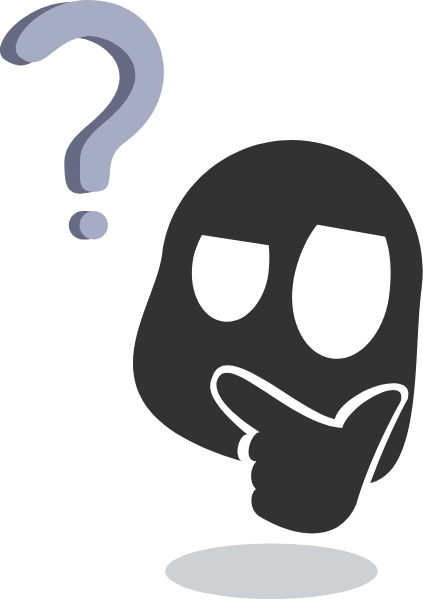
-
-
-
-
- snooping on you for confidential information
- recording your intimate moments
- recording you for extortion
- streaming or selling the footage on the dark web
- trying to catch you in a lie (a spouse or family member)
- trying to get in on business secrets (a competitor)
- pulling a prank
-
-
-
Hidden cameras in your home, hotel room, restrooms and other places you expect privacy violate your rights and are illegal. When it comes to hotels and Airbnb accommodations, owners try to justify using secret cams to prevent theft, damage, and illegal use of the property. But is it legal?
Is it Legal to Use a Hidden Camera?
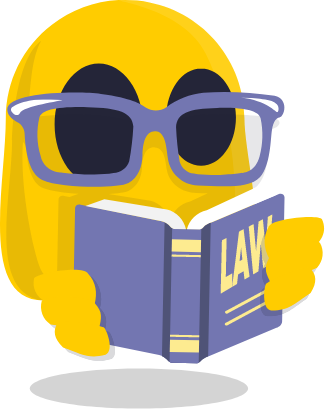
Surveillance laws differ between states and countries, but the general principle is the same. It’s illegal to use a hidden camera anywhere you can have a ‘reasonable expectation of privacy.’
The intent of hidden surveillance determines its lawfulness. It’s legal to use secret cams only on sound moral grounds. One must own the property or obtain a warrant to install a hidden surveillance system. You also have to ensure you’re not breaking any other laws doing so.
Hidden cameras in hotel rooms, rental apartments, Airbnbs, and rental cars are clearly illegal because these are places where you expect privacy. However, hosts can still place cameras in corridors, lobbies, or other public spaces for security reasons as long as they inform you about them.
Airbnb also has a clear policy on surveillance that says all cameras on the premises, operational or not, must be mentioned in the listing. So if you’re concerned, make sure to review the listing thoroughly. Hidden cameras are completely against the rules as their policy states: “Intentionally concealed recording devices (such as hidden security cameras) are never permitted.”
Now that you know what’s against the law and what isn’t, it’s time to start the hidden camera hunt. If you find one, make sure you report it to local law enforcement and hotel management or Airbnb customer support if you’re traveling.
How to Find Hidden Cameras
Privacy is a human right and you should never have to compromise yours. If you have reason to believe someone is eavesdropping on you or just want to ensure your privacy, scan your surroundings thoroughly.

You can use different methods to find a hidden camera, but their efficacy varies. Even if you use the most advanced detection devices, you still need to think smart. This means putting yourself in the shoes of someone who wants to use a hidden cam, knowing what to look for, and looking in the right places:
-
-
-
-
- Think like someone who wants to install a spy cam: If you want to install a hidden camera, you’d put it somewhere it has a field of view of what you want to see. Ceilings, corners, shelves, and bathrooms are the hotspots.
- Know what to look for: You won’t necessarily be able to find the body of a hidden camera, but the lens will always be in line of sight. That’s what you need to look for. The only exception is when it’s behind a two-way mirror.
- Look in the right places: Scanning a space for a secret cam is not easy. The best strategy is to narrow down your search and look in the right places.
-
-
-
To get started, let’s look at the most common places to find hidden cameras.
Most Common Places to Spot Hidden Cameras

Miniature cameras can be as small as a screw which makes it easy to hide them virtually anywhere. They still need a power source and wired storage or wireless connection setup which makes up the bulk of their body. In most cases, you’ll find hidden cameras connected to a power supply.
Here are the most common places you can find spy cams:
-
-
-
-
- Smoke detectors
- Air filters
- Wall decor
- Electrical outlets
- Power strips
- Chargers
- Night lights
- Books or DVD cases
-
-
-
-
- Shelves
- Pens
- Computer mice
- Tiny holes in the wall
- Stuffed toys
- Lava lamps
- Clocks
- Clothes hooks
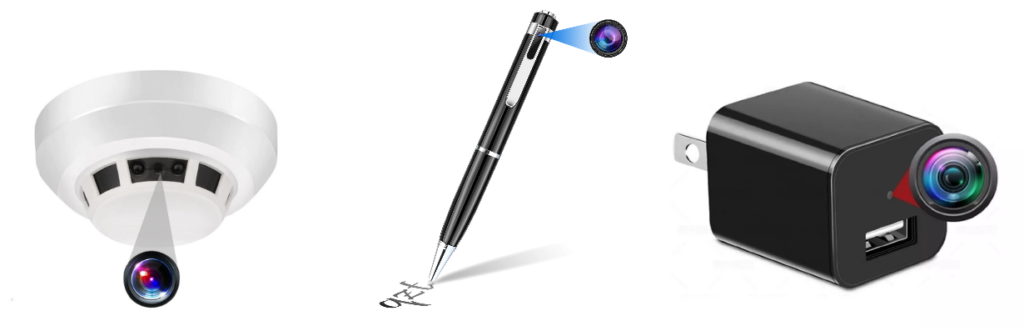
Given how small they are, they can be anywhere! Note that this isn’t an exhaustive list. Snoopers can be creative in hiding spy cams so keep an open mind if you want to find one. Also, don’t halt your search after you’ve found just one. You never know how many cameras a person might have hidden in a room.
7 Ways to Spot Hidden Cameras
Here are seven ways to detect hidden cameras in any room. Keep in mind, even if you follow all of these steps, you might still miss a hidden camera as no method is foolproof. They do greatly improve your chances of finding a spy cam if one is hidden in the room, though. We’ll start with the simplest ones.

1. Look for Odd Objects
It’s a good practice to thoroughly scan your surroundings whenever you enter a new room. Keep an eye out for slightly moved or misplaced objects. Scan any non-essential items you find or anything that looks off.
In some cases, a person bugs the room in a hurry and can leave traces. Look for misfitted electrical outlets, sticky door locks, and debris close to walls. If you’re in a familiar space and you notice a new object, make sure to check it. Whenever you come across a sketchy-looking device, you can always Google search its brand or model number to see if you’re dealing with a hidden camera gadget.
In unfamiliar spaces like hotel rooms and Airbnbs, take a closer look at clocks, smoke detectors, and air filters. If you find a low-hanging clock, painting, or two smoke detectors close to each other, you have a strong reason to inspect them. Also, examine all electronic devices and unplug the ones you don’t expect to use.
Remember that if a device carries a secret camera, unplugging or turning it off won’t necessarily turn off the camera. This is because spy cams can also have in-built batteries that can keep them going for hours or even days. Cover suspicious devices with a towel or piece of clothing just to be safe.

Suspicious! If there’s a mirror in your room, test it to ensure it’s not a two-way mirror. Check if the mirror is installed on top of the wall or built into it. You have good reason to be suspicious it if it’s built inside the wall like a window. You can also try knocking on the mirror and observing the sound it makes. Knocking on a two-way mirror would make a different, hollower sound than an ordinary one.
Pros:
-
-
-
-
- No additional equipment required
- DIY
- Reasonably effective
-
-
-
Cons:
-
-
-
-
- Not foolproof
- Requires considerable knowledge and experience
- Time-consuming
-
-
-
2. Use a Flashlight
The flashlight method works best in dark conditions. Use a bright light and shine it across the room, especially on suspected areas. Carefully look for a reflection, especially blue or purple, as you move the light around.
The naked eye isn’t very sensitive to tiny reflections which means you won’t always pick up a camera lens just by flashing a light on it. You might have a better chance of detecting the infrared light spy cams emit with a smartphone camera.
Pros:
-
-
-
-
- Low cost
- DIY
- Quick
-
-
-
Cons:
-
-
-
-
- Low efficacy
- Requires a high-intensity flashlight
- Works best in dark conditions
-
-
-
3. Use Your Smartphone Camera
Most surveillance cameras emit infrared light while working. While you can’t see infrared radiation, your phone can help. However, not all phone cameras will help, especially not rear cameras as they have infrared filters.
First, run a test to ensure that your smartphone camera detects infrared light. Take any remote control, point its front LED towards your phone’s front camera, and press a button on it. You’ll see a burst of white or purple light within the LED which confirms your phone can see infrared.

Cool shade of pink, right? Turn off the lights and close the blinds so the room is pitch black. Use your phone’s camera to detect sources of infrared radiation. If you discover any white or purple flashing spots, it’s likely a camera lens. Remember that most phones are likely to detect infrared only if you use the front camera.
Pros:
-
-
-
-
- DIY
- No additional equipment or apps required
- No internet connection required
-
-
-
Cons:
-
-
-
-
- Not all phones detect infrared
- Low efficacy
- Not as convenient
-
-
-
4. Scan the Wi-Fi Network
Scanning the local Wi-Fi network for a hidden camera works only if it’s wireless and is on the same network as you. This means you only have a partial chance of detecting a spy cam this way, but it’s worth a shot.

You need to install a network scanner app for this method to work. Search for Network Scanner on Google Play or the App Store and install any app that looks authentic to you and has a good user rating. Keep in mind legitimate apps don’t need a bunch of unnecessary app permissions.
Connect to the Wi-Fi network and scan it using the app. This will help you see all other devices connected to it. Look for any signs that may give away the presence of a camera. Most hidden cameras are named IPcamera by default and users don’t bother changing them.
Make sure you connect to CyberGhost VPN when using Wi-Fi at a hotel or any other public place. We secure your traffic with military-grade encryption, which keeps you safe from snoopers hiding on the network who may want to track your internet activity or hack into your device.
Pros:
-
-
-
-
- Low cost
- No additional equipment required
- DIY
-
-
-
Cons:
-
-
-
-
- Needs technical know-how
- Low efficacy
- Requires Wi-Fi network access
-
-
-
5. Use a Phone Call to Detect Interference
Surveillance cameras tend to emit radio waves that can interfere with signals if you’re on a phone call. If you’re on a call and move your phone close to a working camera, you might notice crackling, buzzing, or general signal interference.
To detect a spy cam this way, call a friend and ask them to stay on the call as you move the phone around the room. Put the call on speaker and move your phone close to suspicious areas and devices. If you notice an increase in interference at a particular spot, you might just have found a hidden camera.
Note that this isn’t a foolproof method either, as not all cameras emit radio waves and your phone may not always pick up interference even if a camera is present.
Pros:
-
-
-
-
- Low cost
- No additional equipment or apps required
- DIY
-
-
-
Cons:
-
-
-
-
- Makeshift method
- Time-consuming
- Low efficacy
-
-
-
6. Use a Hidden Camera Detector App
Installing a hidden camera detector app on your smartphone is a good option as it lets you take an all-in-one approach to find different sorts of hidden cameras. A typical cam detector app uses radiofrequency, infrared, and lens glare detection plus network scanning – all of the methods above summed up into one app.

Using a camera detection app makes your search easier and more effective, but you can never trust an app with your data. The recent row on period-tracking apps collecting and sharing users’ data gives us good reason to believe any other third-party app can harvest your data.
Connect to CyberGhost VPN and protect your digital identity before you install and use unknown apps. We hide your IP address to make your online identity and activities more private. Always try to install trusted apps to reduce the risk of data harvesting.
Pros:
-
-
-
-
- Takes an all-in-one approach
- Reasonably effective
- No additional equipment required
-
-
-
Cons:
-
-
-
-
- Not as effective as dedicated devices
- Apps may harvest your data
- Quality apps may be expensive
-
-
-
7. Use a Specialized RF Detector
Last, but certainly not least, using a dedicated RF camera detector is an effective way of confirming the presence of secret recording devices. The device is extremely sensitive to the radio waves wireless cameras emit.
That means it lets you detect bug devices easily, no matter how well they’re hidden. If the device detects radiofrequency, it gives you audible signals that get more frequent as you move closer to the source.
You can buy RF detectors on common marketplaces like Amazon. Although it may get heavy on the pocket, buying the device can be a good investment if you’re a frequent traveler.
Pros:
-
-
-
-
- DIY
- One-time investment
- High efficacy
-
-
-
Cons:
-
-
-
-
- Expensive
- Short working range
- Requires operational skills
-
-
-
Bottom Line
Taking away someone’s right to privacy is a heinous crime. As much as it’s wrong, there will always be bad people who want to snoop on your private time. This is why you must never let your guard down.
Keep out an eagle’s eye for suspicious objects and signs that someone may be spying on you. Scan your room thoroughly with the methods I’ve discussed above whenever you visit a new hotel or Airbnb. Most importantly, protect your devices because cybercriminals can always spy on you through your own camera if they want. Install CyberGhost VPN to secure devices now.
We have dedicated apps for all types of devices including Android and iOS mobile phones. CyberGhost VPN makes sure no one can see what you do online, not even us. We follow a strict no-logs policy that dictates we never track, store, or share any of your data.
Regardless of where you go, always make sure you follow good cyber security practices on your holiday.
FAQ
How do people disguise hidden cameras?People can get very creative when they’re hiding cameras. The most common ways to disguise hidden cameras include hiding them in smoke detectors, air filters, and clocks. You may also find cameras hidden in bookshelves, houseplants, and other wall decor.
You can always use a hidden camera detector app to find recording devices, but be careful as third-party apps often collect your personal information. You can protect your data with CyberGhost VPN before using unknown apps.Can I use my phone to find hidden cameras?Yes, you can use your phone to find hidden cameras. You can either use its front camera to scan your room for infrared sources or use a phone call to detect signal interference, both of which are signs of hidden cameras. You can also use a network scanning app to find any wireless cameras on the same Wi-Fi network as you.
Remember that advanced cybercrooks can also intercept your phone’s online activity to see what you’re up to. Use CyberGhost VPN to encrypt your traffic with the strongest security standards so no one can track your online activity.What can I do to sweep my hotel room or Airbnb for hidden cameras?Using an RF detector is the best way to sweep your hotel room or Airbnb for hidden cameras. The device is extremely sensitive to the radiofrequency wireless cameras emit while recording and can easily help you spot spy cams. Buying an RF detector might be a bit heavy on the pocket, but you can easily find them on Amazon or other online marketplaces. Use CyberGhost VPN whenever you go shopping online to get better deals.
Where are hidden cameras illegal?Hidden cameras are illegal everywhere if they’re being used for immoral reasons. Installing a hidden camera is only legal if it’s your own property and you have sound moral grounds to use secret surveillance. However, surveillance laws may differ between countries.
If you’re traveling abroad, and you’re unsure how to spot a hidden camera, follow our simple guidelines. Use CyberGhost VPN to encrypt your devices when you connect to the Wi-Fi as well, since that’s another easy way people and cybercriminals can spy on you.What do I do if I find a hidden camera?You should first report it to the local law enforcement. Secondly, report the presence of a hidden camera to hotel management or Airbnb if you’re staying at one. Make sure you don’t touch the hidden camera so you don’t tamper with criminal evidence.
Don’t forget privacy invasion doesn’t end with hidden cameras — others could be spying on you via the Wi-Fi network too. Secure your device connections with CyberGhost VPN and get the added benefit of being able to access your favorite Netflix and Disney+ shows even if you’re in a different country.
-
-
-
-
-
-



Leave a comment
Phillip Payne
Posted on 25/04/2023 at 16:03
Dear Ghostie, I’m Phillip. I notice two First Alert smoke alarm detectors Model no. 912o.B looks like they both have hidden cameras in them ❓, I went online and looked up where you can buy them and it said Walmart store anyway, I am screwed it and took it down but it has three wires to it it has on the side of it where you can replace the square battery but a wall to where you can’t get into the part where the hidden cameras at. Should I go out to Walmart can purchase one and then go to work of open it up to find out whether or not if it has a hidden camera in it ❓. Phillip.
Ghostie
Posted on 01/05/2023 at 09:42
If you looked online and were able to find more about this camera, its product details should mention if it has a hidden camera inside or not. You don’t have to a buy one to find out.
However, the smoke detectors you’re suspicious about may have been tampered with after they were bought. You would need to inspect those smoke detectors more closely to be able to tell whether they have hidden cameras inside them.
Tanna
Posted on 15/04/2023 at 11:48
I keep getting interference on facetime calls using the front cam on my phone. I’ve been noticing whenever I can manage to connect (or whenever I use front cam) I see a green light, I’ve found them inside the hotel bathroom and outside by the smoking area where the wifi barely works….
are green lights associated with any kind of device specifically? thanks.
Ghostie
Posted on 21/04/2023 at 10:10
Hi, Tanna
Some devices (cameras included) have a green light to indicate the device is powered and working. The exact meaning of the green light varies between manufacturers, so it really depends on the device in question.
Stay safe!
Mariya
Posted on 08/04/2023 at 03:37
So useful and easy to find out spy cameras
Ghostie
Posted on 21/04/2023 at 10:28
Thank you, Mariya. Glad to be of help!
Moe
Posted on 30/03/2023 at 03:45
I saw a white light in my bathroon above the toilet. I never use that light. This w light moved as I did. From toilet to shower it folled me. I did not take a shower. Is there a device that does that? It’s a canlight. I started to unscrew it and a ziplike sound. I see people are talking about red and green lights. This was definitely whitish. My tenants upstairs from me are doing work. I asked her what are you doing. She said, nothing.
Ghostie
Posted on 03/04/2023 at 12:12
Hi Moe,
White light cameras are rare but they do exist. However, it’s unlikely the camera can follow your movements on its own.
If it’s possible to do it safely, you can try to unscrew the canlight and examine it. That would answer all of your questions.
Louis
Posted on 24/03/2023 at 18:27
Can your phone or network be accessed through a phone call?
Ghostie
Posted on 21/04/2023 at 10:24
Hi, Louis
Technically, we’re not aware of any such possibility. The information on a SIM card can be accessed if a malicious party knows the communication protocol and has an appropriate controller board.
In addition, a phone call can still be exploited to compromise your security via a social engineering attack. It’s important for you to not disclose sensitive information about your phone or network over a phone call.
Stay safe,
Adlai Moore
Posted on 13/03/2023 at 20:26
I hear voices coming from tv speakers,or any speakers
Ghostie
Posted on 21/03/2023 at 11:31
Hi Adlai!
It’s not unusual to hear sounds from speakers. When turned on, there’s still a slight current passing through a speaker which makes a slight buzzing sound.
Brittney
Posted on 12/03/2023 at 17:01
Hi there,
I know there are hidden cameras both in my room and bathroom done by 2 units next door to me. I cannot detect any sort of l.e.d light but I can hear them saying she’s not going to find it. I am in a studio with a bathroom and needing help on where someone could hide a camera along a side wall ?? Please help and no power or wifi access needed unless it’s by my door which is a coded lock sort of door.
Cheers.
Ghostie
Posted on 21/03/2023 at 11:30
Hi Brittney!
Any holes or objects on the wall are hotspots for hidden cameras. Please consider scanning the wall carefully and flashing a light into dark spots or holes. You will see a reflection if the light hits a camera lens.
Jess
Posted on 12/02/2023 at 23:07
How to confirm if there’s a hidden camera in a charger? Just found a charger I dont recognize and it has a small part resembling a camera, its not a light function, cause when I insert it in the socket it doesn’t light up. Thanks in advance
Ghostie
Posted on 03/03/2023 at 11:59
Hi Jess!
Hmm! That sounds fishy. You can confirm whether the small part is a camera by flashing a light in it. If you see a green, blue, or purple reflection, it might be a bug.
Sarah
Posted on 16/01/2023 at 00:05
So I am wondering if there are any hidden cameras in my apartment. I turned off all the lights and checked most places with my phone flashlight, and I also used a few hidden camera detector apps. While I didn’t see anything with my flashlight, the apps detected strong metal and a potential hidden camera in my fire alarm. (Not a smoke detector, but a fire alarm) I tried to inspect it more visually, but I don’t think I saw anything off. Then again, I’m not entirely sure what the visible inside of a fire alarm is meant to look like. Could there be a camera in it, or could the apps just have detected a normal part of the fire alarm? If there could be a camera, what further steps should I take to check?
Ghostie
Posted on 17/01/2023 at 10:44
Hi Sarah.
It’s possible for a fire alarm to carry a hidden camera. The best way to inspect it would be to carefully examine any holes or openings within the device. Flashing a light into those openings should give you a reflection if there’s camera lens present inside.
Tracy
Posted on 16/12/2022 at 03:53
Hi I am having a huge problem with my former roommate. She and her friends are stalking me. They made copies of my car keys and fob. Her friend is a computer guy and he blew up my abs actuator and Lexus doesn’t make that part anymore. I get paid for mileage I use for my job. So I don’t have a speedometer. I have a GPS in my car a camera and they are listening to me thru my speakers so how. I think because when I turn off my stereo the speakers buzz.. I have been to the police several times but they will not do anything without some video proof. I’m afraid they will destroy my camera before it catches they. What can I do? Also he is getting to my IPhone and destroying important information I need. I need a hacker that’s a good hacker not to do anything illegal just someone to help me legally. Thanks
Ghostie
Posted on 16/12/2022 at 17:55
Hi Tracy!
This seems like a tricky situation. We can’t recommend you a hacker, even if it’s for legal purposes.
If you think your speedometer’s software was sabotaged, you may be able to get it repaired from a vehicle software expert. You may not have to get the part replaced as long as it wasn’t physical damage.
While you have reason to suspect someone might be snooping on you through your GPS or camera, they still can’t hear you through your speakers. Car speakers buzz usually when there’s a slight current passing through them. That doesn’t mean they’re recording sound as they don’t have microphone hardware.
We hope we were able to solve some of your problems and wish you all the best. Stay safe!
Kellee Wilson
Posted on 16/11/2022 at 02:31
Lately I have been finding a camera sitting in a corner facing directly at my room door in a house I rent a room at. Now this is not a secret camera, this is a camera I can actually see right when I walk out my room door. So I went right up to it and unplugged it and yanked it from the upper with hand corner of the wall on a picture it was sitting on and I realized it was a webcam…. interesting can someone watch you from a webcam that’s plugged in?
Ghostie
Posted on 17/11/2022 at 18:46
Hi Kellee!
Hmm! That’s suspicious. You might want to know where the camera was plugged in. Is the wire leading to a computer device in that house?
If the camera is a wireless one, you might want to check what Wi-Fi networks are available in that location. This might help you identify who’s using the camera.
Michelle
Posted on 07/12/2022 at 20:56
Which spy app to locate a camera would you recommend? I believe my ex is spying on me. We still live together and it is getting ugly. I think he is doing this to know what I’m planning for when I move out.
Ghostie
Posted on 15/12/2022 at 10:09
Hi Michelle!
It sounds like a difficult situation, Michelle. Unfortunately, we cannot recommend any apps or devices that may violate other people’s privacy, and that this sounds more like a job for a lawyer, who can also advise on what legal grounds you have for defending your own privacy in your particular situation. Stay safe!
Justin
Posted on 15/11/2022 at 15:20
Not a comment but a question you’re hidden app I mean you’re hidden spy app detector goes off and you get a notification saying that it’s by app detector detected a spy bug in your home what is that is that really true and how far away is the spite spy camera or mic
Ghostie
Posted on 17/11/2022 at 18:45
Hi Justin.
We’re not sure which spy detector app you’re using and what information it has to claim you’re being spied on. So we won’t be able to answer how far away the spy cam or mic might be, if any.
Sherlock
Posted on 14/11/2022 at 16:18
This post gives me sherlock holmes vibes
Lady H
Posted on 25/10/2022 at 01:22
Saw green light and a flash while going to toilet in a shared house where don’t get on with noisy housemates upstairs what was that?
Ghostie
Posted on 31/10/2022 at 08:51
Hi Lady H.
That sounds suspicious! You can try one of the methods we’ve mentioned above to confirm the presence of a hidden camera. If you find one, call the police right away!
Jacob
Posted on 16/10/2022 at 12:30
some pro tips right here. especially like the odd objects one. thanks and stay awesome CG!
Ghostie
Posted on 19/10/2022 at 10:16
Thanks for the kind comments, Jacob! We’re glad we could help.
Jen
Posted on 03/10/2022 at 05:57
I think my ex might have a trail cam watching my back yard. I hear a faint beep when I’m outside with my dog, and I think I’m occasionally seeing a faint red light but I can’t pinpoint the exact spot. Any advice? If I find anything, I’m definitely getting law enforcement involved.
Ghostie
Posted on 07/10/2022 at 14:15
Hi Jen.
You can try one of the methods mentioned above to pinpoint the faint red light. Please try to scan the suspected area from all sides, if possible.
Arlie Booth
Posted on 14/01/2023 at 04:08
Hi m ex used ‘jammers’ due to his line of work .
Long story short. Our ring doorbell was charging in the house and it recorded me having a very clear conversation within the same room .
My ex unexpectedly turned up and I left the room .
Due to a lot of other erratic and strange behaviour during that visit Being confused I suddenly realised the Legitimate devices should have picked up his actions etc at the time he was in the room .
Instead all I can hear is an extremely loud pitched squealing and muffled sounds .
Nothing visual .
Does this sound like the effect one of those blockers would have on something like a. Ring doorbell ?
Ghostie
Posted on 17/01/2023 at 10:45
Ring Doorbells can be jammed with a Wi-Fi jammer. If your Ring Doorbell does not display a visual or sound, it’s possible that a jammer interrupted its connection with your Wi-Fi network.
Hope that answers your question.