Bridge Connection
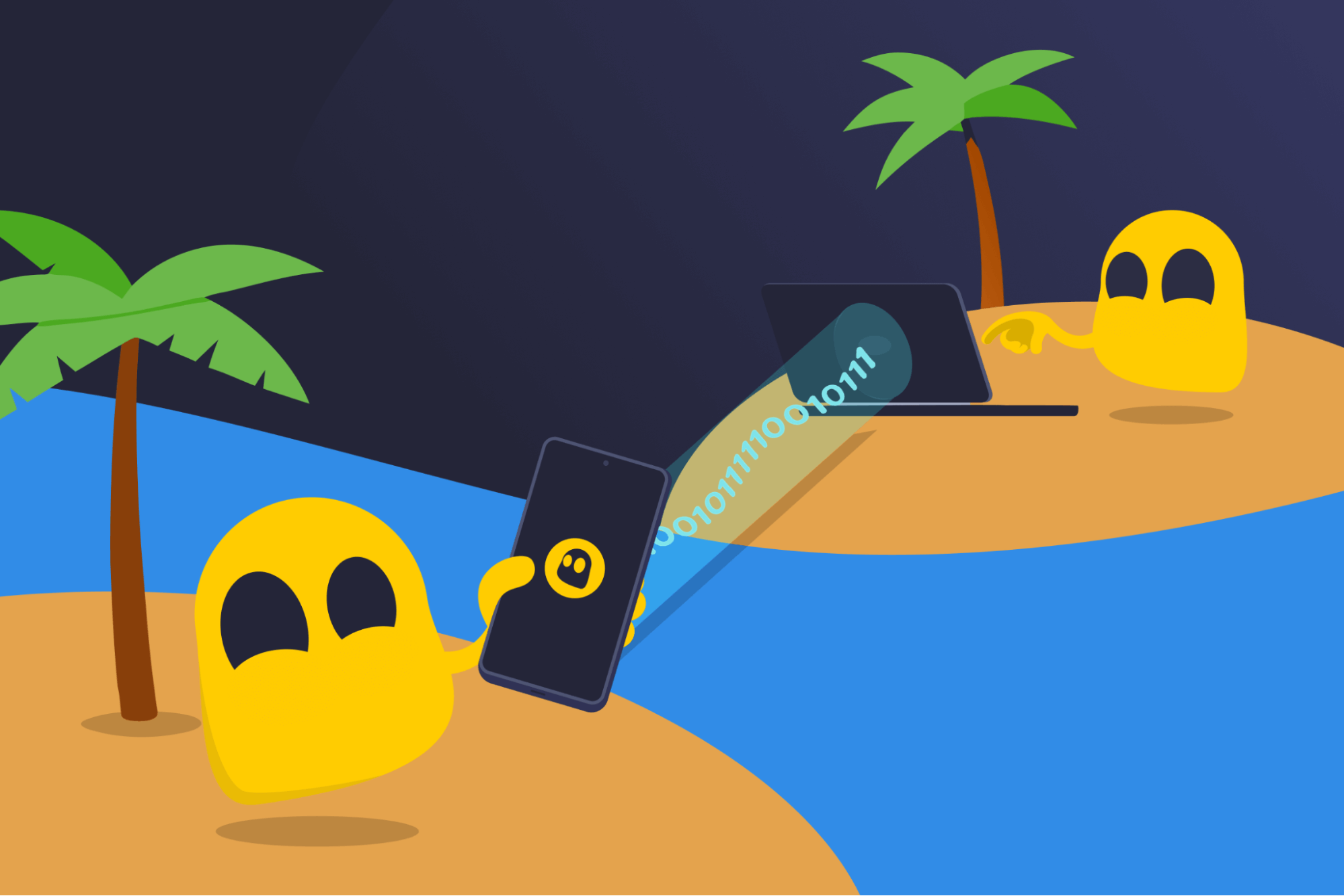
Bridge Connection Definition
A bridge connection links two separate networks or segments (such as different IP subnets or VLANs) so they act like one network. This allows devices to share files, send print jobs, or play multiplayer games without needing the same router or a complicated setup. For example, a desktop connected via Ethernet and a laptop using Wi-Fi can communicate through a bridge.
How Bridge Connections Work
Bridge connections use a bridge device, which can be physical (hardware) or virtual (software). The bridge sits between two networks or interfaces (like Wi-Fi and Ethernet) and passes traffic back and forth. It works by examining the destination address of incoming data, deciding where it should go, and forwarding it to the correct device on the network. Responses travel back the same way, making the two sides act as one.
Bridge Connection Examples
- Connecting wired devices to Wi-Fi: Allows devices like printers, old computers, or Smart TVs without wireless capability to access the internet.
- Linking devices across rooms: Extends a local network without using additional cables.
- Creating virtual LANs (VLANs): Joins networks in different offices or even countries into a single VLAN.
- Setting up temporary networks: Creates short-term connections for events, testing, or demonstrations.
- Sharing resources across subnets: Gives access to files, printers, or media servers between different segments.
Read More
FAQ
A bridge connection lets two computers communicate as if they were on the same local network, even if they use different connection types. For example, one computer may connect by Wi-Fi and the other by Ethernet. A bridge forwards data between them, so they can share files, sync print jobs, or even game together without extra setup.
Yes. You can use a bridge device to connect devices on Wi-Fi and Ethernet so they can act as if they’re on the same network. This would let a desktop on Ethernet and a laptop on Wi-Fi share files directly, since the bridge links both devices' connections together.
In computing, a bridge connection links two networks or types of connections so devices on both sides can work together as if they were on the same local network. Unlike a router, it doesn’t hand out new IP addresses or manage traffic rules. Instead, it simply passes data back and forth, making file sharing, printing, and gaming across different connections easy and seamless.

 45-Day Money-Back Guarantee
45-Day Money-Back Guarantee