Network Bridge
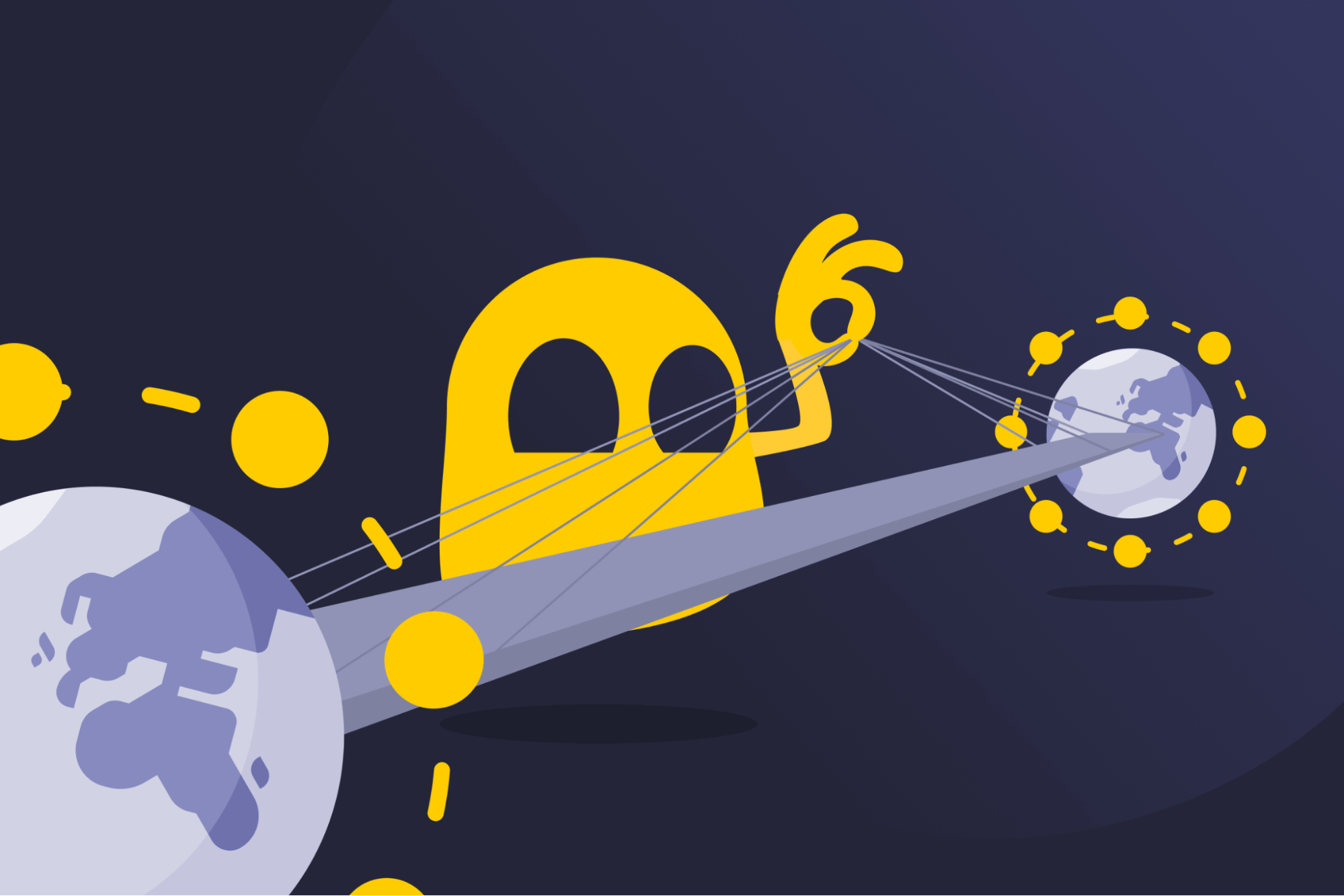
Network Bridge Definition
A network bridge in networking connects two or more parts of a network, allowing devices on different segments to communicate as if they’re on the same local network. Bridges can be hardware or software, and they improve performance because they manage traffic efficiently between network segments. Standalone bridges are rare today because the bridging function is often built into modern devices, like switches, routers, or access points.
How Network Bridges Work
A bridge connects different network segments and monitors, filters, and forwards traffic. A physical bridge uses wired connections, like Ethernet or fiber cables, and handles data forwarding at the hardware level. A software bridge runs inside an operating system, like Windows or Linux. It links adapters (parts of a computer that let it connect to a network) and virtually sends data between them.
Bridges decide whether to forward data based on MAC (Media Access Control) addresses, which are unique IDs for connected devices. The bridge keeps a table of which devices are on which network segment. If it knows the destination MAC address, it only forwards the data to the segment the device is connected to. If it doesn’t know it, the bridge temporarily sends the data to all segments (excluding the one it came from) until it learns the specific MAC address and locates the correct device.
Benefits of Network Bridges
- Expanded network size: Links two or more existing segments into one, expanding coverage for multiple rooms, floors, or buildings.
- Seamless communication: Allows devices to communicate as if they’re on the same network, making it easier to share data directly.
- Unnecessary traffic reduction: Uses MAC addresses to make sure data only travels through the right parts of the network, reducing congestion and improving performance.
- Cross-network connectivity: Translates data between networks where necessary, allowing legacy and modern systems to work together.
Types of Network Bridges
- Transparent bridge: Fits seamlessly into existing setups because it’s invisible to connected devices. It’s the most common bridge type because other devices don’t need to be configured to work with it.
- Wireless bridge: Uses a wireless link to connect two or more networks, usually over long distances. It’s typically used when running cables isn’t practical, for example, to connect segments in different buildings.
- Translational bridge: Allows communication between different network types, though this isn’t usually needed nowadays. Modern networks (like Ethernet and Wi-Fi) are standardized so they can already communicate with each other.
Read More
FAQ
A network bridge connects two or more segments of a network. This allows devices on different segments to communicate and exchange data as if they were on the same local network.
Bridges use devices’ MAC (Media Access Control) addresses to filter data and ensure it only goes where it needs to.
Network bridges link separate network segments into one. This improves performance by reducing unnecessary traffic and makes it easy for connected devices to directly share data, even if they’re on different segments.
A hardware network bridge is a physical device, whereas a software bridge runs virtually on a computer. Standalone hardware bridges are largely obsolete, as the bridging function has been integrated into modern devices, like wireless access points or switches.

 45-Day Money-Back Guarantee
45-Day Money-Back Guarantee