Data Corruption
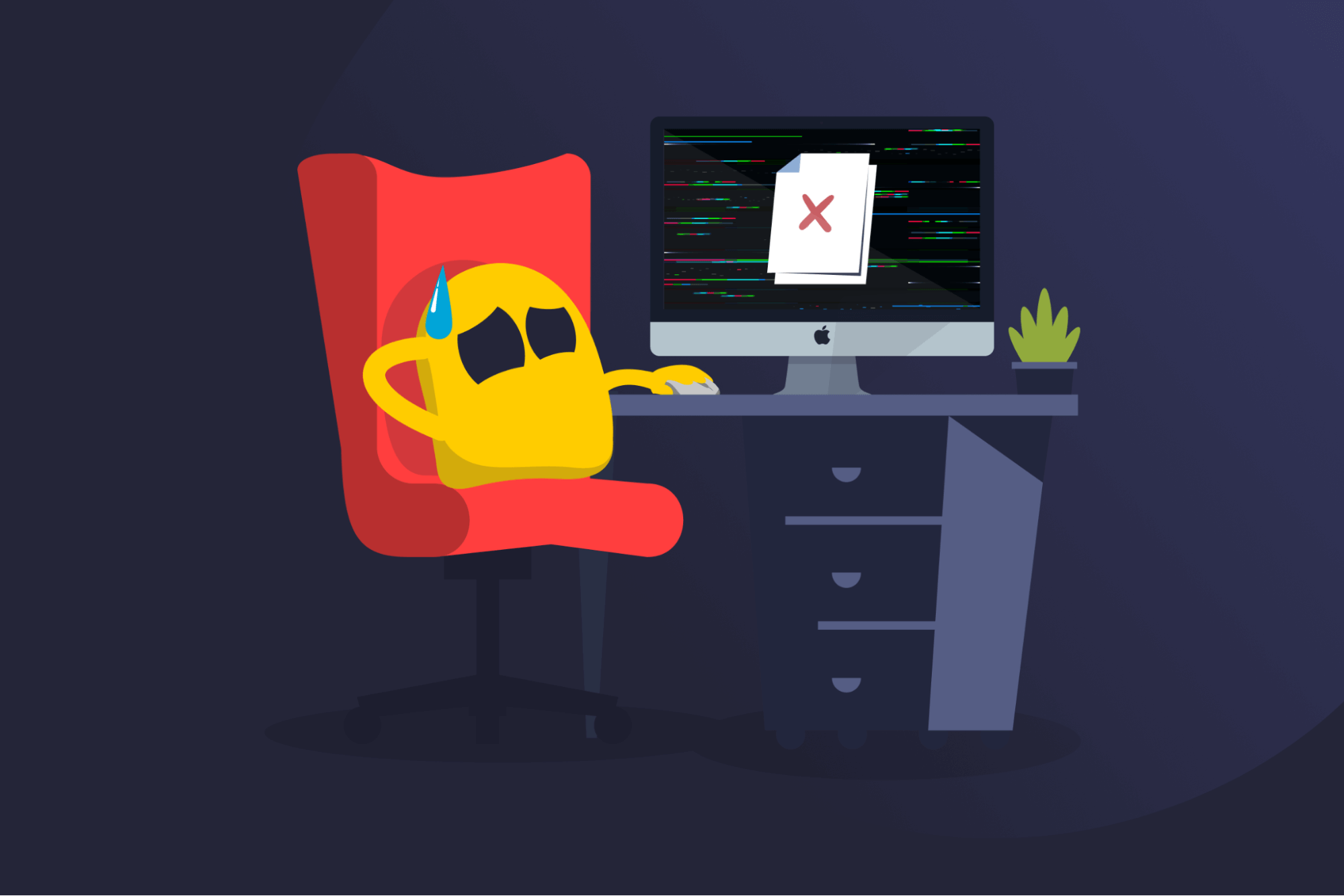
Data Corruption Definition
Data corruption describes unwanted changes in computer data during storage, reading, writing, or transmission. These changes don’t have to make files unreadable. While some broken files won’t open, others may look normal but behave unpredictably or produce wrong results when you use them. This is often called silent corruption, because it doesn’t generate an immediate error message.
Causes of Data Corruption
- Hardware faults: Broken hard drives or defective RAM (device memory) can silently corrupt files. Aging or old storage components, like SSDs and HDDs are more prone to data corruption due to wear and tear, bad sectors, or degraded cells.
- Software issues: Bugs in the operating system or apps can cause incomplete saves or unintended changes to the file.
- Operational error: Power loss or forced shutdowns, unsafe removal of external drives, and misconfigurations can damage data as it’s being written.
- Cyber threats: Ransomware, viruses, and other malware can change, lock, or delete data.
Types of Data Corruption
Data corruption can be grouped by what causes it and by whether it’s detected or not.
By Cause: Physical vs Logical Corruption
- Physical corruption: Happens when the data-storing hardware starts to fail, for example, due to hard drive faults or a worn-out SSD.
- Logical corruption: Happens due to software problems, like system crashes, app glitches, or issues during file saving.
By Detection: Detected vs Silent Corruption
- Detected corruption: An error caught and reported by the system. It might display an error, crash, or fail to open a file.
- Silent corruption: An error missed by the system. The data appears normal, so the issue often goes unnoticed until it causes bigger problems later.
Signs of Data Corruption
- Frozen or broken applications: Programs crash, freeze, or fail to open specific files.
- Slow system performance: A device responds slowly and takes a long time to load data.
- Unreadable or missing files: Files generate errors when you open them or completely disappear.
- Distorted file names or metadata: File names appear as random characters or show incorrect icons and attributes.
- Unexpected or misplaced data: Content is missing, ends up in the wrong location, or appears in the wrong format.
- Incorrect output: Apps return wrong results without signalling an error.
- Corrupted media files or visuals: Images, video, or audio files seem broken, distorted, or fail to play properly.
Read More
FAQ
Data corruption happens when something messes with your files behind the scenes. It might change how a file works, scramble, alter, or introduce bit errors to your data, or quietly break things without showing any obvious signs until something just stops working as it should.
Data corruption is usually grouped into four types: physical, logical, detected, and silent. Physical corruption comes from damaged hardware, like failing drives. Logical corruption is caused by software bugs or crashes. Detected corruption shows obvious errors, while silent corruption happens without warning, only showing up when something fails later on.
Faulty hardware and software bugs are the two most common causes of data corruption. A bad hard drive or faulty RAM can corrupt data without warning, while an app crash or failed update can lead to files being saved incorrectly.
To prevent data corruption, back up your files regularly, use multiple types of storage options, like cloud and external drives, and keep your software and hardware up to date. You should also use antivirus software to block malware. Finally, remember to always shut down your system properly. Avoiding sudden shutdowns can help prevent data corruption during saves or updates.

 45-Day Money-Back Guarantee
45-Day Money-Back Guarantee