DNS Query
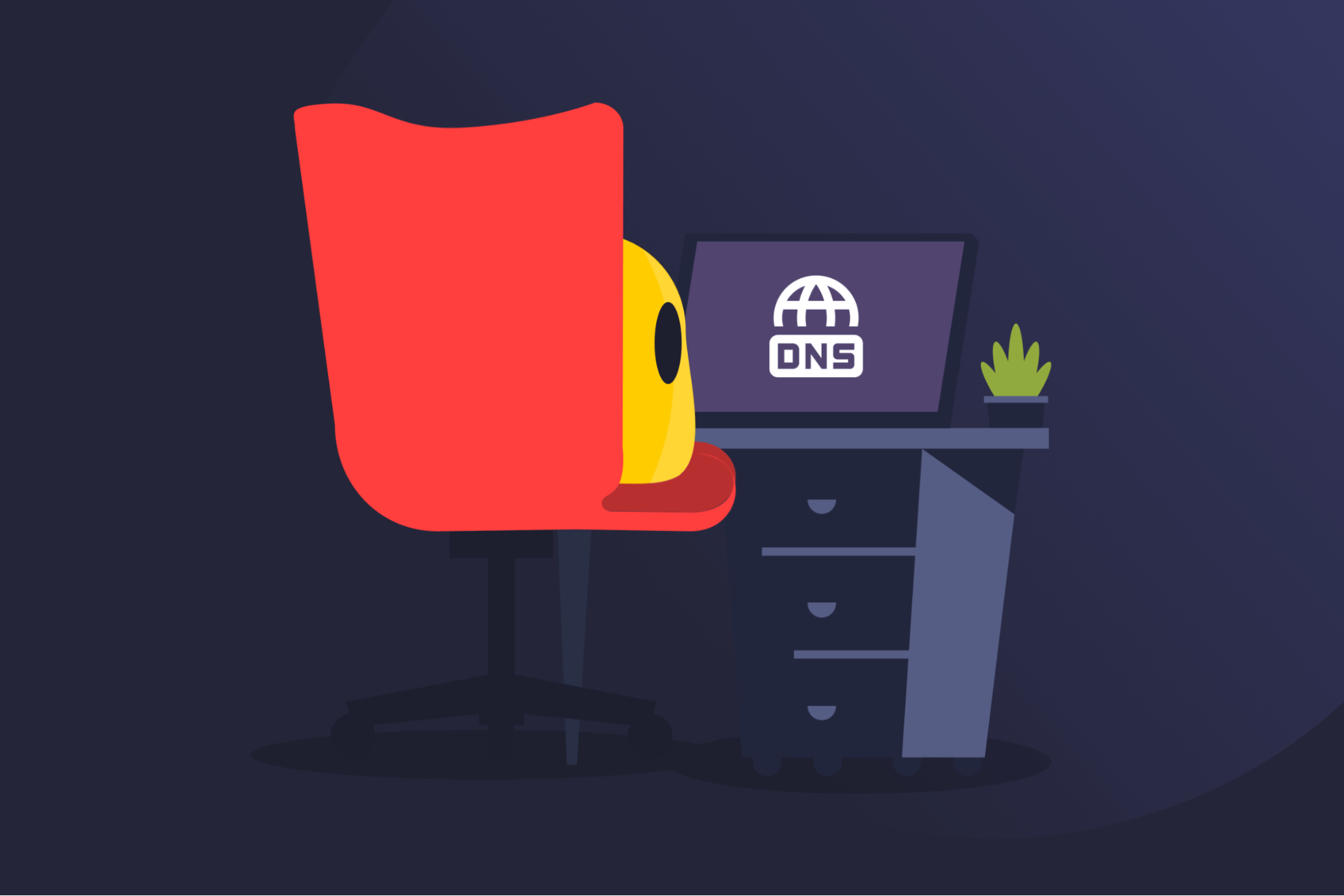
DNS Query Definition
A DNS query is a request a device makes to a Domain Name System (DNS) resolver to find a website’s IP address. It’s usually generated by browsers, apps, and background services whenever they need to reach a website or online service.
By default, home routers forward DNS queries to internet service provider’s DNS servers, though some may use third-party services, like Google or Cloudflare. As they reveal the domains being accessed, DNS queries are visible to the default DNS operator. Privacy can be improved with encrypted DNS (DoH/DoT) or by a VPN that uses its own DNS servers to keep lookups more private.
How DNS Queries Work
A DNS query resolves a human-readable domain name (like www.example.com) to its numerical IP address. It typically works in several stages:
- Request from the device: A browser or app asks a DNS resolver for the IP address of a domain.
- Cache check: The resolver looks in its cache. If a record exists, it returns the result immediately.
- Root referral: If not cached, the resolver begins a recursive loop and contacts a root server to learn which top-level domain (TLD) server to ask next.
- TLD referral: The TLD server responds with the location of the authoritative nameserver for the domain.
- Authoritative response: The authoritative server provides the final record containing the domain’s IP address.
- Response and connection: The resolver returns the IP address to the device, which then connects to the destination server.
Types of DNS Queries
- Recursive DNS query: Sets the RD (Recursion Desired) flag to 1, asking for a complete answer. A recursive resolver (if supported) performs the full lookup, contacting root, TLD, and authoritative servers.
- Iterative DNS query: Asks a server for the best information it has. The server might reply with an answer or refer to another server. Iterative queries typically occur between resolvers and authoritative servers, not end-user devices.
- Non-recursive DNS query: Sets the RD flag to 0, instructing the server not to recurse. The server answers only from local data (authoritative or cached) or returns a referral. It doesn’t perform any additional lookups.
Read More
FAQ
You trigger a DNS query every time you type a web address in your browser or click a link. That’s because your device needs to send a DNS query to retrieve the site’s IP address and connect you to it. This happens even for apps and services that load online content in the background.
1.1.1.1 is a privacy-focused DNS service run by Cloudflare. You can set your device to use this specific DNS server to make your DNS queries faster and more private. Many people choose it to avoid their internet provider’s default DNS, which may log activity.
The fastest DNS query depends on your location and the DNS provider you use. In general, your device uses your internet provider’s DNS servers for queries. However, you can also use services like 1.1.1.1 (Cloudflare) or 8.8.8.8 (Google) as alternatives. These are often much quicker and more reliable than your ISP’s default servers.
The DNS resolver’s operator (often an ISP) can see DNS queries. Logged queries can show which domains were requested and when, and may be used to reveal your interests and usage patterns. Use encrypted DNS (DNS over HTTPS or DNS over TLS) so lookups aren’t readable in transit or a VPN that uses its own DNS resolvers like CyberGhost VPN.
 45-Day Money-Back Guarantee
45-Day Money-Back Guarantee