Mesh Node
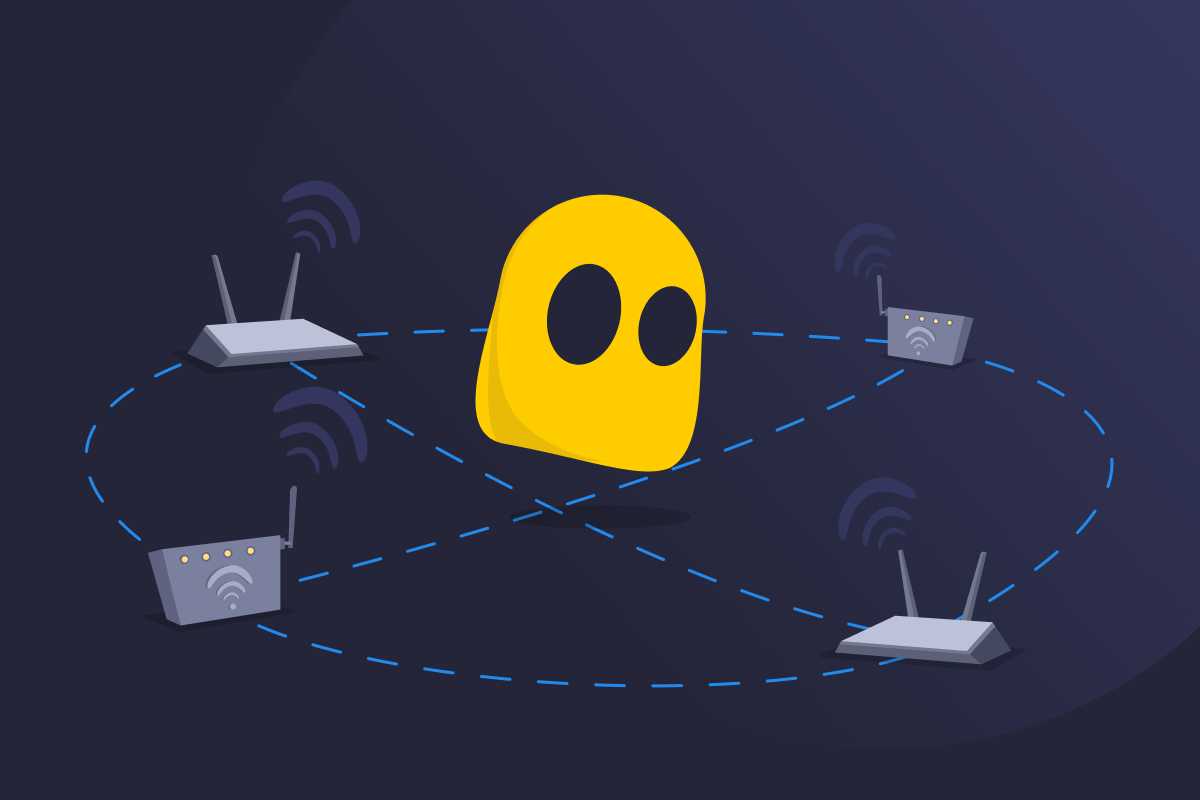
Mesh Node Definition
A mesh node is a device that’s part of a larger system known as a mesh network. It’s a system where multiple devices (nodes) work together to provide seamless internet coverage across a large space. Unlike traditional networks with a single central router, mesh networks use multiple nodes to distribute Wi-Fi more evenly and eliminate dead zones.
How a Mesh Node Works
A mesh node is like a miniature router. However, instead of working alone, it connects with other nodes in the mesh system to extend the Wi-Fi coverage. Most mesh nodes connect wirelessly. However, some also include Ethernet ports that allow nodes to communicate using a cable.
Each node communicates with the main router directly or through nearby nodes, passing the data along the most efficient path. This process is known as dynamic routing. As you move through your space, the mesh system automatically connects you to the node with the strongest signal.
Mesh nodes also monitor each other’s status and reroute traffic if one goes offline or weakens, which helps maintain a stable connection. To coordinate this, nodes use a dedicated communication link called a backhaul. This keeps the network synchronized and supports fast, reliable internet connections.
Partial Mesh vs Full Mesh Topology
In a full mesh network, nodes connect to every other node. If one path fails, your data will flow to the router through an alternative path. You get the best possible reliability and performance, but this setup can be expensive. It also takes more time to set up, especially if you need many mesh nodes.
In a partial mesh network, only some nodes are connected. The data has fewer pathways to travel between your device and your router. That means it’s not as reliable as a full mesh system. However, a partial mesh topology is more affordable and easier to set up.
Benefits of Using Mesh Nodes
- Reliable coverage: Distributes Wi-Fi evenly throughout your space by using multiple nodes instead of a single router.
- Seamless roaming: Maintains a strong connection by automatically switching your device to the best node as you move around.
- Better performance around obstacles: Keeps your Wi-Fi signal strong even through walls, floors, and other physical barriers.
- Easy to expand: Gives you an option to add new nodes through user-friendly apps and fast setup.
Drawbacks of Using Mesh Nodes
- Higher maintenance cost: Requires multiple nodes and offers paid add-ons like parental controls and real-time traffic monitoring.
- Good node placement is key: Needs careful planning for all nodes to communicate around walls and other obstacles.
- Software security updates are crucial: Regularly installing updates is the only way to protect your network from security threats.
Read More
FAQ
A mesh node is a device in a mesh system that helps spread your internet signal throughout your home. Instead of using a single router, mesh nodes work together. Each node communicates with the others as you move around the space covered by the network. This allows your device to remain connected to the strongest signal at all times.
The role of a mesh node is to extend and maintain a strong Wi-Fi signal across a wide area. It uses the signal from your main router or a nearby node and forwards it to your device. If one node is too far from the router, it gets its signal by hopping through other nearby nodes. This helps prevent dead zones.
This depends on the size of your place. If you have a small home, two nodes should be enough to maintain a fast and stable signal throughout. Medium-sized homes usually need three nodes for optimal coverage. When it comes to large or multi-story homes, you might need four or more nodes.
A router is a single device that broadcasts Wi-Fi. If you move too far from it, the signal weakens. A mesh node is part of a system that extends Wi-Fi coverage across your entire home. Mesh nodes communicate with each other to find the fastest route for your data. As a result, you can expect fast speeds and stable Wi-Fi performance as you move throughout your home.
Mesh uses Wi-Fi to spread the signal more evenly across a space. It can feel faster because it delivers a stronger and more consistent signal. Compared to using a single router, you get much better coverage. That can improve your streaming, gaming, and browsing experience, especially in places that a single router can’t reach.
No, a mesh node isn’t the same as a Wi-Fi extender. A Wi-Fi extender repeats the signal from your router and creates a separate network name, so you need to switch networks manually to get a better signal. A mesh node is part of one seamless network that automatically manages your connection and makes sure you get the best signal as you move around.

 45-Day Money-Back Guarantee
45-Day Money-Back Guarantee