Network Frame
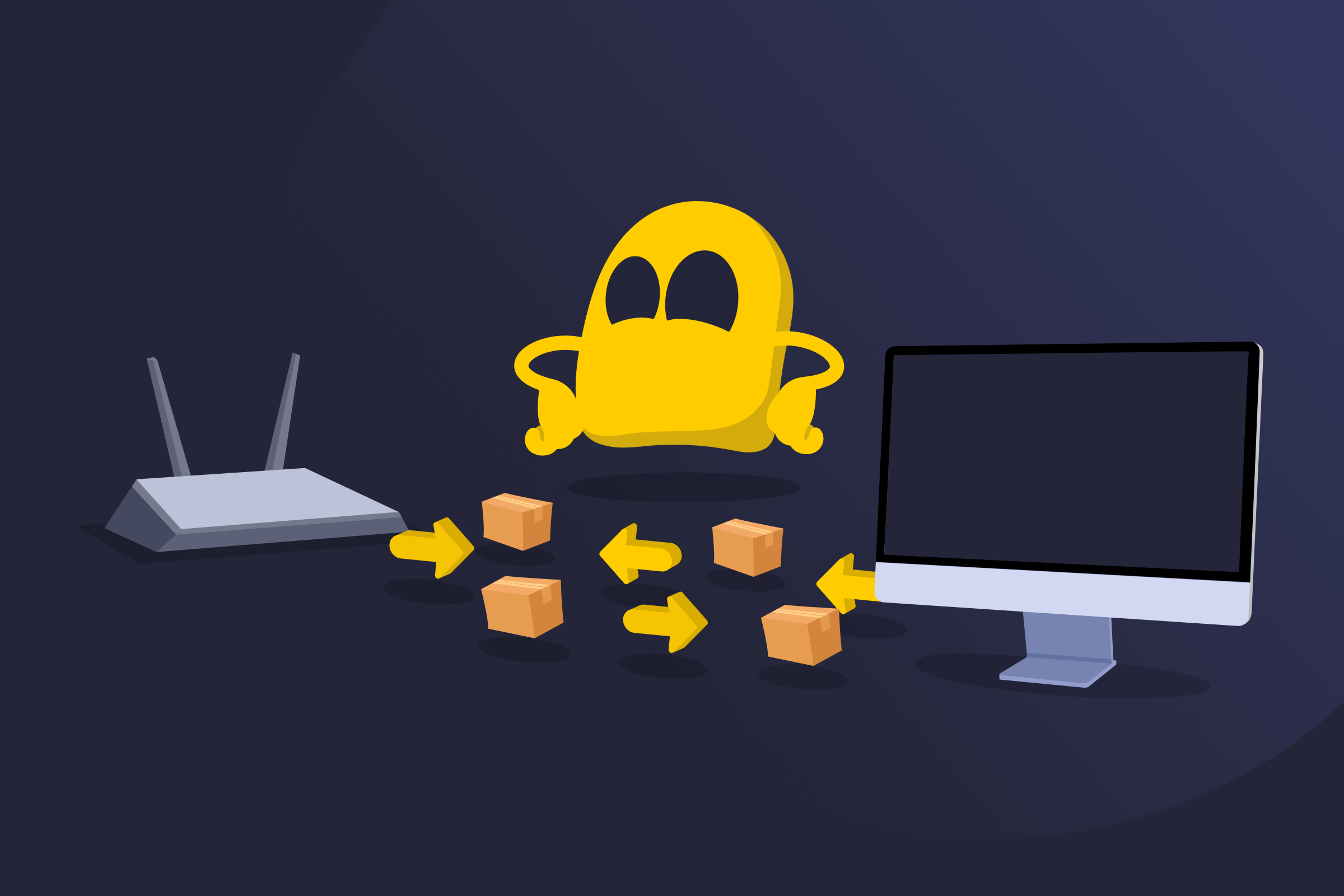
Network Frame Definition
A network frame is a structured unit of data used to transmit information between devices on the same network. It’s part of how computers organize and manage communication so data gets to the right place without corruption. Each frame contains data and other information, including source and destination addresses and basic error-checking information for data transmission.
How Network Frames Work
Network frames carry data across local networks like Wi-Fi or Ethernet. When a device sends information, that data is divided into smaller parts. Each part is wrapped in a frame that includes details about where it’s going and how to check it arrived correctly. The receiving device then opens the frame, reads the data, and checks for any errors before passing it along.
This process happens at the Data Link Layer (Layer 2) of the OSI model, which manages how devices share data on the same network. Frames make this exchange smooth and reliable, keeping communication organized between computers, routers, and other connected devices.
Network Frames vs Data Packets
Network frames and data packets both describe how information moves between devices. The difference is in where each one works.
| Network Frame | Data Packet | |
| Purpose | Sends data between nearby devices | Sends data over long distances |
| Where it works | Inside the local network (Wi-Fi or Ethernet) | Across the internet between networks |
| What it carries | Local MAC address and details like error checks | Data plus internet delivery details, like IP addresses |
| Network layer | Data Link Layer (Layer 2) | Network Layer (Layer 3) |
| Example | Your laptop sends a frame to your router | Your router sends a packet to a website |
Read More
FAQ
A network frame is a small, structured package of data that helps devices on the same network share information. It includes the data being sent, device addresses, and an error check to make sure nothing is lost or damaged during transmission. Frames keep communication smooth between connected devices like your laptop, router, or printer.
A network frame works within your local network, while a packet travels between networks across the internet. Frames contain extra details for local delivery and error checking, while packets focus on sending data over longer distances using IP addresses. Frames are created when a packet is wrapped with the extra information it needs to move through a local network. In short, frames handle nearby communication, and packets handle the wider internet journey.
A network frame typically consists of the preamble, header, payload, and trailer. The preamble signals the start of transmission, the header contains addressing, the payload carries the data, and the trailer verifies integrity.

 45-Day Money-Back Guarantee
45-Day Money-Back Guarantee