Soft Copy
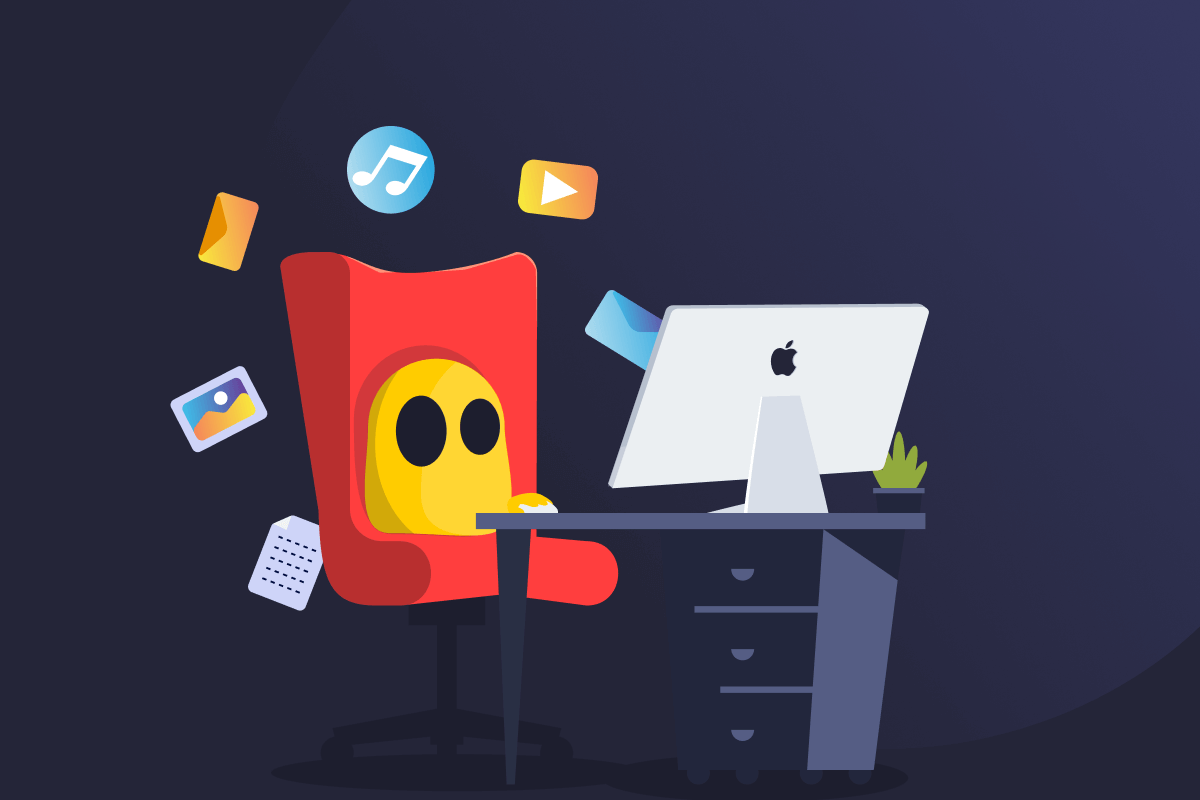
Soft Copy Definition
A soft copy is a digital version or electronic copy (e-copy) of a document, which you can view on a screen. Examples include PDFs, Word docs, and image files. Soft copies are typically stored locally on your device or on a file-hosting service.
Unlike paper documents (hard copies), soft copies aren’t physical, so you can share, store, and edit them online.
Soft Copy vs Hard Copy: Which Should You Use?
Soft copies are easier to store, share, and edit, but hard copies still offer benefits like physical security and offline access. Here’s a quick overview:
| Soft Copy | Hard Copy |
| Used for editing, sharing, and storing files digitally | Used for signing, submitting, or archiving physical documents |
| Higher risk of data loss if not backed up, but safe from physical damage | Minimal risk of data loss, but vulnerable to physical damage |
| Easier to store and organize digitally | Needs more effort to physically store and organize |
| Can be backed up to the cloud | Can be photocopied or stored in a secure place |
| Easier to edit, share, or duplicate | Harder to edit, share, or duplicate |
| Can be secured with passwords, encryption, and antivirus protection | Can be secured with physical locks, surveillance, or restricted access |
A soft copy is best for when you want to share or send a file quickly, or if you know a file needs editing or updating, like when someone’s reviewing your work. Soft copies are also a good idea if you're uploading documents online or want to keep things digitally organized rather than storing many hard copies.
Benefits of Soft Copies
Here are some of the reasons why people choose to use soft copies:
- Easy storage: Save thousands of files without taking up physical space.
- Durable format: Avoid damage from water, fire, or wear and tear.
- Quick sharing: Edit, duplicate, and send files instantly—no printing or mailing needed.
- Cloud access: Back up files using cloud storage and access them from any device, even if one crashes.
- Strong security: Protect files with passwords and encryption.
- Lower environmental impact: Reduce paper, ink, and printing waste.
- Flexible display: Adjust font size, switch colors, or use dark mode for easier reading.
Limitations of Soft Copies
Although most people use soft copies today, they’re not perfect. Here are a few downsides to keep in mind:
- Need a device: Power loss or no internet connection can stop you from opening files when you need them.
- Can cause eye strain: Extended screen time can lead to dry eyes, headaches, or blurred vision.
- At risk of data loss: Device crashes, deletions, or corrupted files can permanently erase your data.
- Not ideal for signatures: Legal or official forms often require handwritten signatures on printed copies.
- Easy to get distracted: Notifications and open tabs can make it harder to focus compared to reading on paper.
Read More
FAQ
Examples of soft copies include PDF files, Word documents, Excel spreadsheets, PowerPoint presentations, emails, digital photos, and scanned documents. Any file you can open and view on a screen without printing is a soft copy.
A soft copy is a digital file you can view or edit on a screen, like a PDF or Word document. A hard copy is the printed, physical version of that file. Soft copies are easy to store, share, and update, but you might want a hard copy if you need to sign something or prefer reading on paper.
It depends on the task. Soft copies are saved as digital information, so they’re easier to access, share, and store, and they’re ideal for tasks like emailing a CV or updating a document. Hard copies work well when you need to sign something, read without a screen, or keep a physical record, such as when signing a legal contract. Most people use both, so pick what makes sense for your situation.
Soft copies are easy to store, edit, and share without taking up physical space. They can be backed up for safety, adjusted to make them easier to read, and secured with passwords or encryption. They're also environmentally friendly and less likely to get damaged, for example, from water or fire.

 45-Day Money-Back Guarantee
45-Day Money-Back Guarantee