Software Package
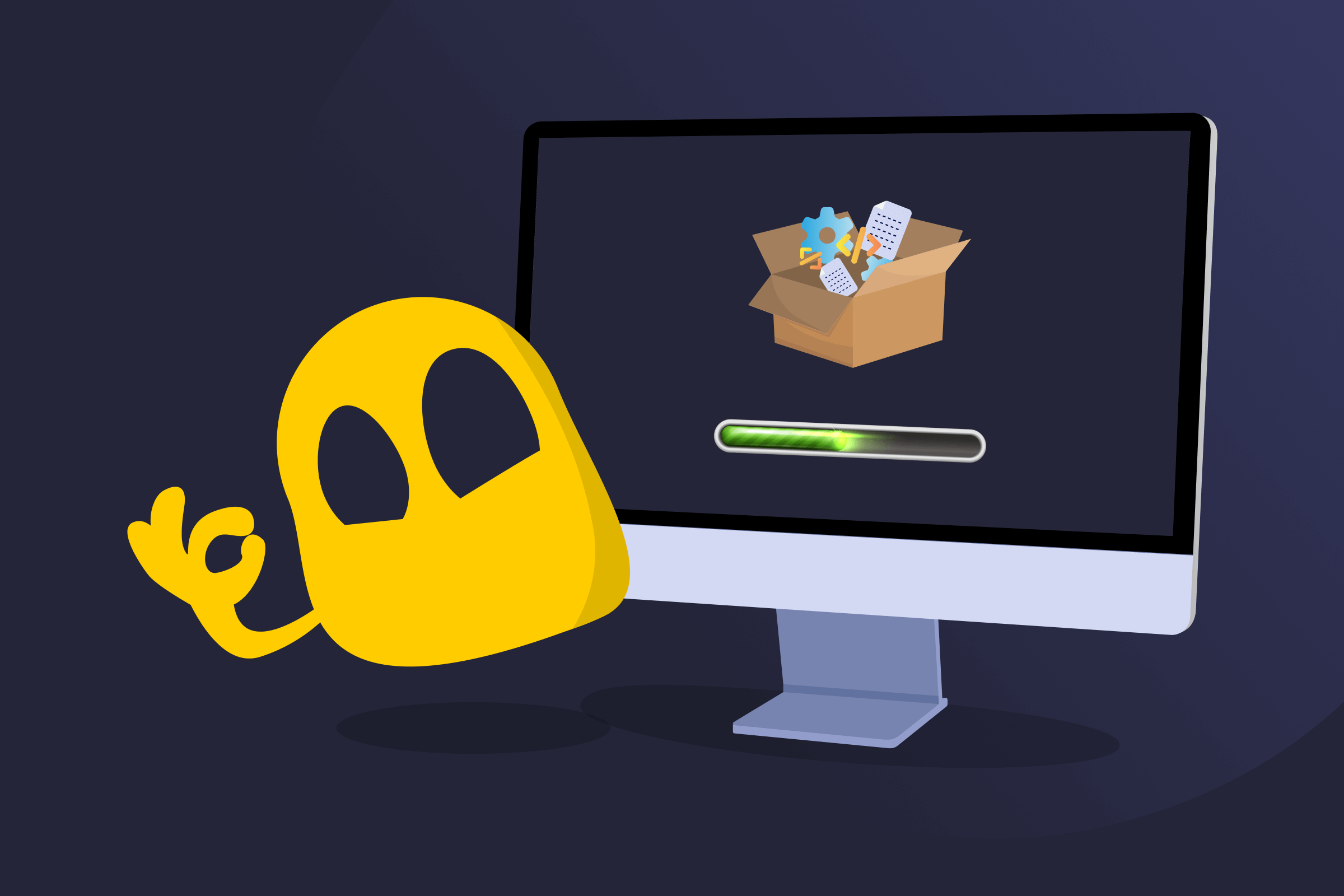
Software Package Definition
A software package is a bundle of files, scripts, and instructions that allow a device to install, update, or run a program. It usually includes the main application, configuration data, and supporting libraries. Instead of downloading each file separately, users install a single package that handles the entire setup. Many modern packages also include digital signatures to verify their integrity and prevent tampering.
How Software Packages Work
Software packages automate installation by bundling everything an application needs into one package. Instead of setting up each component manually, the package provides program files, required libraries, and configuration instructions. They all work together to install the program correctly.
Modern operating systems use a package manager to handle this process automatically. They verify the package, place files in the right locations, and register the software, so it can be easily updated or removed later.
Types of Software Packages
- Operating system packages: Tools and libraries that help an operating system run smoothly. For example, Linux uses .deb and .rpm packages to install system components.
- Application packages: Complete programs like web browsers, VPNs, office software, and more. On Windows, these come as .exe or .msi files, while macOS uses .pkg installers.
- Mobile app packages: Files with everything needed for smartphone apps. Android uses .apk files, while iOS uses .ipa files to install and manage mobile software.
- Source code packages: Raw files programmers can use to build software manually. Common in open-source projects, giving developers full customization.
- Software update packages: Small improvements or patches delivered without reinstalling the whole program.
- Bundled packages: Multiple tools in a single download. For example, a software bundle can include both the main app for your computer and a browser extension. These are installed at the same time.
Read More
FAQ
A software package is a collection of files and instructions that install and run a computer program. It includes practically everything the program needs. That includes the main executable file, settings, and any extra components, so users don’t have to set them up manually.
Common examples include applications like Microsoft Office or Google Chrome. These come as downloadable installers (.exe or .apk files) that automatically place all necessary files and configurations on your device.
A program is the actual application you use, while a software package is the complete bundle that installs that program. The package ensures the program’s files are copied, configured correctly, and ready to run without extra setup from the user.

 45-Day Money-Back Guarantee
45-Day Money-Back Guarantee