If you regularly check your Minecraft server, you’ll notice that certain Wi-Fi networks don’t allow you to log into your world. Your school, student dorm, and library Wi-Fi greet you with “Sorry, minecraft.net has been blocked by your system administrator.”
Luckily, CyberGhost VPN can help you get back in the game in 4 quick and easy steps. Here’s how.
How a Minecraft Block at School Looks Like
The easiest way to get Minecraft unblocked is with CyberGhost VPN.
- Sign up for CyberGhost VPN. It’s fast and easy!
- Log into your Mojang account.
- Select a VPN server in the region you want.
- Start playing Minecraft!
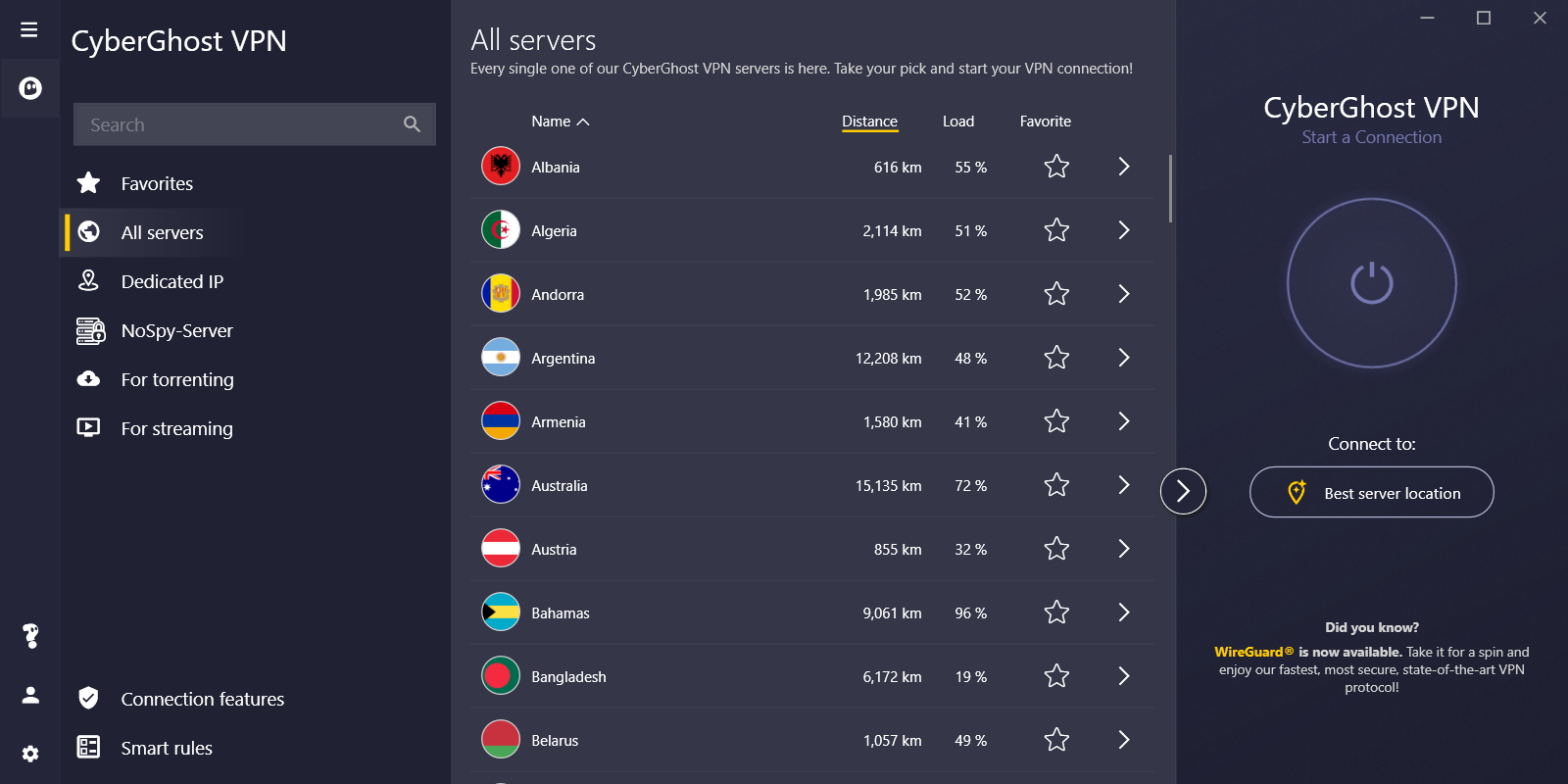
How a Minecraft Block at School Looks Like
You might be wondering why your school blocks Minecraft. Here’s the thing.
Your school Wi-Fi is a public Wi-Fi network. That means a lot of people use it, which can cause overcrowding. Video games and streaming sites take up a lot of bandwidth, so the system administrator will block these domains. They also do this to increase productivity among students, since faculty staff tend to see most entertainment options as a distraction.
If your school’s network blocks Minecraft, here are the issues you might run into.
You can’t access Minecraft’s domains
The most common way to block Minecraft is to filter out all domains associated with it, like minecraft.net, minecraftforum.net, minecraftwiki.net, and so on.
That means that you won’t be able to visit any of these sites.
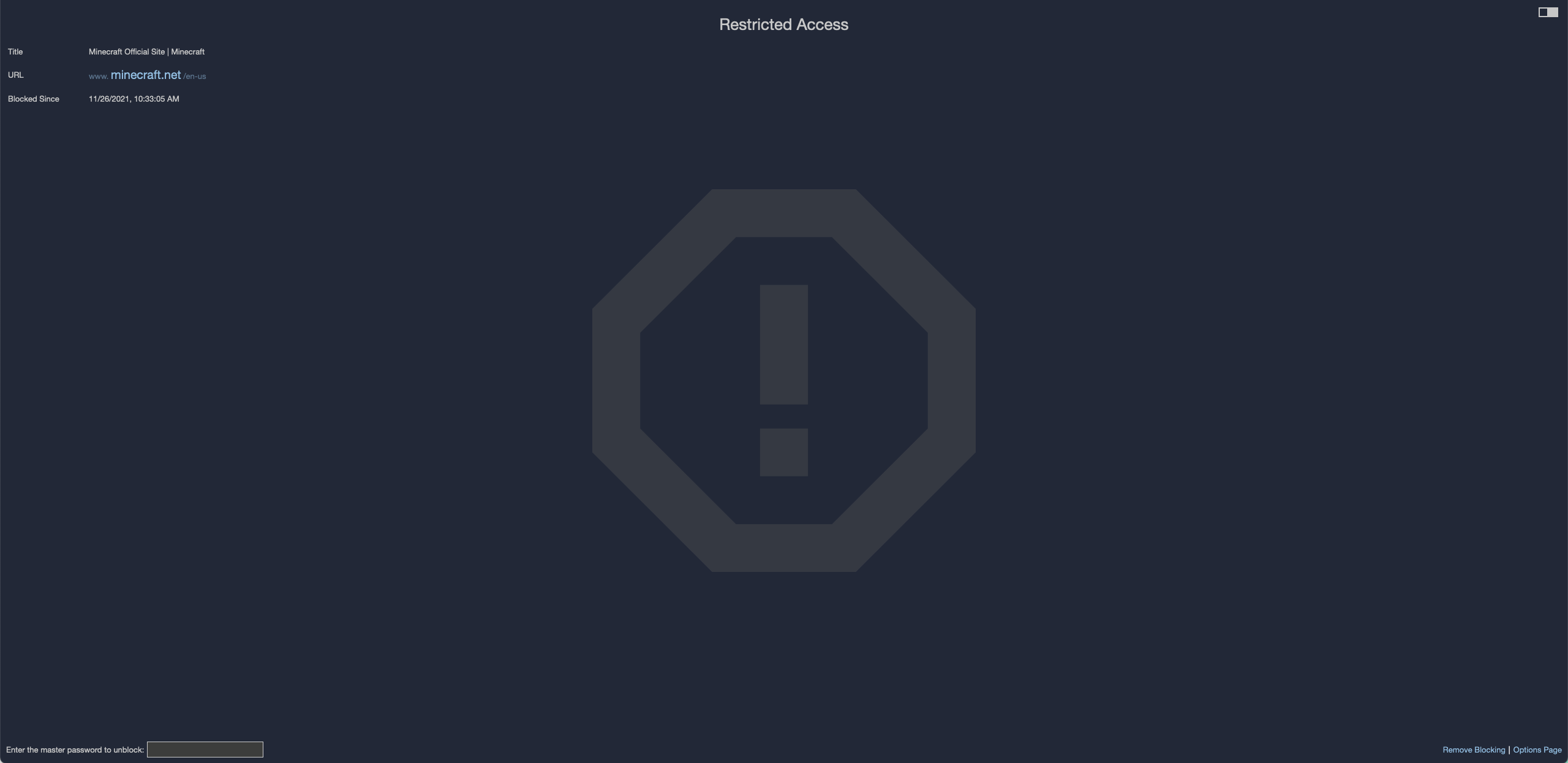
You can’t launch Minecraft
If your school’s system administrator isn’t in the mood to block a few dozen domains, an easy way out is to remove Java. The Minecraft launcher can’t function properly without Java, and you’ll be stuck with a black, unresponsive screen.
You can’t access Minecraft’s online servers
Let’s assume you already downloaded Minecraft from another network, and no one removed Java. You could still face issues when you try connecting to a Minecraft server. That’s because sometimes, system administrators simply filter out the ports associated with online video games.
You won’t be able to connect to any public server.
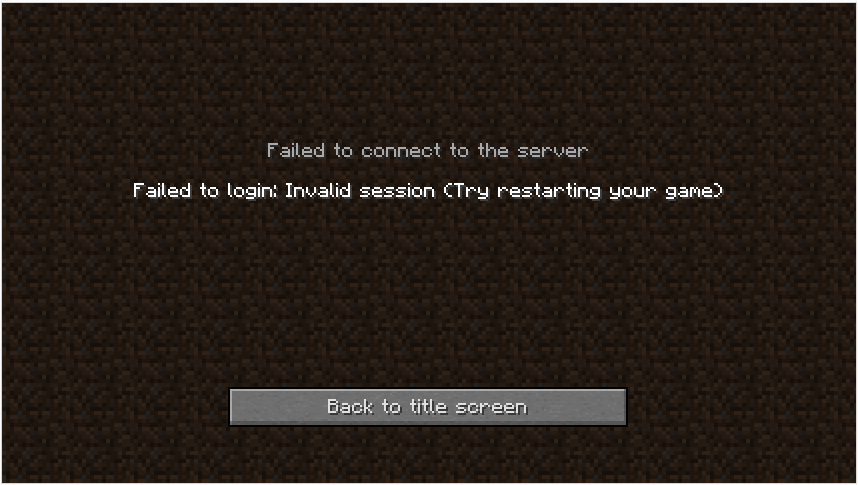
How Does a VPN Unblock Minecraft?
No matter which situation you’re facing, a VPN will help you bypass any restrictions.
VPN apps redirect your traffic through an encrypted tunnel, meaning no one can see what you do online or what websites you visit.
A good VPN will hide your traffic so the network you’re connected to will no longer see your DNS requests. This way, restrictive network filters can’t detect the website you want to visit and you can access any content you want.
It doesn’t matter if your school blocked Minecraft’s domains, servers, or keywords associated with the game, a VPN will enable you to access all things Minecraft.
Get the Best VPN to Unblock Minecraft at School
I won’t bother you with VPN comparison charts or lengthy descriptions of technical mumbo-jumbo. If you want to unblock Minecraft at your school, CyberGhost VPN is the way to go. Here’s why.
A Global Server Network
The perfect Minecraft server could be miles away from you. That’s why you need a VPN with servers in your target country. CyberGhost VPN has an extensive network of 116 server locations in 91 countries, so you can server hop as much as you want with no restrictions. Whether it’s survival, faction, or PvP, you’re bound to find the best server for you!
Unblock Minecraft on All Your Devices
Whether you’re playing the pocket edition on your phone or hardcore mode on your PC, CyberGhost VPN has you covered. We provide dedicated apps for all devices supporting Minecraft, like Windows, macOS, Linux, iOS, Android, iPadOS, and Xbox, PlayStation, and Nintendo consoles. Even if you have multiple accounts, a single CyberGhost VPN subscription covers up to 7 devices at the same time, so you won’t have to keep swapping servers.
Reduce Your Latency
A high ping means that you can’t block with your shield fast enough to avoid skeleton and pillager arrows. Keep your XP and loot with CyberGhost VPN. Our gaming-optimized servers prevent spikes in ping or speed loss, so you’ll have the best chances of surviving the night. Say goodbye to lag for good!
No Bandwidth Restrictions
We know how hard it is to beat the wither when you’re constantly lagging. That’s why CyberGhost VPN has no bandwidth restrictions or data caps. We’ll never cap your connection, so you’ll never get lag or freezing. You can get consistent Minecraft sessions, no matter how often you play.
Get Rid of Bandwidth Throttling
Have you ever noticed your connection gets slower and choppier in the afternoons and evenings? That happens because your internet service provider (ISP) intentionally slows down your connection. Playing Minecraft online takes up a lot of bandwidth, so your ISP throttles your connection to prevent network congestion. CyberGhost VPN hides your internet activity from your ISP and encrypts your internet traffic. No one will be able to throttle your Minecraft sessions anymore!
Superior Data Protection
If you’ve spent hundreds of hours building your world, you need to take measures to protect it. Cybercriminals are always trying to steal passwords and sell your world or your server. CyberGhost VPN uses unbreakable AES 256-bit encryption to protect your online data. No one will be able to steal your account or snoop on your internet traffic. Only you’ll be able to access your information, just like those diamond stacks you’ve safely stored in your vault.
The Best DDoS Protection
Minecraft’s popularity attracted a lot of trolls and cybercriminals. These malicious people commonly target players with DDoS (Distributed Denial of Service) attacks. That became a common incident for many online players. DDoS happens when a cyber thug targets your IP address and floods it with fake traffic requests, which causes your connection to drop. CyberGhost VPN hides your IP address and replaces it with one of ours, so no one can target you and boot you out of the game.
Looking to unblock other games? CyberGhost VPN is compatible with a wide variety of MMORPG, battle royale, looter-shooters, and PvP games. Get CyberGhost VPN to secure your connection and reduce your latency when you play Fortnite, Valorant, Overwatch, Apex Legends, League of Legends, Genshin Impact, and many others!
FAQ
Public Wi-Fi networks have many more users than private Wi-Fi. That makes them prone to overcrowding and congestion. To prevent this, system administrators block data-heavy content, like video games or streaming sites. School Wi-Fi networks also block video games like Minecraft to prevent distractions among students.
To unblock Minecraft at school, you’ll need a good VPN, and CyberGhost is up for the job. Simply install CyberGhost VPN and connect to a VPN server. Our servers have no restrictions, so you can unblock Minecraft launcher and all Minecraft apps no matter what server you choose.
It’s pretty straightforward to set up CyberGhost VPN, but don’t worry if you run into any issues! Our friendly 24/7 customer support team is ready to help.
Yes, you’ll find that CyberGhost VPN works flawlessly with Minecraft. We optimized our servers to give you the fastest speeds, a low ping, and unlimited bandwidth, so you can enjoy Minecraft online with no interruptions. Buy CyberGhost VPN today and get back to mining within just a few clicks!
Whenever you’re connected to your school’s Wi-Fi network, the system administrator can see what websites you visit, how long you’re online, and the data you download. If you connect to a CyberGhost VPN server, your internet traffic won’t be visible to your system administrator. People can tell you’re using a VPN, but not what you’re doing online.
Besides unblocking Minecraft at school, you can use CyberGhost VPN to hide your IP and protect your online privacy. You can secure your online transactions, access sites worldwide, unblock Netflix and similar streaming services, and hide your digital footprint from trackers, snoopers, and data miners. Try it out risk-free with CyberGhost VPN’s 45-day money-back guarantee!



Leave a comment