Anonymizer
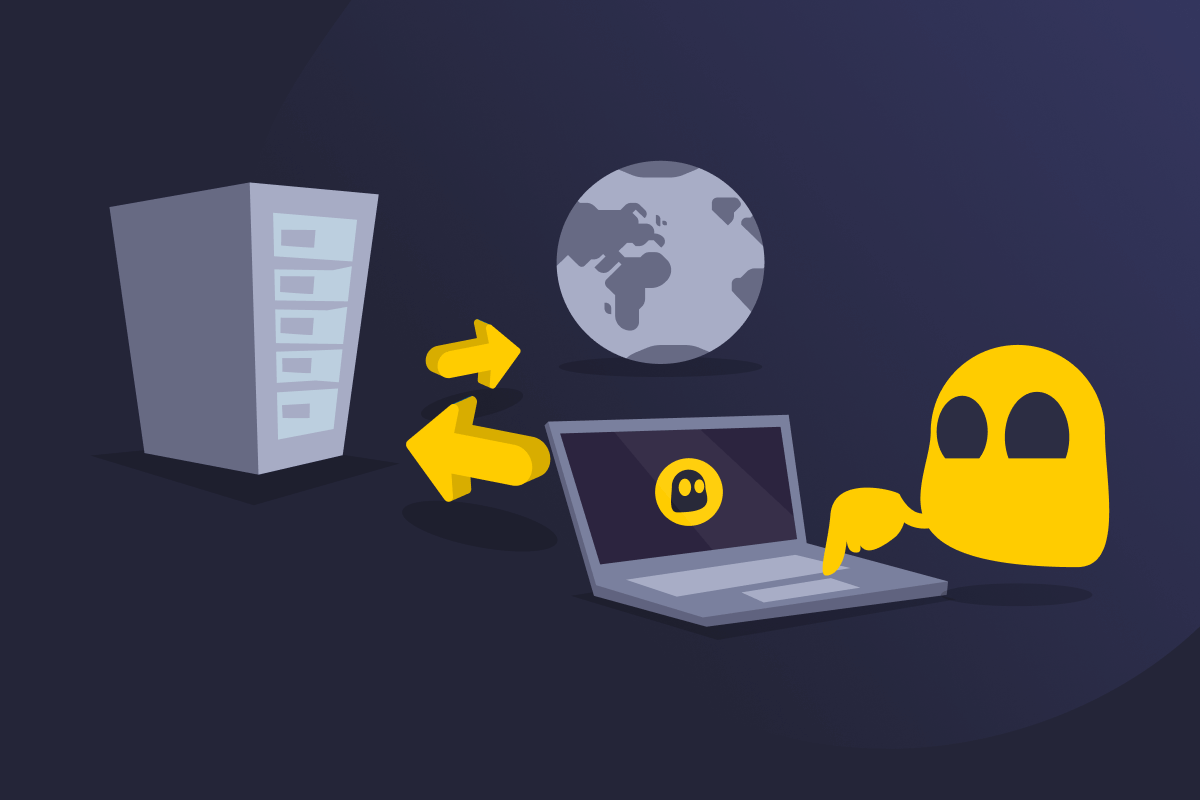
Anonymizer Definition
An anonymizer is a tool or service that hides your IP address and reroutes your internet traffic through one or more servers, making it more difficult to trace your identity and online activity. It helps you use the internet privately by making it appear like you’re accessing it from a different location.
The term “anonymizer” can refer to various tools like proxies, VPNs, or the Tor browser. Some anonymizers work only through your browser, while others can protect all internet traffic from your device.
How Do Anonymizers Work?
An anonymizer usually acts as a middleman between your device and the internet. When you use it:
- You connect to the anonymizer.
- The anonymizer sends your request to the website you want to visit on your behalf.
- The website sends the response back to the anonymizer, which then forwards it to you.
Using an anonymizer hides your IP address and adds an extra layer of privacy since websites and servers see the requests coming from the anonymizer, not from you. Some web-based anonymizers even rewrite links as you browse, so your activity continues to pass through them automatically, without extra effort on your part.
Types of Anonymizers
There are three main types of anonymizers: proxies, VPNs, and the Tor browser. Each comes with its strengths and weaknesses.
| Proxy | VPN | Tor | |
| How it works | Reroutes browser traffic through a separate server | Encrypts and reroutes all internet traffic from your device through a secure server | Moves your traffic through multiple volunteer-run nodes |
| Encryption | None or very basic | Strong | Multi-layered |
| Works on | Browser only | Entire device | The Tor browser only |
| Privacy | Low (hides your IP address, but not data) | High (hides your IP address and encrypts data) | Very high (hides your IP address, encrypts data, and uses multiple nodes) |
| Speed | May be slow or unstable | Generally fast and reliable | Often very slow |
| Best for | Casual browsing | Secure browsing, streaming, gaming, downloading, and connecting to public Wi-Fi | Whistleblowing, accessing the Dark Web, researching sensitive topics privately |
Pros and Cons of Using Anonymizers
Pros
- Private browsing: Masks your IP address, making it harder for third parties to trace your online activity back to you.
- Limited ad personalization and tracking: Reduces how much advertisers can profile you based on your browsing habits.
- Content access: Allows you to retain access to websites and online resources that might be restricted by your network (like at school or work).
- Ease of use: Works directly in your browser or protects your entire device when you connect through a separate app.
Cons
- Limited protection: Some anonymizers (like proxies) don’t use strong encryption protocols to prevent your data from being accidentally exposed.
- Some offer basic features: Not all anonymizers include advanced features. For example, proxies lack DNS leak protection, kill switches, split tunneling, and sizeable server networks (but VPNs do offer these features).
- May offer weak privacy: If using a disreputable proxy or VPN, your activity may be recorded for profit or compliance. You can avoid this with a reputable, no-logs VPN.
- Inconsistent performance: Anonymizers can slow down your connection, potentially impacting activities like streaming and online gaming. If using a VPN, it’s important to choose a reliable provider with server infrastructure that minimizes speed drops and allows fast, uninterrupted connections.
Read More
FAQ
It varies. Anonymizers are legal in most countries since they’re simply tools for enhancing your privacy. However, some countries ban VPNs, proxies, and/or Tor, which means you can’t legally use them. Connecting to an anonymizer to participate in illegal activities can also lead to legal trouble, even if the tool is not explicitly banned where you are. You should always check local laws and regulations before using an anonymizer.
It depends on what type of anonymizer you use. VPNs and the Tor browser encrypt your data and reroute your traffic through one or more servers, making it much more difficult for snoops to track you on public Wi-Fi. This can then protect you from man-in-the-middle attacks or redirections to fake malicious sites. Proxies, on the other hand, won’t offer this kind of protection.
They can. Since anonymizers reroute your traffic through another server, it can take longer for websites to load. This is especially noticeable with the Tor browser since it sends your data through multiple nodes before it reaches its destination.
Not completely. An anonymizer can hide your IP address and encrypt your traffic, which often stops third parties, such as your ISP or network admins, from monitoring your online activity. However, online websites can still track you using cookies and scripts if you’re logged in, despite connecting through an anonymizer.
A VPN is a type of anonymizer. It hides your IP address and encrypts your traffic, making it more difficult for third parties to monitor your connection and what you do with it. Other types of anonymizers include proxies and the Tor browser, both of which work with the traffic within your browser.
Proxies hide your IP address but typically don’t encrypt your data. The Tor browser offers the highest level of data protection, as it reroutes your traffic and encrypts it between multiple nodes, but it can heavily slow down your speeds to complete this redirection.

 45-Day Money-Back Guarantee
45-Day Money-Back Guarantee