Application Awareness
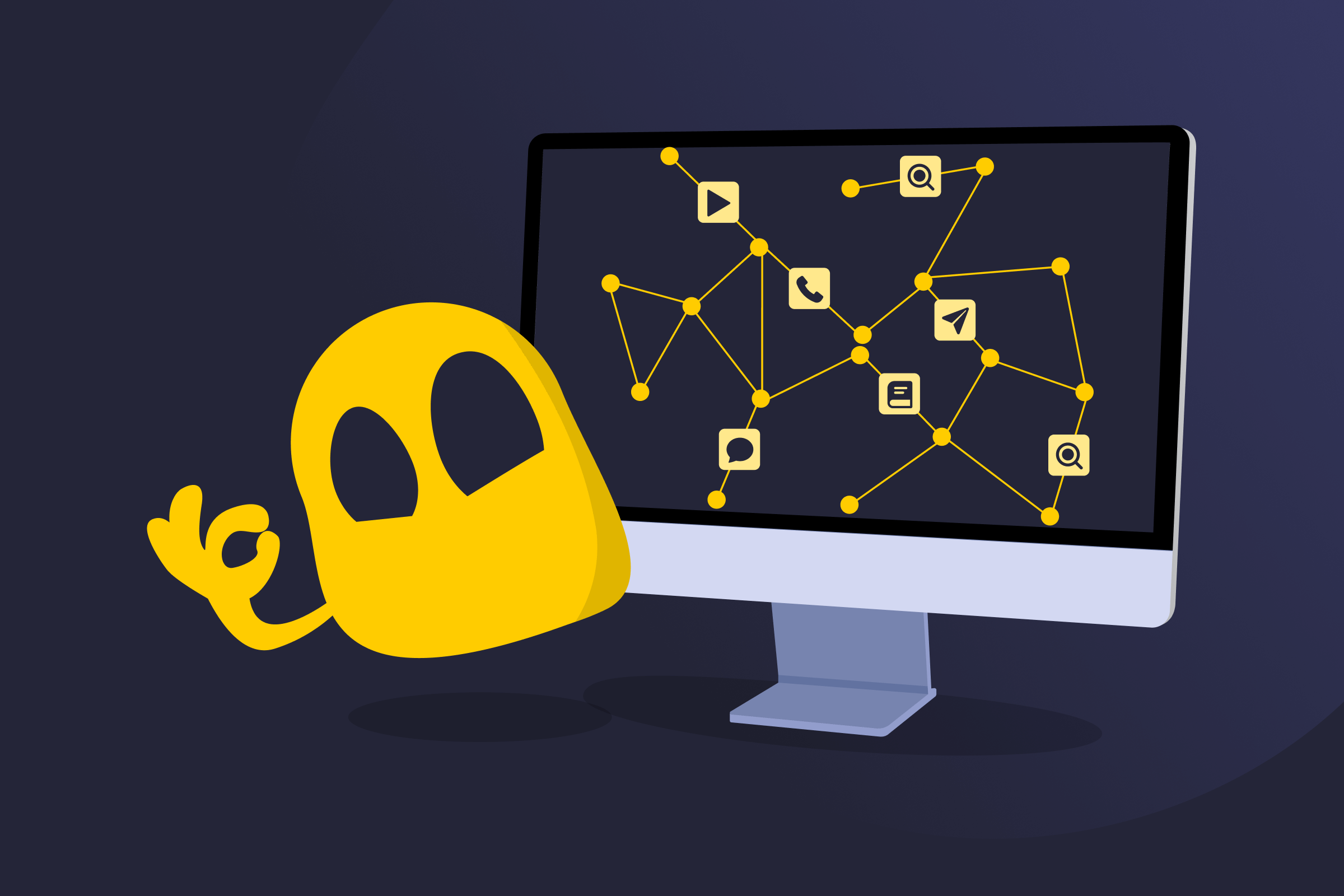
Application Awareness Definition
Application awareness refers to a system’s ability to identify and understand specific applications running on a network. Instead of detecting basic information about network activity (for example, IP addresses), an application-aware system can identify which applications are involved and what they’re doing. This allows for more efficient network management. For example, a next-generation firewall can spot when someone is using a streaming app and block just that app without interrupting other streaming traffic.
How Application Awareness Works
Traditional systems can analyze traffic using basic details, such as ports or IP addresses. However, they can’t identify which specific applications are running. Application awareness looks at how data behaves and finds patterns that reveal the application behind the traffic. To do this, it usually uses a combination of several techniques, including:
- Deep packet inspection (DPI): Looks inside data packets to examine their payload, not just the headers. This helps detect app signatures and behaviors that regular filters might miss.
- Flow analysis: Inspects the direction, size, and timing of data flows to recognize app patterns.
- Encryption analysis: Examines the way data is encrypted to find unique traits that can reveal which app is doing the encrypting.
- DNS request analysis: Checks which domains or services an app connects to for hints about its identity.
- Heuristic and machine learning models: Use learned behavior patterns to detect apps that don’t match known signatures.
Benefits of Application Awareness
- Improved visibility and control: Shows which apps are using the network so admins can manage or block them accurately.
- Streamlined performance and efficiency: Helps the network give priority to important apps like video calls or work tools so they stay smooth and reliable. Less important traffic can also be deprioritized.
- Strengthened network security: Spots unknown or suspicious apps that shouldn’t be on the network. This helps prevent data leaks and block threats that attempt to hide within normal traffic.
- Simplified troubleshooting: Makes it easier to find out what’s slowing down a network by showing which apps are causing the issue. This saves time and helps fix problems faster.
- Greater support for cloud-based networks: Enables security and network management rules to be applied to cloud applications. Cloud-based apps usually appear as one stream of internet traffic to traditional analysis. Application-aware devices allow for better differentiation.
Read More
- What Is Application Allow-Listing?
- What Is Network Intelligence?
- What Is the Application Layer (Open Systems Interconnection)?
FAQ
No. While it started in networking, application awareness now supports a wide range of technologies. Cloud platforms rely on it to measure app performance and manage resource loads. It’s also used by performance monitoring tools to troubleshoot slow or unstable applications. DevOps teams can use app-aware systems to test how apps are working during development, too.
Traditional monitoring looks at traffic volume, ports, IP addresses, and protocols. It can show how much data is moving, and what kind of data, but not which apps are responsible. Application awareness goes deeper. It identifies specific applications, studies their behavior, and tracks usage patterns. This gives teams a clearer view of how each app affects performance, security, and user experience across the network.
Yes. Application awareness helps security systems recognize which applications are active and how they behave. This makes it easier to spot unusual patterns, detect unauthorized apps, and block threats that try to hide inside other types of traffic. It also allows security teams to apply more precise policies, improving access control and response times during potential attacks.
Yes. Application awareness helps networks run more efficiently by showing which apps use the most bandwidth. Administrators can then set rules that prioritize important apps and limit less critical ones. This keeps key services running smoothly, even when the network is busy.

 45-Day Money-Back Guarantee
45-Day Money-Back Guarantee