Bak File
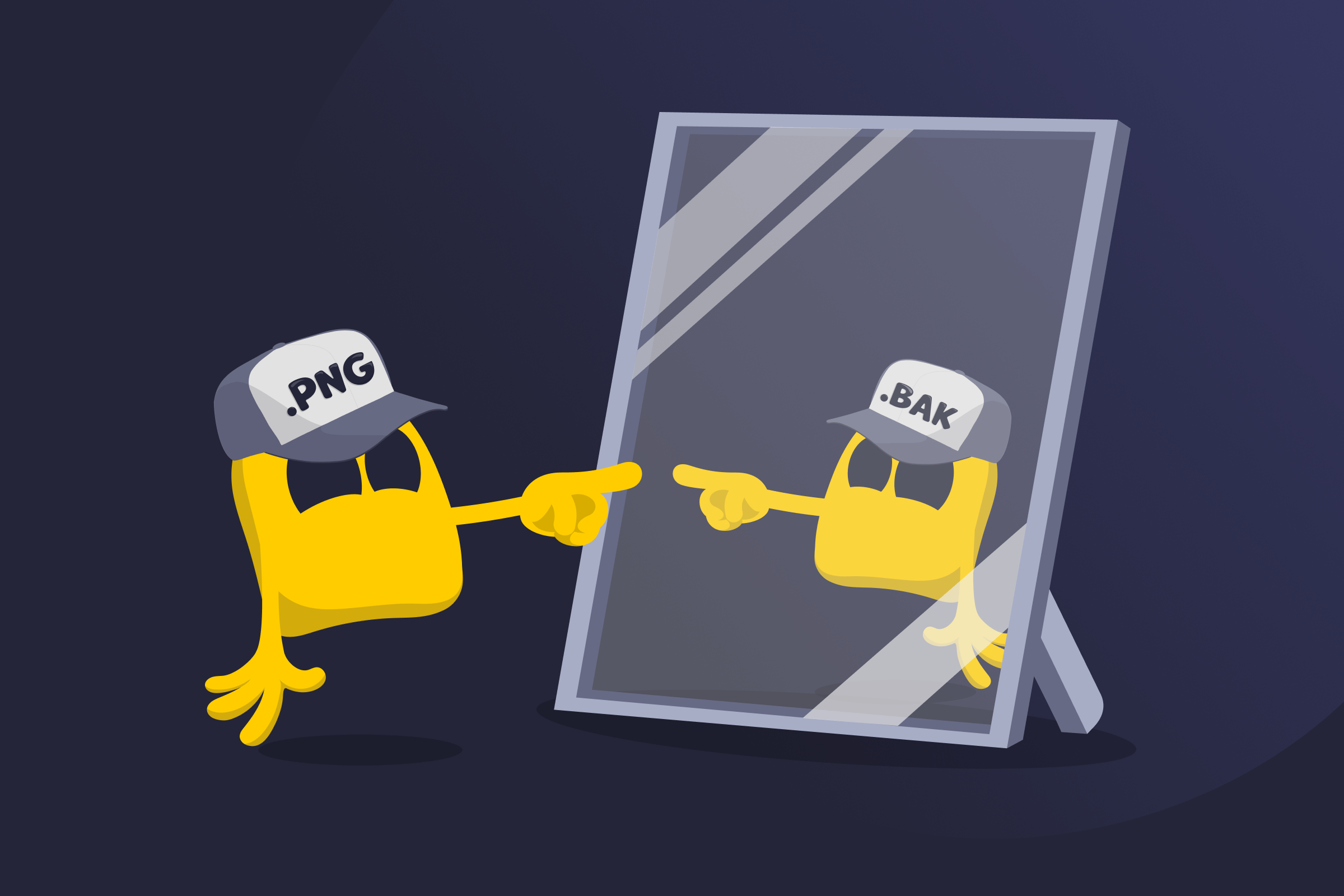
Bak File Definition
A bak file is a backup copy of another file. The .bak file extension indicates that the file is a saved copy that can be used to restore the original if needed. Programs often generate it automatically, like when a text editor overwrites a file. A user can also create one manually by copying the original file and renaming it with the .bak extension.
Advantages of Bak Files
- Backup copy: Offers a safety net if the original is deleted, corrupted, or overwritten.
- Data recovery: Helps restore files and data after a failed update or an incorrect edit.
- Convenience: Can be generated automatically or manually.
- Reversibility: Allows reverting to an earlier version if needed.
Disadvantages of Bak Files
- Can create confusion: The .bak extension doesn’t indicate what program is needed to open the file.
- Takes up storage space: A large file (like a database or design project) can quickly use up disk space.
Where Are Bak Files Used?
- Chrome browser: Relies on .bak copies to back up users’ bookmarks.
- Databases: Use .bak files to save data at a specific point in time.
- Operating systems: Make backups of system files during updates.
- App settings: Create .bak copies before updating user preferences.
- Word processors: Rely on backups to preserve earlier document versions.
Read More
FAQ
It’s generally safe because a .bak file is only a backup copy and not a system file. It’s usually fine to remove old backups if newer versions exist or if the file came from a program that’s no longer used. However, it should be left alone if it’s the only copy of an important file.
A .bak file is a copy of specific files or data. It can be created manually by users or automatically by various programs, like web browsers, word processors, and database management software.
You can open a .bak file by double-clicking on it. It’s also possible to open it inside the app that created it or by renaming it back to the original extension. Text editors can show the contents as well, but only for text-based files.
 45-Day Money-Back Guarantee
45-Day Money-Back Guarantee