File Format
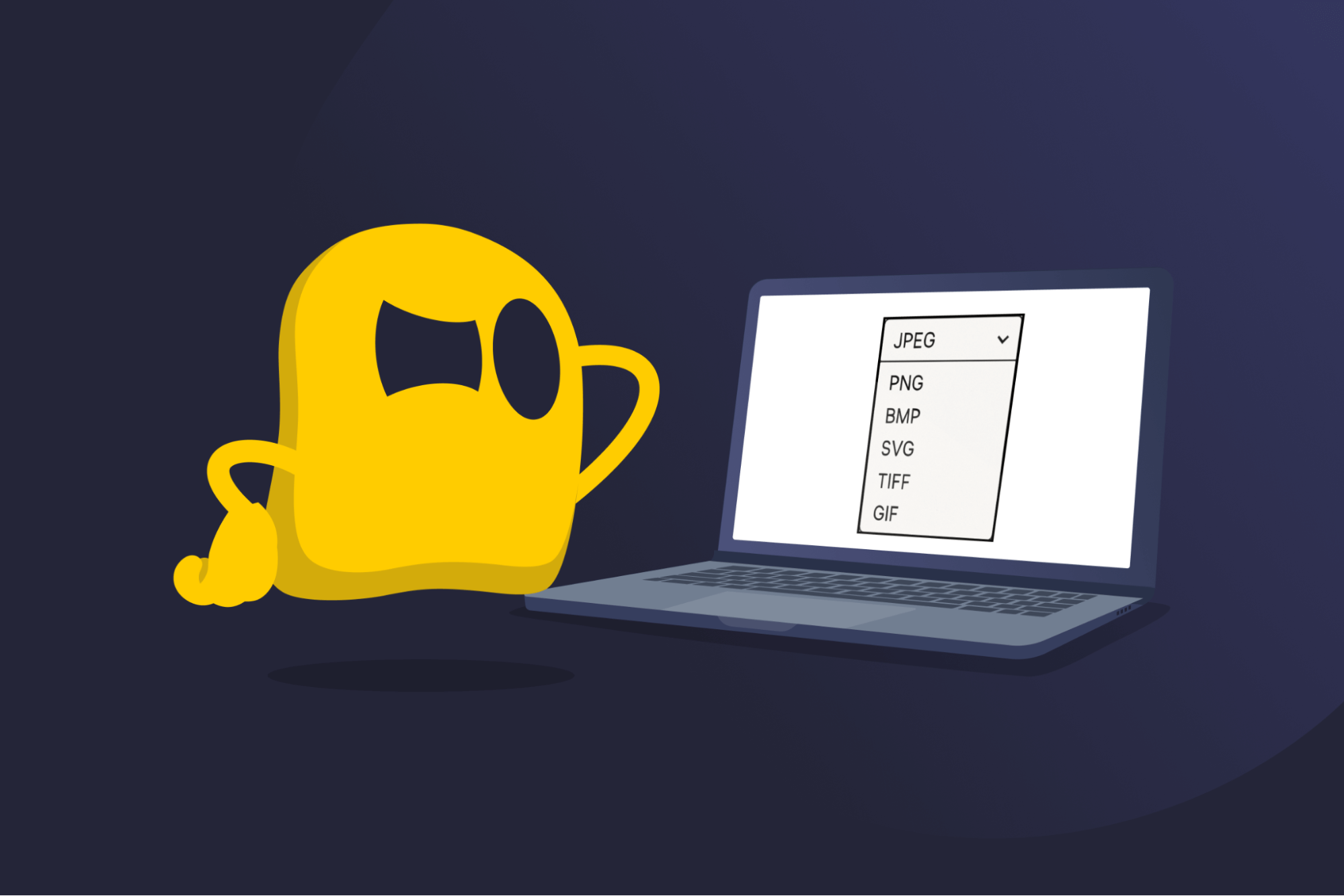
File Format Definition
A file format is the standardized structure of a file that tells the right program how to open and display its contents. If a program is fully compatible with a format, it shows all of the file’s features. If it has limited compatibility, it might display the basics but it won’t show everything or allow editing. Forcing a program to open a file in a format it doesn’t understand usually results in random, unreadable text and symbols.
Common File Formats
| Type of File | Common File Formats |
| Text | TXT, RTF, HTML, XML |
| Images | JPEG, PNG, SVG, GIF, BMP |
| Audio | MP3, WAV, FLAC, AAC, OGG |
| Video | MP4, AVI, MOV, MKV, 3GP, WMV |
| Compressed | RAR, ZIP, 7Z |
| Document | PDF, DOCX, ODT, EPUB, XLSX |
| Executables | EXE, JAR |
| Configuration | CONF, INI, JSON |
Changing a File Format
Changing a file format is called conversion. Many programs have options to save a file in multiple formats. They automatically go through the conversion process for the chosen format. For example, Microsoft Word can save text files as either DOCX or PDF.
Changing a file’s format can also affect its quality because formats store data in different ways. For example, converting audio from FLAC to MP3 reduces quality but makes the file much smaller. This can be more convenient for storage or sharing.
Read More
FAQ
No. A file format is the internal structure of a file that’s supposed to be read in a particular way. A file extension is just the ending of the file name, like .jpeg or .pdf, that tells the computer what program to use. If the extension and format don’t match, the file may not open or will show as gibberish.
No, changing a file extension doesn’t change the file’s actual format. It only changes how the device interprets the file. To properly change the format, you need a converter or the “Save as…” option in a program.
Yes, formats store data differently depending on their type, which can make files larger or smaller. Some formats are made to compress data, which reduces file size. For example, an audio file saved in FLAC format is much larger than the same file in MP3 format. However, its audio quality is much better because of its size. Similarly, JPEG files are usually smaller than BMP files, but they can have different color quality or lose some minor details.
 45-Day Money-Back Guarantee
45-Day Money-Back Guarantee