DNS Flushing
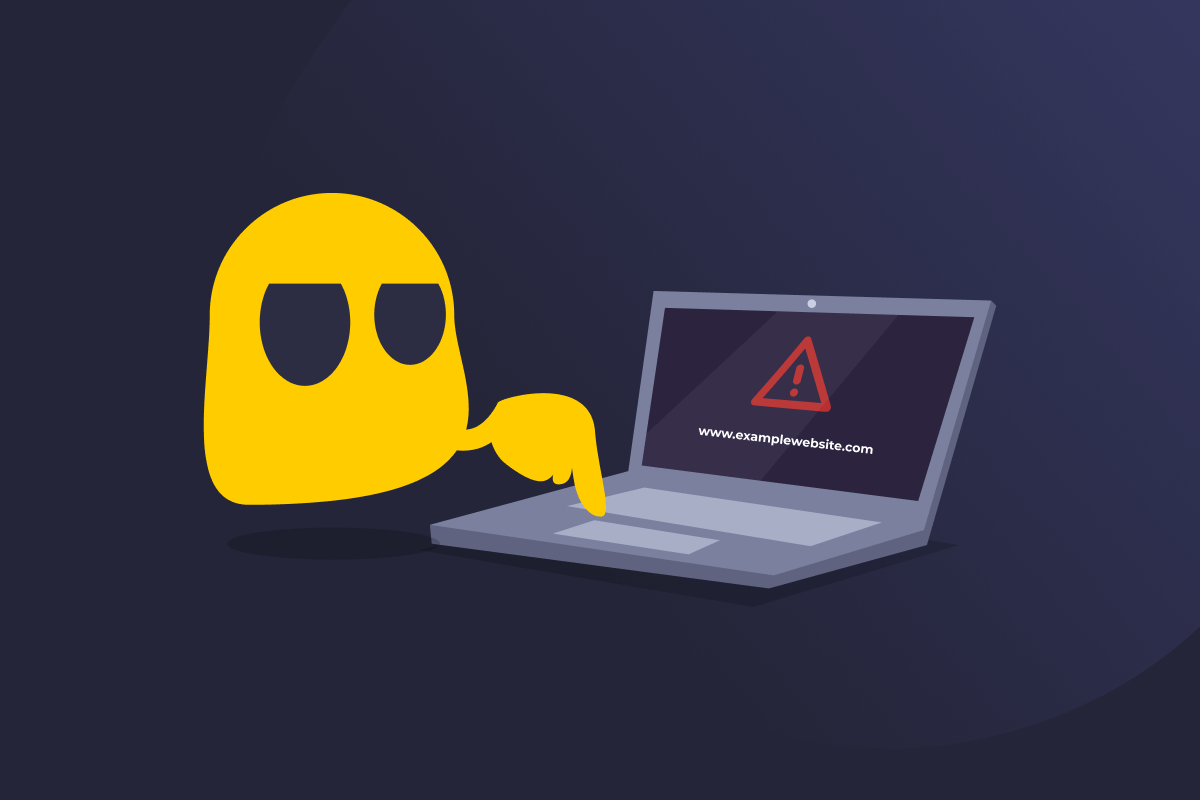
DNS Flushing Definition
DNS flushing is the process of clearing your DNS cache. DNS (Domain Name System) translates human-readable domain names (like www.cyberghostvpn.com) into machine-readable IP addresses (like 192.0.2.1), which your device uses to connect you to the right website.
Your device and certain apps and browsers store this information in a cache to load websites faster when you go back to them. DNS flushing removes saved entries and makes your device ask your internet service provider’s DNS server for fresh data the next time you visit a site.
What Does DNS Flushing Do?
DNS flushing wipes records of websites and IP addresses that you’ve visited, forcing your device to look up the site again instead of relying on old data. Think of it like clearing old directions from your GPS so you can find a newer, better route.
Benefits of DNS Flushing
- Resolves DNS-related connection issues: Sometimes, your cache stores old information about website addresses, which can cause websites not to load properly or show outdated content. Flushing the DNS forces your device to forget this outdated info, helping websites load correctly.
- Fixes incorrect IP mappings: If your cache has saved the wrong IP address for a website, you might be sent to the wrong place or get an error. Flushing clears these wrong addresses so your device can find and connect to the correct website.
- Clears potentially malicious DNS entries: Cyberattackers may manipulate your DNS cache to redirect you to fake websites (a tactic known as DNS poisoning). DNS flushing removes these compromised records, but it doesn’t prevent future poisoning, so it’s still important to maintain secure DNS settings.
When Should I Flush My DNS Cache?
You should clear your DNS cache:
- When a website won’t load, but other sites are working fine.
- After changing your DNS settings (for example, to use Google’s DNS instead of your ISP’s).
- If your DNS cache has broken entries and is taking you to the wrong website address.
- When you want to load the latest version of a website.
How to Flush DNS (Quick Overview)
Windows
Open the Command Prompt and type: ipconfig /flushdns. Press Enter, and you should see a message confirming the DNS is clear.
macOS
Open the Terminal and type: sudo dscacheutil -flushcache; sudo killall -HUP mDNSResponder.
Linux
The command depends on your distribution. For most systems using systemd (like Ubuntu and Fedora), run: sudo systemd-resolve --flush-caches. You may need to restart the nscd or dnsmasq service on other setups.
Mobile (iOS and Android)
Restarting your device usually clears the DNS cache. On iOS or Android, try toggling Airplane Mode on and off or switching Wi-Fi networks.
Read More
FAQ
Yes, DNS flushing is a safe way to clear outdated or incorrect website data. It can help fix DNS-related connection issues and ensure you’re using the most up-to-date version of a website.
Your device can store incorrect or outdated information about websites, creating connection issues and stopping sites from working correctly. Flushing the DNS cache removes these records and forces your device to fetch the latest information from the website’s DNS server.
Only when needed. Flush your DNS cache if a site won’t load or when troubleshooting network issues. It’s also a good idea to reset it after you’ve changed any DNS settings, like picking a different DNS provider. This makes sure the old information in your cache doesn’t clash.
Not exactly. It won’t boost your internet speed, but it can fix delays caused by broken or outdated DNS data. If your DNS cache has the wrong information about a website, it might take you to the wrong URL or take forever to load. Flushing the cache can speed up this process.
It clears the stored list of websites and IP addresses on your device. This information is usually logged to make sites load faster, but it can become corrupted. Flushing forces your device, apps, and browsers to get fresh DNS information the next time you visit a site, fixing any annoying connection issues.

 45-Day Money-Back Guarantee
45-Day Money-Back Guarantee