Loopback Address
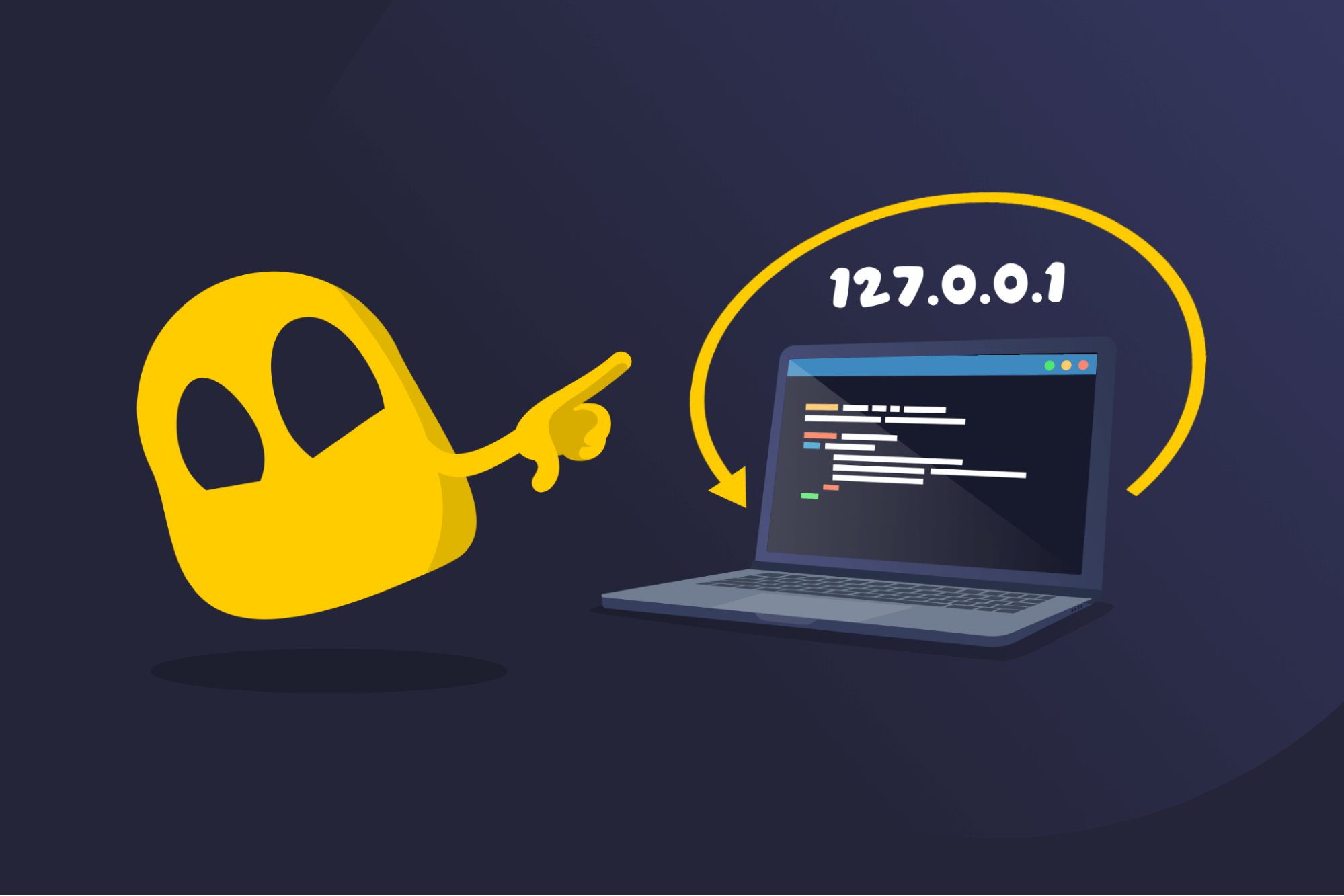
Loopback Address Definition
A loopback address is a special IP address that routes traffic back to the same device that sent it. That means the traffic never reaches an external network or another device. Loopback IPs are usually used for local checks, like verifying that a device’s network components are working. The most common loopback IP addresses are 127.0.0.1 in IPv4 and ::1 in IPv6.
How a Loopback IP Address Works
When data is sent to a regular IP, operating systems route it through a device’s Wi-Fi or Ethernet NIC (Network Interface Card). But when data is sent to a loopback IP address, the device forwards that data to the “loopback interface” (a built-in, software-only interface). This interface delivers the data straight back to the same device.
This enables testing the network stack, which is the part of an operating system that handles sending and receiving data. It also allows different services, like a web browser and a database, on the same machine to communicate. Using the loopback path keeps this traffic internal, which reduces security risks and avoids unnecessary network use.
In IPv4, the entire 127.0.0.0-127.255.255.255 IP address block is reserved for loopback. Any address in it works, but 127.0.0.1 is the common default, so tools and guides all agree on one value.
Benefits of Loopback IP Addresses
- Keeping data on-device: Databases or admin pages can be pointed to 127.0.0.1 (IPv4) or ::1 (IPv6), so they don’t accept requests from outside of the computer.
- Developing and testing apps: Apps and their servers can be run on the same computer and connected via loopback to test them without exposing them to the internet.
- Testing firewall rules safely: Loopback IPs can be used to check how connection rules behave without sending traffic over the web.
- Troubleshooting network stacks: Device networking systems can be tested by sending data to themselves.
- Blocking domains locally: Websites and domains can be mapped to a loopback address in the system’s hosts file to stop them from loading.
Read More
FAQ
Yes. You can block traffic to 127.0.0.1 with your local firewall. However, doing that can be risky as many apps need it to run. A better approach is to allow or block specific apps from using loopback, rather than turning loopback off.
Localhost is the name for a device’s loopback address. It usually points to 127.0.0.1 for IPv4 and ::1 for IPv6. When the IP version doesn’t matter, using localhost is the best option, as it automatically resolves to either IPv4 or IPv6, depending on the setup.
Use ping 127.0.0.1 on Windows, ifconfig lo0 on macOS, or ip addr show lo on Linux to check a loopback IP address. Successful replies indicate the local TCP/IP stack and loopback interface are working.

 45-Day Money-Back Guarantee
45-Day Money-Back Guarantee