Next Hop
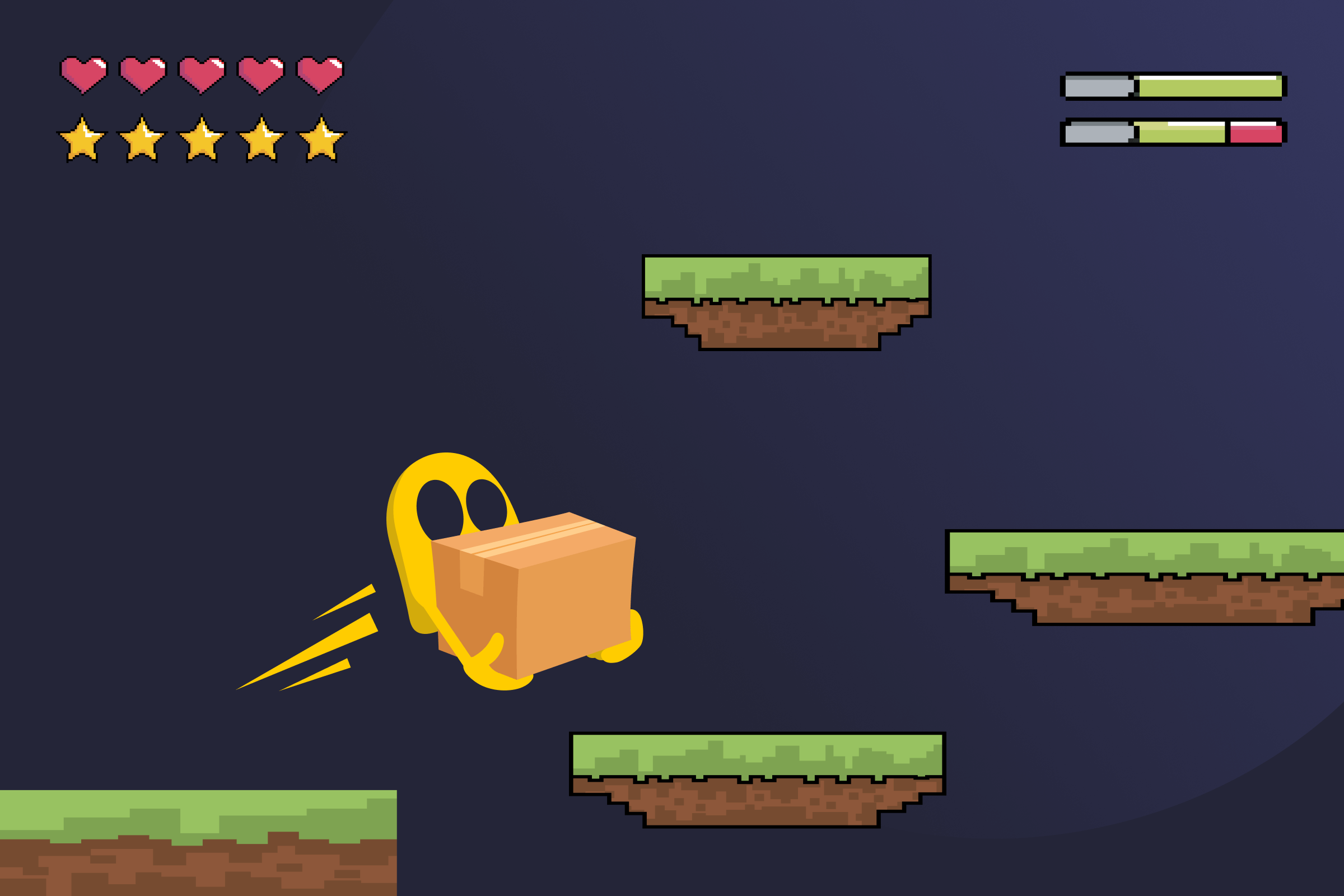
Next Hop Definition
The next hop (sometimes called the next-hop address) is the next step a data packet travels to on the way to its final destination. In most cases, it’s the IP address of the next router or gateway that forwards the packet. These various paths and their associated IP addresses are all stored in a router’s routing table.
How Next Hop Routing Works
When a router receives a data packet, it first reads the IP address of its final destination and looks it up in its routing table. The table tells the router which next hop to use, which is the IP address of the next router along the path. The packet is then sent to that address. Each router along the way repeats the process until the packet reaches its destination.
Benefits of Next Hop Routing
- Efficiency: Simplifies routing so it takes less time. Routers don’t need to know or calculate a packet’s whole path, they only look up the next hop.
- Dynamic pathfinding: Reduces network congestion by breaking a packet’s journey down into small steps. If there’s a blockage on the path, these steps can be adjusted in real time.
- Scalability: Allows new devices to be added to the network by simply updating routing tables.
Read More
FAQ
The next hop is the next router on the path to a particular destination. Routing protocols determine the appropriate next hop, and this information is stored in a routing table. A default gateway is a router that handles traffic meant for a destination outside the sender’s original network. If a routing table doesn’t have a specific next hop listed for a packet’s final destination, it’s sent to the default gateway.
Yes, it can. Having multiple next hops on the same path helps reduce network congestion. Because the router can choose between multiple paths to the destination, a packet can arrive even if a part of the path is unavailable.
It means the router checked its routing table and found the IP address of the next hop, but it couldn't send the packet there. This can happen if the next hop router or its connections are currently down or disconnected from the network. In that case, the router will check its routing tables again to find an alternative next hop on the path to the packet’s destination.

 45-Day Money-Back Guarantee
45-Day Money-Back Guarantee