Remote Shell
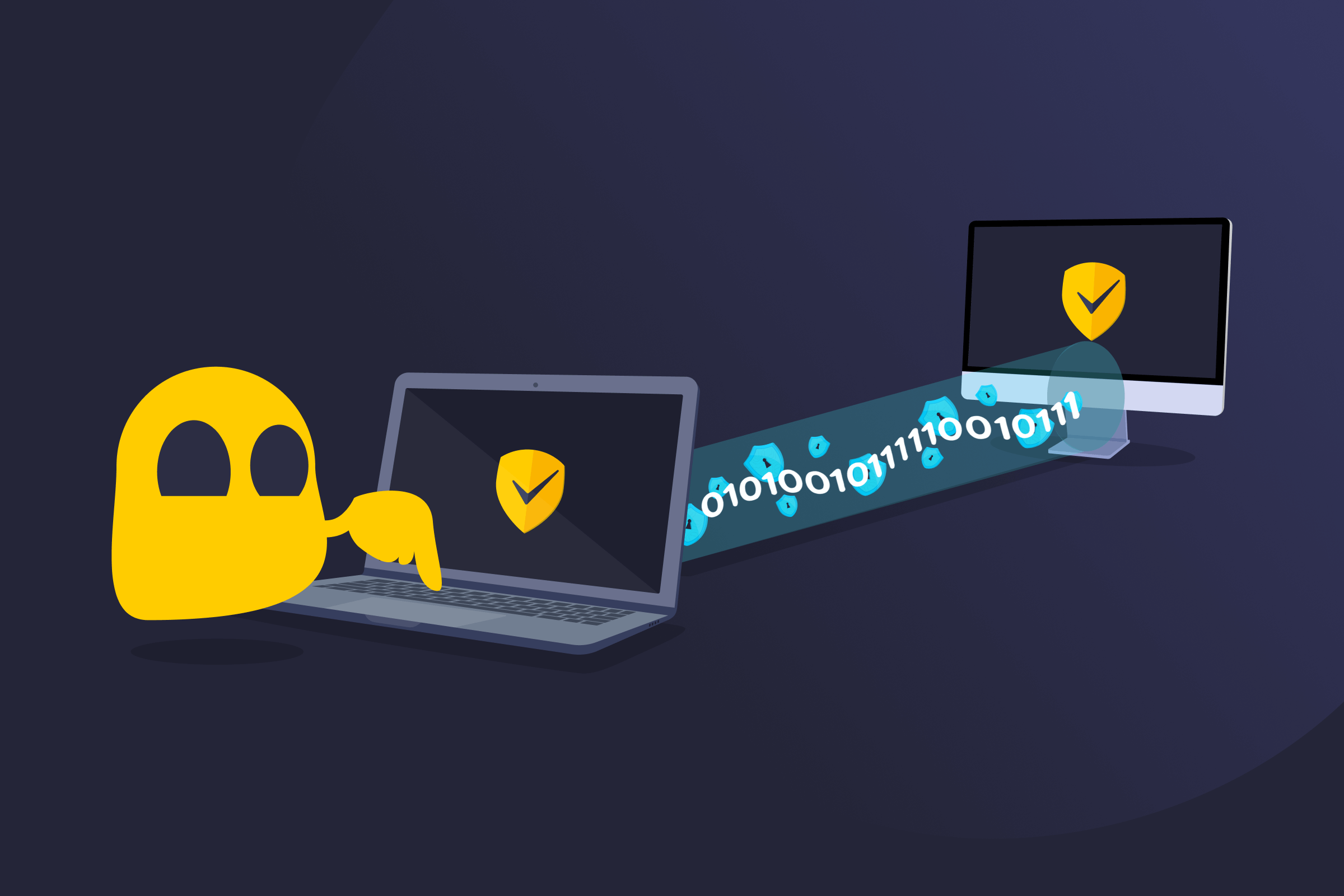
Remote Shell Definition
A remote shell is a tool that allows one computer to access and control another over a network using text-based commands. It provides a way to execute programs, manage files, and perform system administration tasks on a remote device as though the user were sitting directly in front of it.
Most modern remote shells rely on SSH (Secure Shell) to maintain secure, encrypted connections. This makes them essential for managing servers, maintaining cloud systems, configuring remote devices, monitoring systems, detecting and fixing bugs, and automating tasks. However, if misused or poorly secured, remote shells can be exploited in cyberattacks.
How a Remote Shell Works
A remote shell connection follows a simple process from start to finish:
- Connection starts: The local computer (client) contacts a program running on the remote machine.
- User is authenticated: The remote system verifies the user’s identity using a password or SSH key.
- Session opens: Once verified, the remote system launches a command-line interface.
- Commands are sent: The user types commands locally, which are transmitted to the remote device.
- Commands are executed remotely: The remote computer carries out the instructions.
- Results return: The command output is sent back and displayed on the local machine.
- Session ends: The connection closes when the user logs out or the session is terminated.
Common Uses of a Remote Shell
- Server management: Can help configure and maintain web servers, databases, and cloud infrastructure.
- Software administration: Allows installing, updating, or removing programs on remote systems.
- System monitoring: Helps track performance, resource usage, and review system logs in real time.
- Task automation: Runs scripts to automate repetitive administrative jobs across multiple machines.
- Remote debugging: Enables developers to test and fix applications directly on remote devices.
- Secure IT support: Lets IT teams safely troubleshoot and assist users without physical access.
How Cybercriminals May Misuse a Remote Shell Connection
When attackers gain unauthorized access to a system, a remote shell can give them powerful control from a distance. It allows them to move around the system freely, run commands, and stay hidden for long periods without being noticed.
Cybercriminals may use a remote shell to install malware or ransomware, steal or delete sensitive data, and quietly launch attacks on other devices within the same network. With deeper system-level access, they can also hide their activity, making detection much more difficult. This is why securing remote shell access is so important for both individual systems and large networks.
Tips on Securing a Remote Shell Connection
- Use SSH instead of older tools like Telnet or rsh for encrypted communication.
- Implement key-based authentication for stronger security.
- Disable root or admin login to prevent direct access to the main administrator account.
- Allow only trusted users or IP addresses to connect.
- Keep systems and SSH software up to date.
- Enable two-factor authentication for an extra layer of protection.
- Monitor login attempts and system logs to spot suspicious activity early.
Read More
FAQ
A remote shell lets users control a computer using text-based commands only. A remote desktop shows the full visual screen and allows mouse-and-keyboard control. Remote shells are faster and use less data, while remote desktops are more user-friendly for visual tasks.
Yes, remote shells are one of the most common tools for automation. Administrators can use scripts to automatically install updates, restart services, back up data, deploy applications, and manage multiple servers at once. You can also schedule tasks to run commands at specific times, which saves time, reduces human error, and keeps systems consistent.
The biggest advantage is speed and efficiency. A remote shell uses very little bandwidth because it only sends text, making it ideal for slow connections. It also gives you precise control over a system, which is especially useful for server management, automation, and troubleshooting.
Yes. Tools like PowerShell Remoting allow you to run commands across multiple Windows machines at the same time. Newer versions of Windows also include built-in support for SSH, which means Windows now supports the same secure remote shell tools that Linux and macOS use. This makes cross-platform administration much easier.

 45-Day Money-Back Guarantee
45-Day Money-Back Guarantee