System Security
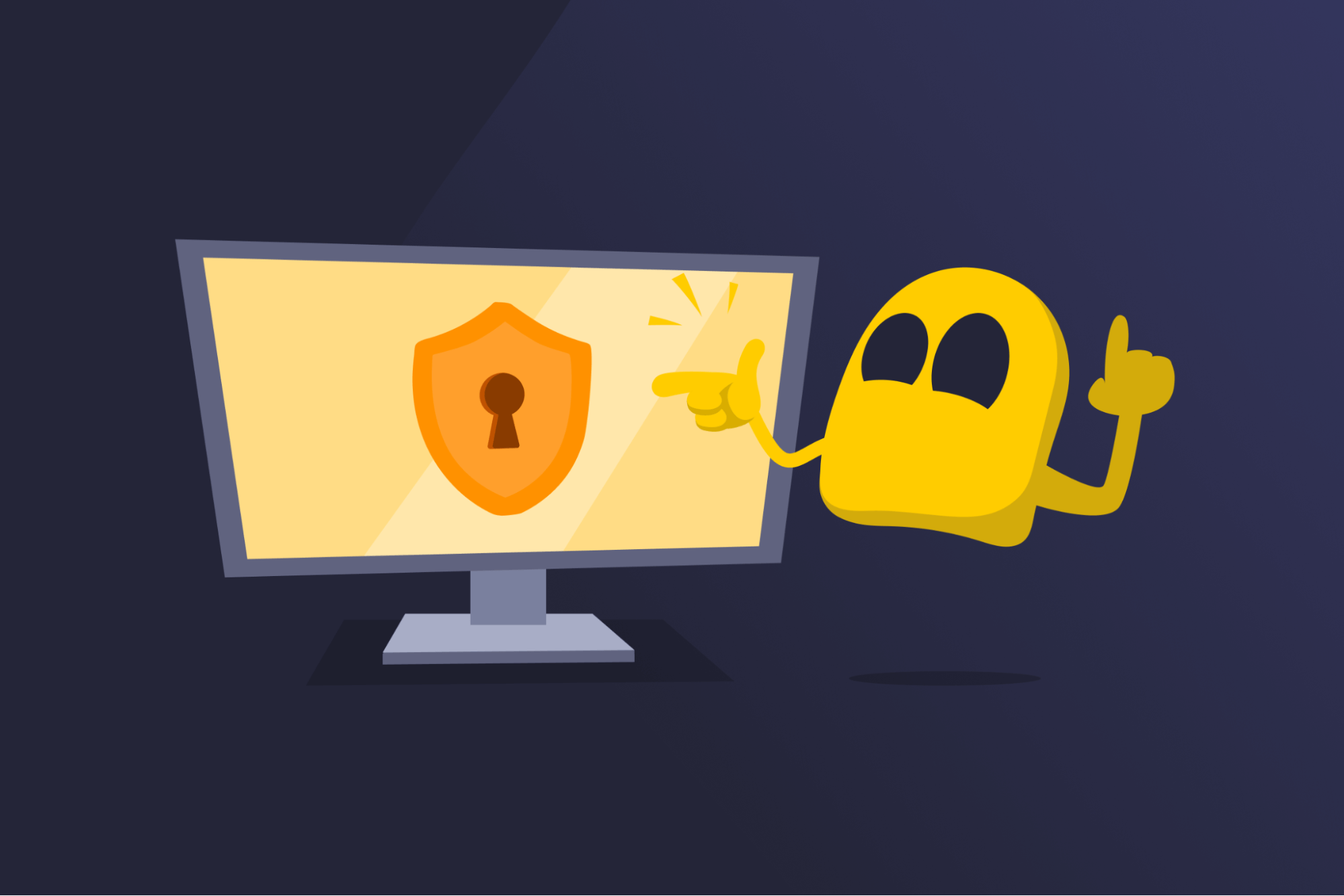
System Security Definition
System security describes the tools and methods used to protect computers, devices, and networks from unauthorized access, misuse, or damage. This includes both hardware and software protections, such as access controls and encryption, to keep systems secure and make sure only authorized people can access them.
Why Is System Security Important?
System security keeps your data private, devices safe, and systems working properly. Without it, you may expose yourself to real threats. Malware can steal your files, track what you do, or lock you out of your entire system if a cybercriminal breaks in and takes control.
On a personal device, that could mean losing photos, passwords, or banking information, which can leave you vulnerable to identity theft and fraud. For businesses, the risks are even bigger. Weak system security on networks or devices can lead to leaked data, major downtime, legal trouble, and damaged reputations.
What Are Examples of System Security?
System security uses different tools to block threats and keep your device or network safe from unauthorized access. The most common examples of system security include:
- Antivirus software: Scans your device to detect, block, and remove common viruses and malware. It's effective for general protection but may not catch zero-day exploits or advanced threats that don’t match known malware signatures.
- Firewalls: Act as a barrier between your system and outside traffic, blocking unwanted connections and filtering out suspicious activity.
- Security updates and patches: Fix vulnerabilities in your software, closing security gaps that attackers could exploit to steal data or take control of your device.
- Access control: Limits who can access or change parts of your system or network. It’s usually based on roles or permissions—for example, only people with certain job titles can access business financial data.
- Encryption: Scrambles your data so only someone with the right decryption key (like a password) can read it. It protects both stored files and information you send online.
- Physical protection: Includes security measures like Touch ID, locks, and cameras to stop unauthorized people from physically accessing a system.
Is System Security the Same as Cybersecurity?
System security and cybersecurity both protect digital systems, but they focus on different things. System security protects a specific system, like a device or a local network, including its hardware, operating system, and local access. Ultimately, it’s about keeping unauthorized users out and making sure your device works as it should.
Cybersecurity is a broader term. It includes system security but also protects anything connected to the internet, such as cloud platforms, online accounts, and external networks. It helps defend against remote threats such as phishing, ransomware, and data breaches using tools like a VPN, secure network protocols, multi-factor authentication, and cloud-based security systems.
Read More
FAQ
System security refers to the tools and methods used to protect a device from unauthorized access, damage, or misuse, like a computer, phone, or server. It helps keep your data safe and makes sure your system stays secure. This includes both software protections, such as firewalls and antivirus tools, and hardware controls, like device locks or biometric scanners.
Common examples of system security tools include antivirus software, firewalls, encryption, security updates, and access controls. These help protect your system from malware, block unwanted access, and keep sensitive files secure. Physical measures, like biometrics and locks, are also examples of system security.
System security protects your device from unwanted access and harmful software. It stops cybercriminals from breaking in, stealing your files, or tampering with your system. It also limits who can make changes or install programs. Without it, even basic tasks, like logging in or opening files, could be risky.
A strong password is important, but it’s not enough to secure your system. You also need tools like antivirus software, firewalls, data encryption, and regular updates to protect your device or network. These work together to block malware, patch vulnerabilities, and keep your data safe, even if someone guesses your password or gets access to your system.

 45-Day Money-Back Guarantee
45-Day Money-Back Guarantee