Get the Best VPN for Cloud Gaming
Boost your connection on any network with an ultra-fast VPN.

Supported on:
How to Use a VPN for Cloud Gaming in 3 Simple Steps:
Enjoy low ping from anywhere in the world.
Unlike digital video games which are downloaded from storefronts, cloud games are hosted on remote servers and then streamed to a player’s device. You don’t have to install the games on your computer or console, so they’re a convenient way to play. Cloud games are typically included in subscription services, making them cost effective too. Is cloud gaming the future? It could be!
Although device specs and storage don’t factor into cloud gaming, internet requirements are a consideration. Since games are streamed to you, you’ll need a stable, high-speed connection to reduce latency.
High ping isn’t just a nuisance to cloud gamers, it’s the BBEG. Defeat it with a VPN. When you connect to a VPN server, you can select a location closer to the game server, which can help to get your ping rate down, and to reduce latency.
You can also use a VPN service to play games that aren’t available in your country – or are pre-released elsewhere – by connecting to a server in that region.
VPN encryption hides your activity, so network admins won’t know what you’re up to – and your ISP can’t throttle you based on your traffic. This also allows you to play on networks that block gaming servers, like at the office or at school.
Online gaming also comes with the risk of cyberattacks. DDoS attacks, swatting, and account credential theft are real threats to gamers. If you use a VPN to hide your IP address, you can’t be targeted or traced, so you won’t have to worry about any of this.
Buff Your Speeds with Gaming-Optimized Servers
Do you wish you could be closer to game servers to beat latency or to play with friends in other countries? A VPN will virtually teleport you to where you want to be.
All you have to do is download CyberGhost VPN and connect to one of our servers in 100 countries – pick the best one for your gaming session based on location, load, or ping.
We’ve also got gaming-optimized servers in Frankfurt, London, New York, and Paris. When you connect to any of these servers, your traffic is routed through the fastest possible servers for the lowest ping. Find them under For Gaming on the CyberGhost VPN Windows app.
| Cities | 126 |
|---|---|
| Countries | 100 |
| Dedicated IP Locations | 20 |
Use a VPN for Cloud Gaming with Any Gaming Device
As with your cloud games, you don’t need special hardware to run CyberGhost VPN. We have native apps for Windows, macOS, Android, iOS, and Linux. When you sign up, you get up to 7 simultaneous device connections, so go ahead and share your VPN with your friends or teammates.
You can cover your consoles too if you configure CyberGhost VPN on your router. You can also take advantage of Smart DNS on your Playstation or Xbox. Not sure where to begin? Our customer support team is available 24/7.
Supported on:
Slow connection speeds can ruin your cloud gaming sessions – and make you want to pull your hair out. Server distance is usually the culprit, but your ISP might throttle your connection if it detects that you’re using a lot of bandwidth, especially during periods of peak traffic.
When you use a VPN for gaming, you can choose your virtual location and place yourself closer to your game servers. VPNs also hide your activity from your ISP – and anyone else who’s watching you. This cancels out both of these issues.
Why CyberGhost Is the Best VPN for
Cloud Gaming
Ready to upgrade your speed, security and stealth? CyberGhost VPN is the ultimate power up.
Why settle for any run-of-the-mill VPN for cloud gaming, when you can wield the best one? With CyberGhost VPN, you’ll get ultra-fast VPN connection speeds – a must have for cloud-based games. Select a location closest to the game server, and watch your ping drop!
CyberGhost VPN also hides your activity, so your ISP won’t know you’re gaming, and you’ll avoid content-based throttling.
CyberGhost VPN’s vast global network includes 10-Gbps servers in key locations, so you don’t have to worry about congestion. We enable the fastest VPN protocol for you automatically, or you can choose the one that best suits your needs.
IP-based attacks against gamers have skyrocketed, and they’re unlikely to cool off any time soon. Toxic gamers, sore losers, cyberbullies, and cybercriminals can only target you if they can see where you are. That’s where CyberGhost comes in.
When you connect to a CyberGhost VPN server, your IP address is hidden and replaced with one of our server IPs. This means you can’t be targeted, and any attempted DDoS or swatting attacks against you will fail.
Don’t worry about our servers. Each one is designed to withstand DDoS attacks without disruption.
Public Wi-Fi has made it possible to game on the go when adventure, or the commute, calls. The problem is, cybercriminals can connect to open networks just as easily as you can, so you’ll need CyberGhost VPN to protect you before you connect to airport, hotel, school, or cafe hotspots.
We use powerful VPN encryption to protect your data on all networks, even the unsecured ones, and you can set our app to automatically establish a VPN connection when you connect to open Wi-Fi. We’ll also get you around firewalls and network restrictions that would otherwise block your gaming services.
FAQ
Generally speaking, yes. Most cloud gaming platforms, like Xbox Cloud Gaming, allow VPNs. The problem is, some developers or publishers consider VPN use a bannable offense. Activision is a prime example, and this affects Call of Duty: Warzone players.
WireGuard® is your best bet when it comes to cloud gaming. It’s the fastest VPN protocol on the market, and it doesn’t sacrifice security or stability. This makes it perfect for cloud gaming. You won’t have to deal with latency, and you won’t risk your privacy.
The most important aspect of a cloud gaming service is its game library. Before you settle, make sure it has games you like, and that you feel as though you’re getting good value for money. Obviously, it will also have to be within your budget. This will determine whether or not a subscription is worth it.
In traditional gaming, your games are downloaded to your device, so your hardware has to match the game specs. Cloud games are hosted on remote servers and are streamed to players. They’re often more affordable, and can be more convenient as long as you have a solid connection to the game server. CyberGhost VPN uses the top VPN protocols, and has gaming-optimized servers to ensure the lowest ping possible. Take it for a test run with a 45-day money-back guarantee.
It depends on the service. Playstation Plus Premium generally allows cloud multiplayer, although older titles might not support it, so you’ll have to check each game you want to play. Multiplayer currently isn’t possible on Xbox Cloud Gaming.
It shouldn’t be. While Steam bans location spoofing to get around its regional pricing and content, it doesn’t block general VPN use. Try temporarily disconnecting your VPN – if Steam still won’t let you in, you’ll know it's an unrelated problem. If you’re looking for a reliable gaming VPN, download CyberGhost VPN, and connect to our gaming-optimized servers.
Steam’s terms of service strictly prohibits VPNs if they’re used to bypass region locks, or location-based pricing. Doing so is a bannable offense, and if you are caught, you might lose your account. CyberGhost VPN can help you use a VPN for Steam without getting banned.
Choose the Best Plan for You
 IMPORTANT!
IMPORTANT!
The 28 MONTH plan includes the biggest savings and is fully refundable for 45 days.
Save 84%
2 Years
2 Years + 4 Months
$2.03/moBilled $56.94 for first 28 months, then autorenews at $56.94 annually
45-day money-back guarantee
 Smart Choice!
Smart Choice!
This deal offers the biggest savings and is fully refundable for 45 days!
 IMPORTANT!
IMPORTANT!
The 28 MONTH plan includes the biggest savings and is fully refundable for 45 days.
*All amounts shown are in US Dollars
Everything You Need in a VPN
- VPN servers in 100 countries worldwide
- Iron-clad encryption
- DNS and IP leak protection
- Automatic Kill Switch
- OpenVPN, IKEv2, WireGuard® protocols
- Strict No-Logs policy
- Unlimited bandwidth and traffic
- Fast VPN speeds
- Up to 7 devices protected simultaneously
- Apps for Windows, macOS, Android, iOS & more
- 24/7 live Customer Support service
- 45-day money-back guarantee
- Up to 7 devices protected simultaneously
- Apps for Windows, macOS, Android, iOS & more
- 24/7 live Customer Support service
- 45-day money-back guarantee
- VPN servers in 100 countries worldwide
- Iron-clad encryption



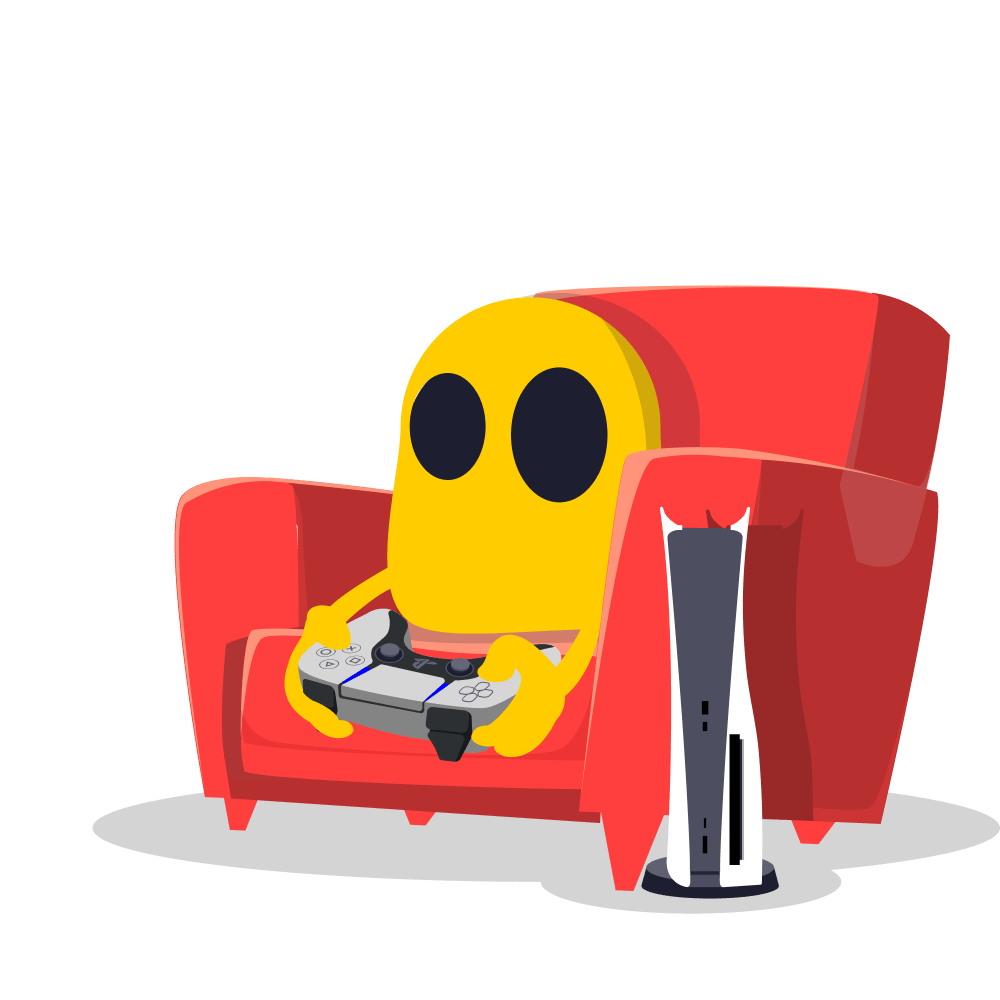





 45-Day Money-Back Guarantee
45-Day Money-Back Guarantee