File Allocation Table
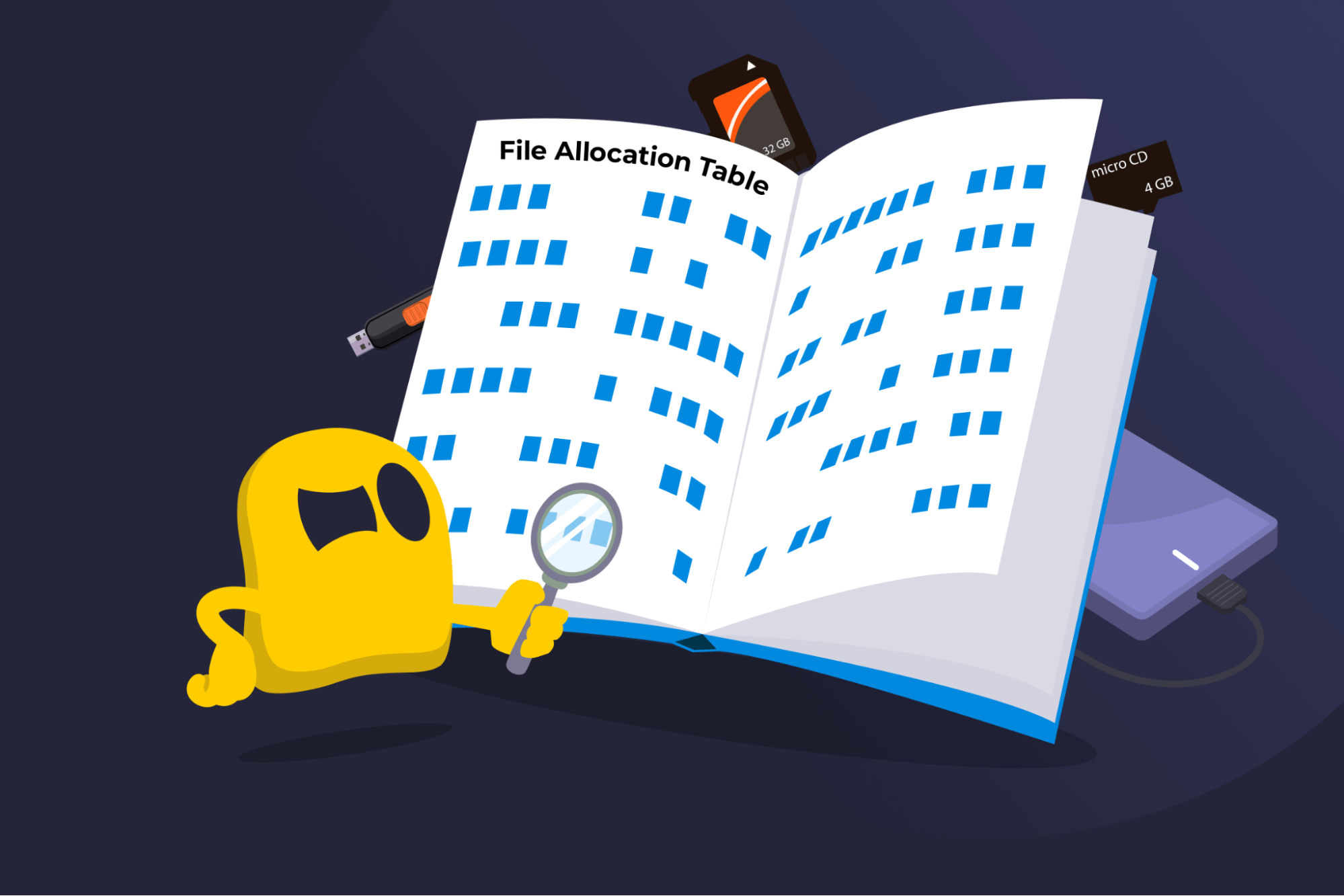
File Allocation Table Definition
A File Allocation Table, or FAT, is a simple file system developed by Microsoft to organize data on storage devices. It records which storage areas (called “clusters”) belong to each file and the order in which they should be read.
FAT is one of the oldest and most widely supported file systems. It's been used in many devices, from early personal computers to modern USB drives and memory cards. The straightforward design makes it easy for different devices to read and write files, even if they were created on another operating system.
How a File Allocation Table Works
A File Allocation Table divides a storage device into small, fixed-size sections called clusters. Each cluster has an entry in the table, showing whether it’s free, in use, or damaged. When a file is saved, it’s split into one or more clusters. Each cluster in the file points to the next cluster in the sequence. The final cluster is marked with an “end of file” (EOF) indicator. To open the file, the operating system follows these entries in order, from the first cluster to the last.
This method allows the device to split files up between existing free clusters instead of reorganizing the whole system every time clusters are deleted or moved. Over time, though, the same process can cause files to become fragmented. Clusters may end up spread across the disk, which can reduce read and write speeds on mechanical storage devices.
This can be fixed using disk defragmentation, which finds the scattered pieces of a file and brings them back together. However, disk defragmentation isn’t recommended for external flash-based storage devices (USB, SD, or SSD). It can wear them out faster and shorten their lifespan while offering little benefit.
Devices That Use FATs
- Digital cameras
- Portable gaming consoles
- Embedded systems (specialized devices like GPS units or smart appliances)
- Industrial controllers (computers used to manage machines in factories)
- UEFI system partitions (small storage areas that help a computer start up)
File Allocation Table Benefits
- Cross-platform compatibility: Allows files to be shared easily across devices and operating systems.
- Low resource requirements: Works smoothly on devices with limited processing power or storage.
- Basic data recovery: Provides a record of file locations that can help restore lost files.
File Allocation Table Limitations
- File and storage limits: Some types of FAT limit file sizes or storage they can manage, making them unsuitable for large devices or big files (like high-quality videos).
- Security vulnerabilities: File allocation tables don’t use permissions or encryption, leaving data vulnerable to tampering.
- Fragmentation risk: Files can be scattered across the disk, sometimes slowing performance.
- Data loss: FAT can’t repair itself if the table gets corrupted (for example, by a bug or virus), increasing the risk of data loss.
Types of File Allocation Table
- FAT12: The earliest version, used for small storage such as floppy disks. Can manage storage devices up to 32MB.
- FAT16: The second version, used for larger storage devices. Can manage storage devices up to 2GB.
- FAT32: The most common version, used on smaller USB drives and SD cards. Can manage storage devices up to 2TB, with a maximum file size of 4GB.
- exFAT: The modern version, used on larger USB drives and SD cards. Can manage devices up to 128PB and supports individual files larger than 4GB.
Read More
- What Is a File Format?
- What Is Storage Capacity?
- What Is Random Access Memory?
- What Is Memory Allocation?
FAQ
The File Allocation Table is usually stored at the start of a storage device, in a section that tells the system how the device is organized. Many versions also keep a second copy as a backup, so if one table is damaged, the other can help recover the data.
NTFS (New Technology File System) is the main file system used by modern Windows computers. It’s designed for very large storage and includes features like file permissions, encryption, and built-in recovery tools. FAT is simpler. It works well on smaller portable devices and is easy for many systems to read, but it doesn’t support security settings or repair options.
If the File Allocation Table becomes corrupted, the system may lose track of where parts of a file are stored. This often results in file loss, unreadable data, or system errors. In some cases, recovery tools can restore part of the lost data.
Converting a FAT device to another file system usually requires formatting, which erases all data. Some tools claim to convert without deleting files, but this is risky and not always reliable. The safer option is to back up the data first, reformat the device, and then restore the files.
 45-Day Money-Back Guarantee
45-Day Money-Back Guarantee