You did the research. You weighed the options. You decided on a VPN service to use with Hulu, and it worked like a charm.
Then, out of nowhere, you sat down to watch Hulu Live and couldn’t get access! What’s going on?
It all boils down to your IP address. All of your web traffic is stamped with an IP address. When you browse without a VPN, websites see your network’s IP address. Connect through a VPN, and suddenly the server you connected to masks that public IP address behind one of its own.
That IP address is usually a shared IP that several people use at once.
Streaming sites are notorious for trying to keep you from watching while using a VPN. These platforms routinely block shared IPs under suspicion of VPN usage when they detect several accounts logged on using the same IP address.
This begs the question: should you switch to a dedicated IP?
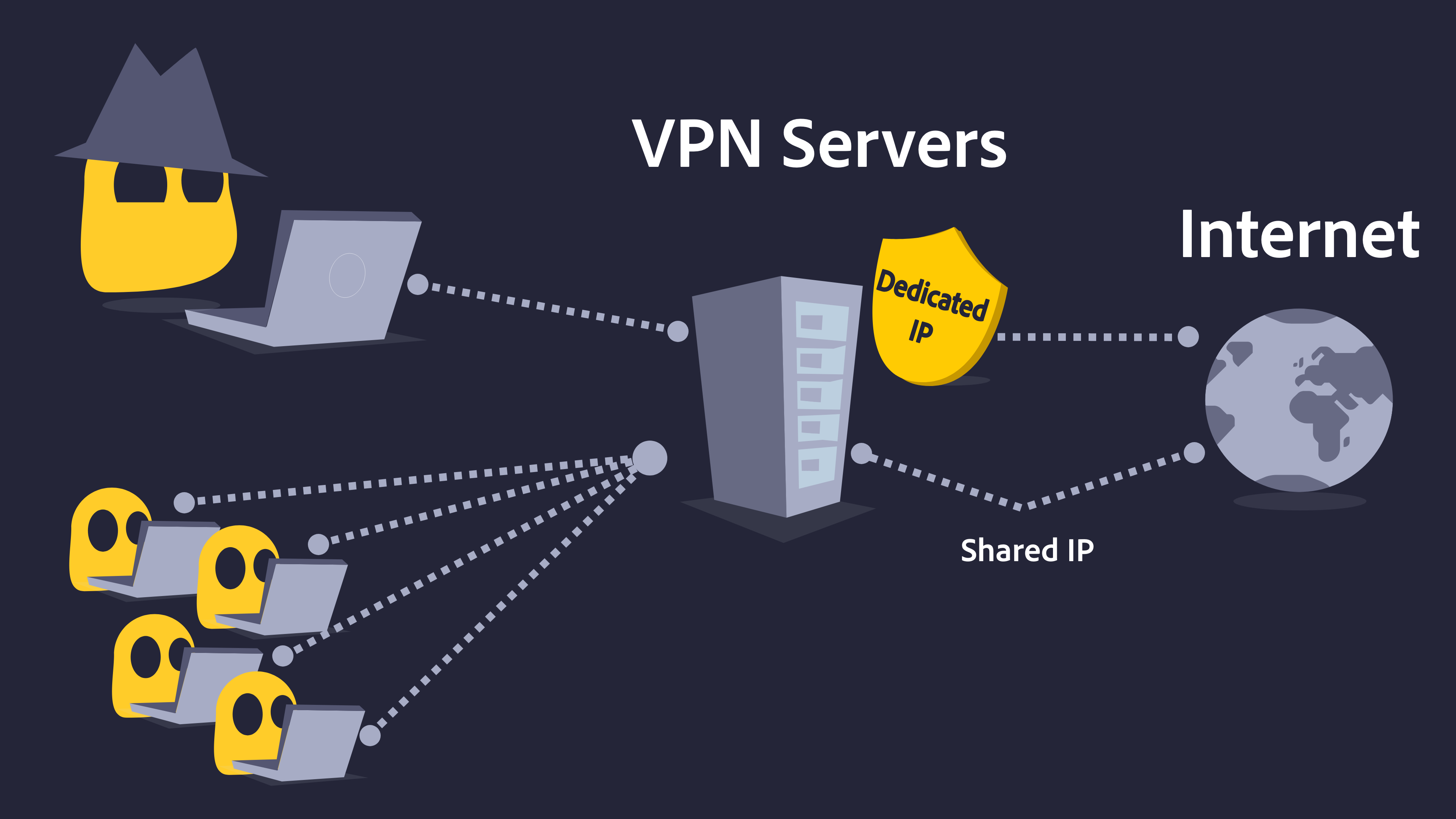
When to Use a Shared IP Address
Shared IP addresses are dynamic, meaning they change from time to time. When you log off and come back an hour, or even a few minutes later, you may have a different IP address. Even if streaming sites blacklist an IP on a particular server, you’ll be back to watching Hulu Live again before long. That means, for most normal browsing and streaming, a shared IP works just fine.
Connecting to Different Servers
When you want to use servers from different countries, shared IPs are your best bet.
CyberGhost VPN has more than 7,300 servers in over 90 countries, and you connect through most of them with a shared IP. It’s much easier for you to do it this way because you’d have to purchase and configure an IP address for every location you wanted to use, and that would get cumbersome (and expensive) pretty fast.
Imagine you’re using one of CyberGhost VPN’s 7,300 servers, and you want to switch to a Netflix dedicated server. No problem! We have a massive pool of shared IPs you can use, so you’ll never have an issue with switching instantaneously. We invest in our infrastructure to ensure you always have the best connection.
Online Privacy
If anonymity is your goal, you can’t go wrong with a shared server.
When you use a shared IP address, your web traffic mingles with everyone else’s connected through their VPN accounts. Because your data is now stamped with the same IP address as other users on the same server, using a shared IP helps keep your online activity anonymous. Still, you can’t always do what you need to do with a shared IP.
The anonymity of VPNs appeals to people who use the web for shady activity. By doing things that cause websites to flag a shared IP address, they sometimes disrupt the experience for everyone else using it. Sometimes you do need to identify yourself as an individual, and that’s where a dedicated IP address comes in.
What’s a Dedicated IP Address?
A dedicated IP is an add-on for VPN services that gives you an exclusive IP address. That means only you can use it. Dedicated IP addresses are static, meaning no matter how often you log on and off, your IP will always be the same.
Why Use a Dedicated IP?
A dedicated IP can help improve your overall experience online while providing secure access to IP-restricted resources.
Here are 4 reasons to use a dedicated IP address.

1. Maintain a Clean Online Reputation
Imagine learning that a website blacklisted your IP address before you ever made your first visit.
When you use a shared IP address, all your activity pools with other users’ activity using the same shared IP. That isn’t a bad thing normally, but it can have unintended consequences – like blacklisting. If you’re using a shared IP, you’re susceptible to “bad neighbor” situations and can face penalties for things others did, like sending spam emails or launching DDOS attacks. Even harmless activities – think watching Netflix or Hulu Live – can cause service interruptions when many people are online at once.
With a dedicated IP address, you’ll never be punished for something you didn’t do online.
A dedicated IP gives you a clean slate to work with, so you don’t have to worry about your data mingling with anyone else’s.
2. Stop the CAPTCHAs
Sometimes, you just want to check Facebook without having to figure out whether the light pole counts as an image that contains a traffic light. Accessing the same account from several IP addresses or using one IP to access hundreds of accounts often registers as suspicious behavior.
If the sites don’t block the IP address entirely, you may have to submit additional verification like CAPTCHAs or multi-factor authentication to prove you aren’t a robot or worse, a cybercriminal.
Using a dedicated IP helps save time while you get things done. Because you’re the only one using it, it helps eliminate unwarranted suspicion since you (probably) aren’t logging into several accounts simultaneously.
3. Work from Home Securely
To help prevent data leakage while you work remotely, companies secure their resources behind software that only allows access to specific IP addresses.
Strictly speaking, you can manually configure a static IP from your desktop. The problem is that you won’t be able to use it while connected to a VPN, which means you’ll lose out on security and encryption features.
With a dedicated IP VPN, you get the static IP address you need, plus military-grade AES 256-bit encryption to help keep your data safe.
4. Tighten Security
Modern cybersecurity requires restricting access to all kinds of resources, both physical and virtual.
Internet of Things (IoT) devices like Ring doorbells and other smart security cameras are potential targets for cybersecurity threats. Remote-access security systems need an IP address to work properly. If you set them up using a shared IP address, anyone with the right credentials and access to it will be able to infiltrate your security system.
By pointing your security system to a dedicated IP, you can use the VPN app to connect from anywhere and on any compatible device. This way, no one else can access your smart devices.
Dedicated IP can also help improve security if you run a website.
Cybercriminals can’t resist the urge to attack online businesses with lots of data and other resources stored in the cloud. With that in mind, you don’t want just anyone logging into the backend of your site. To solve this, simply limit access to your dedicated IP address so that only designated users can get in.
How to Get a Dedicated IP Address
First you’ll need to sign up for a CyberGhost VPN account to get a dedicated IP address. Add Dedicated IP to your subscription by purchasing a unique token and redeeming it on your account page.
We have Dedicated IP addresses in 12 cities across 6 countries:
-
-
-
- Australia
- Canada
- Germany
- France
- United Kingdom
- United States
-
-
One word of caution: you must keep your token, even after you’ve redeemed it!
Some VPN providers assign static IPs to users directly, meaning they can keep track of which user has access to which IP address. We use the token system to separate your account from the IP address, which means that even we don’t know which token is yours. The obvious downside is that we can’t re-issue your token if it gets lost, but we think your privacy is worth it.
With CyberGhost VPN, you get to enjoy the same level of online privacy no matter what kind of IP address you use.
Do More with Your VPN
If registering for Dedicated IP with CyberGhost VPN meant you could only use that IP address from now on, your options for servers would be pretty limited.
You don’t need a dedicated IP for normal web browsing or for work that doesn’t specifically require a static IP address. Plus, you need access to shared IP addresses if you want to use CyberGhost VPN to access regional content and specialized servers.
Fortunately, Dedicated IP with CyberGhost VPN works with your existing service. A dedicated IP address helps you access IP-restricted networks and shore up your overall security without sacrificing the freedom to browse worldwide content.
Want to Learn More?
We’ve talked about what dedicated IP addresses are and why you might need one, but if you still have questions, check out the FAQ below or reach out to our Customer Support team. We’re standing by 24/7 on live chat and email and are happy to help you in English, German, French, or Romanian.
FAQ
Do I need a dedicated IP address?
If you need to use resources with IP-restricted access, a dedicated IP gives you a static IP with the added benefit of a secure and encrypted connection. It also makes you look more like a responsible human online, so you see fewer CAPTCHAs and avoid service interruptions .With CyberGhost VPN, you get top-tier security and privacy whether you’re using a shared or Dedicated IP address. Connection speeds will be the same for servers in the same location, and we never restrict your activity online.
Is a dedicated IP the same as a static IP?
No, dedicated IP and static IP addresses are not the same. You can get a static IP address by changing the network settings on your router or a capable computer. A dedicated IP is a static IP address, but it’s also more than that. It’s an IP address that you can only use through the VPN account it belongs to. It works on top of CyberGhost VPN’s other security and privacy features. That way, you benefit from VPN anonymity and static IP stability.
Is Dedicated IP faster?
CyberGhost VPN optimizes all its servers to achieve top speeds, which means you won’t get any better speeds using Dedicated IP. CyberGhost VPN offers a 45-day money-back guarantee, so you can test out our speeds for yourself. If you aren’t satisfied, just reach out to customer support for a full refund, no questions asked.
What’s the difference between a shared IP and a dedicated IP?
AnyCyberGhost VPN subscriber can use a shared IP. It’s the default option on your subscription.You get it automatically when you connect to any of our 7,100+ shared servers. Dedicated IP is a static IP address that only you can use. To get a dedicated IP, you have to select it as an add-on to your CyberGhost subscription. You’ll then receive a unique token to activate Dedicated IP. Once we issue your token, we can’t link it back to your account. This way you’ve got 100% privacy.
Is Dedicated IP safer than a shared IP?
CyberGhost VPN uses AES 256-bit encryption to protect both shared and Dedicated IP addresses. No matter which IP you’re using, we maintain a strict No-Logs policy backed by our quarterly Transparency Reports. These reports reveal the number of requests we receive to reveal the identities of CyberGhost VPN users. We don’t monitor or store any data on you or what you do when you’re connected to our servers. That means we can’t comply with any requests to hand over your information. Both shared and Dedicated IPs hide your true IP address and enjoy the same levels of security, so no one can ever trace your online activity back to you.



Leave a comment
Steve
Posted on 09/05/2023 at 23:49
Hello,
Is a Cyberghost dedicated IP routeable from outside?
By that I mean if my router is running an email server and I updated the MX DNS record for its domain name to be the IP address of the Cyberghost dedicated IP, will email be delivered to me on port 25, 587 etc
Or is the dedicated IP the same as the Shared IP in that all ports except 443 and 8080 are blocked?
Ghostie
Posted on 10/05/2023 at 15:02
Hi, Steve,
I’ve checked with our team and, with just a few exceptions for security reasons, we don’t block any ports on our servers. You should be able to run your email server through the DIP server without any issues.
Happy to have you on the Ghostie team!
Stay safe,
Dusan Pejovic
Posted on 26/10/2021 at 22:46
Hi guys,
I work from home with analytics and SQL. To connect to my SQL cloud base I need static IP and I need to connect from my home IP address.
Now, here is the question: when I want to travel, I want dedicated IP to connect to my home IP address, therefore, I can access my SQL cloud.
Is that possible with you guys or you have random dedicated IP addresses ?
Dana Vioreanu
Posted on 28/10/2021 at 09:41
Hi Dusan! Quite a tricky question 🙂 Sadly, our VPN (like any other as far as we know) doesn’t work that way. When you connect to it, the VPN app automatically changes your real IP address, in your case, the home IP address.
We’re basically assigning you an IP address from our database, which you’ll share in common with other VPN users. The Dedicated IP feature works the same, with the difference that you’ll be the single owner of that IP address.
What you would need would be something similar to a Smart DNS configuration. For this, I suggest you ask our support team and see if they can offer a solution or explain you better how this works. You can contact our team by email at support@cyberghost.ro or use our live chat: https://support.cyberghostvpn.com/hc/en-us.