Your Internet Service Provider (ISP) handles every bit of data that passes through your connection. That means it can often see a lot about your internet use, including the websites you visit, your search history, and how much data you use.
A VPN changes what your provider can see. It encrypts your traffic and sends it through a secure server, so your ISP can’t see where your data is going or what’s inside it. It can still see some information about your connection, though. Here’s what you need to know about what your ISP can and can’t see, both with and without your VPN turned on.
What Your ISP Sees Without a VPN
Your ISP connects your device to the internet and routes all your traffic. Without a VPN, it can usually see a lot about what you do online, including:
- Websites you visit: If you use your ISP’s DNS servers, they can log every domain request. Even if a site uses HTTPS, your provider can still see the domain name, but not the specific pages you open.
- Connection metadata: Your ISP can see details like when you connect, how long you stay online, and how much data you send or receive.
- Unencrypted activity: If a site doesn’t use HTTPS, your provider might be able to see everything you do, including messages you send, files you download, or forms you fill in.
- Traffic patterns: Even with HTTPS, data size and timing can hint at what you’re doing, such as streaming, gaming, or downloading large files.
What Your ISP Can and Can’t See When You Use a VPN
When you use a VPN, your traffic looks very different to your ISP. Let’s go through what your provider can and can’t see when your VPN is active.
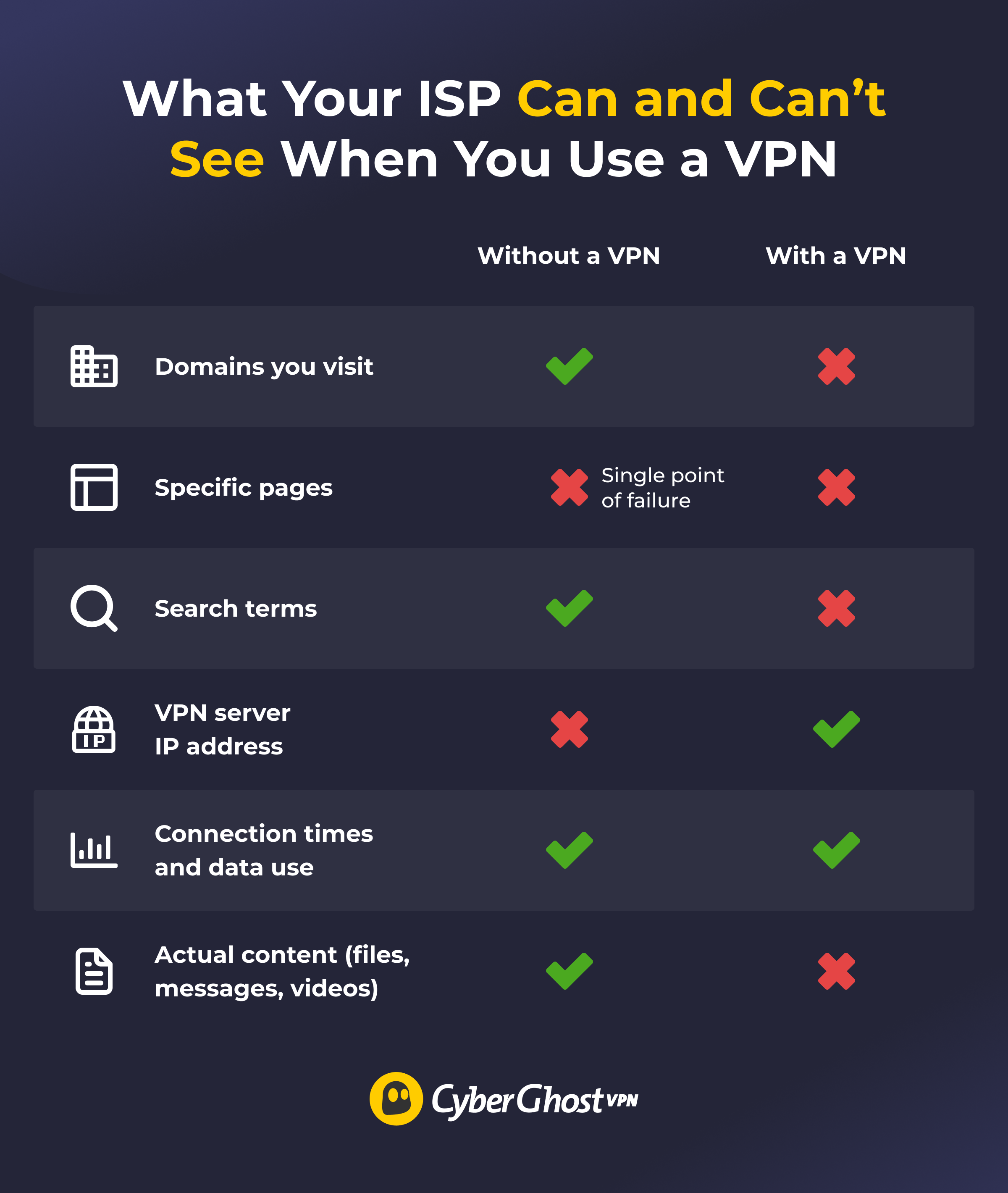
What ISPs Can See
VPN Server Connection
Your ISP can see that your device is connected to a single server, rather than multiple different websites. That means it can identify the VPN server’s IP address and see that you’re online using an encrypted connection.
VPN Protocol
Some VPN protocols use distinctive ports or data patterns. For example, OpenVPN and WireGuard® each send traffic a little differently. Your ISP may identify the type of protocol you’re using, but that doesn’t reveal any details about your browsing.
Connection Metadata
ISPs can still see basic connection information, such as when you’re online, how much data you use, and how long your session lasts. This helps them manage network loads, but doesn’t show what you’re doing.
Logged Browser History
Your ISP can’t view your browser history directly, but it can record the domains you visit when you’re not using a VPN. Those records can reveal a general picture of your online habits over time, such as which platforms you visit most often. When you use a VPN, this information is hidden because your traffic is encrypted and routed through the VPN server instead.
What ISPs Can’t See
Websites You Visit
HTTPS already stops your ISP from seeing what you do on most websites. However, it can still see the domains you visit because your device has to share that information to connect. When you use a VPN, that final piece of data is also hidden. Your provider can no longer see which websites you connect to, since all requests are sent through the VPN’s encrypted server.
The VPN also replaces your real IP address with its own and sends all your traffic through the encrypted VPN tunnel. That means your provider can’t see the destination domains, IP addresses, or specific pages you visit.
Search Queries
A VPN encrypts your search requests before they leave your device. This means your ISP can’t see what you type, which results you click, or which search engine you use. All it can see is that your device is sending data to a VPN server, but not what’s inside that data.
Downloaded Files
A VPN encrypts your downloads so your ISP can’t see what you’re getting or where it’s coming from. It hides file names, sizes, and destinations, keeping the content private. Your provider may notice that you’re downloading something, but it can’t identify the file or track which site or service it came from.
What Might Still Leak with a VPN (and How to Prevent It)
Certain apps and settings can reveal small pieces of information, even with a VPN switched on. Although they might not expose your full browsing history, they can weaken your privacy if left unchecked.
DNS Leaks
Your device uses the Domain Name System (DNS) to look up the IP address of every website you visit. Normally, a VPN routes these DNS requests through its own encrypted tunnel, but some setups or apps can send them outside the tunnel by mistake. When that happens, your ISP’s DNS server processes those lookups instead, so it can see the domains you’re visiting.
To prevent this, use a VPN that runs its own DNS servers and automatically routes all DNS queries through the VPN tunnel. You can also turn on encrypted DNS (DoH or DoT) in your device or browser settings to make sure these requests stay private, even if they’re sent outside the tunnel.
CyberGhost VPN has its own private DNS servers and includes built-in DNS leak protection to stop your activity from being accidentally exposed to your ISP. It also has an automatic kill switch, which blocks internet access if something disrupts your VPN connection. That way, your traffic doesn’t leak outside the tunnel where it might be visible to your ISP and other watchful eyes.
Do ISPs Know You’re Using a VPN?
Most ISPs can tell when you’re connected to a VPN. VPN traffic has a distinct pattern because it’s fully encrypted, uses specific ports, and often connects to known VPN server IP addresses.
ISPs can identify VPN use in a few ways:
- Known VPN IP addresses: Many VPNs use public IP ranges that providers can easily recognize.
- Port numbers and protocols: VPN protocols such as OpenVPN or WireGuard® use ports that differ from regular HTTPS traffic.
- Deep Packet Inspection (DPI): Some ISPs use DPI analysis tools that detect encrypted tunnels, though they can’t see or decrypt the content.
A VPN with obfuscation tools can make your connection look like normal HTTPS activity, reducing the chance of detection or throttling. CyberGhost VPN includes obfuscation on selected servers, so you can stay connected without interruptions.
In most countries, ISPs don’t care if you use a VPN, and they’re widely used for privacy and work. In places with stricter internet rules or heavy censorship, ISPs may block or slow down VPN traffic to follow regulations. Before using a VPN, you should always check local laws on use.
Can ISPs Block VPNs?
Yes. Some ISPs can block or restrict VPN connections, though it’s not common in most countries. They might do this to limit certain traffic, follow local laws, or enforce their own network policies.
Blocking usually happens in a few ways. Some ISPs deny access to specific IP addresses linked to well-known VPN servers. Others block or throttle certain ports or protocols that VPNs use, making it harder to connect. In places with stricter internet controls, ISPs may use tools like DPI to try and detect VPN patterns.
The best way to avoid blocking issues is to use a VPN that has many IP addresses to choose from and uses multiple VPN protocols. That way, if an IP address or protocol is blocked, you can easily switch either of them to try and kickstart your connection. CyberGhost VPN has thousands of servers across 100+ countries, so you can choose an IP address from anywhere you like. It also lets you select from various protocols, including OpenVPN, WireGuard®, and IKEv2.
What to Look For in a VPN to Boost Your Privacy
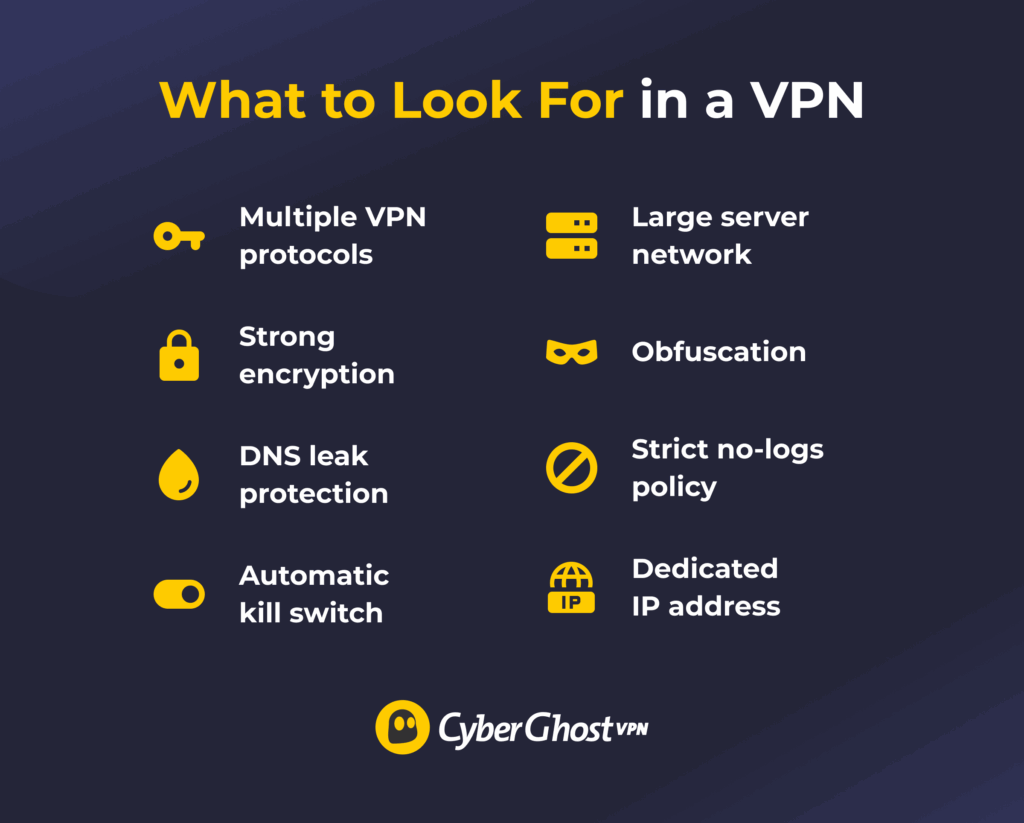
A reliable VPN keeps your activity private and your connection stable, even if your network is closely monitored by your ISP. Here are the key features to look for:
- Strong encryption: Look for AES 256-bit encryption, which is one of the most trusted encryption ciphers available. It scrambles your data so your ISP can’t read or interpret what you do online.
- Multiple VPN protocols: Choose a VPN that supports protocols like OpenVPN, IKEv2, and WireGuard®. If one protocol is blocked, you can switch to another to stay connected.
- DNS leak protection: Make sure your VPN routes all DNS requests through its own encrypted servers and has built-in leak protection.
- Automatic kill switch: Pick a VPN that cuts internet access if the connection drops to stop data from leaking outside the encrypted tunnel.
- Large, refreshed IP network: Find a VPN with a wide, regularly updated server network. This gives you thousands of IP address options, making it harder for ISPs to detect or block your connection based solely on your IP.
- Obfuscated servers: See if the VPN has obfuscation features to make encrypted traffic look like normal HTTPS traffic.
- Strict no-logs policy: Use a VPN that doesn’t record or store your browsing history, IP address, or connection times.
- Dedicated IP addresses: Find a VPN that offers dedicated IP addresses, so you have the same one each time you connect, rather than sharing one IP with multiple other VPN users.
If you’re looking for a VPN that covers all bases, you can download CyberGhost VPN. It combines strong encryption, multiple protocols, DNS leak protection, and a built-in kill switch to keep your activity private. It also has a large, regularly updated server network with thousands of IP addresses to keep you connected wherever you go.
Keep Your Browsing Private from Your ISP
Your ISP can always see some information about your connection, but a VPN can limit exactly how much it can see. A VPN encrypts your traffic, replaces your IP address, and routes your data through a secure server, so your provider can’t see the websites you visit, the content you view, or the files you download.
To help you stay private, choose a VPN that offers strong encryption, DNS leak protection, a kill switch, and a verified no-logs policy. CyberGhost VPN offers all these features and more, with an easy-to-use app for most major platforms and a global server network to choose from. You can try it risk-free with a 45-day money-back guarantee.
FAQ
Can my ISP see what I’m doing if I use a VPN?
No. Your ISP can’t see the websites you visit, what you search for, or the content you view when a VPN is active. It can see that your device is connected to a VPN server and the amount of data being sent, but not where that data goes or your actual traffic.
Does a VPN completely hide my browsing from my ISP?
Yes, while you’re connected. A VPN encrypts your data and replaces your real IP address with the VPN server’s, so your ISP can’t track what you’re doing online.
Leading VPNs usually offer a kill switch that blocks traffic automatically, so even if the connection drops, your traffic stays safely concealed from your ISP.
Can my ISP tell I’m using a VPN?
Usually, yes. ISPs can identify VPN use by recognizing known VPN IP addresses or the unique patterns of encrypted VPN traffic. However, they can’t see what you do through the VPN.
What parts of my online activity are still visible to ISPs with a VPN?
Your ISP can see your VPN server’s IP address, the amount of data you use, and the time you connect. It can’t see your browsing history, search activity, or messages.
Can ISPs track which websites I visit through a VPN?
No. A VPN encrypts all your traffic and sends DNS requests through its own servers, so your ISP can’t track which websites or pages you visit. To keep your traffic hidden, choose a trustworthy VPN with strong encryption, DNS leak protection, and a verified no-logs policy.
Does my ISP know what I search online when I’m connected to a VPN?
No. A VPN encrypts your search requests before they leave your device. Your ISP can’t see what you type, which search engine you use, or which results you click on. However, if your device sends DNS requests outside the VPN tunnel or if the VPN disconnects, some details could still be visible. That’s why it’s important to use a reliable VPN that can keep your activity securely concealed.
Is VPN traffic visible to internet providers?
Partly. Your ISP can see that you’re sending encrypted data to a VPN server, but not what you’re doing while connected. All browsing, streaming, and downloads stay private inside the VPN tunnel.
Can an ISP detect specific apps or services used over VPN?
Not directly. A VPN hides the apps and services you use, but your ISP might guess the type of activity based on bandwidth or timing. For example, heavy bandwidth use might suggest that you’re streaming or gaming.
Can a VPN prevent an ISP from seeing my browsing history?
Yes, a VPN hides your browsing history from your ISP by encrypting your traffic so your provider can’t log or track the sites you visit. However, it doesn’t affect browser-level history or data saved by your online accounts. If you’re signed in to a browser or website, that activity can still be recorded there.
Are there any clues left behind for ISPs, even with a VPN?
Yes, but only minor trails. Your ISP can still tell that you’re using a VPN and may see your connection times and the amount of data you send. It can’t view your websites, searches, or content. That said, some ISPs block VPN traffic on their networks if they see you using one.


Leave a comment