Choosing the best smart TV for your home goes beyond picking the biggest screen or the fanciest brand. It’s about finding a television that aligns with your lifestyle and improves your entertainment options.
From screen resolutions to apps and connectivity, the smart TV market is flooded with options that can get confusing. You don’t want to spend your hard-earned cash on a bunch of bells and whistles you might not even use.
Whether you’re a tech-savvy enthusiast or a casual viewer, our guide will help you find the perfect smart TV for your home.
A VPN can make your smart TV streaming experience even more fun. Whether you want to access more entertainment options, bypass activity-based ISP throttling, or simply secure your connection, CyberGhost VPN makes the perfect choice.
What’s a Smart TV? Do You Really Need One?

Unlike traditional televisions, smart TVs can access the internet, so you can stream online content. This means you can watch all the latest TV shows and movies on your smart TV without needing an aerial, cable, or separate streaming device. A smart TV also lets you browse the web and play games.
Smart TVs are definitely convenient, especially if you want to watch content via streaming services without having to hook up your TV to a laptop or other external device. Most new TVs on the market these days are smart yet affordable. So if you’re looking for a new TV, chances are the one you choose will come with smart features.
What Should You Look For in a Smart TV?
The wide variety of brands and models available on the market can make it hard to figure out which smart TV is best for your needs. Here’s a quick smart TV buying guide to help you make sense of it all.
Cost
Setting a budget for your smart TV will help you prioritize the most important features. Smart TVs come at different prices, ranging from under $300 to over $2,000. So, regardless of your budget, you should be able to find a smart TV that fits your needs.
Smart TVs with smaller screens and fewer features are often cheaper, while those from well-known brands can be expensive. A higher budget will get you more features, a larger screen, and greater resolution.
If you want a smart TV that will last a long time, it may be worth spending a little extra on a reliable brand with a good warranty or one that’s future-ready. That being said, it’s always a good idea to balance cost with the desired features to get the best value for your money.
Size
Most people think bigger is better when purchasing a smart TV. However, the right size will depend on your budget and room configuration. For the optimal viewing experience, choose a screen size that fits your room’s dimensions and viewing distance.
The most common sizes are 42 inches for a bedroom TV and 55 or 65 inches for a living room TV. These screen sizes will get you a smart TV that’s mid-priced. Anything over 65 inches can be very expensive.
Resolution
Resolution is the number of pixels a screen can accommodate horizontally and vertically. In simple words, resolution translates to picture quality – the higher the resolution, the higher the picture quality.
The most common resolutions for smart TVs include 1080p (Full HD), 4K (Ultra HD), and 8K.
While 1080p smart TVs offer a satisfactory viewing experience, they are outdated according to the current standards. Still, if you’re happy with the Full HD viewing experience, a 1080p resolution will save some room in your budget, which you can put towards a bigger screen or extra features.
For a superior viewing experience, your best bet is to choose a 4K (2160 pixels) smart TV. A lot of studios have started releasing movies and TV series in 4K, meaning this resolution might be the future of viewing. 8K (4320 pixels) is still relatively new to the market, so there isn’t a lot of content being made in this resolution yet.
HDR Support
Short for High Dynamic Range, HDR is picture-improving technology. It enhances the contrast and color accuracy, making the images appear more vibrant and lifelike. When you look for HDR support in a smart TV, you will come across various terms like HDR10, HDR10+, Dolby Vision, and HLG (Hybrid Log-Gamma). All these terms are variations of HDR, and here’s how they differ from each other.
- HDR10 – The most common type of HDR uses a 10-bit color depth, allowing for a wider range of colors and brighter highlights compared to the standard dynamic range (SDR). Many streaming platforms support the HDR10 format.
- HDR10+ – This is an improved version of HDR10 developed by Samsung and supported by only a few other manufacturers. It adds dynamic metadata, which allows for scene-by-scene or frame-by-frame adjustments to optimize brightness and color levels. This feature allows for more precise adjustments and better picture quality.
- Dolby Vision – A proprietary HDR format developed by Dolby Labs, Dolby Vision also uses dynamic metadata. It offers a higher peak brightness and a wider color gamut than HDR10 and HDR10+, and potentially the best picture quality, but requires compatible content.
- HLG – It is a standard developed by the BBC and NHK for broadcasting HDR content. Unlike the other 3 formats, HLG is designed to be backward compatible with SDR displays. Meaning, it has both SDR and HDR information embedded in the same signal. So, the SDR display shows the content correctly, while HDR displays use the additional HDR information to improve quality.
If you find a smart TV that supports any of these HDR variants, you’re good to go.
Refresh Rate
Refresh rate, as the name suggests, refers to the number of times an image resets per second. The higher the refresh rate, the sharper and smoother the motions and the fewer blurs.
Most smart TV displays have a refresh rate between 60 and 120 Hz. The difference between 60 Hz and 120 Hz won’t be very noticeable unless you try watching fast-paced content like sports or action movies. In this case, you’ll notice smoother, life-like motion and improved responsiveness and visual clarity with 120 Hz.
Generally, 60 Hz is comfortable on the eyes and makes an ideal option that can handle everything thrown at it.
Apps
Entertainment options are a key consideration when narrowing down on the best smart TV for your home.
Take note of all the streaming apps you want to access, and ensure they are compatible with the smart TV you want to buy. Most smart TVs support major streaming services, and sometimes, these apps will be preinstalled. Some smart TV remotes even have buttons for major streaming services – all you have to do is press the button, and start streaming.
If your TV doesn’t come with all your streaming apps preinstalled, you can usually download your favorites from the available app store.
Keep in mind that TV operating systems with their own app stores can be quite limited. It might be worth considering a TV that runs Android TV or Google TV, so you can access the Google Play Store. It has the widest range of apps, including VPNs.
Voice Control
Voice control allows you to effortlessly find what you want to watch without having to type out long titles or search through menus. You can simply say what you want to watch, and your smart TV will find it for you. It’s quick, easy, saves a lot of time, and is particularly beneficial for anyone with disabilities or mobility issues.
By getting a smart TV with voice control capabilities, you’re also future-proofing your entertainment setup and ensuring it stays up-to-date with the latest technology trends.
Connectivity
It’s a good idea to make sure your new TV has enough ports for your devices, like HDMI, USB, and Ethernet. You’ll need these ports to easily connect gaming consoles, Blu-ray players, and other external devices. Most smart TVs will have 2 HDMI ports, one or multiple USB ports, an Ethernet port, and additional audio input and output ports.
You should also look at whether or not these ports are positioned in an easily accessible place. For instance, an HDMI and USB port should ideally be located on the side, while the additional HDMI, USB, and audio ports should be on the back so the cords will remain hidden.
3 Benefits of Using a VPN with Your Smart TV

Enhanced Privacy and Security
Like every other device connected to the internet, privacy is a major concern with smart TVs. Third parties like your ISP and advertisers can snoop on your smart TV traffic and collect and store information about your viewing habits. A VPN encrypts all your internet traffic, keeping it safe from prying eyes. This means you can stream your favorite programs with peace of mind, knowing your online activity is private and your data is secure.
Get Access to a World of Content
A VPN lets you choose a server location and change your IP address to a different country. This can open up an endless variety of TV shows and movies on your smart TV, taking your streaming experience to the next level.
Faster Streaming Speeds
ISPs sometimes slow your internet connection speeds when they detect high-bandwidth activities like streaming. This can lead to buffering, lagging, and, overall, a poor streaming experience. A VPN prevents your ISP from monitoring your online activity and throttling your connection based on your activity, so you can enjoy a smoother streaming experience.
Why CyberGhost Is the Best VPN for Smart TVs
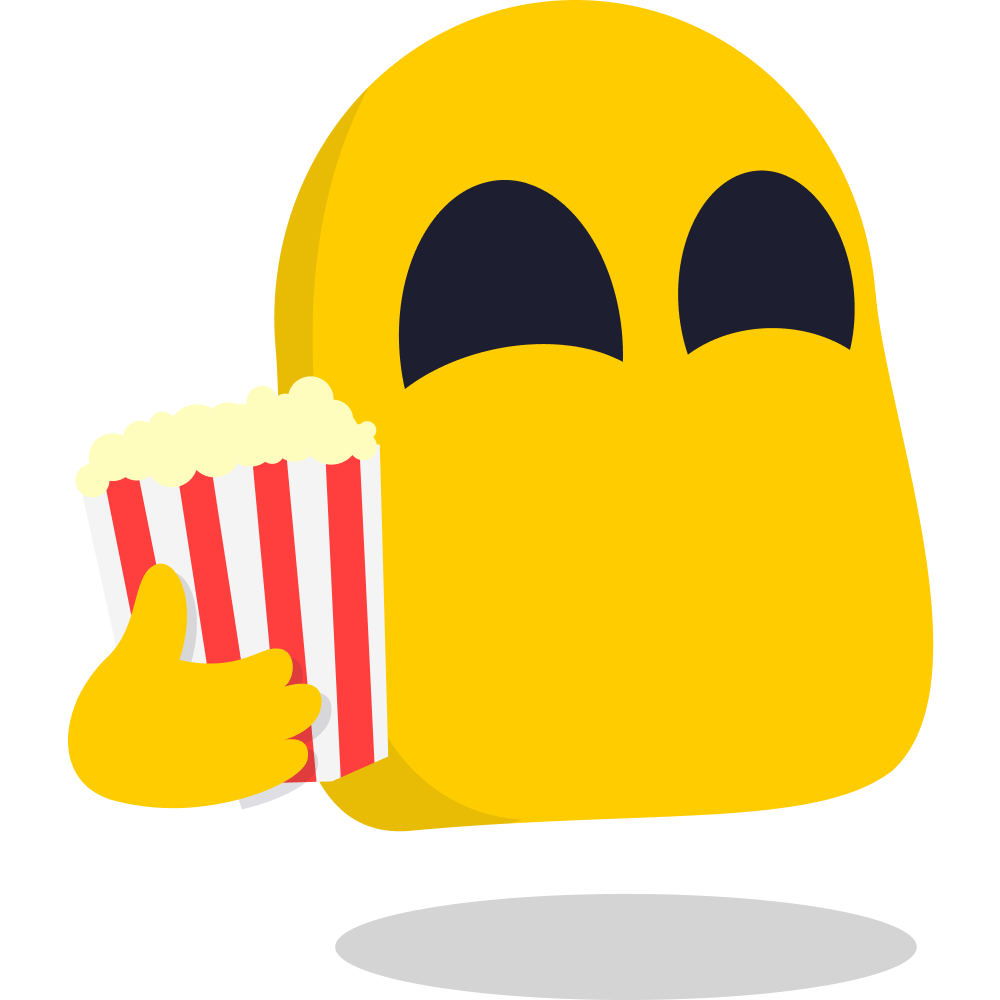
CyberGhost has a huge fleet of VPN servers located in {countries_no} countries across the world. This means you can always find a server in the location you need and enjoy a smooth, fast connection on your smart TV.
Our strong VPN encryption prevents unwanted snooping on your smart TV traffic, whether it’s your ISP, advertisers, or other third parties. When your ISP can’t see what you’re doing online, it can’t throttle your connection based on your activity.
We have native apps for Android TV, plus Smart DNS and router options for smart TVs that don’t natively support VPNs. Whatever you want to watch, with CyberGhost VPN, you’re just a few clicks away from the action.
Stream Smarter with CyberGhost VPN
Choosing the right smart TV is just the beginning of creating your ultimate home entertainment setup. Once you’ve chosen the ideal display size, resolution, and features that suit your needs, it’s time to consider how you can maximize your smart TV’s capabilities.
CyberGhost VPN encrypts your internet connection, preventing third parties from snooping on your online activity. We have super fast servers around the world, including streaming-optimized servers for major platforms.
Ready to enjoy a superior streaming experience on your smart TV? Try CyberGhost VPN risk-free with a 45-day money-back guarantee.
FAQ
What should I look for when buying a smart TV?
When buying a smart TV, you should make sure it has the features that align with your viewing preferences. For example, if you prefer superior picture quality and a more immersive viewing experience, an OLED or QLED coupled with 4K resolution will be ideal.
You might also want to look for a Smart TV that runs on a user-friendly operating system that offers easy access to a wide range of streaming apps and services. Built-in voice control features are great for convenient, hands-free operation.
Also consider connectivity options, HDR support, gaming features, and future-proofing capabilities so your smart TV will remain relevant and functional for years.
Which type of smart TV is best?
The best smart TV is a combination of different features like top-notch picture quality, 1080p/4K resolution, 60 Hz refresh rates, and HDR support. In addition, the perfect smart TV should also have ample connectivity options to accommodate your devices, such as HDMI and USB ports. Also, look for smart features like voice control and compatibility with streaming apps and VPN services.
What should I avoid when buying a Smart TV?
Avoid focusing solely on the brand name when looking for a smart TV. While some brands are known for their quality, others may offer better features. As a rule of thumb, never sacrifice picture quality for fancy features. Always opt for a high-resolution display, and consider factors like HDR compatibility for a more immersive viewing experience.
What is the most important factor when buying a TV?
The most essential factors to consider when planning to buy a smart TV are the screen size, resolution, display technology, smart features, and audio capabilities. Deciding on these individual features will help you figure out a budget for purchasing an ideal smart TV for your home.
Which smart TVs support VPNs?
Currently, only smart TVs that run on Android TV or Google TV support VPNs. If your smart TV doesn’t natively support VPNs, you can set up CyberGhost VPN on your router. This way, all devices in your home network, including your smart TV, will have VPN access.
How can I use a VPN with my smart TV?
If your smart TV runs on Android or Google TV, you can get CyberGhost VPN and download the app from the Google Play Store. If your smart TV doesn’t have access to the Google Play Store, you can set up CyberGhost VPN on your router to cover your smart TV.
Why should I use a VPN with my smart TV?
A VPN allows you to access an endless list of movies and TV series to stream. It also encrypts your internet traffic, protecting your online activity and sensitive information from prying eyes. Encryption also prevents your ISP from slowing down your connection speed based on your activity.


Leave a comment