Formula 1 has loads of streaming options, but not all of them work with a Samsung TV. In this article, we’ll run through all the ways you can watch, tell you which services have apps for Samsung TV, and how you can still watch ones that don’t. We’ll also show you how you can use CyberGhost VPN to avoid ISP throttling and associated glitching.
Quick Guide – How to Watch F1 Live on Samsung TV with CyberGhost VPN
- Download the router configuration file from CyberGhost VPN.
- Set up CyberGhost VPN on your router.
- Stream F1 on your Samsung TV!
How to Watch F1 2024 Live on Samsung TV for Free
RTBF Auvio
- Country: Belgium
- Available Races: All races
RTBF is Belgium’s official F1 broadcaster, and it broadcasts every race weekend in full for free.
If you have a Samsung TV from 2019 or later, you can install the RTBF Auvio app directly. All you need to do is sign up for a free account.
If you notice a drop in your connection speed whenever you start streaming, get CyberGhost VPN. It encrypts your traffic so your ISP can’t slow you down based on your activity.
RSI La 2/RTS 2/SRF 2/SRF Info
- Country: Switzerland
- Available Races: All races
In Switzerland, you have four options to watch F1 online for free, with commentary in different languages: RSI La 2 (Italian), RTS 2 (French), and SRF 2 or SRF Info (German). You don’t need to create an account to access the coverage.
ORF/ServusTV
- Country: Austria
- Available Races: All races
Austrian motorsport fans can watch races on ORF and ServusTV.
ORF will cover the races in Saudi Arabia, Japan, Miami, Monaco, Spain, Great Britain, Hungary, Monza, Singapore, Mexico, Las Vegas, and Abu Dhabi.
Meanwhile, ServusTV has the broadcasting rights to stream the races happening in Bahrain, Australia, China, Imola, Canada, Austria, Belgium, the Netherlands, Azerbaijan, Austin, Brazil, and Qatar.
Both platforms have apps for Samsung TV, making it easy to watch the races on your big screen.
Channel 4
- Country: UK
- Available Race: British GP
You can watch the free ad-supported broadcast of the British Grand Prix with a Channel 4 account, or subscribe to Channel 4+ for ad-free viewing. Channel 4 has an app for Samsung TV which is pre-installed in some models.
If you’re experiencing buffering and lag on your TV, your ISP may be throttling your connection whenever you connect to a streaming service. CyberGhost VPN encrypts your connection so your ISP can’t detect your activity, allowing you to avoid activity-based throttling. Channel 4 is only available in the UK, so make sure you connect to one of our servers in the UK.
10 Play
- Country: Australia
- Available Race: Australian GP
10 Play lets you stream the Australian Grand Prix for free with a 10 Play account (Australian postcode required). You can also install its app on Samsung TVs built from 2018 onwards to watch the race on your TV.
How to Install F1 TV on Samsung TV
F1 TV doesn’t have an app for Samsung TV, and the Samsung TV browser doesn’t work with the service. The good news is, there are a couple of easy workarounds. You can connect a media streaming device (e.g., Amazon Fire TV Stick, Roku) to your TV and install F1 TV there. Alternatively, you can cast F1 TV to your Samsung TV from your phone, tablet, or computer.
💡Pro Tip: CyberGhost VPN has apps computers, mobile devices, and Amazon Fire Stick, making it easy to secure your connection to F1 TV and avoid selective ISP throttling. If you prefer to protect your Samsung TV directly, check out our guide on how to install CyberGhost VPN on Samsung TV.
How to Watch Formula 1 2024 Live on Samsung TV
Where to Stream Formula 1 Live in the US
ESPN/ABC
- Available Races: All races
You can watch every F1 race live online in the US with ESPN+, or on ESPN and ABC if you have a cable subscription. All three services have Samsung TV apps. If you don’t have cable, you can access ESPN and ABC via YouTube TV, Hulu + Live TV, Fubo, Sling TV, and DIRECTV STREAM.
If your F1 stream buffers constantly, then you might be experiencing content-based ISP throttling. You can use CyberGhost VPN to encrypt your traffic to stop your ISP selectively slowing down your connection. We have streaming-optimized servers in the US for all the services mentioned above.
Where to Watch Formula 1 Live in the UK
NOW
- Free Trial: 7 days
- Available Races: All races
In the UK, NOW gives you access to Sky Sports F1, featuring commentary from Martin Brundle, David Croft, Karun Chandhok, and Ted Kravitz. You can subscribe on a monthly or daily basis, and pay with PayPal or a debit or credit card.
NOW is pre-installed in the latest Samsung TVs (2016 models or later), or you can download it from the Samsung app store. You can only subscribe to NOW in the UK and Ireland, but if you signed up in Ireland, you may be able to access content within the EU.
Where to Live Stream the 2024 Formula 1 in Canada
TSN
- Available Races: All races
TSN brings the Sky Sports F1 broadcast to Canadian fans with expert race analysis from ex-race car driver Tim Hauraney. The platform has a dedicated app for Samsung TV. You need a Canadian postcode to sign up, and you can pay by credit or debit card, PayPal, or TSN gift card.
Where to Watch the 2024 Formula 1 in Other Countries
Viaplay
- Countries: Finland, Sweden, Norway, Denmark, Iceland, and the Netherlands
- Available Races: All races
Viaplay’s Total package gives you access to all the F1 races in Finland, Sweden, Norway, Denmark, or Iceland. Meanwhile, Dutch subscribers can get F1 TV Pro for free with a Viaplay subscription. You can subscribe using a credit card, debit card, or PayPal. 4K streaming is available if you install Viaplay on Samsung TVs built from 2018 onwards.
beIN SPORTS
- Countries: Hong Kong, Singapore, Malaysia, Brunei, Indonesia, Timor-Leste, Thailand, Laos, Cambodia, and the Philippines
- Available Races: All races
In Southeast Asia, you can watch F1 on beIN SPORTS. You can purchase a subscription with a credit card, debit card, or voucher code (other payment options may be available in some countries). The beIN SPORTS CONNECT app is available on the Samsung TV app store.
RTL+
- Country: Germany
- Available Races: Bahrain, Hungary, Belgium, Netherlands, Italy, Azerbaijan, and Las Vegas
German streaming service RTL+ is showing 7 of this season’s Grands Prix. It has an app for Samsung TV which works with models from 2017 and later. The platform is only available in Germany, Austria, Switzerland, and Luxembourg.
If you’re using a VPN and are unable to install the app, make sure you’re connected to a VPN server in Germany or one of the other countries where RTL+ is available.
Why CyberGhost Is the Best VPN for Streaming Sports
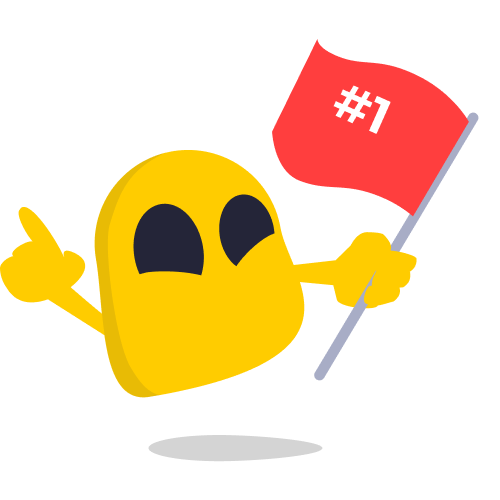
Some ISPs slow down your connection if you’re connected to a streaming app or website. CyberGhost VPN encrypts your online activity so your ISP can’t see what you’re doing and slow you down based on your activity. This encryption can also help unblock websites on restricted networks (e.g., at your school or office).
CyberGhost also has fast servers that enable you to stream live sports in HD without buffering or lag. We don’t meter your data or bandwidth, so you can stream for as long as you want.
If you need help choosing the right server, our customer support team is available 24/7. And if you need help deciding, use our 45-day money-back guarantee to try it for yourself.
Can I Use a VPN to Watch Formula 1 from a Different Country?
Some Formula 1 fans connect to a VPN server in the US to watch on ESPN and Sling TV. While we don’t snoop on our users’ online activity, this is against our terms of service and is not acceptable.
Rest assured that CyberGhost VPN never logs your browsing data and your activity is always private, but you should always comply with your streaming service’s terms of use, our terms of service, and any applicable law, including copyright.
FAQ
How can I watch F1 TV on Samsung TV?
You can connect a media streaming device like Roku or Amazon Fire TV Stick to your Samsung TV, and install F1 TV that way. Alternatively, you can connect your computer to your Samsung TV via HDMI or cast F1 TV videos from your phone or tablet to your Samsung TV.
Is there an F1 TV app for smart TVs?
No. F1 TV has apps for iOS and Android devices, and some streaming devices, including the Amazon Fire TV Stick. You can connect one of these devices to your smart TV, or cast F1 TV from your smartphone or tablet.
What devices are compatible with F1 TV?
F1 TV has apps for iOS, Android, Roku, and Amazon Fire TV Stick. It’s also available via some web browsers. If you want to watch F1 TV on your smart TV, the best way is to cast from your mobile device, or connect a Roku or Fire Stick.
How do I download an app to my Samsung TV?
First, create a Samsung account. Next, press your Samsung remote’s Home button, then go to Apps. Search for the app you wish to download (e.g., ESPN), then click Install.
How do I add apps to my Samsung smart TV that are not listed?
You can sideload apps on Samsung TVs that run on Tizen OS.
1. Download the app with a TPK file extension (e.g., Netflix.tpk).
2. Copy the app to an external drive.
3. Connect the external drive to your Samsung TV
4. Press Input or Source on your remote
5. Select your external drive and open the TPK file to install the app

Leave a comment