Your lunch breaks should belong to you, and if you want to spend your free periods exploring the many, many virtual worlds created by Roblox players, well that should be your choice. So if you want to get Roblox unblocked at school so you can chat with your online friends and play a little, your school network and computer should let you do that.
Luckily, even if the game is blocked on the school network, there are ways around that. The easiest and most effective way is to use CyberGhost VPN. It’ll help you get around those restrictions, and help protect your privacy and personal data besides.
Quick Guide: How to Play Roblox on a School Computer with a VPN
- Sign up for CyberGhost VPN.
- Install both Roblox and CyberGhost VPN on your computer.
- Connect to a VPN server and start playing.
How Does a VPN Unblock Roblox at School?
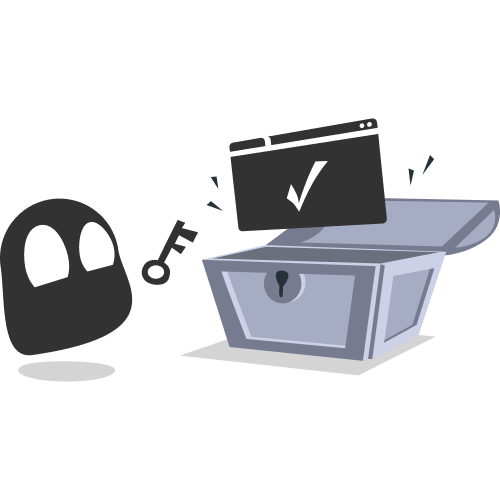
A VPN works by encrypting your connection and rerouting all of your internet traffic via a remote VPN server. This routing hides your IP address from the sites and apps you connect to and — more importantly in this case — hides your online activity from the school network.
The encryption makes it so your school IT administrators can’t see what you’re doing, what kind of internet traffic you’re generating, or which domains you put in your browser. All of these features together make it hard for the school to block anything you might want to access, including Roblox.
What you’ll need to make this work:
- An account with CyberGhost VPN.
- A device that can play Roblox and install one of our native VPN apps.
- This can be a Windows laptop, a Chromebook, a phone, or a tablet.
- Note that if your device is controlled by the school, you may not be able to install your own apps. This makes it harder, but not impossible to play, as we’ll explain later.
- About five to ten minutes.
How to Install and Play Roblox on a School Computer
How to Install Roblox on a Windows Laptop
You should only use this method on a Windows-based laptop that you own, or one that is provided by your school. It can technically be done on hardware at your school itself, but I personally advise against annoying your school’s IT department like that. The laptop also needs to be set up so you can install your own apps, and not all schools allow this.
Here’s how it’s done:
- Sign up for CyberGhost VPN.
- Download the CyberGhost VPN app for Windows, and install it.
- Go to the Roblox website, sign in, and download the installer.
- Alternatively, you can download it straight from the Microsoft Store. If you install it this way, skip step 4.
- Open the Roblox installer, and follow the directions on screen.
- Open CyberGhost VPN, choose a VPN server, and connect to it.
- Normally this is where I’d tell you to choose a VPN server as close as possible to the game server. This is good advice, but Roblox has made it difficult to pin down all of its server locations. You should try different regions to see which ones give you the best ping in your favorite Roblox games.
- Open the game and enjoy.
Can You Install Roblox on a Flash Drive?
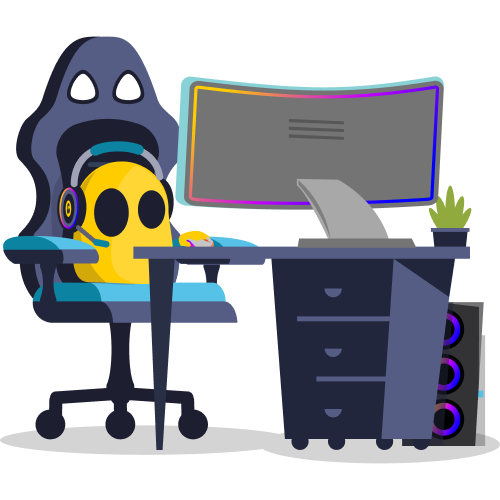
Yes, and maybe. I’ll explain.
One option would be to install a portable version of Windows onto a flash drive, then install Roblox and CyberGhost VPN onto that. You’d have to reboot your PC or laptop from the flash drive every time you want to play, and it would take a fair bit of work, but there are tutorials out there for this sort of thing. It should work just fine, for the most part, and can be safely used on borrowed computers.
But what about installing the app directly to the flash drive, and just running it from any computer you want, so long as the drive is plugged in? There’s the “maybe.” Roblox wasn’t designed for portable installation, so if you can make it happen, it will take some finagling, and there’s no easily-found reliable information on the topic.
Warning: if you search on YouTube and TikTok for “portable Roblox” or something similar, you will get a bunch of results promising an up-to-date portable version of the game if you’ll only click their download link. Don’t. While some of these might be legitimate, and made by helpful fans of the game, there’s no real way to tell. The ones that aren’t outright viruses may make your device part of a botnet, or collect your personal information to sell it.
If you don’t have any other options, look into sandboxing and virtual machines, and see if you can test the download in a secure environment, and scan it with every malware program you can think of. It’s still not recommended.
How to Play Roblox on a School Chromebook
Again, the viability of this technique depends on the security policies put in place by your school’s IT department for school-controlled Chromebooks. Here’s how it works:
Process 1: Use the Google Play Store
- Sign up for CyberGhost VPN.
- Enable the Google Play Store in your Chromebook’s settings, if you haven’t already.
- Chromebooks can run Android apps, so we’ll be using the Android version of Roblox for this.
- Search for Roblox in the store, and download it.
- Get the Android version of CyberGhost VPN from the Play Store as well.
- Start CyberGhost VPN, and connect to a VPN server.
- Start the game, and start playing.
How to Install Roblox on Your Phone or Tablet

Assuming you’re bringing your own device or have app-installing privileges on a school-provided device, the process is much the same as for the Chromebook.
- Sign up for CyberGhost VPN.
- Go to the iOS App Store or the Google Play Store, and install both CyberGhost VPN and Roblox.
- Open CyberGhost VPN, and connect to a VPN server of your choice.
- Launch the game, and play to your heart’s content.
Manual installation on an iPhone or iPad would require a jailbroken device, and if your school is the one that provided the device, jailbreaking it might get you into trouble.
How to Play Roblox at School via a Web Browser
If installing Roblox isn’t an option, you can play it in the browser. Best of all, you don’t necessarily need to install CyberGhost VPN on your operating system either. It’ll cost you a bit more, maybe, but here’s how you do it:
- Sign up for CyberGhost VPN.
- Sign up for a game streaming service that has Roblox on it.
- Currently, the best option is probably Now.gg.
- Side note: some Roblox enthusiasts recommend making a new Roblox account if you’re going to play this way.
- Install the CyberGhost VPN browser extension.
- The extension is available on both Chrome and Firefox, as well as all browsers based on them.
- Open up CyberGhost VPN, and connect to a VPN server.
- Note: Now.gg doesn’t offer Roblox in all regions of the world, including some where Roblox normally operates. Connecting to a VPN server in a region where Now.gg offers Roblox access can solve this issue.
- Open up the game streaming service in your browser, search for Roblox, and start playing.
Why CyberGhost Is the Best VPN for Gaming

CyberGhost VPN stands out in the gaming VPN crowd by offering best-in-class performance, with servers that can process massive amounts of data in milliseconds. These servers are spread across 100 countries, so you can always get a smooth, stable connection to any game you want to play, and even lower your ping in some cases.
Besides great speeds, and unblocking games on school networks, CyberGhost VPN uses powerful encryption to protect your data. You can buy Robux with total peace of mind, even on public Wi-Fi. The IP address masking adds a layer of anonymity to your connection, to help you keep your sensitive information private.
CyberGhost VPN comes with a suite of powerful privacy and security features, including DDoS mitigation on every server to prevent lag, and 24/7 customer support to help you get started. It supports every major operating system and gaming platform, including consoles via VPN-enabled routers, and all for a perfectly reasonable price.
If that’s not enough convincing, there’s a 45-day money back guarantee on all plans of 6 months or longer, so you can try it out risk-free.
FAQ
Can you unblock websites at school?
Yes. All it takes is a VPN to get around the vast majority of methods used to block websites at schools. Just sign up for CyberGhost VPN, install the app on your computer or phone, and connect to a VPN server. Then, you’ll be able to play Roblox on school Wi-Fi, or access anything else you want, such as other games, social media, and streaming sites.
How do you unblock Roblox on school Chromebooks?
First, sign up for CyberGhost VPN. If you can enable the Play Store, download the Android version of Roblox from there, and install it. Then, install the CyberGhost VPN app from the Play Store as well, and open it. Connect to a VPN server to get around any network blocks on the game. Then just open up Roblox and play.
How do I see my blocked list on Roblox?
The process is pretty simple. First, log in to your account. Go to “Account Settings” and select the “Privacy” tab. At the bottom of the screen, you should see an option that says “Show Blocked Users.” Click that, and you’ll get the full list. Easy peasy.
How can I unblock players in Roblox?
If you accidentally blocked a friend on Roblox, or they’ve gotten over their habit of kill-stealing in games and you’re ready to make peace, just log in. Go to your Account Settings, then to the Privacy tab, and click on Show Blocked Users at the bottom. Select Unblock next to the desired player name, then click or tap Save.
What is the best unblocker for school?
Whether you’re trying to unblock games, websites, or anything else, you can’t go wrong with CyberGhost VPN. With server locations in 100 countries, powerful encryption, great speeds, and fantastic security features, it can unblock just about anything at school, or work for that matter. Try it risk-free with the 45-day money back guarantee.

Leave a comment
Alahya Filer
Posted on 26/05/2023 at 19:59
I want my Roblox back
Please I keep going and going to the golgolplay store
But 8 can’t dalod the game
Ghostie
Posted on 29/05/2023 at 10:51
Hi Alahya! Is Roblox blocked at your school? Connect to a CyberGhost VPN server, and try downloading Roblox again.