Are you a movie enthusiast and big on privacy?
How often do you load up Netflix, spend minutes deciding what to watch, and push play only to see a “Pardon the interruption” proxy error?
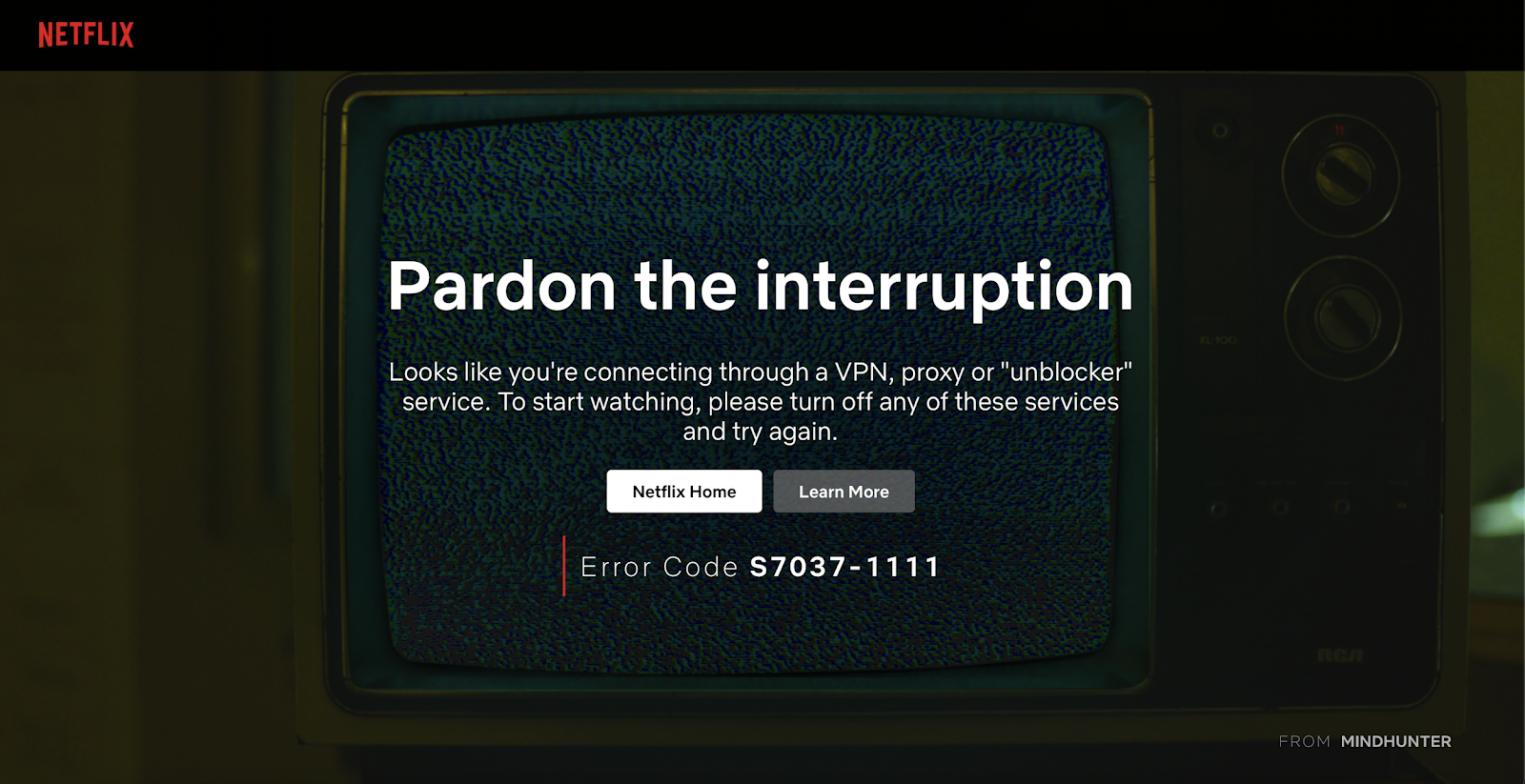
Your VPN is likely the culprit for Netflix’s “pardon the interruption”, but this doesn’t mean you should forgo your online security for entertainment.
You just need a streaming-optimized VPN to fix this error. Get CyberGhost VPN and stream Netflix securely without anyone snooping around.
Read on to find out how it works.
Quick Guide – CyberGhost Netflix VPN Error Fix in 3 Steps
- Subscribe to CyberGhost VPN – It’s fast and easy!
- Choose any Netflix-optimized server available for your country
- Start streaming your favorite TV shows and movies on Netflix
What Does the Netflix Proxy Error Mean?
If this error error code — m7111-1331-5059 — pops up with this message — You seem to be using an unblocker or proxy — it means that Netflix detected a VPN or a proxy service.
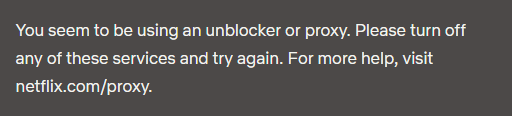
Netflix can sometimes recognize you’re using a VPN server instead of your regular connection based on a list of flagged and blocked IP addresses.
Unless you’re using a streaming VPN, odds are you’ll encounter this error often. Netflix blocks VPN IP addresses to prevent people from accessing copyrighted content. That’s because local copyright holders have a say in each Netflix catalog and what’s available in each country. Bypassing these limitations is against Netflix’s terms of service.
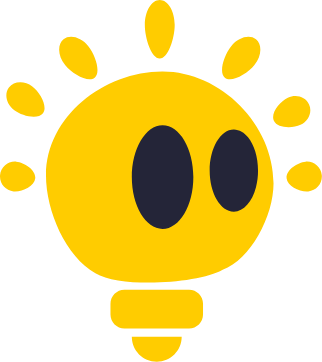
You’ll rarely get this error without using a VPN or a proxy. That happens when your internet service provider (ISP) uses IPv6 proxy tunnel services over an IPv4 network. In such cases, contact your ISP and tell them what’s going on.
It’s not all doom and gloom, though. You can fix the m7111-1331-5059 error.
How to Fix the m7111-1331-5059 Error
Say goodbye to Netflix proxy errors! All you need is a good-quality VPN that’s also optimized for streaming. CyberGhost VPN is the perfect choice for Netflix and it’s easy to use.
Here’s what you need to do.
- Subscribe to CyberGhost VPN – It’s fast and easy!
- Open the app.
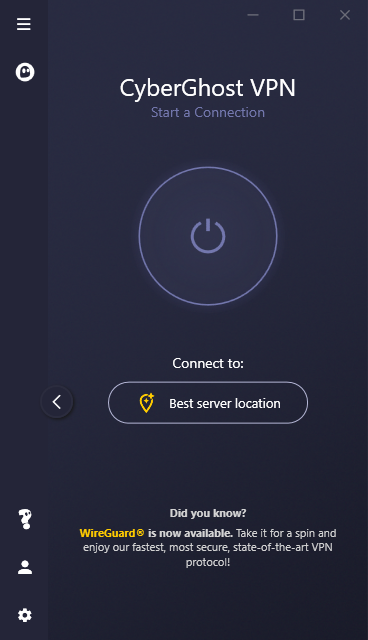
- Open the main dashboard and select For streaming.
- Choose any Netflix-optimized server available for your country.
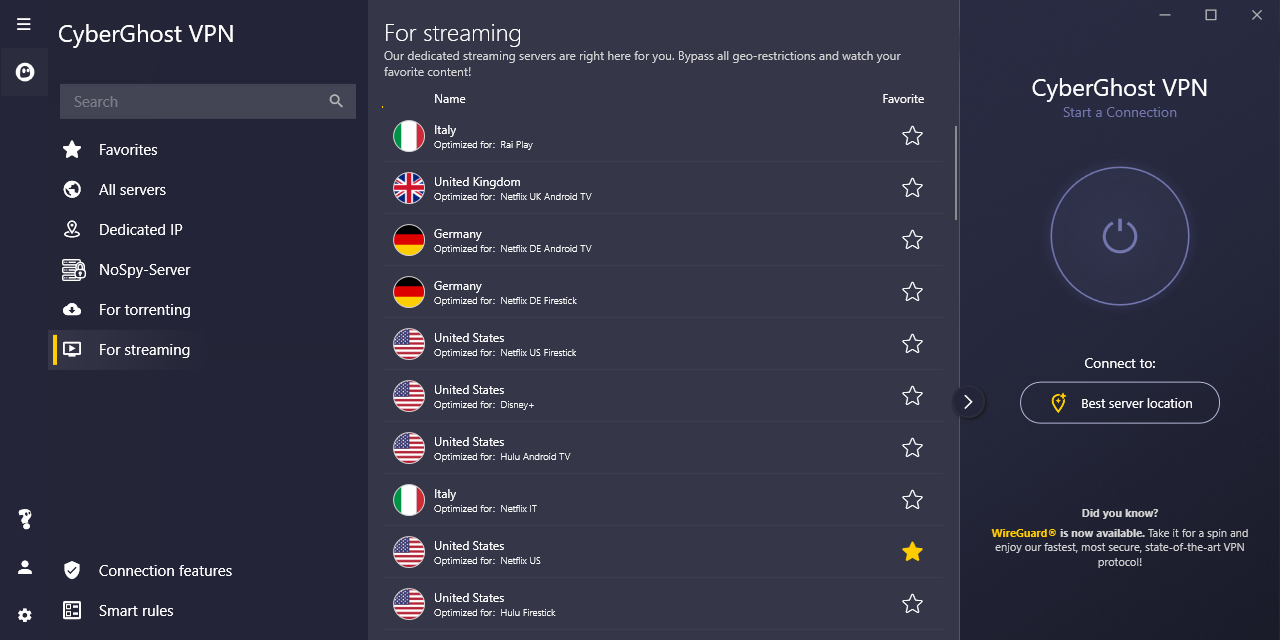
- Open the Netflix app.
- Start streaming!
Our step-by-step guides cover all operating systems, so you can always stream Netflix securely the way you like it. New to VPNs? If you run into any issues, don’t worry. Our customer support team is available 24/7 through live chat and email, and they’re ready to assist.
How Can Netflix Tell If I’m Using a VPN?
Every time you visit a website you use a DNS (Domain Name Server) to find the correct IP address for the site’s hostname. Whenever you type in your browser youtube.com the DNS server you’re actually referring to 208.65.153.238. If you’re using a VPN’s IP address and your ISP’s DNS server, it’s clear to all third-party websites that you’re using some sort of service to mask your digital identity. Some services can potentially flag you for this.
As with any other site you visit, Netflix can see your IP address. It detects and restricts suspicious addresses.
Netflix does this to prevent their viewers from bypassing geo-restrictions. Netflix libraries differ from country to country based on local licensing rights, and Netflix just wants to keep that in check. This doesn’t mean it’s illegal to use a VPN with Netflix. A VPN first and foremost protects your online privacy and enhances your security, which Netflix isn’t against.
A lot of VPN activity is easy to flag because these services redirect your connection through their servers and you’re rarely the only one to use that particular IP. Netflix keeps a close watch for this type of behavior and flags high traffic IPs. You’d likely get your own IP address flagged if 300 different people streamed Netflix daily on their own accounts from your home.
Another thing to keep in mind is that most VPN services don’t have good DNS servers. Netflix will recognize a suspicious difference between your IP address and your DNS requests, which can then flag the IP as a VPN IP address.
While you can use a VPN to stream Netflix or create an account outside licensed regions, this may infringe on Netflix’s terms of service. CyberGhost VPN does not condone breaking any licensing agreements or laws with or without using our service.
Why Using a Proxy for Netflix Is a Bad Idea
Proxy services work by hiding your IP, but they don’t encrypt your traffic or your DNS requests. This makes it hard to bypass the Netflix proxy error. Your DNS requests will reveal a discrepancy between your IP and DNS server and Netflix systems will pop-up the m7111-1331-5059 error.
Even if a proxy service works with Netflix, it will shortly boot you off the server. Proxy servers are often overcrowded, so expect slow speeds, buffering, and framerate drops. No matter how patient you are, you’ll log out by the 10-minutes mark.
The worst part is that proxies offer zero security, which leaves you vulnerable to snoopers, trackers, and even malware. Malicious parties often take advantage of open connections to download malware on your device.
Instead of a proxy, why not choose the best streaming VPN — CyberGhost VPN!
Why CyberGhost VPN is the Best VPN to Get Around the Netflix Proxy Error
👉 Tune in on Every Device
Whether you need the background noise on your laptop, or you’re enjoying Netflix originals on your Smart TV, CyberGhost VPN can solve the Netflix proxy error. CyberGhost has dedicated apps for almost any device, including Windows, macOS, Android, iOS, Linux, Chromebooks, Smart TVs, and even gaming consoles. Connect up to 7 devices simultaneously, and stream Netflix securely with CyberGhost VPN.
👉 Worldwide Server Network
If you want to stream Netflix securely with a VPN, you’ll need to pick a server close to you to prevent lag and freezes. CyberGhost VPN has a worldwide network servers in 90+ countries, so you’re spoiled for choice. We also have streaming servers dedicated to Netflix, alongside many other streaming services like Amazon Prime, HBO Max, Disney+, or Hulu. Connect to our streaming VPN servers and enjoy all your favorite series with increased online privacy.
👉 Servers with Unlimited Bandwidth
Feel like watching entire seasons of Money Heist or Stranger Things in one go? We won’t let buffering stop you. Our servers have no bandwidth limits and no data caps, so you can watch as many episodes as you want. You won’t encounter any connection hiccups no matter how long you stay connected to our servers. Get CyberGhost VPN and enjoy unlimited bandwidth!
👉 Lightning-Fast Speeds
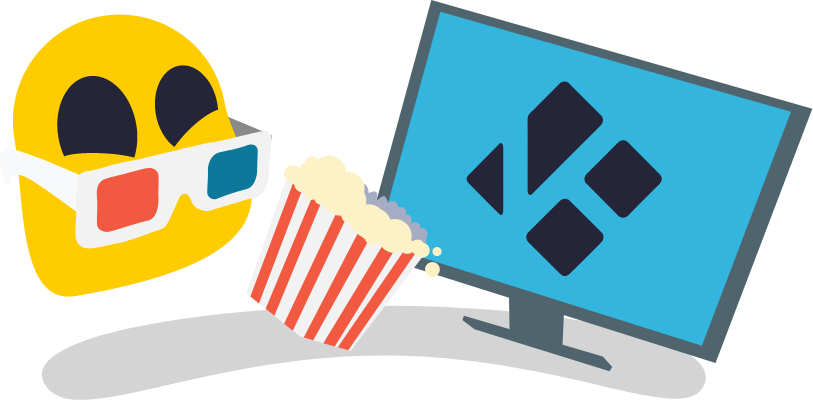 You can’t enjoy movie night when your screen freezes every couple of frames. CyberGhost VPN won’t let you miss a scene ever again. As the world’s fastest VPN, our servers give you optimal streaming speeds for your device. Breeze through Riverdale seasons in 4K Ultra HD quality with no interruptions or disruptions ever again.
You can’t enjoy movie night when your screen freezes every couple of frames. CyberGhost VPN won’t let you miss a scene ever again. As the world’s fastest VPN, our servers give you optimal streaming speeds for your device. Breeze through Riverdale seasons in 4K Ultra HD quality with no interruptions or disruptions ever again.
👉 Stream Netflix with No Throttling
Do Netflix documentaries grind to a halt during the evenings? This may be because your ISP is slowing down your connection based on what you’re doing online. Streaming can take up a bit of bandwidth, so your ISP might throttle you to prevent network congestion. Instead of dealing with buffering and slow speeds, use CyberGhost VPN to mask your activities with an encrypted tunnel. Since your ISP won’t know you’re streaming Netflix, it won’t throttle you anymore.
Other Streaming Services that Work with CyberGhost VPN
Need a break from Netflix? CyberGhost is a top-rated streaming VPN compatible with a wide selection of platforms. Enjoy content from Amazon Prime, Disney+, BBC iPlayer, Hulu, Crunchyroll, ESPN, and many more with CyberGhost VPN’s dedicated streaming servers. Test the service risk-free with our 45-day money-back guarantee!
FAQ
Netflix displays an m7111-1331-5059 error whenever it detects services that hide your IP, like a proxy, a VPN, or a DNS unblocker. You can also get this error if your internet service provider (ISP) uses IPv6 proxy tunnel services over an IPv4 network, since Netflix doesn’t support this routing.
This means Netflix affiliated your IP address to a VPN network or proxy service. If you aren’t using a VPN, contact Netflix or your ISP for more clarification. If you are using a VPN, odds are your VPN doesn’t have streaming capabilities or doesn’t support Netflix. You can safely stream Netflix with CyberGhost VPN using our dedicated-streaming servers.
No. CyberGhost VPN has servers that are optimized for streaming. You can watch Netflix without proxy errors or interruptions.
We also offer fast speeds and unlimited bandwidth, so you can enjoy great shows like The Witcher or Stranger Things with no fuss. Buy CyberGhost VPN and enjoy great movies with on a safe, encrypted connection.
You can legally use a VPN with Netflix. No laws currently classify this practice as copyright infringement.
Netflix doesn’t condone using any services that can bypass geo-restrictions to unblock content. That said, Netflix has no problem with you using VPNs for privacy, security, or work reasons.
Netflix flags proxy behavior. This happens if your VPN service constantly reuses and rehashes IP addresses, or if it has poor quality DNS servers. Use a high-quality streaming VPN like CyberGhost to enjoy the best of both worlds: awesome shows and online privacy. Try it out risk-free with our 45-day money-back guarantee!
If you’re using CyberGhost VPN, connect to any of the streaming-optimized servers for the best Netflix viewing experience. You can find these connections under the “For streaming” section of the app. If you’re watching Netflix from a Fire Stick or a Smart TV, choose the server optimized for these devices. If you run into any issues along the way, contact our friendly 24/7 customer support team for assistance.



Leave a comment