Many users are happy with their “vanilla” iPhones, but you probably want to replace the default browser or install some games that don’t exist on the App Store to customize yours. Jailbreaking is your only way to get past Apple’s restrictions and fully own the device you paid for. That said, is jailbreaking safe?
I’m here to dispel some of the misconceptions around jailbreaking and help you weigh the pros and cons. I’ll also show you a way to mitigate some of the risks involved with jailbreaking to give you the best experience possible. It’s not as scary as it sounds and I promise, you don’t need to become a hacker.
What Is Jailbreaking?
After hearing the term, you may wonder if jailbreaking is safe. Have no fear, jailbreaking doesn’t involve any illegal activity. Jailbreaking is the process of unlocking your device and gaining full control over its operating system. It’s mainly associated with iPhones, iPads, and other iOS devices from Apple.
Apple enforces limitations and restrictions on all its products. In other words, Apple prevents you from using its products the way you want.
Why would a company do that? Well, one important reason is security, but another reason is revenue. Apple limits you to buying and installing only Apple-approved software and games from the App Store (guaranteed revenue). To download a game or app from anywhere else, you need to jailbreak your device.
Jailbreaking and Rooting: What’s the Difference?
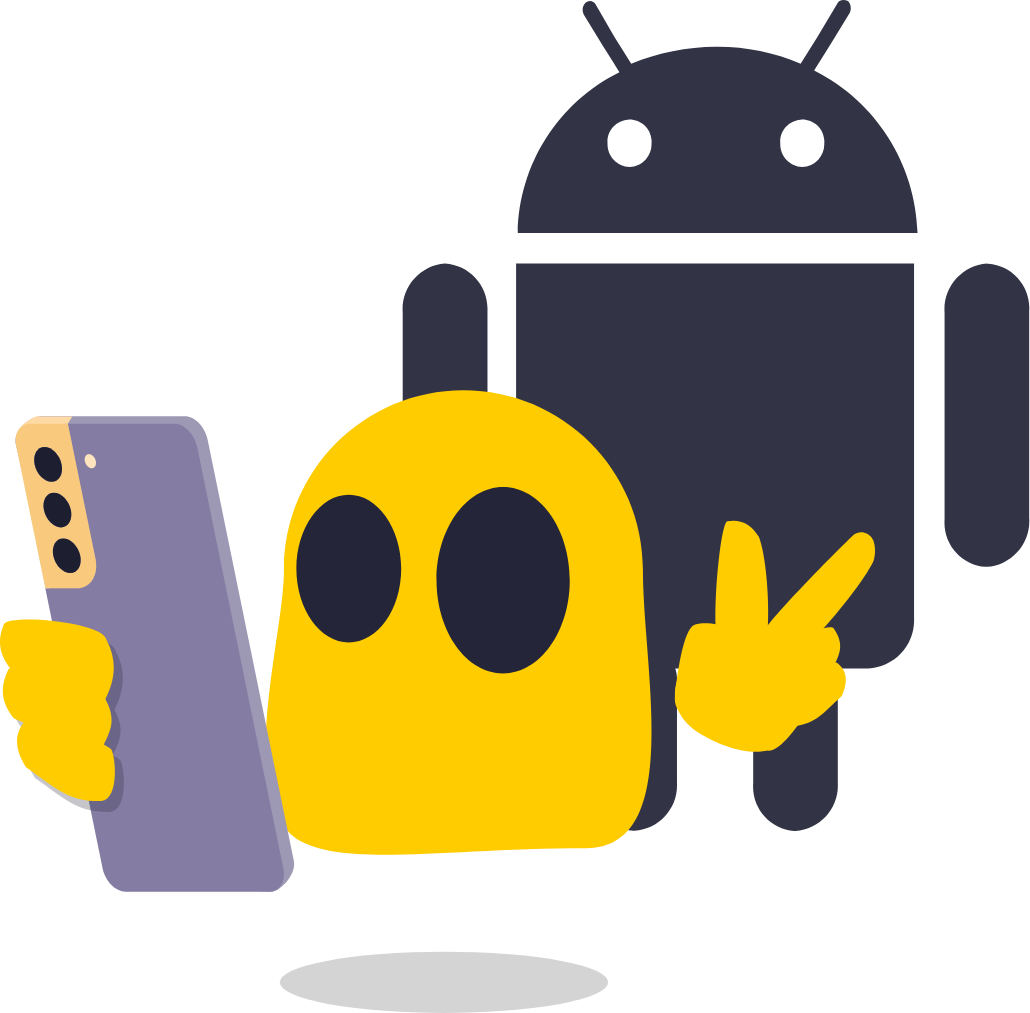
While searching the term jailbreaking, you may come across the concept of rooting. They’re one and the same with a small difference; jailbreaking refers to iPhones and other Apple devices, and rooting refers to Android devices.
Both jailbreaking and rooting represent the same process and goal: to get a full administrative control over a device. The question is, how does it all work?
The Jailbreaking Process in a Nutshell
Put on your coolest shades and a gray hoodie because you’re about to hack into the Matrix.
I’m kidding. You don’t even need any technical skills to jailbreak an iPhone. All you need is to install a jailbreaking tool, run it, wait for it to do its thing, and you’re good to go! The jailbreaking app takes advantage of a software vulnerability or exploit to give you full control over the system.
Now, is it legal to break into your device to change its behavior?
Is Jailbreaking Legal?
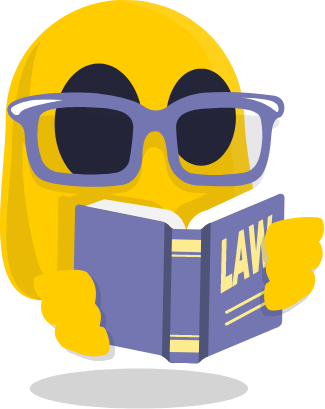
Jailbreaking is practically legal in many countries, but in reality, it’s a gray area in most places. It’s more accurate to say jailbreaking isn’t illegal. As long as you download and install legally purchased software and games, you’re using your device legally.
Until 2010, it was illegal to jailbreak your iPhone in the USA. That changed when Congress expanded the list of exempted devices in the Digital Millennium Copyright Act. Smartphones and tablets are on that list. Jailbreaking is also legal in the EU, UK, India, and New Zealand, but most laws around it have never actually been tested in court.
That said, jailbreaking automatically cancels your device’s warranty because Apple doesn’t approve it. Keep that in mind before tinkering with your iPhone.
Is It Safe to Jailbreak an iPhone?
Jailbreaking an iPhone is perfectly safe as long as you use a VPN. You may wonder why you suddenly need additional protection if jailbreaking is safe.
When you jailbreak an iPhone, you lose pretty much all of Apple’s security measures. You’ll no longer receive system updates, security updates, and the apps that aren’t Apple-approved might come with malware. For your safety, you should use a VPN after jailbreaking your iPhone to encrypt your data and protect your device from hackers.
You don’t have to worry about the physical safety of your iPhone. Jailbreaking won’t harm your device or make it unusable. If something goes wrong or if you change your mind later, you can reset the device to factory settings. It’ll be as if nothing ever happened and you’ll start receiving regular updates from Apple again.
Safety Precautions
Before jailbreaking your iPhone, you should take some safety precautions. The process won’t damage your phone’s hardware, but it could wipe all of your data if something goes wrong, so let’s prevent that. Here’s what you need to do.
Check the iOS Version
Before doing anything else, check your device’s iOS version. Apple is really not a big fan of jailbreaking, so the developers are working hard to plug the vulnerabilities that make jailbreaking possible. For example, you can’t currently jailbreak iOS 15 and certain iOS 14 releases.
The solution is to check your device’s iOS version and then look if a jailbreak is available for it on the updated device and OS list on Wikipedia’s IOS Jailbreaking page. That said, here’s how to check the iOS version on your iPhone:
- Launch the Settings application.
- Go to the General tab.
- Select About.
- Read the Software Version row.
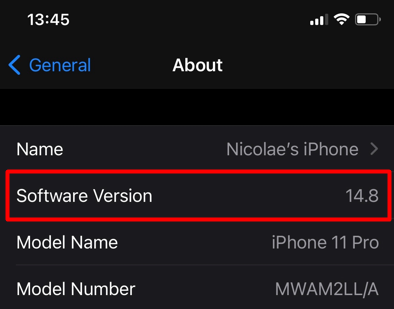
If your iPhone’s software version appears on the list of available jailbreaks, you can break free from the Apple ecosystem. But before doing that, back up your data!
Back Up Your Data on iCloud
Jailbreaking doesn’t usually wipe your data unless something goes seriously wrong. But why take that chance? Besides, if you need to revert the jailbreak, you’ll lose your data guaranteed because of the factory reset.
Here’s how to perform an iPhone backup using iCloud:
- Make sure you’re connected to the internet.
- Open the Settings app and tap on your name.
- Select iCloud.
- Tap on the iCloud Backup tab.
- Tap on Back Up Now and wait.
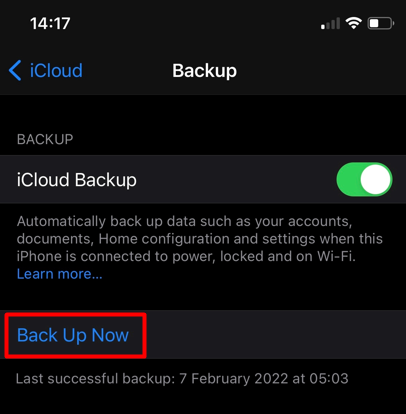
Now that you saved your data from digital oblivion, here are the pros and cons of jailbreaking your device.
Is Jailbreaking Right for You?
Weigh the pros and cons and decide if jailbreaking is really worth it.
| Jailbreaking Pros | Jailbreaking Cons |
| ✅ Unlock full control over your iPhone and decide how to use it. | ❌ Say goodbye to automatic updates from Apple. |
| ✅ Make your device unique with endless customization options. | ❌ You might lose your warranty because jailbreaking goes against Apple’s TOS. |
| ✅ Remove the bloatware you don’t want by uninstalling any default app. | ❌ Your device will be vulnerable to malware and hackers if you don’t use a VPN and other security tools. |
| ✅ Explore alternative app stores and install anything you want. | ❌ You might download and install pirated content without knowing. |
| ✅ Refresh your old iPhone by upgrading its software features. | ❌ Alternative apps and custom features can cause crashes and instability issues. |
| ✅ Record all your phone calls for future reference. | ❌ Your battery might not last as long as before jailbreaking. |
| ✅ Install multitasking features to take your device to the next level. | |
| ✅ Customize actions and triggers to make your device work the way you want it to. |
8 Reasons to Jailbreak Your Device
Jailbreaking is only useful to certain people. In this section, I’ll help you figure out if you’re one of them.
1. Own What You Paid For

The Apple device you bought gives you limited control over it. They restrict you from customizing and personalizing it, which shouldn’t be the case since you own it.
As a customer and tech user, you might want to have full control over something you paid for. Jailbreaking your iPhone or iPad is the only way to make the device truly yours.
2. Customize and Personalize Your Device
Apple prevents you from making changes to the operating system. This means all iPhones are basically the same. Jailbreak your device to unlock the power of customization and make it unique.
Jailbreaking lets you change feature limitations, customize the operating system, and personalize the look of your iOS device. Add custom icons, menu items, wallpapers, and screensavers. You’re free to do whatever you want! Gaining full control over your device is the main reason jailbreaking is worth it.
3. Remove Default Apps You Don’t Want
All Apple devices come with a variety of pre-installed apps and you can’t uninstall many of them. If you hate bloatware or you want to be free to use alternative apps, jailbreaking is your best option.
Get rid of everything you don’t need to unlock more RAM and storage. Uninstall Apple Maps and force Siri to use Google Maps instead. You can do so much when you aren’t locked in Apple’s jail cell.
4. Download from Alternative App Stores
You’re currently restricted to using the App Store. You can only download the apps Apple approved, and some of them might get banned at some point. Apple controls the store and it won’t let you install anything that’s outside of its sphere of influence.
Jailbreak your device to install software and games from other app stores and websites. You can download “unauthorized” software from other app stores without worrying about Apple’s approval. You can also install a retro emulator to enjoy your favorite retro games. Nothing can stop you anymore!
5. Bring New Updates and Features to an Old iPhone
Older devices, like the iPhone 6 or 7, still work perfectly. The problem is Apple stops supporting them and you don’t get any new updates or features. After a while, certain apps stop working because of compatibility issues. Jailbreaking can solve this problem and save you some money along the way.
Jailbreaking your iPhone will allow you to install new updates and features, as long as the hardware can handle them. Older iPhones are still good enough to support newer iOS versions, so give your phone a new life.
6. Record Phone Calls
By default, you can’t record phone calls. Apple didn’t add communication recording features because of the different privacy laws in the world. You can introduce this feature to your iPhone with jailbreaking.
Depending on where you live, you can record phone calls with or without the other person’s consent. Jailbreak your phone and install phone recording apps that don’t exist on Apple’s list of approved applications.
7. Turn Your iPhone into a Multitasking Powerhouse
Apple updated multitasking and split-screen features on the newer iOS devices, but a lot of room is still available for improvement. Older iOS versions can’t run several applications next to each other and they don’t support windowed mode as well. Newer versions also might feel somewhat limited.
Jailbreak your iPhone and iPad and install various tweaks to enable custom multitasking features. You’ll be able to run multiple apps at once in windowed mode or side-by-side using a custom dock.
8. Create Custom Actions with Activator
Many people jailbreak their iPhones just to use Activator and its countless customization options. Activator is a tool available on Cydia, the app marketplace for jailbroken Apple devices, and it’s the foundation that holds everything together.
What’s all the fuss about Activator? It lets you customize any number of actions based on various triggers! You can make your phone do almost anything. For example, what happens when you press your iPhone’s volume button? You decide with Activator! Tell your device to shut down all background apps or take a screenshot. How do you want your phone to respond to a 3-finger pinch action? Again, it’s up to you!
Activator gives you more control over your Apple device than anything else. The only downside is that it currently doesn’t support iOS 14, so you can use it only on older iPhones.
6 Reasons Not To Jailbreak Your device
Jailbreaking gives you many customization options and unlocks many possibilities, but you should consider the negative aspects before jumping on board. Below are the main disadvantages that may or may not have an impact on you.
1. No More Automatic Updates
Once you jailbreak your device, you’re stuck with your current iOS version. That means no more automatic updates to the operating system, security features, or any other app. You’ll have to rely on the updates, tweaks, and bug fixes that come from the jailbreaking community and its independent developers.
If the lack of automatic updates bothers you, you can always return to Apple with a few taps. Reset your device to its factory settings to reverse jailbreaking. This means you can still give jailbreaking a chance to see how much of an issue this is for you.
2. You Might Lose Your Warranty
Apple doesn’t approve of jailbreaking. The company considers it a breach of contract so you may lose your warranty.
Technically, your warranty is void as soon as you jailbreak your phone. If you have any software or hardware issues, the Apple geniuses won’t touch your device. That said, if you revert the device to its factory settings, chances are nobody will ever notice what you did. Of course, this is a gamble, so consider how important the warranty is to you.
That said, if your device is already out of its warranty period, you have nothing to worry about.
3. Vulnerable to Malware and Hackers
One of the main reasons why Apple’s ecosystem is so popular is security. Your device becomes vulnerable to malware and data breaches without the automatic security updates from Apple. Jailbreaking amplifies this problem even further because you end up relying on unapproved and unverified apps from marketplaces that Apple doesn’t control.
Fortunately, you can use CyberGhost VPN to counter this vulnerability. CyberGhost VPN will hide your location, cloak your online traffic using military-grade encryption methods, and it’ll secure your connection even if it’s public Wi-Fi.
4. You’re Entering Black Waters
Shiver me timbers! You’re sailing through black waters filled with cutthroat pirates that… deliver content? Breathe that fresh salty air of freedom and unlimited access. Wait, this isn’t supposed to be a good thing.
Jailbreaking unlocks a whole new world, but it also exposes you directly or indirectly to pirated content. All jokes aside, you might download pirated content without even knowing and you might have to deal with the associated legal repercussions.
Protect yourself with CyberGhost VPN for iOS. Hide your IP address and encrypt your data, so nobody will know if you access pirated content, including your internet service provider!
5. Random Crashes
Jailbreaking your system means Apple is no longer taking care of it. The software you use may cause you to encounter random crashes and compatibility issues without regular updates.
Apple vets all the programs and games inside the App Store. Once you jailbreak your phone, you’re on your own. You’ll encounter programs and tweaks from alternative marketplaces that aren’t as stable as what you’re used to.
That said, you can still use the official App Store, but jailbreaking’s main point is access to alternative app markets.
6. Faster Battery Drainage
Once you jailbreak your device, you might notice your battery doesn’t last as long as it used to. Why?
Some apps use more power than others. This is particularly true when you compare the apps the jailbreaking community made to the apps App Store developers created. It’s a disadvantage you need to accept because it all depends on how well they’ve optimized an app.
Now that you understand the pros and cons of jailbreaking, let’s talk about the next steps. You can mitigate some of the negative aspects if you know exactly what to do after jailbreaking your device.
What to Do After Jailbreaking

Install a reliable VPN as soon as possible. Data is digital gold and your biggest problem, by far, is security. After jailbreaking your device, you’re vulnerable to hackers, trackers, and malware, all seeking to collect your data and private information. On top of that, you’re even more exposed when you connect to a public Wi-Fi network. Route your connection through a VPN to protect your data.
A VPN will hide your real IP address and encrypt your data as well, so your connection will be more private. Cyberattackers, government authorities, and even your internet service provider won’t be able to track everything you do online. Additionally, if cybercrooks get their hands on your data, it’ll be useless because it’s heavily encrypted. Use CyberGhost VPN to protect your data after jailbreaking.
What Is CyberGhost VPN?
CyberGhost VPN is a premium VPN service provider headquartered in Romania where the constitution protects online privacy. No authority in the world can force us to reveal any information about you. On top of that, we operate based on a strict No Logs policy, so your privacy is our priority.
Connect to one of our thousands of servers worldwide and protect your data on any jailbroken device. CyberGhost VPN assigns you a dedicated IP address and protects your connection with the most modern VPN protocols.
Do you often connect to an open, unprotected Wi-Fi network? Don’t worry! CyberGhost VPN has you covered with military-grade 256-bit AES encryption. All you need to do is connect to a VPN server using the dedicated iOS app and browse the web securely.
Experience the best a VPN has to offer with CyberGhost and our 45-day money-back guarantee.
Final Thoughts
Is jailbreaking really worth it? Maybe.
You’re losing more and more control over the devices you buy with every passing year. Companies fight your right to repair and introduce software restrictions that prevent you from using the product however you want. Jailbreaking is a way around this.
Jailbreaking your iPhone is the only way to truly own the device and customize it without any restrictions, but it comes with risks. In the end, these risks are the determining factor. Do the pros outweigh the cons? Can you counter the cons? That’s up to you.
Whether you choose to jailbreak your iOS device or not, use a VPN for protection. It’s just as useful on a vanilla Apple device. Try CyberGhost VPN with our 45-day money-back guarantee and get the most out of your iPhone.
FAQ
Jailbreaking is legal in the US thanks to an exemption in the Digital Millennium Copyright Act for smartphones, tablets, smartwatches, and other devices. It’s also legal in the European Union, the UK, India, and a lot of other countries.
That said, in most countries jailbreaking is legal as long as you don’t infringe any copyright laws. You can run alternative software then, but not pirated software. Make sure to check your country’s legislation and get CyberGhost VPN for maximum protection.
Technically, no, but it depends on the user. Jailbreaking is risky because it removes some of Apple’s security measures, so your device becomes vulnerable to malware and data breaches. Protect your device with a reliable VPN and a premium security suite after you jailbreak it. That way your device will be secure against most threats.
If you never used a VPN before, let our 24/7 Customer Support team help you get started.
Yes, you can safely jailbreak your iPhone without causing any damage to it. Apple hard-coded safety mechanisms during manufacturing, so you can’t brick your device through software. If you change your mind after jailbreaking your iPhone or if something goes wrong, you can restore the device to its factory settings.
Just make sure to use a VPN for maximum security. CyberGhost VPN is easy to use and comes with a 45-day money-back guarantee.
To jailbreak an iPhone, you need a special jailbreaking tool. You install it, execute it, and it does the rest for you. That said, not all iOS versions are jailbreaking-compatible and each tool supports certain versions. That’s why you need to ensure your iPhone’s iOS is compatible. After jailbreaking your iPhone, install our VPN for iOS to protect your data.
In essence, jailbreaking and rooting are the same thing. Both procedures give you full administrative rights over your device’s operating system.
Rooting is the name of jailbreaking an Android device because you gain “root access” to all of its files. Android is a Linux-based operating system, so root level is the name of the lowest level. This is where the term “rooting” comes from.
If you want to root an Android, use CyberGhost VPN for Android to protect your data during the process and after.



Leave a comment
divine
Posted on 14/07/2022 at 11:33
I want to say a very big thank you for this post. it is the most original and informative post I have ever seen. thank again for sharing.
Ghostie
Posted on 25/07/2022 at 15:52
Thank you! Glad to have you on the Ghostie team.
Stay safe,