Let’s do a small experiment! Take a look at your search history and count how many things you’ve Googled today alone. Don’t be embarrassed! We’ve all become accustomed to having every answer to every question just a Google search away. This convenience brings great risk to your online privacy, though.
If Google is your default search engine, your data may be exposed. Google and many other popular search engines aren’t private and they put your online anonymity in danger. Don’t panic! This guide will show you alternative search engines that prioritize your privacy, so you can enjoy the internet’s convenience without worrying about your safety.
First, let’s see why it’s important to use private search engines.
Why Use a Private Search Engine?
You may not realize this, but your search history reveals so much information about you to your Internet Service Provider (ISP) and other third parties. Your IP address, location, passwords, and internet activity are all up for grabs. Even worse, some search engines use your data to create a “user profile”. They sell this profile to advertisers who then pester you with targeted ads. That usually happens without your knowledge, so it’s a huge infringement on your privacy and autonomy.
Private search engines don’t track, store, or sell your information. The search results they give you are unbiased, not based on marketing strategies. That’s why it’s important to use a private search engine.
We’ve analyzed different search engines to find out what the best and worst ones are for your online privacy. We’re also going to perform the same search on each engine to see just how unfiltered the results are!
10 Best Private Search Engines
1. MetaGer
Why it stands out: Founded by an NPO
TMetaGer is a ‘metasearch engine’, which protects your privacy while you search. It doesn’t track or store your data, like your IP address, location, and searches. It has an anonymizing proxy that ensures your internet activity is 100% private at all times. A non-profit organization called “SUMA-EV-Association” founded MetaGer. That means it doesn’t have an incentive to sell your data. MetaGer’s open-source code means you can review it and check for privacy weaknesses at any time your heart desires.
Search Test:
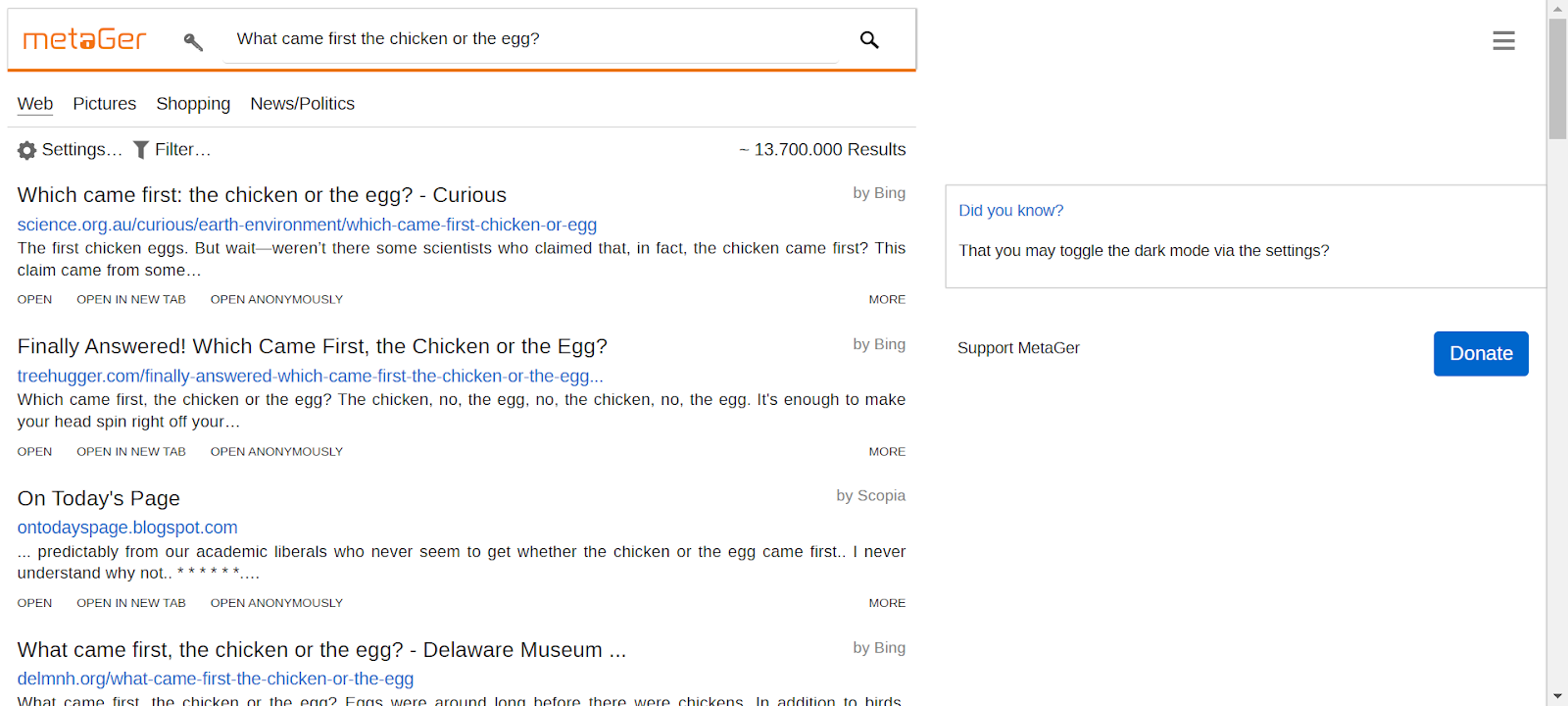
2. Startpage
Why it stands out: Anonymous View proxy
Startpage allows you to search Google without its privacy risk factors. It hides your IP address and data while you use it. Startpage never tracks, stores, or records your data. It blocks third parties from accessing your data or browser history, so they can’t use it to build a user profile. That also means all your search results will be unbiased and unfiltered. Startpage’s “Anonymous View” proxy gives you 100% online anonymity and keeps your location hidden. Startpage also encrypts your internet activity to keep your data safe while you surf.
Search Test:
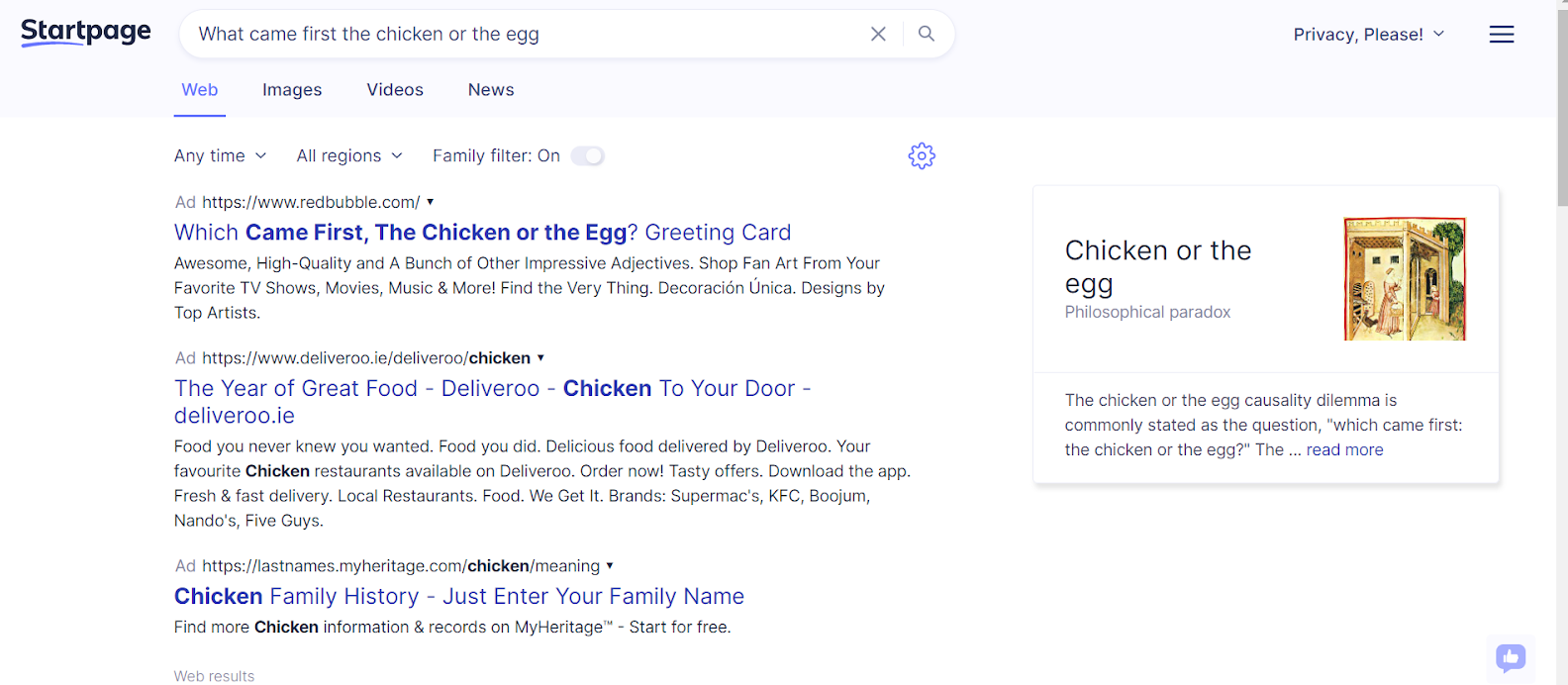
3. Mojeek
Why it stands out: Categorizes your search by emotion
Mojeek is an independent search engine that operates without another search engine’s assistance. It uses ‘crawler technology’ to build its own internet site database and not rely on existing databases. Mojeek’s strict ‘no-tracking policy’ ensures the search engine will never track, record, or share your internet activity. Even better, Mojeek will show you unbiased, unfiltered results since it doesn’t record your internet activity or IP address.
Search Test:
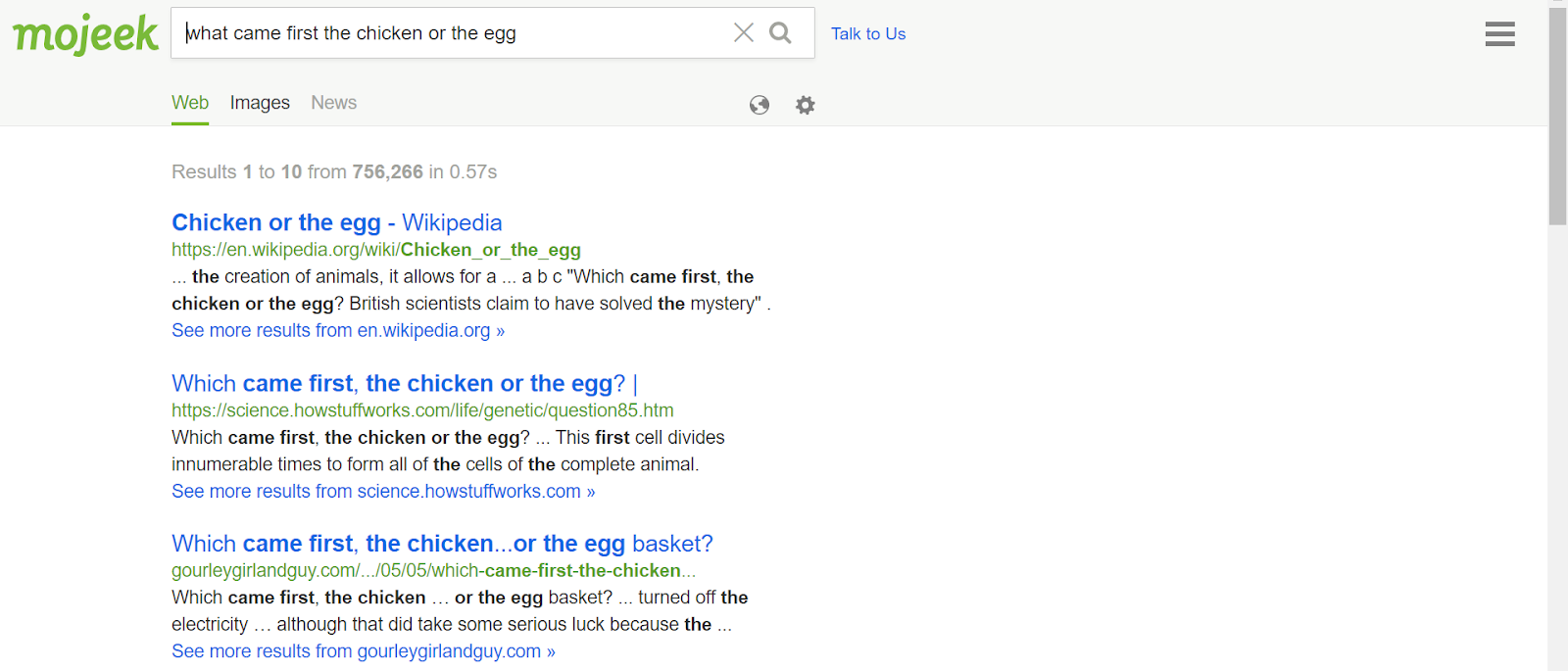
4. Swisscows
Why it stands out: Family-friendly search engine
Swisscows guarantees ‘absolute anonymity’. It’s a secure search engine that doesn’t record or store your online data, IP address, or search history, so it can’t create a user profile. It doesn’t use cookies or any tracking technology to watch what you do online and makes your search queries anonymous after a week. Get secure access to Bing’s search database through Swisscows. It uses leading index-based search technology to ensure your search results are speedy and accurate. Swisscows is a family-friendly search engine that censors all pornographic or sexual content. Swisscows also uses independent servers that aren’t connected to an external cloud. That means your data is private and secure against any potential external breaches.
Search Test:
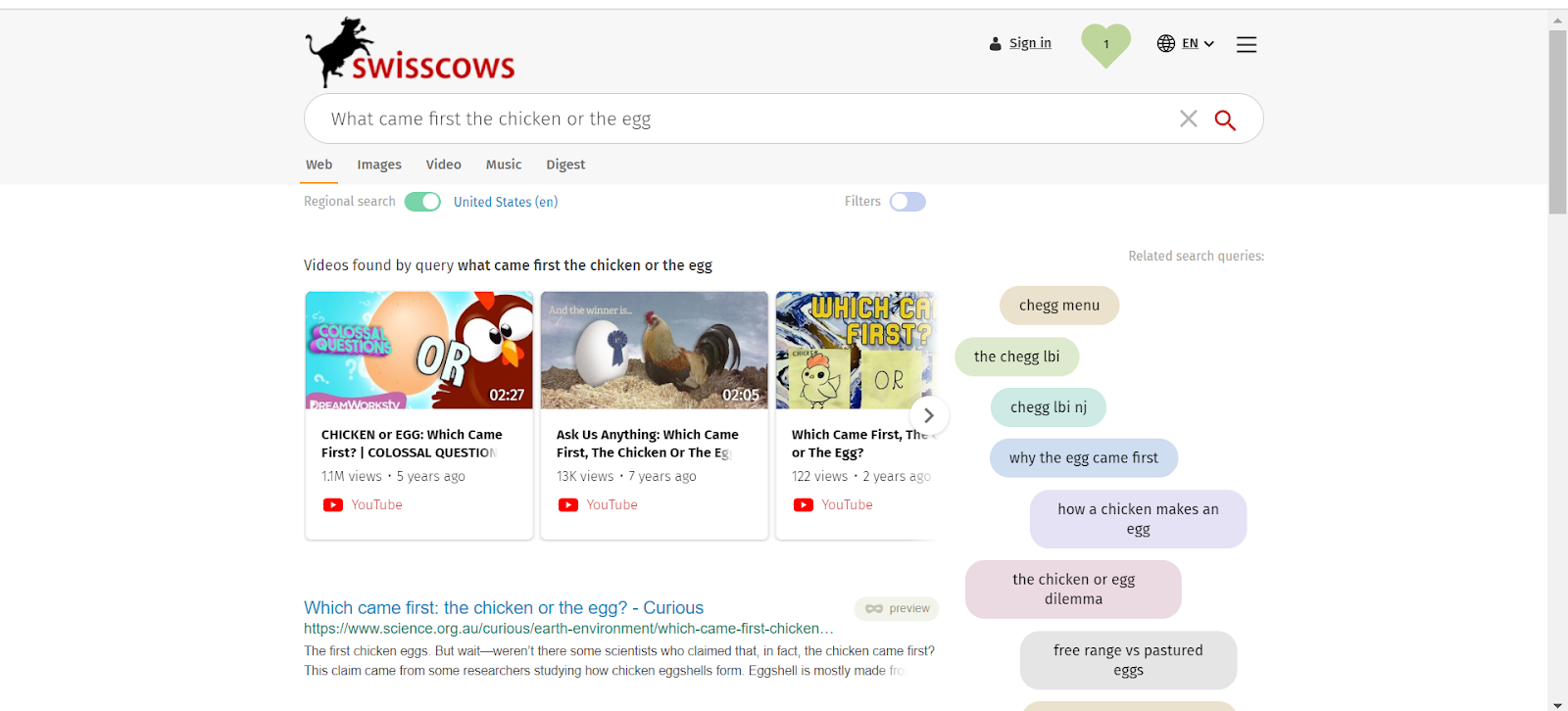
5. DisconnectSearch
Why it stands out: Provides the option to delete your data
DisconnectSearch’s privacy policy states that the search engine doesn’t record or share your personal information with third parties or advertisers. They only share your data if they are legally required to do so. Yet, you can increase your privacy and request they delete any personal information you’ve provided in the last 30 days. DisconnectSearch gives you access to several prominent search engines including Bing and Yahoo, so you have a larger pool of information to search from with added privacy protection. DisconnectSearch routes any requests and results through its servers, and that keeps your personal details and location private from any site.
Search Test:
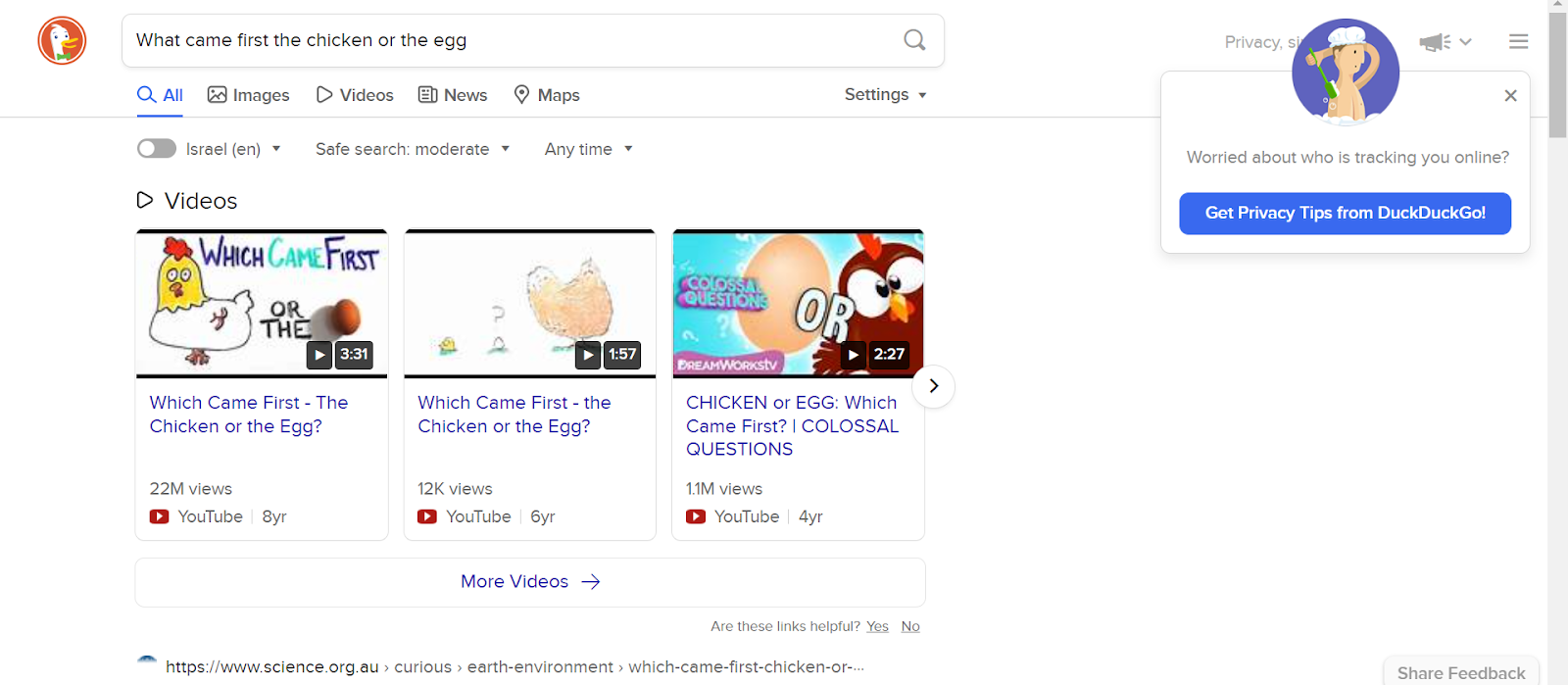
6. Gibiru
Why it stands out: Encrypts your connection
Gibiru is an encrypted search engine. Gibiru doesn’t keep any logs, record your data and IP address, or set any cookies. It secures your connection with 256-bit encryption and makes your internet activity inaccessible to any third party. What’s better is that Gibiru itself can’t decipher your data. Gibiru also guarantees that any surveillance it performs on its servers won’t reveal your personal information or your IP address. Gibiru has access to Goole’s database, so it gives you the benefits of Google’s algorithm and database without the risk of data exposure.
Search Test:
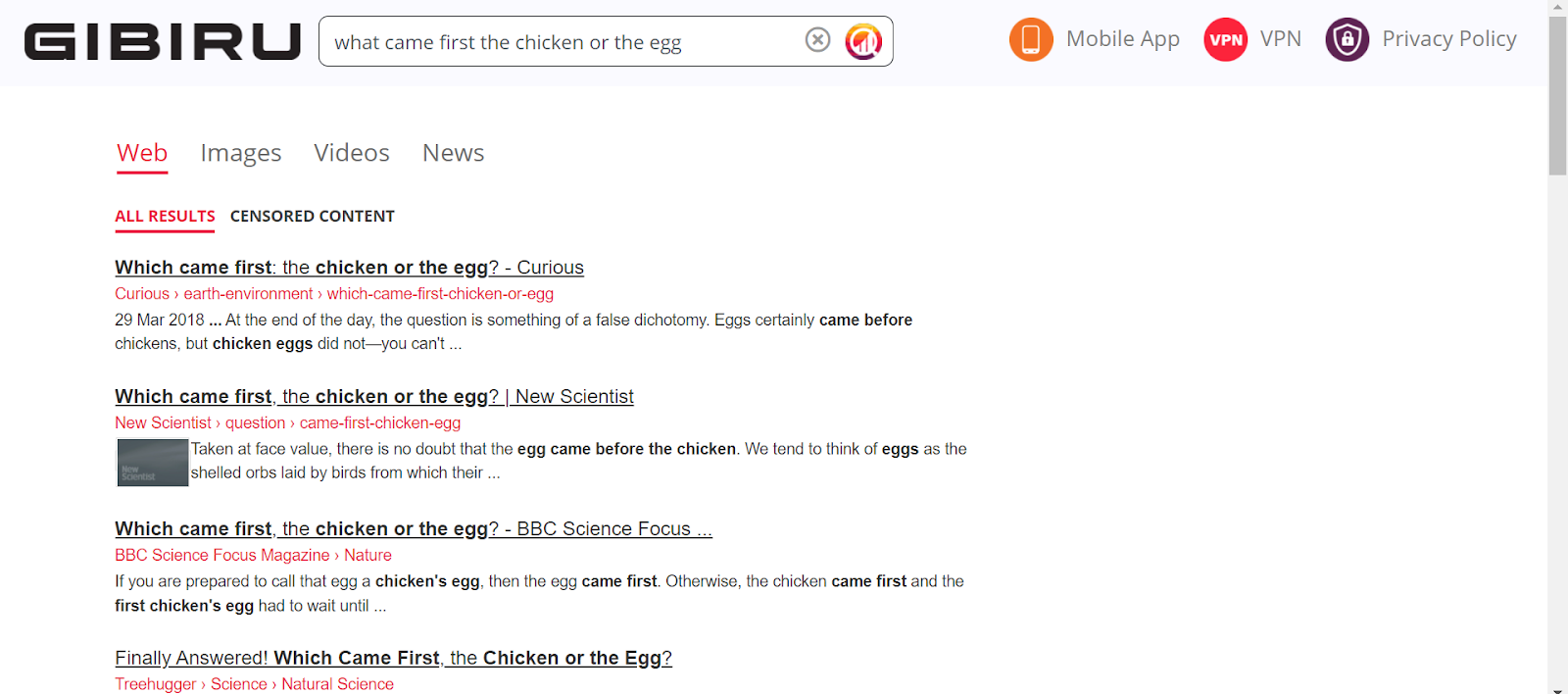
7. DuckDuckGo
Why it stands out: Provides a MetaSearch feature
DuckDuckGo is a popular alternate search engine that keeps your online experience completely anonymous. While DuckDuckGo’s search engine stores your search history, it doesn’t store your personal information, including your IP address or your location. Rest easy knowing DuckDuckGo or other third parties won’t be able to tie your personal data to your search history. Its metasearch feature gives you access to hundreds of sources of information including Bing and Wikipedia.
Search Test:
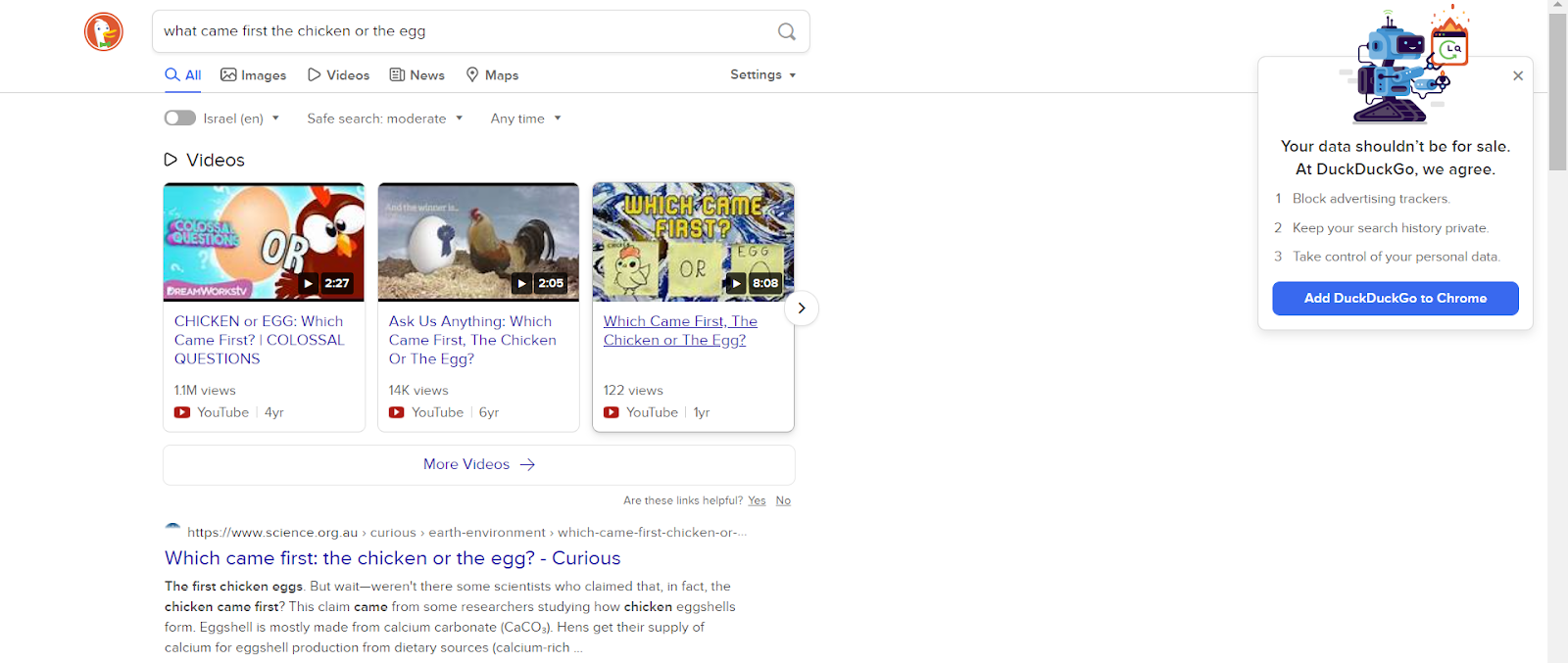
8. Brave
Why it stands out: Blocks 3rd-party Storage by default
Brave keeps your internet activity private. It functions off open-source code, so you can access and modify the code to keep its privacy standards transparent and up to date. Brave blocks all ads and tracking tools by default, which means you won’t have to remember to turn off any tracking settings to protect your privacy. It blocks all cookies and third-party storage by default, so your internet activity and data are inaccessible. Brave is built to operate and optimize Google Chrome. That means you’ll get all the perks of using Google Chrome with extra privacy protection.
Search Test:
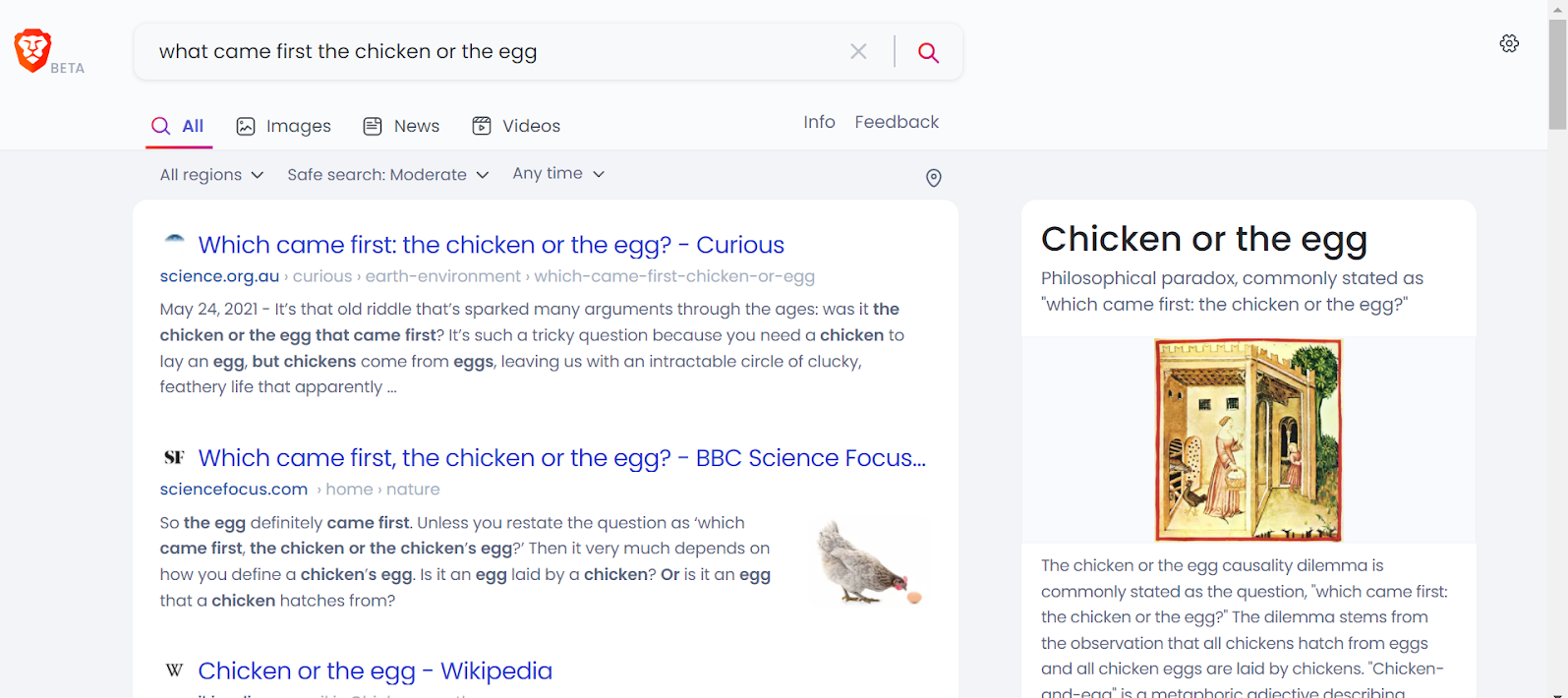
9. SearX
Why it stands out: open-source Software
SearX gives you a completely private online experience. It’s a private metasearch engine that combines 70 different search services and databases for you to search from. SearX won’t track your internet activity, search history, and won’t build a user profile based on your data. It hides your IP address and other personal information from its search engine. That means no one can trace you back through the sites you visited or searches you requested. Get full access to SearX’s open-source software and modify it if you notice any privacy flaws. That all said, you will have to install it on your device to use it.
10. Ecosia
Why it stands out: Green-Search Engine
Ecosia focuses on protecting the planet and your online privacy. Ecosia doesn’t use your search history or internet activity to build a user profile based on your searches. Ecosia also deletes all search history weekly. The search engine doesn’t sell your data or search history to third-party advertisers. Ecosia encrypts your searches, so your ISP or other third parties won’t be able to read your internet activity. Ecosia also doesn’t use any external tracking tools which means external parties won’t record or track whatever you search. You also have the option to deactivate any of Ecosia’s default tracking settings.
Search Test:
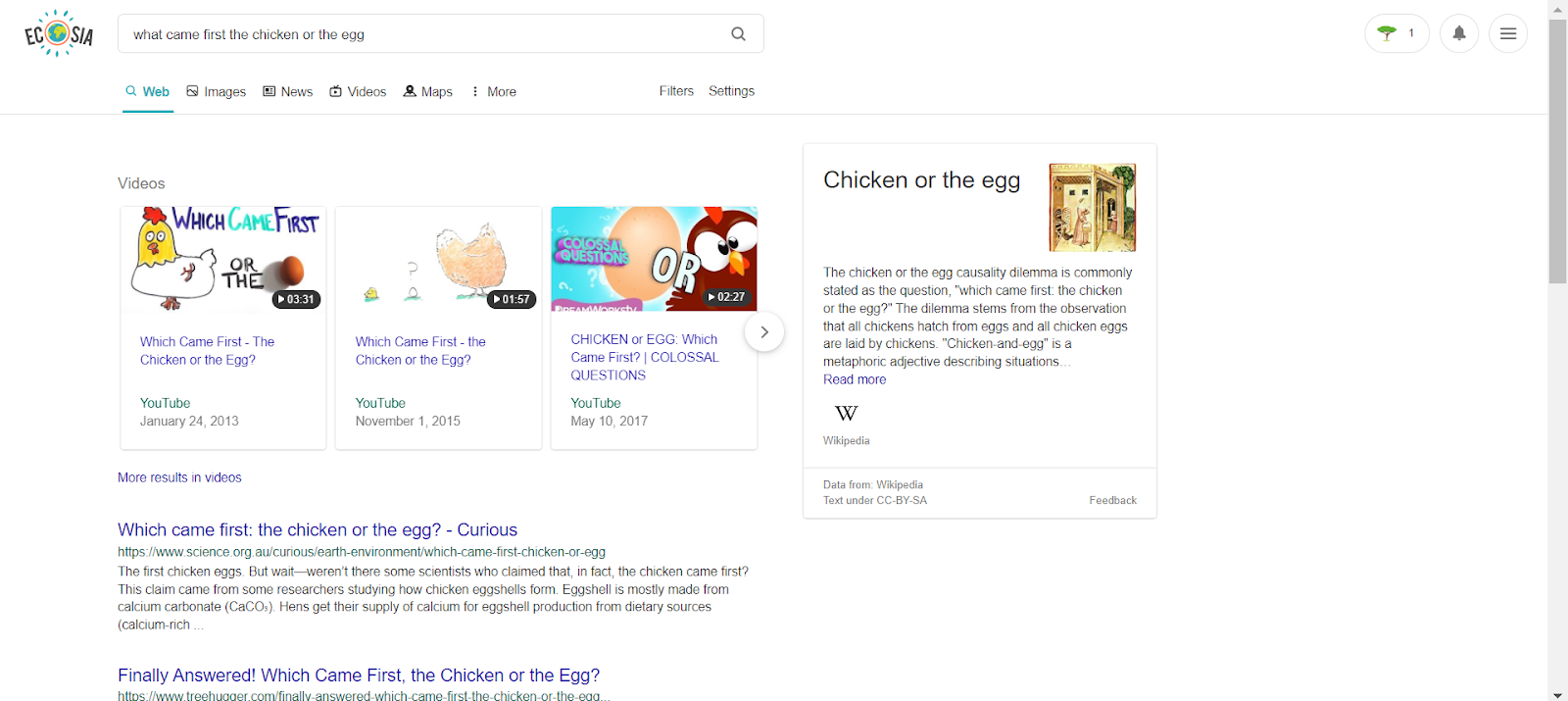
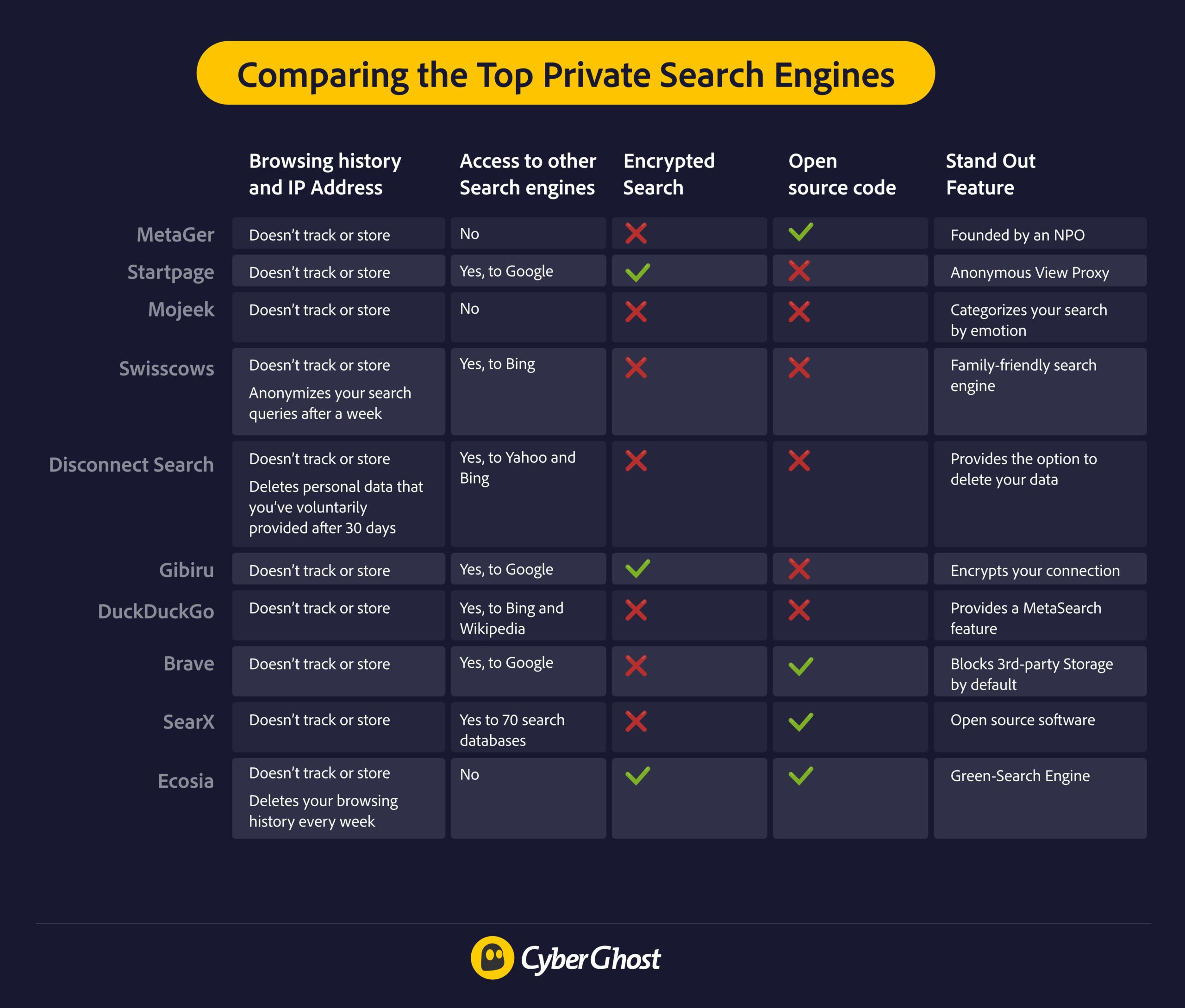
Search Engines That DON’T Prioritize Your Privacy
Beware, here are some search engines that put your privacy at risk.
1. Google Chrome
Google Chrome is extremely popular but its privacy standards are poor. When you use Google, you put your online privacy at risk. According to Google’s privacy policy, Chrome tracks and stores your IP address, location, passwords, personal information, internet activity, cookies, downloads, and browsing history. Google also tracks and stores your online data across its various platforms and apps. Google uses your data to build a user profile and sells it to advertisers. The advertisers will then serve you targeted ads.
2. Microsoft Edge
One of the least private search engines is Microsoft Edge. Microsoft Edge’s privacy policy states that it “collects a required set of diagnostic data.” The diagnostic data includes everything from your cookies, passwords, IP address, location, browsing history to data from websites you visit. Like Google, Microsoft uses and collects data across its platforms and apps to build your user profile. Microsoft Edge links your device’s IP address directly to its servers. That means your internet activity while using Microsoft Edge can be traced directly back to your device, which undermines your online privacy.
Does Incognito Mode Protect Your Data?
Google Chrome gives you the option to browse anonymously when you select “Incognito Mode.” In incognito mode, Google can’t record your search history or any information you fill in online. However, incognito mode is temporary and doesn’t ensure end-to-end privacy while you browse. It also doesn’t stop other sites, your ISP, or other third parties from seeing your IP address and your browsing history. You’ll be private-ish at best.
Does a Proxy Guarantee Your Privacy?
A proxy is an intermediary server that’s placed between your device and the website you’re trying to access. A proxy filters all data passing through it. That way, it hides your IP address from the target website and keeps your location private. Yet, a proxy doesn’t guarantee 100% privacy. It doesn’t encrypt your internet activity, so your ISP and other third parties can still access your data. Even worse, without a No-Logs policy, proxies track, record, and sell your data to third parties. While a proxy will provide some online privacy, it fails to put your privacy first.
Make Your Google Search as Private as Possible with a VPN
If trying out an alternate browser isn’t an option for you, don’t worry! Use a VPN to keep your Google search as private as possible.
A VPN encrypts your data and sends it through a secure tunnel. That hides your IP address and internet activity, so your ISP and other malicious parties can’t track or see your online activity.
CyberGhost VPN has 7000+ servers in 90 countries. That means you’ll never run out of IP addresses to hide your location.
CyberGhost VPN’s strict No-Logs policy means we don’t track, record, store, or sell your data. Only you can see your Google searches, passwords, and other private information.
Stop any data breaches with CyberGhost VPN’s end-to-end encryption. CyberGhost VPN makes your data indecipherable to cybercriminals, your ISP, or other third parties. CyberGhost VPN also supports secure VPN protocols to ensure we’re up-to-date with all cybersecurity and cyber-privacy standards at all times.
Download CyberGhost VPN now and stay safe while you Google.
The Bottom Line
You put your online privacy and personal data at risk every time you search for something. Private search engines help you take back control of your online experience and keep pesky (virtual) hands off your online data while you browse. You’ll get the information you want without the risk of exposing your data.
For increased online security, pair your alternative search engine with CyberGhost VPN. Discover what came first, the chicken or the egg, while keeping your online privacy in check.
FAQ
TThe most private search engine is Startpage. Startpage doesn’t track or store your online activity. Browse 100% anonymously with its Anonymous View feature. StartPage also encrypts your internet activity so your IP address will stay hidden at all times.
Google Chrome! It may be popular, but it isn’t private. Google Chrome stores and sells your data to third parties and advertisers. Your location, IP address, browsing history, and all your personal information are at risk when you Google anything.
These ones!
– Metager
– Startpage
– Mojeek
– Swisscows
– DisconnectSearch
– Gibiru
– DuckDuckGo
– Brave
– SearX
– Ecosia
Download CyberGhost VPN to up your privacy when you use any search engine!
DuckDuckGo is an alternate search engine that aims to keep users’ searches 100% anonymous and private. It doesn’t track your searches or retain your search history. DuckDuckGo doesn’t employ a filter bubble to personalize your search results, so you get unbiased results.
Bing is a safer search engine than Google. Google tracks and records your internet activity to develop a user profile of your data to sell to advertisers. It collects this data across all its applications. Bing’s infrastructure is far smaller than Google’s. That means Bing doesn’t track or record your internet activity to the same extent and proficiency that Google does. Another benefit is Bing’s searches are encrypted, which makes your search history even more private.



Leave a comment
William Pereau
Posted on 16/02/2022 at 00:19
Thanks for the general information I appreciate it I’m a little worried about people tracing me and bothering me with the all kinds of stuff.
Thanks again,
William