As we all rush ahead to embrace remote work, it’s high time we paid attention to cyber hygiene. Businesses, especially in the financial sector, have become easier targets for cybercriminals as more employees work from unsecured connections at home.
According to a United Nations estimate, cybercrime has risen sharply since the COVID-19 pandemic with a reported 600% increase in malicious emails. What’s more, experts suggest that cyber-attacks will result in global losses totaling $10.5 trillion annually by 2025.
A single cyber-attack costs a company $1.6 million on average. If you don’t want such a blow to your bottom line, get your people to all adopt these essential cyber hygiene habits.

What is Cyber Hygiene?
Let’s use a personal hygiene analogy. Personal hygiene is a set of routine practices such as brushing your teeth, washing your hands, and showering. You make a habit out of these to keep yourself clean and healthy.
Similarly, cyber hygiene is a set of habits you form to protect your privacy, prevent data loss, and stay safe from all kinds of cyber threats. It’s a more proactive approach toward cybersecurity.
Good cyber hygiene involves practices that keep both your hardware and software safe from malware, password attacks, data breaches, and other security threats. It also means learning how to defend yourself and your business against phishing, scams, and leaking sensitive data unknowingly.
Here are some basic cyber hygiene principles to adopt right now:
-
-
-
-
- Use the right tools: You need a toothbrush, toothpaste, and floss for proper dental hygiene. Similarly, you need proper security tools to keep yourself safe online. This includes a VPN, anti-malware and antivirus software, private browser, password manager, and network firewall.
- Be thorough: You need to be meticulous. You can’t leave any door open for cybercriminals. Keep your passwords strong and unique, always use a VPN, and delete all sensitive files with data-wiping software.
- Be consistent: Practicing cyber hygiene is not a one-off thing. You need routine and repetition to make these practices stick. Make virus scans, password changes, and private browsing a habit to stay safe online.
-
-
-

Why is Cyber Hygiene Important?
Improving your cyber hygiene is a critical function whether you’re an individual or an organization. As an individual, you must prioritize cybersecurity if you want to protect your privacy, keep your data safe, and defend yourself against cybercrime.
Cyber hygiene is even more important for organizations. According to the 2020 Verizon Data Breach Investigations Report, 81% of all criminal data breaches used stolen or weak passwords. Companies could easily avoid data breaches with basic cyber hygiene training for employees.
Good cyber hygiene doesn’t only protect a business from data breaches. It also protects against malware, ransomware, DDoS (distributed denial-of-service), and phishing attacks, all of which can lead to significant losses in time, data, and money.
Cyber attacks deliver several blows to a business. The first comes as an unexpected interruption in operations. The second is the direct financial or data loss the cyber attack inflicts. Third, the time and resources spent to recover i.e., paying for ransomware or improving existing data security infrastructure. All this is still but the tip of the iceberg.
Other damages – the loss of proprietary information, customer confidence, and the overall hit to your brand – are not immediately apparent. These can have even more far-reaching consequences in the long run, though.
9 Best Practices to Improve Cyber Hygiene
Cyber hygiene involves digital security best practices that help you secure both your hardware and software from a range of cybersecurity threats. Here are nine things you must do to improve your cyber hygiene.
Practice 1: Use Reputable Anti-malware & Antivirus Software
It’s an absolute must to have efficient anti-malware and antivirus software to protect your device. This is arguably the most important cyber hygiene practice as security software is your first line of defense against malicious software.
An anti-malware software frequently scans your device for malware and neutralizes any threats if found. It checks all downloaded files as well as removable media to make sure no viruses, ransomware, spyware, worms, rootkits, or Trojans can sneak in.
CyberGhost’s Security Suite offers a world-class anti-malware and antivirus solution which is a brilliant option for you if you’re a Windows user.

Practice 2: Use a Reliable Network Firewall
A network firewall is a special security tool that protects your private network against unauthorized access. You can use either a hardware or software firewall to filter incoming traffic and block outsiders from accessing the devices and data within your network.
Make sure you use a reliable network firewall whenever you connect to the internet. A strong firewall makes it impossible for cybercriminals to bypass your network security through security risks like UPnP.
Practice 3: Use a Quality VPN
Stay safe online with a VPN. Cybercriminals can intercept your traffic to steal sensitive data. CyberGhost VPN encrypts your traffic with 256-bit AES encryption, the strongest VPN protection on the market, which makes it impossible for anyone to read your traffic.
When you connect to a VPN, your IP address is masked by the that of the VPN server. This means your real identity and location are protected. However, other VPN subscribers can use the same IP, which may lead to it being blocked on certain websites.
Want your very own VPN IP that nobody else can use? CyberGhost is the best dedicated IP VPN. We use a token-based system for authentication and no personal information, not even your CyberGhost account, is associated with the dedicated IP. If you lose the token, the IP is gone for good.
Practice 4: Use Strong Passwords
Weak passwords are behind the vast majority of data breaches and identity theft cases. Start with making strong and unique passwords for all your accounts. Ideally, each of your passwords should be a unique string of at least 12 characters.
Use alphabets, numbers, and special characters together to create a solid, unguessable password. A good password in today’s cyberspace should look something like this: 3F3c23!#$Zfe345
I know what you’re thinking. How am I supposed to remember something like that? The good news is you don’t have to! Use a password manager to safely store all your passwords.
Practice 5: Use Multi-factor Authentication
Multi-factor authentication, also known as two-factor authentication, lets you secure your accounts and data on different platforms. Even if a cybercriminal gets their hands on your login credentials, they still can’t access your account without completing two-factor authentication on more than one device.
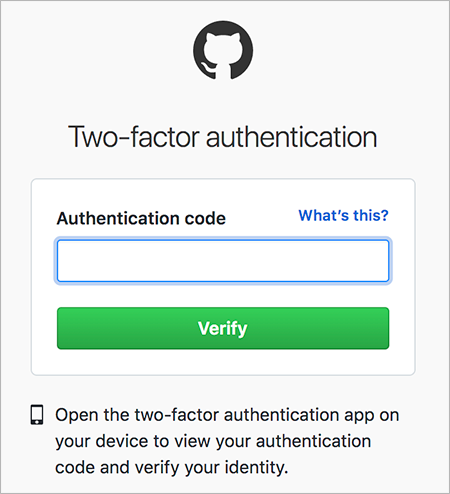
Not every service offers this feature but make sure to use it on those that do. This simple measure instantly doubles your security level.
Practice 6: Back-Up Important Data Regularly
You need to have a back-up plan in place. Should you ever end up in a data breach, a backup can save the day. Back up essential data regularly in an offline drive or secure cloud storage. This way, you can still continue core business operations with minimal disruption in the event of a data breach, or ransomware attack.
Practice 7: Use Data Wiping Software to Delete Files
If you want to retire an old device, make sure no one can access your private info from it after you’ve stopped using it. Simply deleting private files won’t help you. No, not even permanently deleting a file can completely secure it.
You’ll need to reformat your hard drive and wipe it clean with data-wiping software. That’s the only way to be 100% sure your sensitive files are completely erased.
Practice 8: Protect Your Wi-Fi Router
Your Wi-Fi router is the gateway to your network. Anyone with access to your router can also access other devices on the network. Usually, the network security key protects your network and stops outsiders from accessing it, but it’s not as secure as you need it to be.
You can install CyberGhost VPN on your router to protect your entire network at once. In addition, change your Wi-Fi password frequently to kick out any freeloaders.

Practice 9: Update Software Regularly
Outdated software is a big security risk. Older versions of applications give cybercriminals an easy gateway because they don’t have the latest security updates.
Update all the apps you use regularly to ensure you have the most advanced protection. CyberGhost Security Suite gives you a secure software updater to check each app for updates and make sure you have zero vulnerabilities.
Cyber Hygiene Checklist
Here’s a cyber hygiene checklist to help you stay on top of all cybersecurity practices. Refer to this checklist every 2-3 months to keep a tight hold on your digital security.
| Type of check | Check |
| Anti-malware and antivirus software check | ✅ Run a complete device scan with anti-malware and antivirus tool |
|---|---|
| ✅ Update your anti-malware and antivirus software | |
| Network firewall check | ✅ Check if your network firewall is active |
| ✅ Check if your firewall is configured correctly | |
| VPN check | ✅ Check if your VPN launches on device start-up |
| Passwords check | ✅ Check that you don’t have the same password for different accounts |
| ✅ Change your passwords regularly, especially Wi-Fi passwords | |
| ✅ Check if your passwords are at least 12 characters long | |
| ✅ Change the default passwords on IoT devices | |
| ✅ Check if you have a password manager | |
| Multi-factor authentication check | ✅ Check if all your essential accounts are protected with multi-factor authentication |
| ✅ Save all multi-factor authentication backup codes in your password manager | |
| Data security check | ✅ Back up all essential data every 2-3 months |
| ✅ Delete old, unneeded files with data-wiping software | |
| Software update check | ✅ Update all apps |
| ✅ Set up automatic software updates with a secure software updater | |
| ✅ Delete apps you no longer use | |
| Online privacy check | ✅ Don’t post private information such as your private pictures, address, phone number, or credit card details on the internet |
| ✅ Review your social media privacy settings to make sure you’re not sharing more than you want | |
| ✅ Check app permissions on your devices | |
| ✅ Secure your computer and phone with a password, PIN or biometric lock | |
| ✅ Check if the website is secure before you make any online transactions | |
| Internet security check | ✅ Avoid clicking on suspicious links |
| ✅ Avoid reading suspicious emails | |
| ✅ Avoid downloading suspicious attachments | |
| ✅ Avoid clicking on ads promising free money, or prizes |
Bottom Line
Cyber hygiene is not just about security checks and strong passwords. It’s a new way of using the internet. It encourages you to adopt a more proactive approach towards cybersecurity.
Follow this cyber hygiene checklist to evaluate your digital security every few months. Be wise and keep an eye out at all times for potential threats. Use a good VPN, antivirus, and private browser to improve your cyber hygiene right now.
FAQ
Practicing cyber hygiene keeps you safe from all kinds of cybersecurity threats including malware, ransomware, DDoS (distributed denial-of-service), phishing attacks, and data breaches.
Use CyberGhost VPN to encrypt your internet activity and enhance your cyber hygiene instantly.
Good cyber hygiene includes but is not limited to using anti-malware and antivirus software, using a VPN at all times, setting strong passwords, backing up data regularly, updating your apps, and checking off your cyber hygiene checklist regularly.
Get in touch with our 24/7 Customer Support team to find out how CyberGhost VPN can help you improve your cyber hygiene.
Cyber hygiene is all about online privacy, data security, and protection from cybercrime. A quality VPN like CyberGhost helps you in all three departments.
When you connect to CyberGhost VPN, we encrypt your traffic and hide your IP address so you can surf privately. Try CyberGhost VPN to improve your cyber hygiene risk-free with our 45-day money-back guarantee.
CyberGhost VPN all the way. We protect your privacy with a strict No Logs Policy, which means we never track, store or share any of your data. We also encrypt your traffic with military-grade encryption, meaning it’s impossible for anyone to see what you’re doing online, even with the most advanced systems.



Leave a comment