Did you know that over 122 billion unsolicited and irrelevant emails are sent out every single day? That’s right, nearly 85% of all emails that are sent out each and every single day are spam emails. And while you’ve probably learned to live with them (or your email has a decent spam tracker), they are quite troublesome, and you shouldn’t let it overtake your inbox.
Here’s some good news – you can fight back against spam. It is possible to stop your inbox from being spammed. Let’s get into how to stop and prevent spam.
But First – What Exactly is Spam?
You probably already have an idea of what is spam – they are unsolicited, unwanted emails sent out to an indiscriminate list of recipients. Often, it is sent for commercial purposes and while not illegal, it is often viewed as an unethical business practice. However, cybercriminals have also jumped on the spam bandwagon and send out these emails as malicious attempts to access your computer data. And because these malicious emails are sent by botnets (networks of infected computers), it can be difficult to trace the original of the spam mail.
But email spam is not the only type of spam you need to worry about. internet spam is also on the rise. Here are some examples to be aware of.
How Does Spam Work?
Your email address may be public on various profiles, social media, or company websites. Scary but true.
Here are the most common techniques spammers use to get your email:
Email Harvesting
Email harvesters collect names from websites, newsgroups, or other services, looking for users who identify themselves by email address. Imagine an algorithm that captures the “@” symbol. Harvesters can find thousands of emails in seconds.
Third-party Sources
It is always important to pay attention when you sign up for a website or a service. Many companies share your data (including your email) with third parties. An important tip here would be to always read the privacy policy carefully before giving your personal details, including your email. It will give you a clear idea of what the company does with your information.
Data Breaches
Facebook, Yahoo, LinkedIn, Marriott – these are just a few of the most notorious names that all suffered from major data breaches. After cybercriminals get a hold of your personal details, they often sell them to spammers too.
Fake Websites
Sometimes, scammers create fake websites trying to lure victims into various sweepstakes or contests. To participate, you will have to leave your details, including your email address. In just a few short days, your inbox will be filled with spam.
Wild Guessing
Some spammers rely on unsophisticated and simple methods to get email addresses. Through web scraping, they get common usernames and combine them with email domains.
6 Common Types of Spam Email
While most spam emails are strictly for advertising, others can be sent out for nefarious purposes. Sometimes, spam emails are quite dangerous. They are used to spread malware, defraud recipients, and commit malicious acts. That is why you should always be aware of suspicious attachments or links.
Here are the most common types of spam emails you might find in your inbox:
1. Commercial Advertisements
This type of spam message is common and technically not illegal. They relate to all sorts of products and services that promise a quick solution to a problem and many times they also offer a deal or a discount code.
Typical email subject lines of this kind of spam are:
-
-
- ‘How you can cure diabetes in 1 month’!
- ‘Buy this and you’ll lose weight in 3 days’!
-
2. Antivirus and Malware Warnings
Antivirus or malware infection are a frequent spam tactic. These emails warn you about a computer virus or malware infection and offer a solution that is guaranteed to fix the threat, usually by clicking a link or downloading a file.
But these links grant attackers’ access into your system and the attached files cover dangerous malware. If the email does not come from your antivirus program or any other security provider you use, you need to be cautious.
3. Email Spoofing
Email spoofing or phishing email scams are another form of dangerous spam. Spammers impersonate as representatives of legitimate companies and include the company’s logo and text formatting. Their messages are usually suggesting a state of urgency, such as account expiration.
Always check if the sender’s email address is legitimate and look for typos, misspellings, or poor English writing. These are standard traits of phishing emails.
4. Sweepstake Prizes
Spammers sometimes send emails claiming that you have won a sweepstake or a prize. They ask you to reply to collect your prize quickly. Additionally, they might require you to click on a link or fill in your personal information.
Unless you signed up for a competition, you cannot randomly win something. So, as tempting as it sounds, do not fall for these scams. Especially, do not click any links or reply to these emails as you could again end up installing malware on your device.
5. Money Scams
Whether it is the typical Nigerian prince scheme or a fake charity or donation scam, these kinds of emails are attackers’ way of stealing your money. Their claims could be raising money for hungry children in Africa or families who have suffered losses due to a natural disaster.
Relying on people’s goodwill, the email messages require you to either send your bank account information or to make a wire transfer. In general, you should never ever send out your personal bank details over an email.
Here is how a typical Nigerian email scam looks like:
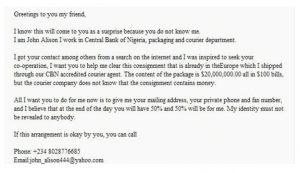
6. Adult Content Spam
Pornography is a lucrative business. So, spammers widely send malicious emails with erotic messages or videos. Porn and dating websites send these spam emails as part of their affiliate marketing programs and advertise their services.
Even if you never visited this kind of websites, you could still get this kind of spam in your inbox. Spammers have either bought your email from a mailing list or a company whose service you bought shared your data with an affiliate company.
How to Recognize Spam
Most times, you can recognize spam from the subject line. Spammers use headers such as ‘RE,’ Hi or Unpaid Invoice. They either sound alarming or too good to be true like:
-
-
- A promise of free prizes, gift cards, or coupons
- An offer to sign you up for a low or no-interest credit card
- A promise to help you pay off your student loan debt
-
Examples of common subject lines of spam emails:
-
-
- $50 gift card for Amazon. Complete our quick survey to see if you qualify!
- Good news! You can still visit Cuba and save!
- URGENT REQUEST! Termination of your email account!
-
Another important detail you should keep in mind is not to confuse email marketing messages with spam. Email marketers have received your permission to send you emails. You either subscribed or accepted to receive newsletters or notifications.
You may have forgotten about some of them. We suggest that you create a list of your subscriptions. Clean your inbox and look for messages like “You have successfully subscribed to (…)”. Those would be your email marketing messages, and the rest is spam.
Is Spam Legal?
The simple answer to if spam is legal is “yes.” However, the spam business is hard to regulate. That is because you are not just getting spam from local advertisers but also international companies.
In the United States, the CAN-SPAM Act (passed in 2003) states that unsolicited commercial emails must be marked accordingly. The act requires that such messages include the sender’s valid postal address and a means for the recipient to opt-out. Violation of the CAN-SPAM Act is punishable by fines or even imprisonment.
By comparison, in Europe, many countries have drafted and ratified their own legislation concerning spam distribution. The European Council compelled many EU countries, as well as the USA and Australia, to adopt anti-spam legislation and find solutions to better combat and respond to this practice.
While commercial spam emails are legal, malicious spam that includes phishing attacks and malware spreading are considered felonies. Punishment for people convicted of phishing or malware schemes could be a year or more in prison and can also lead to a significant fine.
Other Types of Spam
Online Clickbait
While surfing the internet, it is common to see many sensationalized headlines that seem too good to be true and are just waiting for you to click on them. Some examples include:
-
-
- ‘This cream will make you look 10 years younger.’
- ‘7 reasons why celebrities bought this product.’
- ‘This is how you’ll earn $5,000 a month.’
-
These headlines rely on luring victims through curiosity or emotion. If you click, the website hosting the link earns revenue from advertisers. But, as you know, the actual content is usually of questionable quality and accuracy. Once you end up visiting such a page, you will notice a sketchy pattern: you either have to keep scrolling and click on the “next page” at least 20 times to read an entire article or story.
Likejacking (Clickjacking)
This is a click scam you will encounter on Facebook. Scammers share an enticing or convincing video, image, or discount deal and exploit the ‘Like’ button. They trick users into posting a Facebook status update for a specific website. Users believe they are just visiting a page. But once they hit the ‘Like’ button, it will generate a script in the background, further spreading the scam. The more people that like the post, the more it spreads.
Security experts argue this trick allows scammers to access a Facebook account or a user’s personal information. This allows them to install a virus or a spyware program on your computer.
Mobile Spam
You’ve probably have been taken by surprise by a fishy text message that made you think: ‘What is this?’
Mobile phone spam (AKA cell phone spam, SMS spam, or m-spam) is also quite common. Instead of emails, spammers deliver text messages via SMS. Apart from making you wonder how a stranger got your number, sometimes you may be charged for these received texts. And if you reply, you could be charged even more.
Most often, cell phone spam covers one of these situations:
-
-
- A problem with your payment information
- A fake invoice with a request to authorize a purchase
- A bogus package delivery notification
-
Whenever you get SMS spam, ignore it, or, better yet, just delete it.
Link Spam
Also called blog spam or comment spam, you might have come across link spam while checking online discussion forums or blog comments. They are links published out of context that spammers spread to promote web pages and achieve more backlinks. The more links, the higher the web page will be ranked in web searches.
How to Stop Spam
The easiest thing to do: every time you get a spam email, mark it as spam and delete the email before even opening it. You should not open it or to click the ‘unsubscribe’ button. If you do this, the spammer will know your email address is valid, and you will receive even more spam emails.
The best way to handle spam and other forms of unwanted email is to simply mark them as “Spam” or “Junk” (depending on which word your email provider uses) and then delete them without even opening them. Your email provider can identify them and better deal with them in the future.
If you want to know how to prevent spamming, there are a few simple tricks:
- Try not to give away your personal or business email address when you register for online services, such as applications. You can choose to set up an email address specifically for newsletters and subscriptions.
- Before you join a website or a service, read their privacy policy.
- Use a spam filter – software that uses various techniques to redirect unwanted emails away from your inbox.
- Consider giving your email address as an image on your website. Since it is not in plain text, it will stop spammers from quickly grabbing your address.
FAQ
What are spammers?
Spammers are the people who create spam or the people behind a company or advertising agency that perform the act of sending unsolicited and unwanted emails.
Why am I suddenly getting a lot of spam emails?
It could be a sign that your mailbox has been compromised and is being used to send out spam emails. Run a full virus scan on your computer to make sure no trojans or other threats are intercepting your mailbox login details.
Is it illegal to spam someone?
No. Sending unsolicited commercial emails (spam) is legal. However, spammers must comply with certain regulations. If they do not, they will face severe penalties.
Is spam a virus?
In the general sense, no. Spam is not a virus. However, some spam emails or messages may include phishing or malware (a form of virus) that can harm your device.
What do spam filters look for?
Spam filters use predefined rules or algorithms to go through email messages. They look for emails with features that display the details of spam-like emails. The algorithm then calculates the probability that the message could be spam. If the probability is high, it will flag the message as spam.
What is your daily average number of spam email? How do you usually handle it?
Let me know in the comments below.



Leave a comment
Mwilima sarafina
Posted on 29/09/2022 at 22:28
I want to connect to Whatsapp but they say my account is on Spam and I want to remove it from the Spam
Ghostie
Posted on 14/02/2023 at 14:59
Hi, Mwilima
This seems to be an issue with certain devices. Have you tried completely uninstalling and reinstalling WhatsApp?
Stay safe,
Gideon
Posted on 08/07/2022 at 11:43
I’ve learned a lot from your advice. Thanks
Ghostie
Posted on 12/07/2022 at 12:29
Thank you, Gideon! Great to have you on board.