Overcrowded servers, incorrect app settings, and device clashes are just some of the problems that can result in slow VPN speeds. If you’ve noticed your VPN acting sluggish and are looking for a solution, then keep reading. You’ll learn how to fix a slow VPN, how to test its speeds properly, and how to choose the right VPN for the fastest connections.
CyberGhost VPN has high-speed servers worldwide, so you can always find a nearby server with a fast connection. Don’t have time to search through locations? The app automatically recommends the best available server for you, connecting you to the fastest option in a single click.
Does a VPN Slow Down Internet Speeds?
A VPN can cause minor speed drops even when it’s performing perfectly. That’s because VPNs reroute your internet traffic through a secure, encrypted tunnel and a VPN server before it reaches the site you’re visiting. This keeps your online activity private, but adds more steps to your traffic’s journey. The combination of extra distance, encryption, and decryption can cause a small increase in latency. The good news is that, with a fast VPN, any drops in speed shouldn’t be noticeable.
How Can I Fix a Slow VPN Connection?
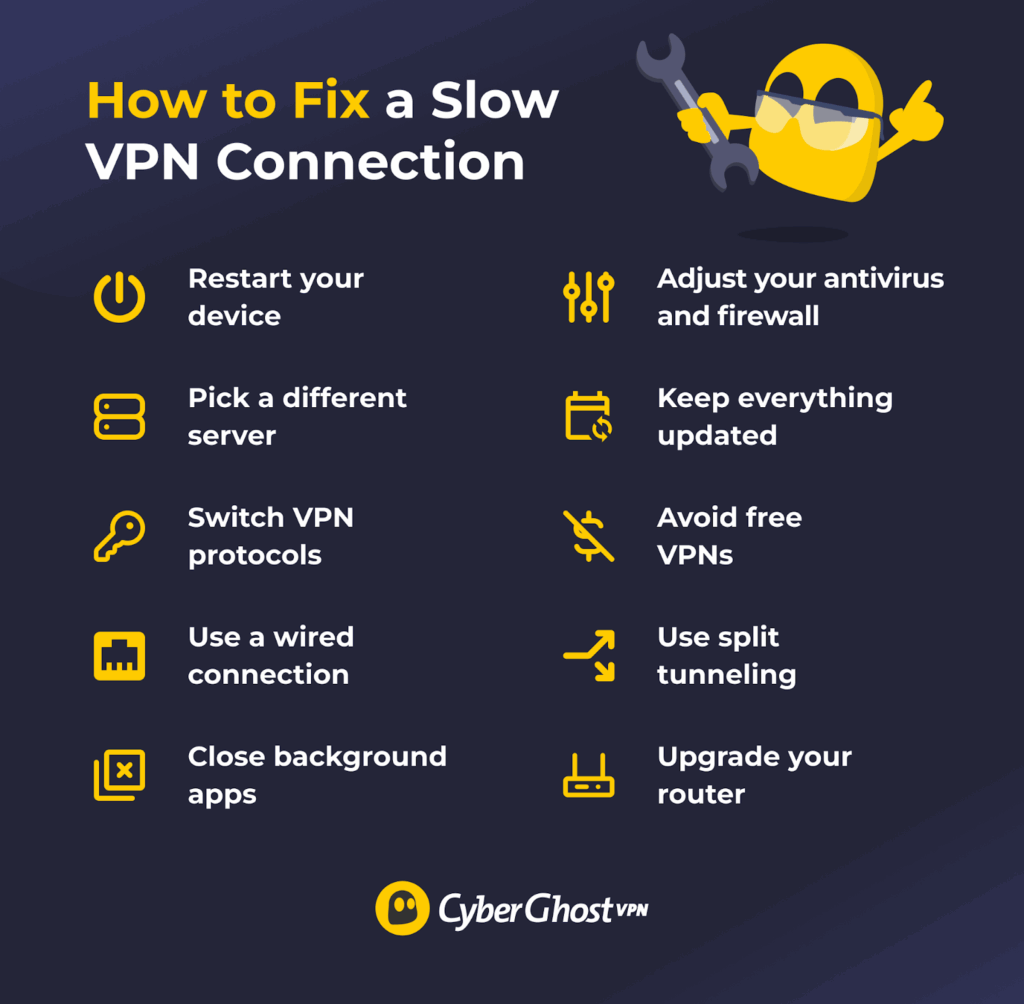
Fixing a slow VPN connection starts with figuring out why it’s slow in the first place. Here’s how to troubleshoot and fix the most common causes of a sluggish VPN.
1. Restart Your Device
Rebooting clears background processes and old data, as well as resets your device’s temporary memory. This frees up resources to help your device and VPN work better. You can also reboot your router to clear its internal cache and re-establish a clean connection to your ISP, which can improve your VPN’s performance.
2. Pick a Different Server
Switching VPN servers can help with a slow connection. If a server is overcrowded, each user gets less bandwidth, which can slow you down. Servers can sometimes experience technical issues that affect your speeds, too.
Your physical distance from the server also impacts speed. The further the server is from your real location, the further your data has to travel. Switching to a nearby server should improve your connection.
3. Switch VPN Protocols
VPN protocols determine how your data is encrypted. While some prioritize speed, others focus on security. If your VPN feels slow, switching to a speed-focused protocol like WireGuard® can help. Or, if you’re using a mobile device and frequently switch between mobile data and Wi-Fi, try IKEv2. It’s better at handling network switches, which means you won’t experience disruptions during the change.
4. Use a Wired Connection
The fault might be with your internet connection rather than the VPN, so try an Ethernet cable. It allows the signal to travel directly to your device without interference or having to compete with other devices for bandwidth. While being tethered to a cable isn’t always ideal, it can be a good short-term solution. If your VPN works fine on a wired connection, you’ll know your Wi-Fi is the issue.
5. Close Background Apps
Background apps use up bandwidth and system resources, which can slow down your VPN. Close any programs you don’t need. On mobile, you can force-stop apps, and on desktop, you can use Task Manager (Windows) or Activity Monitor (Mac) to spot the biggest bandwidth hogs.
6. Adjust Antivirus and Firewall Settings
Firewalls and antivirus tools can sometimes conflict with your VPN. Some even try to scan VPN traffic for threats (not because it’s unsafe, but because they’re designed to do it). This process can slow your connection. Add the VPN to your antivirus or firewall’s allowlist to tell the software to let your VPN connection through.
7. Keep Everything Updated
Outdated software is one of the most common causes of slow VPN performance. App updates often fix issues that can make your VPN glitchy, while device updates can clear up any problems that are interfering with your connection. Check for device and app updates regularly. If you’re using CyberGhost VPN, you can set the app to check for updates automatically.
8. Avoid Free VPNs
Free VPNs may impose strict data limits and throttle your speed. They typically have small server networks or limited free servers, too, which means you’re sharing them with a lot of other users. When servers get overcrowded, performance slows down. Some free VPNs may also use ads, which eat up bandwidth and lead to sluggish loading times.
9. Use Split Tunneling
Not all types of traffic need VPN protection. Apps for weather or other location-based services may not work properly with a different IP address, either. Splitting your traffic between the VPN and your regular ISP can help free up bandwidth on your VPN connection, improving slow speeds.
CyberGhost VPN’s split tunneling feature on Android lets you pick which apps go through the VPN and which don’t. On Windows, the Exceptions feature lets you choose which websites you want to exclude from the VPN. Both options are perfect for when you want to secure some traffic (like your browser) but let the rest use your regular internet connection.
10. Upgrade Your Router
Ineffective or outdated routers can cause lag and slower speeds, particularly over Wi-Fi. If your VPN runs fine on mobile data or a wired connection but slows down on a wireless network, your router could be the culprit. Check if it’s due for an update. If things still feel sluggish after that, consider upgrading to a new router.
How to Test VPN Speed
A speed test can help you check if your VPN is slow because of your internet connection or because of the service. Look at three factors: ping (how responsive the connection is), download speed (how fast you receive data), and upload speed (how fast you send data). You can compare these numbers with your VPN to find out if it’s the problem.
Here’s what to do:
- Run a baseline test (VPN off): Test your internet speed using a site like speedtest.net with your VPN turned off. Note your ping, download, and upload speeds.
- Run the same test with your VPN on: Connect to a VPN server and test again. Compare results. A few milliseconds of difference is normal.
- Repeat with a different server: Try another server as closer locations should give you better speeds. This can help pinpoint if the issue is specific to a server or if the problem is your VPN overall.
- Change protocols and test again: Switch between VPN protocols, then rerun the speed test. You might find one performs better on your network.
Can a VPN Improve Your Speed?
A VPN often slows your connection slightly because it adds encryption and reroutes your traffic. But, in some cases, it can actually speed things up. Some ISPs can deliberately slow down your speeds if they detect data-heavy activities like streaming or gaming. They use a range of methods to detect your online activity, like traffic analysis or checking which sites or apps you’re visiting. A VPN can’t hide bandwidth usage, but it can hide domain names, making it harder for your ISP to throttle you based on the service you’re using.
A VPN can also reduce lag in rare cases where your ISP is routing traffic inefficiently or the route to a game server is unusually long. By connecting through a different VPN server, your data might take a more direct path. CyberGhost VPN uses private DNS servers, which can help avoid delays caused by slow or overloaded DNS servers your ISP uses.
How to Choose the Best VPN for Speed
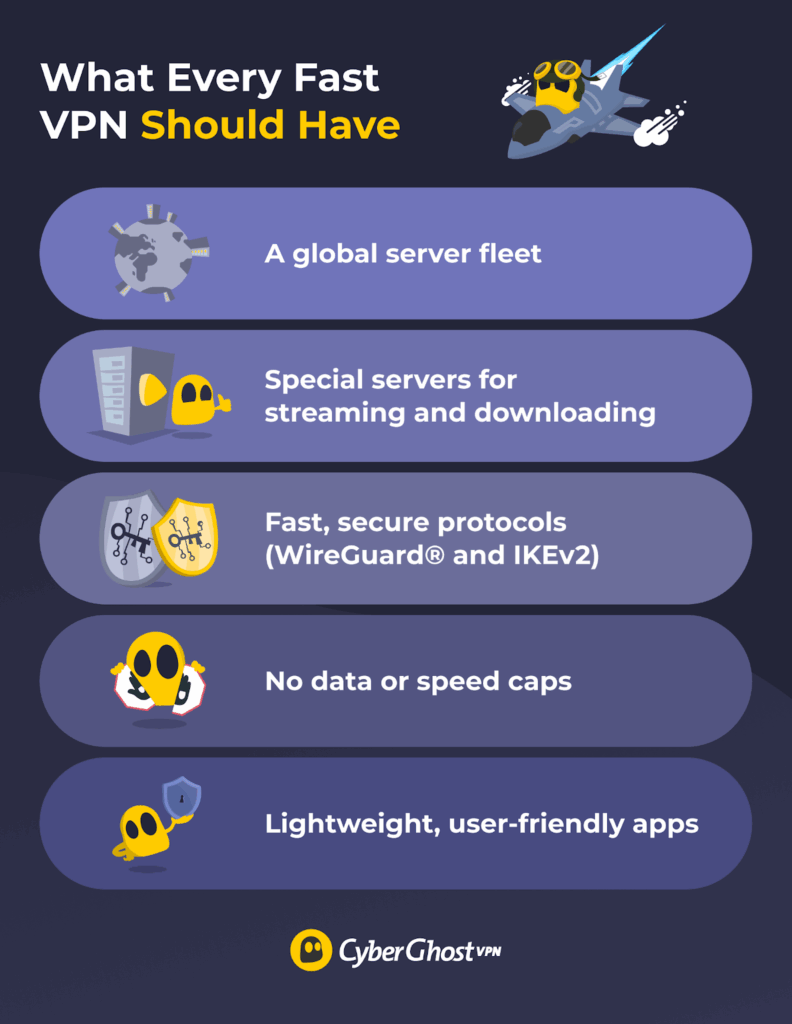
- Global network: Large, widespread server networks prevent overcrowding. The more servers you can access, the higher your chance of connecting to one that’s fast enough.
- Specialized servers: Optimized servers give you more reliable connections for specific activities. For example, dedicated servers for streaming or downloading are specifically designed to handle these types of traffic, giving you a faster connection.
- Fast protocols: Modern, lightweight options like WireGuard® and IKEv2 need fewer resources and give you a smoother connection.
- Reliable speeds: Some free VPNs rely on servers that can’t keep up with modern data demands, slowing you down. You should also look for providers that don’t cap your bandwidth or speeds, so you can stay connected as much as you need.
- Optimized apps: Underperforming VPN apps can bottleneck your connection. Choose a VPN provider with responsive apps that are compatible with your device.
Choose a Fast VPN to Reduce Sudden Slowdowns or Speed Issues
Your VPN slowdown may be caused by overcrowded servers, using the incorrect protocol, or choosing a server location that’s too far away. It can also happen if your device or software isn’t up to date. The good news is that you don’t have to settle for slow speeds. As long as you’re using a reliable VPN, these fixes should help you get back on track.
CyberGhost VPN’s 10-Gbps servers can easily handle high-bandwidth traffic without noticeable slowdowns, even for 4K streaming, large downloads, and online gaming. Thanks to the global fleet of servers across 100 different countries, you can always find a fast VPN connection. You can even try CyberGhost VPN risk-free with its 45-day money-back guarantee.
FAQ
How much can a VPN impact my internet speed?
A VPN can slightly reduce your internet speed due to encryption and rerouting your traffic. But, with a fast VPN, the drop is usually so small you won’t notice. If you see a big slowdown and you’re sure it’s from your VPN, you might need to change server, switch protocols, or update and restart your VPN app.
Can the distance to the VPN server affect my speed?
Yes, distance matters when it comes to VPNs and connection speed. The farther your data has to travel, the more time it takes. To fix that, connect to a server closer to your physical location. CyberGhost VPN makes this easy; the app always recommends the fastest server nearby so you can connect in one click.
Does using a VPN on a router slow down the entire network?
It can. When your VPN runs at the router level, all devices go through that same encrypted connection. If the router isn’t powerful enough, it can struggle to keep up. That means slower speeds across your whole network, especially over Wi-Fi. If you keep noticing slowdowns, try upgrading your router or using your VPN on your device instead.
Can my device’s hardware impact VPN performance?
Yes. Your device needs to encrypt and decrypt data when you use a VPN, and that takes processing power. If your phone or computer is old or just bogged down with too many apps, it might not have the resources to run the VPN. That can lead to slower speeds or spotty connections. If your hardware is struggling, try closing background apps to help your VPN work properly.
Do free VPNs slow down internet speed more than paid ones?
It’s quite common. Free VPNs typically have fewer servers, which means you often share them with many people. That leads to limited bandwidth and slower speeds. Some free services may also inject ads or tracking scripts into apps or sites you visit, which drags down performance while intruding on your privacy.
Will switching VPN servers help with speed issues?
It can help. If a server is overloaded or too far away, switching to a different location may improve your speed. Choose a close server, so your data doesn’t travel as far. With CyberGhost VPN, you can also choose specialized servers that are optimized for your chosen activity, like streaming, gaming, or torrenting.
Can a VPN ever improve my internet speed?
Yes, in some cases. If your ISP purposefully slows down certain types of high-bandwidth activity, like streaming or torrenting, a VPN can help. When you encrypt your internet connection, it’s harder for your ISP to identify the sites or apps you’re using. This can prevent domain-based throttling.
Does encrypting all traffic via VPN impact speed significantly?
Not significantly, especially with modern protocols like WireGuard®. Encryption can add a small delay, but a good VPN should still feel fast. If yours is sluggish, it’s worth taking a look at what causes VPN slowdowns and how to fix them.
Are there specific VPN settings to optimize for better speed?
Yes. Switching to a faster protocol (like WireGuard®), connecting to a closer server, or using split tunneling can all help. Using a nearby server means your traffic has less distance to travel, while split tunneling frees up bandwidth on your VPN connection.
Is it normal for VPN speeds to fluctuate throughout the day?
Yes. Speeds can vary depending on how busy a VPN’s servers are, how many devices are currently using your Wi-Fi, and even ISP congestion. If you notice slowdowns at certain times, switching servers or protocols can smooth things out.
Why is my VPN taking so long to connect?
Slow VPN connections can happen if the server is overloaded, your firewall is too strict, or the VPN protocol is having trouble on your network. Try adding the VPN to your firewall’s allowlist, restarting the app, switching protocols, or connecting to a different server.
Why are VPNs so laggy?
If your VPN is laggy, you might need to update and restart your VPN app. If that doesn’t work, try switching to a different nearby server or changing the VPN protocol in your settings. If you still have issues, try updating and restarting everything, including your device and router. Other security software on your device can also interfere with your VPN, so make sure your antivirus or firewall isn’t accidentally blocking your connection.


Leave a comment
Gach
Posted on 17/10/2020 at 07:39
Thank you, this info has been very in lighting. With all the digital traffic that flow through and around the internet the public need an can use this information
Adina Ailoaiei
Posted on 19/10/2020 at 08:02
Glad to hear you found the article useful, Gach. 🙂